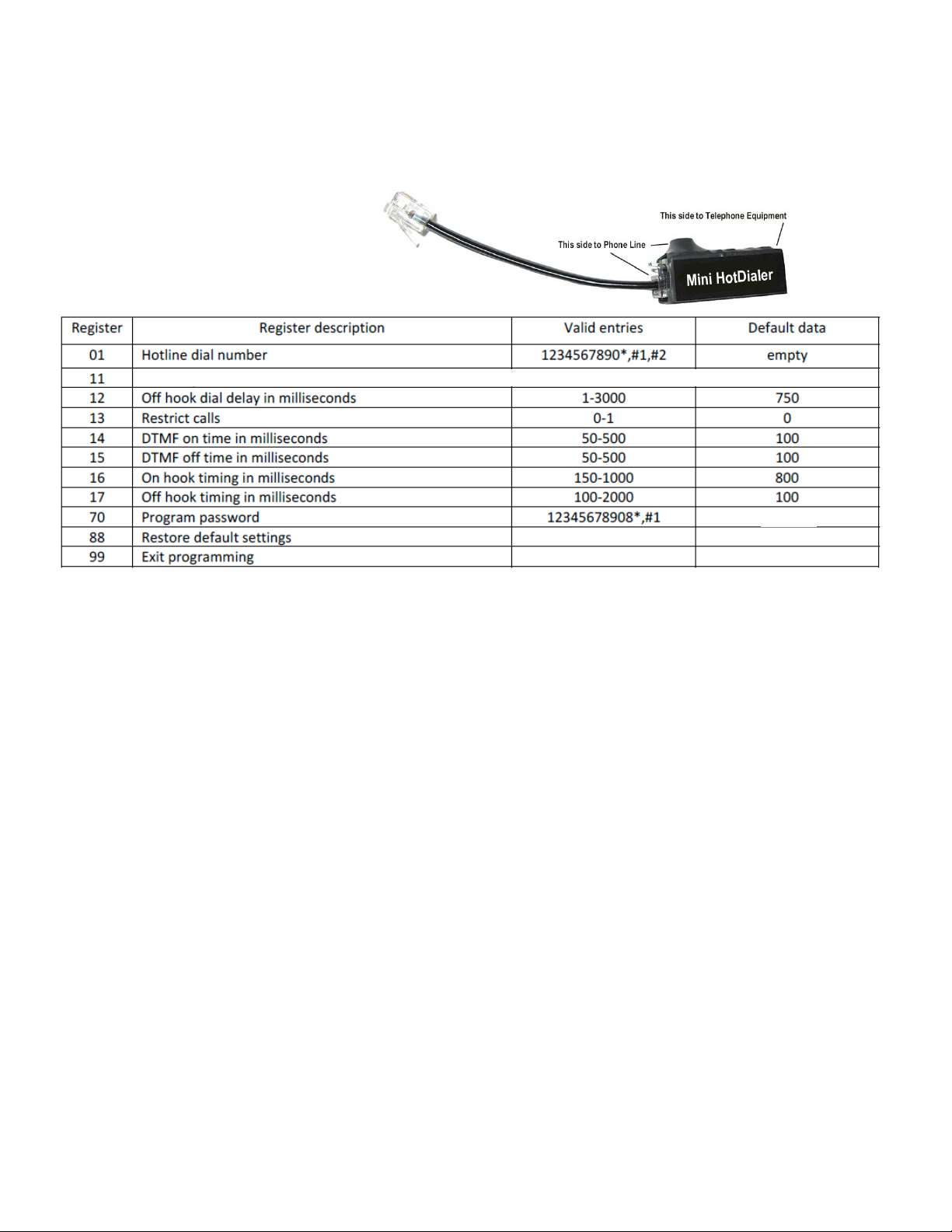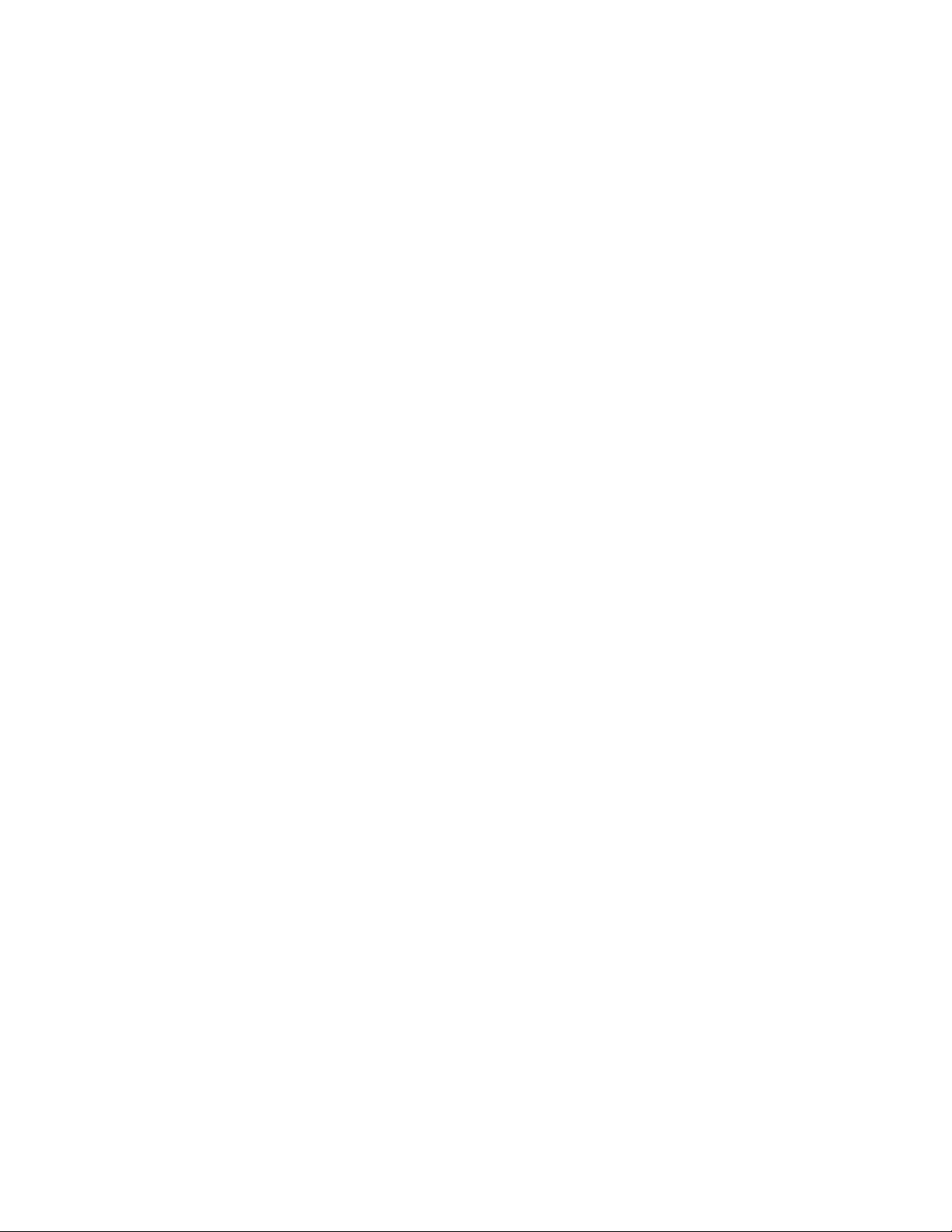4
Register 16 – On-Hook Timing in Milliseconds (ms):
When the telephone handset is placed on-hook the Mini HotDialer™ waits this amount of time before resetting for a
new call.
Example: You want the on-hook time to be a minimum of 1000 milliseconds (1 second) before the Mini HotDialer™
thinks it’s OK to start dialing the next time the handset is lifted:
1. 16 beep
2. 1000
3. ## beep beep
Register 17 – Off-Hook Timing in Milliseconds (ms):
When the telephone handset is lifted off-hook the Mini HotDialer™ waits this amount of time before acknowledging a
valid off-hook and starting the dialing sequence.
Example: You want the off-hook time to be 100 milliseconds before the Mini HotDialer™ thinks it’s OK to start dialing:
1. 17 beep
2. 100
3. ## beep beep
Register 70 – Change Program Password:
With this register you can change the default programming password. You must know the old password and be in
programming mode to change the password. If you don’t remember the new password, there is no way to recover it!
Example: You want to change the password to 5*78* (be sure to write it down and keep it in a safe place!):
1. 70 beep
2. 5*78*
3. ## beep beep
Register 88 – Restore Default Settings (to the values in the Program Quick Reference table):
With this register you can reload the Mini HotDialer™ default settings.
You must know the password or you can’t default the Mini HotDialer™.
Important: After you enter 88 # # you must wait for the 2 confirmation beeps. Do not hang up before hearing the 2
confirmation beeps. Doing so may corrupt the Mini HotDialer™ database and it can’t be recovered.
Example: Reset the Mini HotDialer™ programming to default:
1. 88 beep
2. # # beep beep
Register 99 – Exit Programming Mode:
Dialing this register will exit the programming mode. No # # is needed.
Mike Sandman Enterprises, Inc. • Unique Telecom Products • 630-980-7710
www.sandman.com