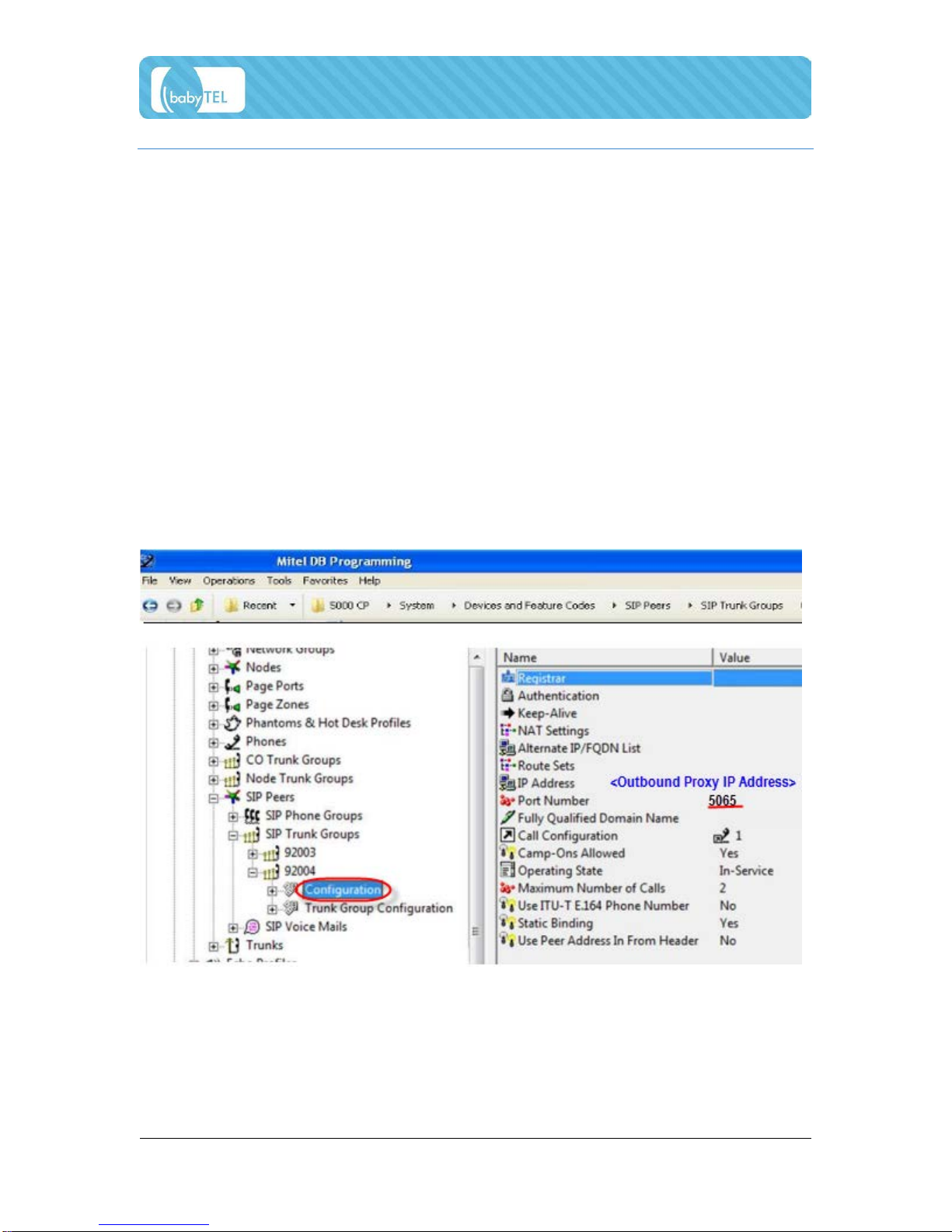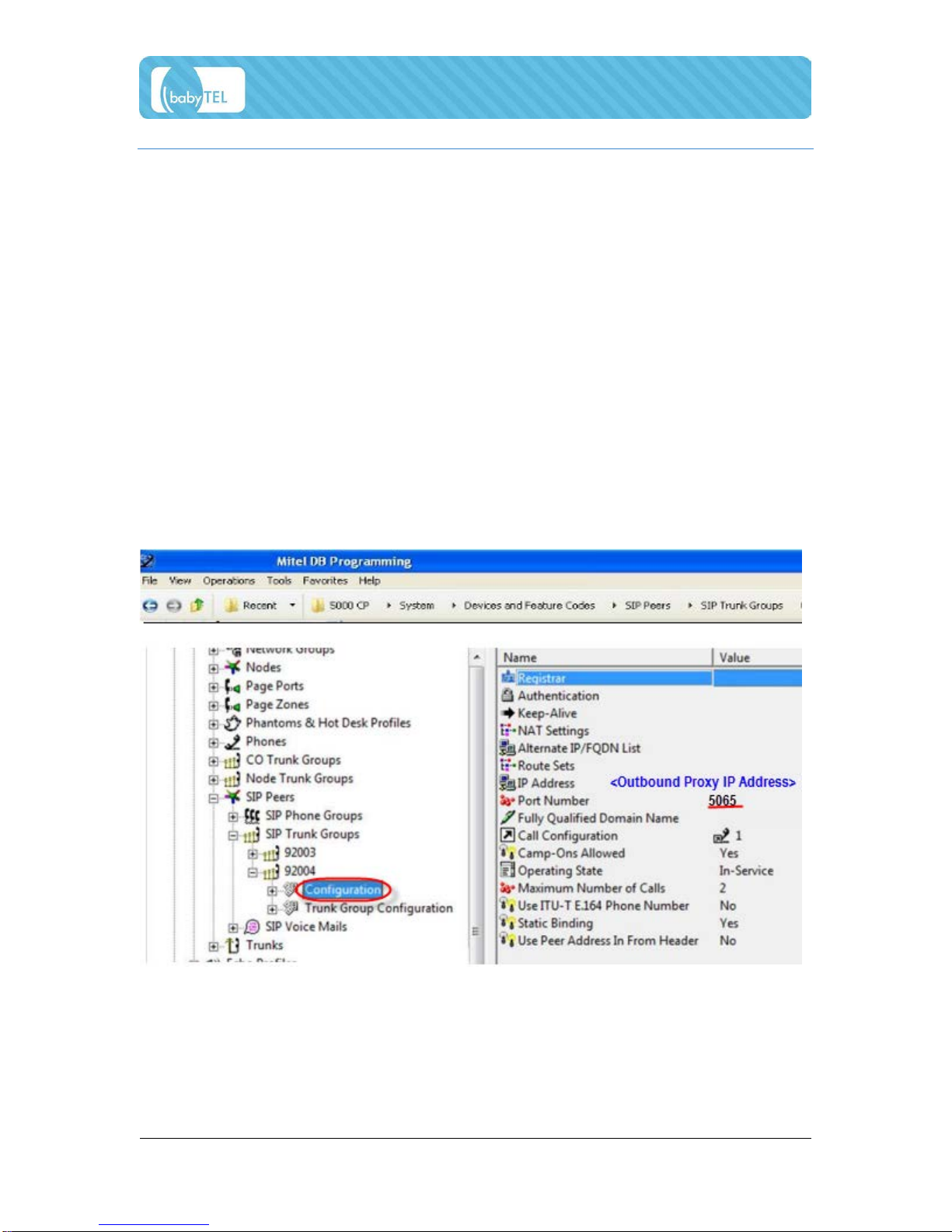
babyTEL Mitel 5000 CP Configuration Guide
babyTEL Mitel 5000 CP Configuration Guide
Step 2 - Configure the Mitel 5000 CP system
Configure the Mitel 5000 CP as a sip client of the babyTEL network.
Note: Values for the Items shown in blue should be taken from the SIP Parameters page for your your
account. When entering data, please do not include the brackets "<" and ">".
1. On the Mitel 5000 CP programming interface open the Configuration screen of the SIP Trunk Group:
+ System
+ Devices and Feature Codes
+ SIP Peers
+ SIP Trunk Group
+ {group}
+ Configuration
Enter required values as shown below
< IP Address> Resolve the address of <Outbound Proxy> by performing a ping to it
< Port Number> <Outbound Proxy port>
2. Select the Registrar menu and enable registration. Enter required values as shown below:
<Registrar IP Address> IP address of <Outbound Proxy>
<Registrar IP Port> <Outbound Proxy port>
<Registrar FQDN> <Outbound Proxy>