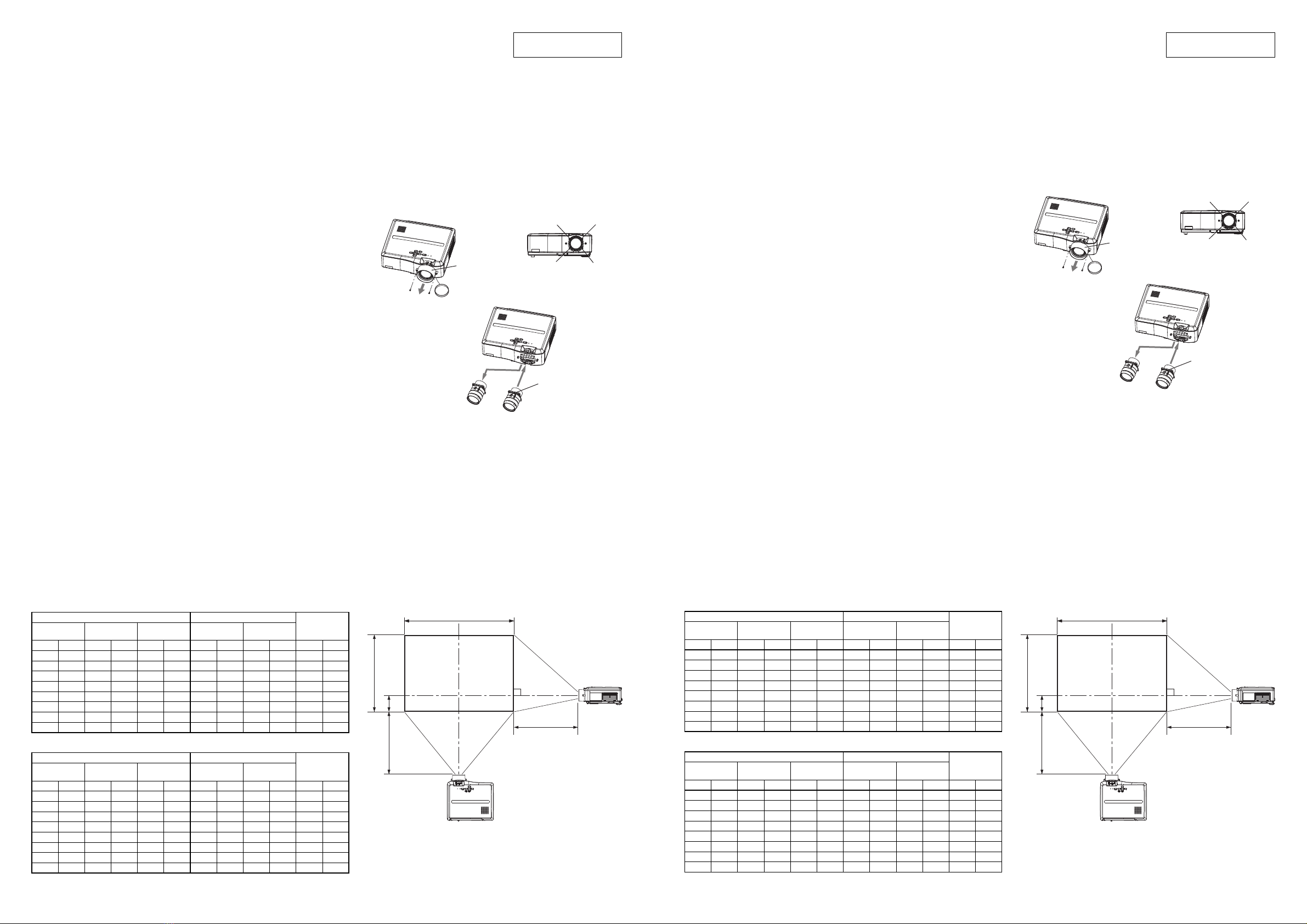OBJECTIF EN OPTION
OL-XL2550MZ
Instructions pour le Remplacement de l’Objectif
Cet objectif optionnel est disponible pour le Mitsubishi HL2750U, MH2850U et WL2650U. Le remplacement de l’objectif doit être
effectué par un technicien qualifié. Pour tous les autres modèles ou questions relatives au produit, contactez votre revendeur local.
•Assurez-vous d’avoir éteint le projecteur et d’avoir débranché le cordon d’alimentation de la prise murale avant de
remplacer l’objectif.
•Attendez au moins une heure après l’extinction de l’appareil avant de remplacer l’objectif.
•Lors du remplacement de l’objectif, veillez à ce que la poussière ne pénètre pas dans l’appareil.
Procedure de remplacement de l’objectif
Pour remplacer l’objectif du projecteur, suivez scrupuleusement les étapes de Aà D.
A. Retirez le cache objectif
1. Retirez le cache de l’objectif A.
2. Retirez les vis B(2 vis) du coffret avant.
3. Retirez le cache objectif Cdu coffret avant.
B. Retirer l’objectif
1. Desserrez les vis D(4 vis) tout en maintenant l’objectif.
2. Retirez l’objectif dans le sens de la flèche E.
C. Monter l’objectif
1. Montez l’objectif dans le sens de la flèche F.
2. Serrez les vis D(4 vis) tout en maintenant l’objectif.
D. Montez le cache objectif
Montez le cache objectif en suivant la procédure inverse de celle utilisée pour le démontage.
Vérifiez et confirmez après le remplacement de l’objectif
•Aucun élément ne doit manquer, et les éléments montés doivent être bien fixés.
•Assurez-vous qu’il n’y ait pas de poussière visible sur l’image projetée. S’il y en a,
nettoyez l’objectif.
Attention après le remplacement de l’objectif
•Ne pas transporter le projecteur après le remplacement de l’objectif. Cela pourrait endommager le projecteur.
•La luminosité, la définition et l’homogénéité des couleurs des images projetées avec un nouvel objectif peuvent être différents de
ceux obtenus avec un objectif ordinaire.
•Avec un nouvel objectif, l’angle ajustable du réglage de la distorsion trapézoïdale peut différer de celui avec l’ancien objectif.
•
Il se peut que le format d’image ne soit pas correct dans le réglage de la distorsion trapézoïdale après le remplacement de l’objectif.
Caractéristiques techniques
Modèles applicables Mitsubishi HL2750U, MH2850U, WL2650U
F No F1,7 - F2,0
Distance focale f = 29 - 37 mm
Zoom/mise au point Actionnement manuel (rapport de zoom 1,3 : 1)
Taille de l’image 40 pouces (81 cm X 61 cm) - 300 pouces (610 cm X 457 cm) (HL2750U, MH2850U)
40 pouces (86 cm X 54 cm) - 300 pouces (646 cm X 404 cm) (WL2650U)
Distance de projection et taille d’écran
(1) HL2750U, MH2850U
Taille de l’écran Distance de projection (L)
Hauteur (H1)
Taille de la
diagonale Largeur (W) Hauteur (H) Le plus court
(Large)
Le plus long
(Télescopique)
pouces cm pouces cm pouces cm pouces m pouces m pouces cm
40 102 32 81 24 61 55 1,4 71 1,8 2,4 6
60 152 48 122 36 91 84 2,1 108 2,7 3,6 9
80 203 64 163 48 122 113 2,9 145 3,7 4,8 12
100 254 80 203 60 152 142 3,6 182 4,6 6,0 15
150 381 120 305 90 229 214 5,4 274 6,9 9,0 23
200 508 160 406 120 305 285 7,3 366 9,3 12,0 31
250 635 200 508 150 381 357 9,1 - - 15,0 38
300 762 240 610 180 457 429 10,9 - - 18,0 46
(2) WL2650U
Taille de l’écran Distance de projection (L)
Hauteur (H1)
Taille de la
diagonale Largeur (W) Hauteur (H) Le plus court
(Large)
Le plus long
(Télescopique)
pouces cm pouces cm pouces cm pouces m pouces m pouces cm
40 102 34 86 21 54 58 1,5 75 1,9 0,5 1
60 152 51 129 32 81 89 2,3 114 2,9 0,8 2
80 203 68 172 42 108 119 3,0 152 3,9 1,1 3
100 254 85 215 53 135 149 3,8 191 4,9 1,3 3
150 381 127 323 79 202 224 5,7 287 7,3 2,0 5
200 508 170 431 106 269 300 7,6 384 9,8 2,6 7
250 635 212 538 132 337 375 9,5 - - 3,3 8
300 762 254 646 159 404 453 11,5 - - 3,9 10
•
Les chiffres ci-dessus correspondent aux chiffres de la conception et peuvent être légèrement différents par rapport aux chiffres réels.
ZUSATZLINSE
OL-XL2550MZ
Handbuch zum Austausch der Linse
Diese optionale Linse ist für den Mitsubishi HL2750U, MH2850U und WL2650U im Handel erhältlich. Der Austausch der Linse muss
durch den Kundendienst durchgeführt werden. Hinsichtlich Fragen bezüglich sämtlicher anderer Modelle oder Produkte nehmen Sie bitte
Kontakt zu Ihrem örtlichen Händler auf.
•Stellen Sie sicher, dass Sie den Projektor ausschalten und das Netzkabel von der Wandsteckdose abtrennen, bevor Sie die
Linse austauschen.
•Tauschen Sie die Linse nicht aus, bevor nicht mindestens 1 Stunde nach dem Ausschalten des Projektors verstrichen ist.
•Beim Austauschen des Objektivs sollte vermieden werden, dass Staub in das Gerät eindringt.
Verfahren zum Austauschen der Linse
Folgen Sie sorgfältig den Schritten Abis D, um die Linse auszutauschen.
A. Entfernen Sie die Linsenabdeckung
1. Nehmen Sie den Objektivdeckel Aab.
2. Entfernen Sie die Schrauben B(2 Schrauben) vom vorderen Gehäuse.
3. Entfernen Sie die Linsenabdeckung Cvom vorderen Gehäuse.
B. Entfernen Sie die Linse
1. Lösen Sie die Schrauben D(4 Schrauben), während Sie die Linse fest halten.
2. Entfernen Sie die Linse in Pfeilrichtung E.
C. Befestigen Sie die Linse
1. Befestigen Sie die Linse in Pfeilrichtung F.
2. Ziehen Sie die Schrauben D(4 Schrauben) an, während Sie die Linse fest halten.
D. Befestigen Sie die Linsenabdeckung
Befestigen Sie die Linsenabdeckung indem Sie das Verfahren zum Entfernen in umgekehrter
Reihenfolge anwenden.
Überprüfen und bestätigen Sie nach dem Austausch der
Linse die folgenden Punkte
•Es sollten keinerlei Teile fehlen oder nur lose befestigt sein.
•Stellen Sie sicher, dass sich kein sichtbarer Staub auf dem Objekt befindet. Reinigen Sie es, falls notwendig.
Vorsichtsmaßnahmen nach dem Austausch der Linse
•Transportieren Sie den Projektor nicht nach dem Austausch der Linse. Der Projektor könnte beschädigt werden.
•
Die Helligkeit, die Auflösung und die Einheitlichkeit der Farbe des projizierten Bildes kann sich bei der neuen Linse von denen mit der
Standard-Linse unterscheiden.
•Mit einem neuen Objektiv kann sich der einstellbare Winkel für die Trapezkorrektur von dem des alten Objektivs unterscheiden.
•Wird nach dem Austauschen des Objektivs eine Trapezkorrektur durchgeführt, kann das korrekte Seitenverhältnis ggf. nicht
beibehalten werden.
Technische Daten
Geeignete Modelle Mitsubishi HL2750U, MH2850U, WL2650U
F-Nr. F1,7 - F2,0
Fokus-Abstand f = 29 - 37 mm
Zoom/Fokus Manueller Antrieb (Zoomverhältnis 1,3 : 1)
Bildgröße 40 Zoll (81 cm X 61 cm) - 300 Zoll (610 cm X 457 cm) (HL2750U, MH2850U)
40 Zoll (86 cm X 54 cm) - 300 Zoll (646 cm X 404 cm) (WL2650U)
Projektionswand und Projektionsdistanz
(1) HL2750U, MH2850U
Größe der Leinwand Abstand der Projektionswand (L)
Höhe (H1)
Diagonale Breite (W) Höhe (H) Am kürzesten
(Breit)
Am längsten
(Teleskop)
Zoll cm Zoll cm Zoll cm Zoll m Zoll m Zoll cm
40 102 32 81 24 61 55 1,4 71 1,8 2,4 6
60 152 48 122 36 91 84 2,1 108 2,7 3,6 9
80 203 64 163 48 122 113 2,9 145 3,7 4,8 12
100 254 80 203 60 152 142 3,6 182 4,6 6,0 15
150 381 120 305 90 229 214 5,4 274 6,9 9,0 23
200 508 160 406 120 305 285 7,3 366 9,3 12,0 31
250 635 200 508 150 381 357 9,1 - - 15,0 38
300 762 240 610 180 457 429 10,9 - - 18,0 46
(2) WL2650U
Größe der Leinwand Abstand der Projektionswand (L)
Höhe (H1)
Diagonale Breite (W) Höhe (H) Am kürzesten
(Breit)
Am längsten
(Teleskop)
Zoll cm Zoll cm Zoll cm Zoll m Zoll m Zoll cm
40 102 34 86 21 54 58 1,5 75 1,9 0,5 1
60 152 51 129 32 81 89 2,3 114 2,9 0,8 2
80 203 68 172 42 108 119 3,0 152 3,9 1,1 3
100 254 85 215 53 135 149 3,8 191 4,9 1,3 3
150 381 127 323 79 202 224 5,7 287 7,3 2,0 5
200 508 170 431 106 269 300 7,6 384 9,8 2,6 7
250 635 212 538 132 337 375 9,5 - - 3,3 8
300 762 254 646 159 404 453 11,5 - - 3,9 10
•Die Zahlen oben sind Designzahlen und können von den aktuellen Zahlen abweichen.
DEUTSCHFRANÇAIS