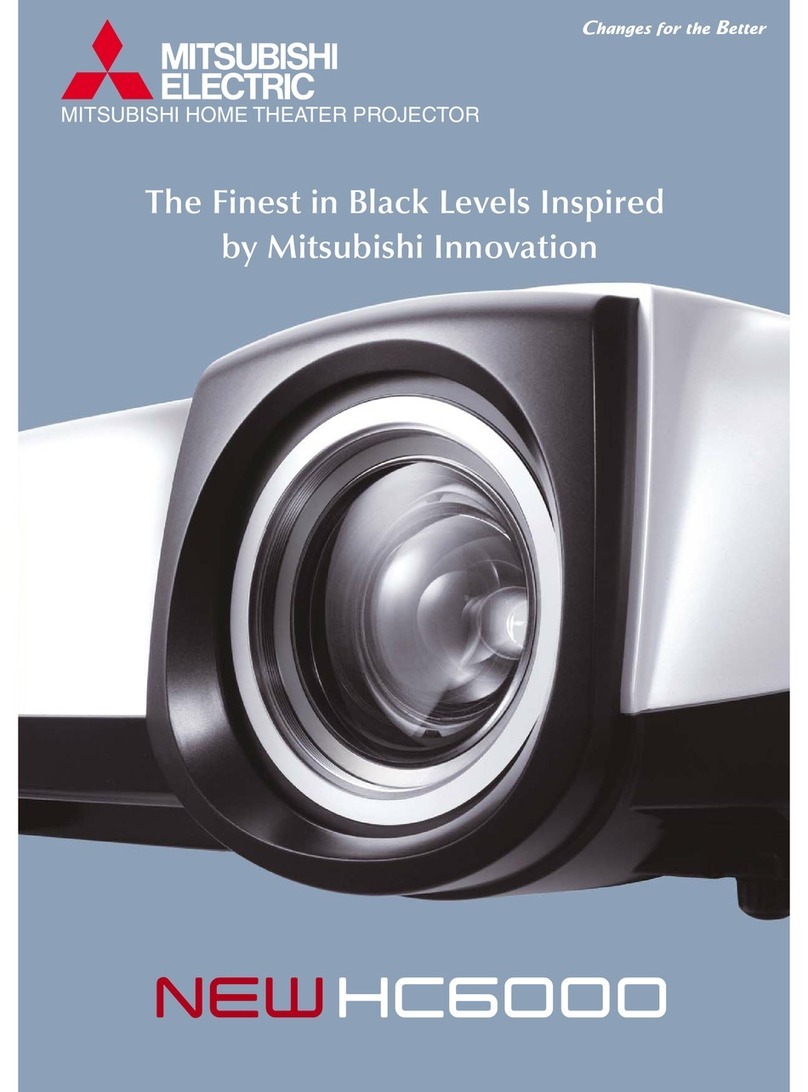Mitsubishi Electric Europe B. V. • German Office • Electronic Visual Systems • Gothaer Straße 8 • D-40880 Ratingen
Tel.: +49 (0) 21 02/4 86 92 50 • Fax: +49 (0) 21 02/4 86 73 20 • www.mitsubishi-evs.de
Model XD400U/XD450U
Technology 0.7" DMD, 12° DDR
Resolution 1024 x 768 (total 786,432 pixels)
Brightness 2100/2600 ANSI lumens
Contrast 2200:1
Colors 16.77 million
Video 600 lines
Vertical Frequency (V-Sync) 50–120 Hz
Horizontal Frequency (H-Sync) 15–100 kHz
Band Width up to 140 MHz
Projection Lamp 200 W
Lamp Life approx. 5000 hours (low mode)1
Lens F/2.4–2.6
Focus/Zoom Manual focus and zoom
Picture Diagonal 1.02–7.62 m
Fan Noise XD400U: 30 dB/XD450U: 30 dB (low mode)
Audio Speaker 2 W Mono
PC Compatibility 640 x 480 to 1024 x 768 pixels (compr. 1280 x 1024 pixels), Sync on green possible
Video Compatibility NTSC/NTSC 4.43, PAL (incl. PAL-M, N), SECAM/PAL-60, DVD (component)/HDTV
(525 p, 625 p, 1080 i [50, 60 Hz], 720 p [50, 60 Hz])/SCART (RGB + 1 V Comp)
Features Picture-in-Picture (both pictures live), sRGB, Natural Color Matrix, Digital Keystone Correction
(horizontal and vertical), Video-Line Doubler (3:2 pull-down), 3D Y/C, 16:9 (picture position: top/middle/
bottom), user-programmable Start Logo, 10-language OSD, Digital-Expand Zoom, Anti-theft Pin-code
Input Terminals PC (RGB): 2 x Mini-D-Sub 15-pin
XD450U: 1 x DVI-D (with HDCP)
Audio: 1 x Stereo-mini-jack (Ø 3.5 mm)
Video: 1 x RCA, 1 x S-Video
Audio: 2 x RCA (L, R)
Output Terminals PC (RGB): 1 x Mini-D-Sub 15-pin
Audio: 1 x stereo-mini-jack (Ø 3.5 mm)
Communication Terminals RS-232C (8-pin), USB-interface, Mouse
Remote Control Complete operation of the projector, USB: Mouse cursor operation, laser pointer,
programmable (DVD, VCR)
Dimensions (W x H x D) 310 x 100 x 245 mm (excl. stand feet)
Weight 2.9 kg
Power Consumption XD400U: approx. 280 W/XD450U: approx. 340 W
Power Supply 100–240 V ± 10 %, 50/60 Hz
Accessories (incl. in delivery) Power cable, remote control (incl. batteries), soft bag, Quick-Start Card, operation manual
(CD-ROM, ENG/FRE/GER/ITA/SPA/CHI/POR)
Optional Accessories Projection lamp (VLT-XD400LP), ceiling bracket
1Depending on the operation environment and application. This is an average value given by the manufacturer based on ideal conditions.
(The right to make technical changes is reserved; no liability is accepted for printing or other errors)
XD400U/XD450U
Picture Size Distance from Screen
Diagonal Size Width Height cm/min. with cm/max. with
cm cm cm maximum zoom minimum zoom
102 81 61 129 157
152 122 91 196 238
203 163 122 263 318
254 203 152 330 399
381 305 229 497 601
508 406 305 664 803
635 508 381 832 –
762 610 457 999 –
Projection distance
Height
projected