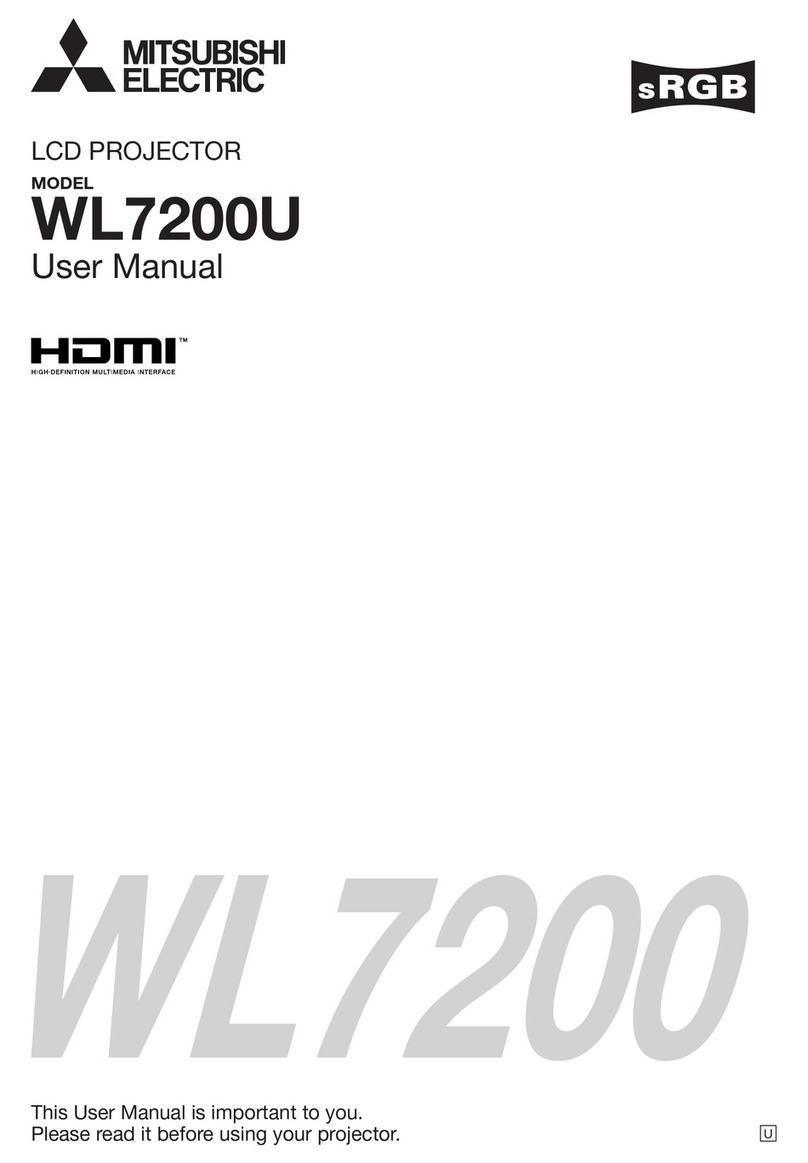High Reliability & Eco-conscious
Full Flexibility for a Diverse Range of Uses
from conference rooms to lecture halls, floor-standing to ceiling-mounted
USB Display/LAN Display
Notes:
1) Only one optional USB Type-A port from a computer can be directly connected to a projector.
Multiple connections using a USB hub is not possible.
2) For displaying images via a LAN, network settings are required.
3) Not all USB dongles are compatible.
Using Audio Mix and the built-in
10W speaker, the voice of the
presenter and audio from an
external audio source can be
delivered simultaneously.
s
Lamp life specification is an estimate based on verification under prop er condition s and is not the duration of the warranty.
Lamp will shut-off automatically when usage reaches the specified estimated maximum lamp hours.
Service life may vary widely depending on usage and operating environment and conditions, as well as users’ adherence
to the maintenance and cleaning procedures provided in the user’s manual.
Mounted lamp
3,000-hour lamp
5,000-hour lamp
3,000 5,000 6,000
Mounted lamp
1st replacement
Image s transferred via USB cable
Display via L AN (Wired and Wi-Fi)
USB
LAN
PtG
JPEG Viewer
Enjoy slideshows made with Microsoft®
PowerPoint or other software without
using a computer.
Enjoy slideshows without a computer.
Change the file format
from PPT to PtG, and
save the f ile on a USB
storage device.
Simply save
the JPEG file on
a USB storage device.
Projector
What’s
this? What’s
this?
Loud 10W built-in speaker + Audio Mix
Lens Shift Function (Vertical only)
Installation flexibility & User friendly Presentation
To use the projector to reproduce images from a computer, a USB cable,
LAN cable or commercially available wireless dongle can be used. For
displaying images via a LAN, up to four computers can be connected
to one projector. The projection screen can be divided into quarters,
reproducing all computer screens simultaneously.
Computer-free Presentation (PC less presentation)
[PtG file/JPEG Viewer ]
Using “PtG Converter”, PowerPoint files can be converted into a special
format and saved on a USB storage device. When the USB device is
connected to the projector, users can replay slideshows or animation
effects using only the projector.
Note: The types of slideshows and animation effects that can be replayed are limited.
JPEG files saved on a USB storage device can be projected in a slideshow.
Note: Only compatible with JPEG files.
Network Connectivity
Excellent Sound Projection (10W Speaker+Audio Mix)
Various Presentation Function
A longer service life for the projection lamp has been achieved by
incorporating an optimal design for lamp temperature control. Benefits
include substantial reductions in projector operating costs and the labour
required for changing the lamp.
Estimated 5000-hour lamp life (in Low mode)
Stand-by Wattage under 0.5W*
If no image signal is detected for a predetermined period of time*, power
is automatically turned off, reducing needless power consumption.
*Time preset by user
Auto Power Off
As an eco-conscious measure to promote recycling, an unpainted projector
cabinet has been adopted.
Unpainted Cabinet (Recyclable)
Shift-adjustment toggle
Stand-by (low) mode power consumption is less than 0.5W, offering increased
energy savings and further contributing to environmental preservation.
Projectors are equipped with a RJ-45 LAN terminal for remote operation.
Additionally, when used with Crestron RoomView™, integrated control
of up to 250 projectors including power on/off control, message display
and confirmation of lamp service hours is possible. Mitsubishi Electric
700 series are equipped with AMX Device Discovery for simplified device
management and compatible with PJLink™.
*When in stand-by (low) mode. At this time, use of the LAN function is not possible.
High Image Quality
Vivid Colour, 5000lm* Brightness and 3000:1 High Contrast
Projection fan noise can be distracting during a presentation or
videoconference. 700 series projectors operate at a significantly low noise
level of only 28dB (i.e., in “low lamp” mode). As a result, presentations and
conferences can be held without distracting projector noise in the
background.
Quiet 28dB Operation
Models are equipped with selection functions for the lamp, power source and
standby mode, allowing each to be set according to the usage environment.
Lamp Mode: Standard / Low
Standby Mode: Low / LAN / Speaker Out / Monitor Out
Auto Power Off: OFF / 5Min / 10Min / 15Min / 30Min / 60Min
Energy-efficient Mode Selection
Each mode can be set individually
Energy-efficient modes set using
installation setup screen
Modes can be set and changes
made to them by direct input using
the operation panel on the projector
or via the remote control.
Remote Desktop
When using the LAN Display function, a USB mouse or USB keyboard
can be connected to the projector enabling direct access to a computer
utilising the Internet or other application.
Remote computer control
via a keyboard or mouse
connected to the projector
via a USB cable or Wi-Fi
dongle.
Wireless mouse/keyboard
Remote location
LAN
Always working to provide superior products, Mitsubishi
Electric is delighted to introduce the 700 series of
premium-grade mobile projectors. Extremely reliable
and easy to use, this projector line-up produces images
at the amazingly high contrast of 3000:1 and up to
5000lm brightness. Features such as a long-life lamp
(up to 5000hrs) to ensure reliability, an Eco-mode for
efficient operation, a simple lens shift function for quick
setup/installation, as well as USB/LAN display, remote
desktop control and other unique network-compatible
functions ensure user-friendly operation wherever used.
3000lm 5000lm
Features including an impressive 5000lm brightness and
a high contrast of 3000:1 allow the XD700U to reproduce
clear, sharp images regardless of venue size, be it a large
meeting room or lecture hall. Mitsubishi Electric’s original
colour wheel and BrilliantColor™ are incorporated as
well, ensuring life-like colour reproduction. Whether
coming from a computer, DVD player or other input
source, reproduction
of vivid images full of
colour is guaranteed.
Projection of clear,
sharp images even
in brightly lit rooms
*WD720U: 4300lm
Simply open the top cover on the projector and
use the shift-adjustment toggle to manually
shift the lens vertically. This eliminates the
need to move the projector to adjust the
position of images being projected, enabling
the flexibility to install it in virtually any setting
environment.
Availability area for lens shift from default position
*Please refer to “Screen Size and Projection Distance”
on the back cove r.
WD720U: +12%
XD70 0U: +7%
WD720U: -14%
XD700U: -11%
Reduced
operating
cost