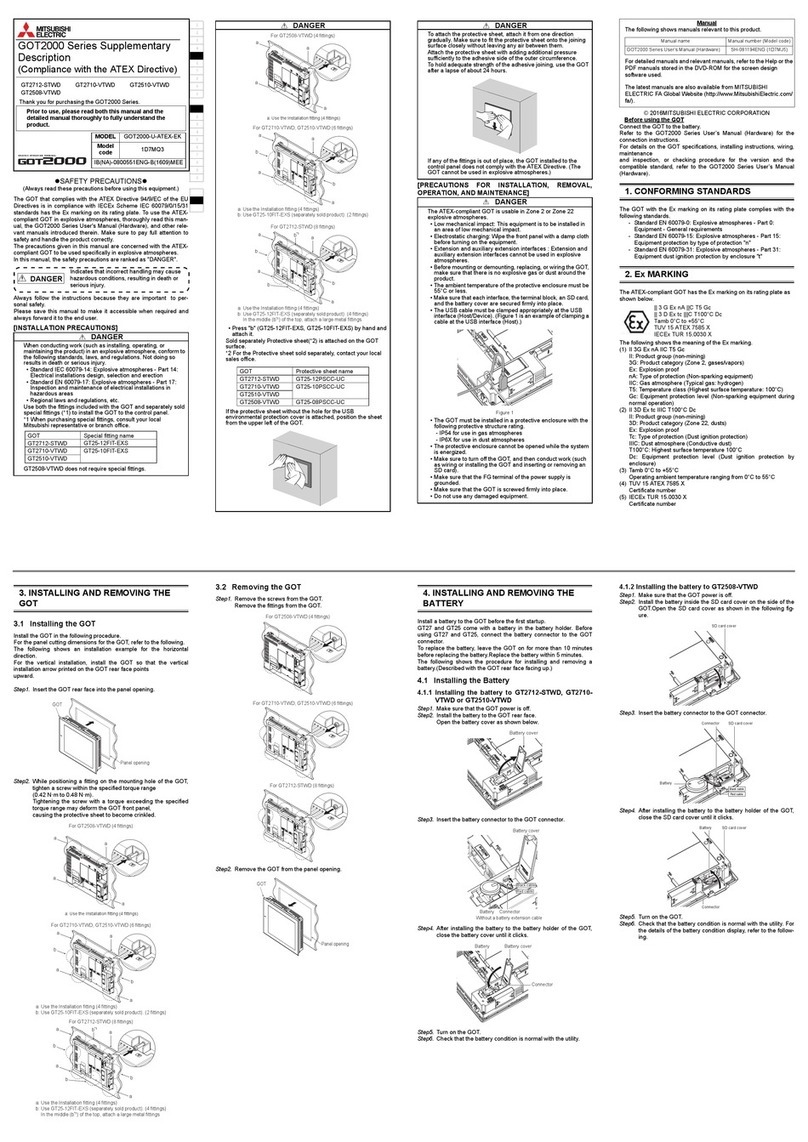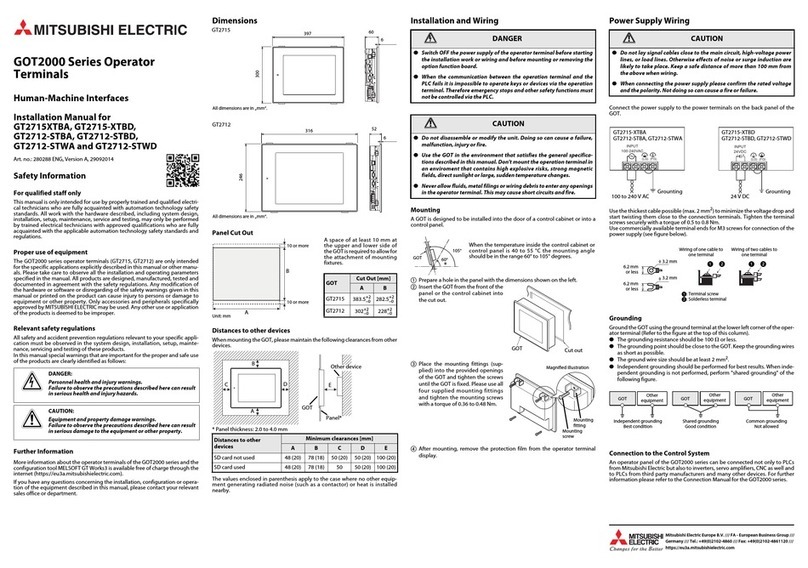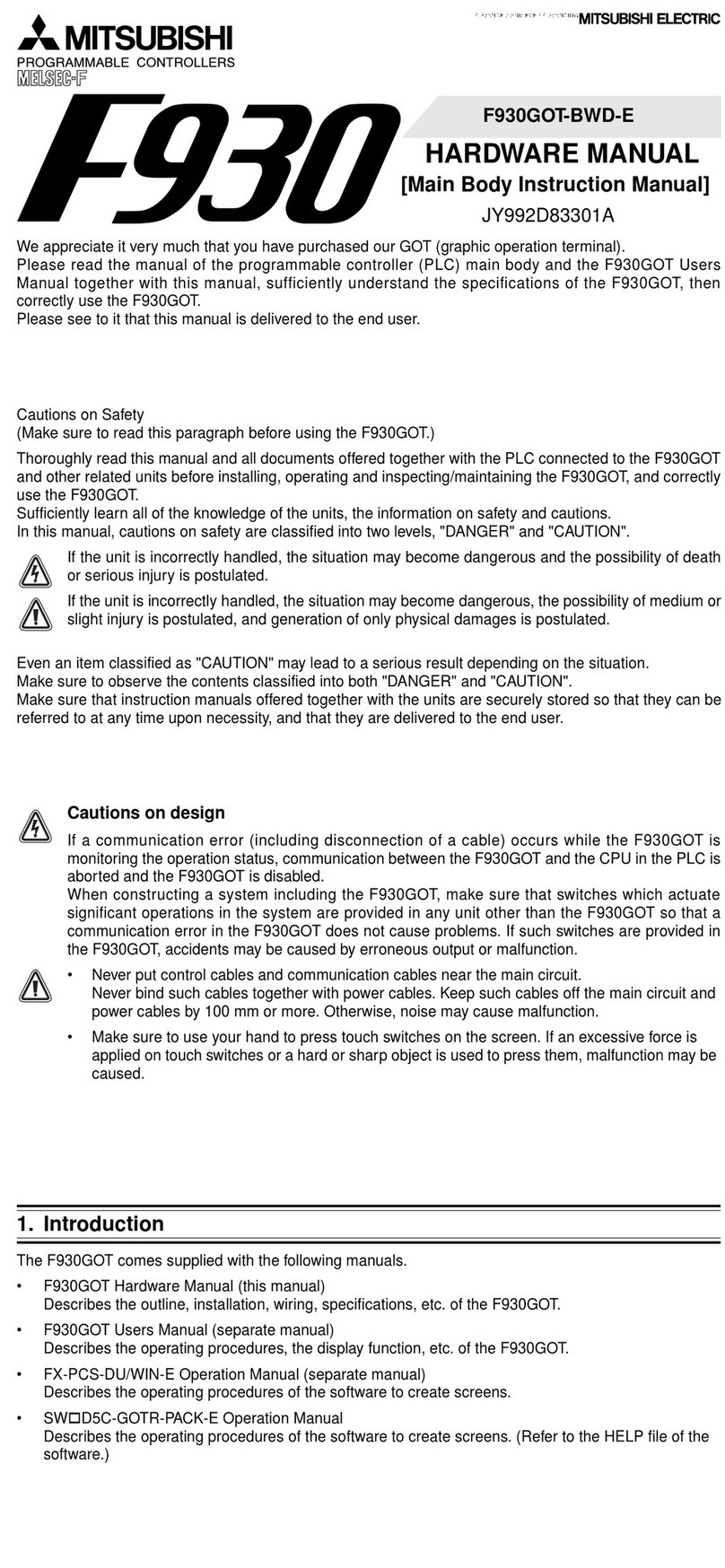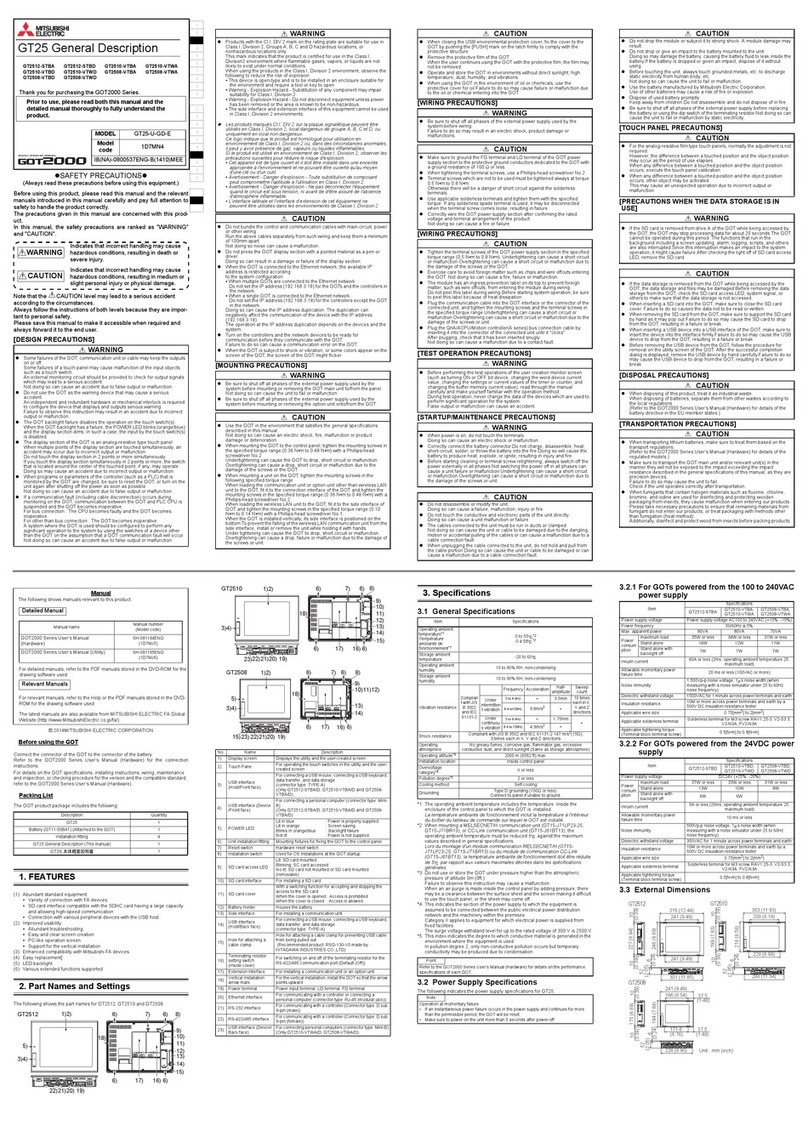FX-20P-E Handy programming panel
viii
3. Outline of Programming ..................................................................................3-1
3.1 Outline of programming .................................................................................................... 3-1
3.2 Functions used in programming ....................................................................................... 3-1
3.3 Program modes ................................................................................................................3-2
3.3.1 Online mode ............................................................................................................................. 3-2
3.3.2 Offline mode ............................................................................................................................. 3-2
3.4 Types of program memories............................................................................................. 3-4
4. Read ...............................................................................................................4-1
4.1 Outline of read operation .................................................................................................. 4-1
4.2 Read by step No............................................................................................................... 4-1
4.3 Read by instruction........................................................................................................... 4-3
4.4 Read by pointer ................................................................................................................ 4-5
4.5 Read by device................................................................................................................. 4-7
5. Write................................................................................................................5-1
5.1 Outline of write operation.................................................................................................. 5-1
5.2 Input of basic instruction...................................................................................................5-2
5.3 Write of application instruction.......................................................................................... 5-6
5.4 Input of label (P, I) .......................................................................................................... 5-10
5.5 Input of number ..............................................................................................................5-11
5.6 Batch write of NOP (program all clear)........................................................................... 5-12
5.6.1 Batch write of NOP to specified range.................................................................................... 5-13
5.6.2 Write NOP to entire range (program all clear) ........................................................................ 5-14
5.7 Modification method (before/after determination)........................................................... 5-16
5.8 Modification of device ..................................................................................................... 5-21
6. Program Insert Operation ...............................................................................6-1
6.1 Outline of insert operation ................................................................................................ 6-1