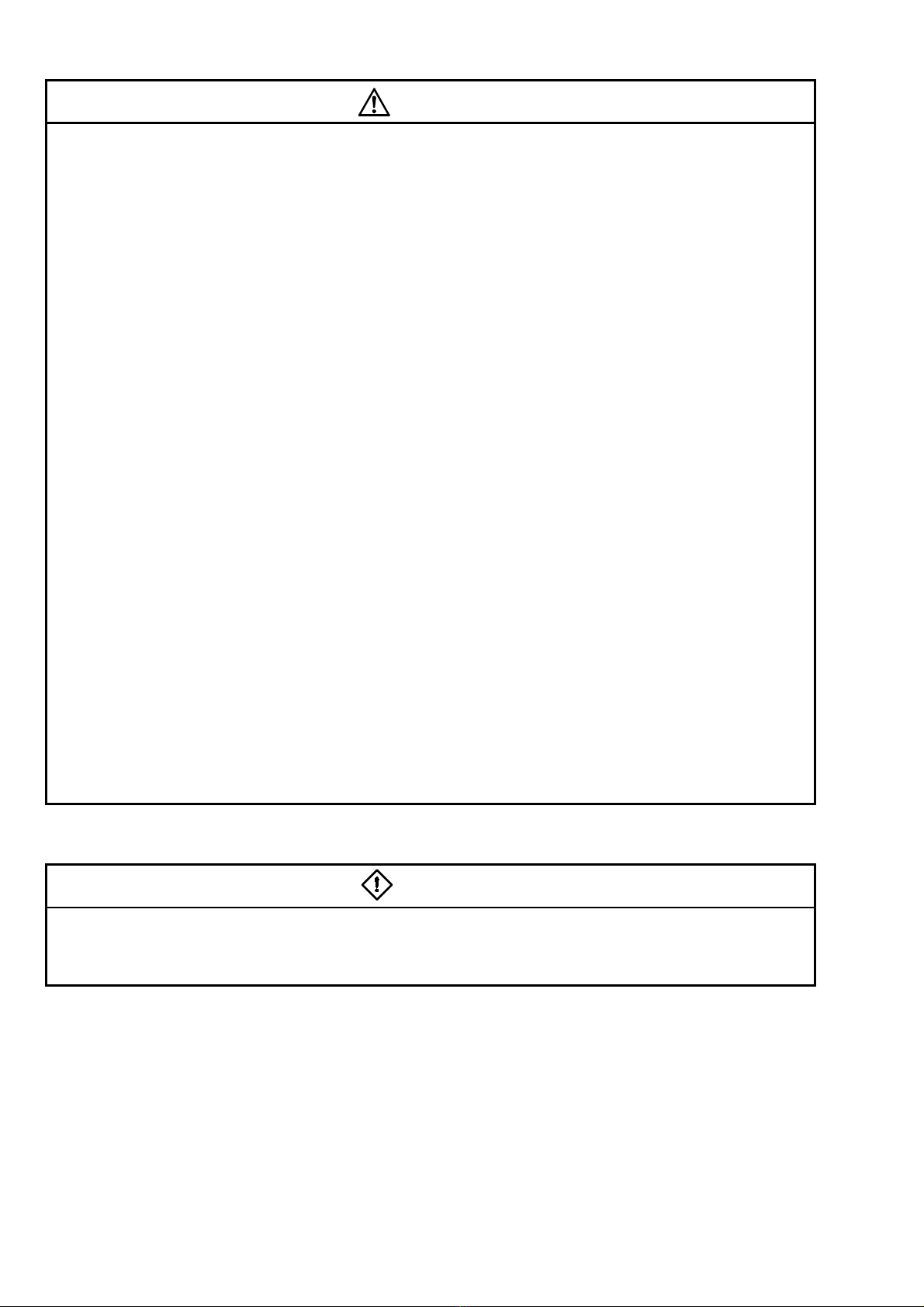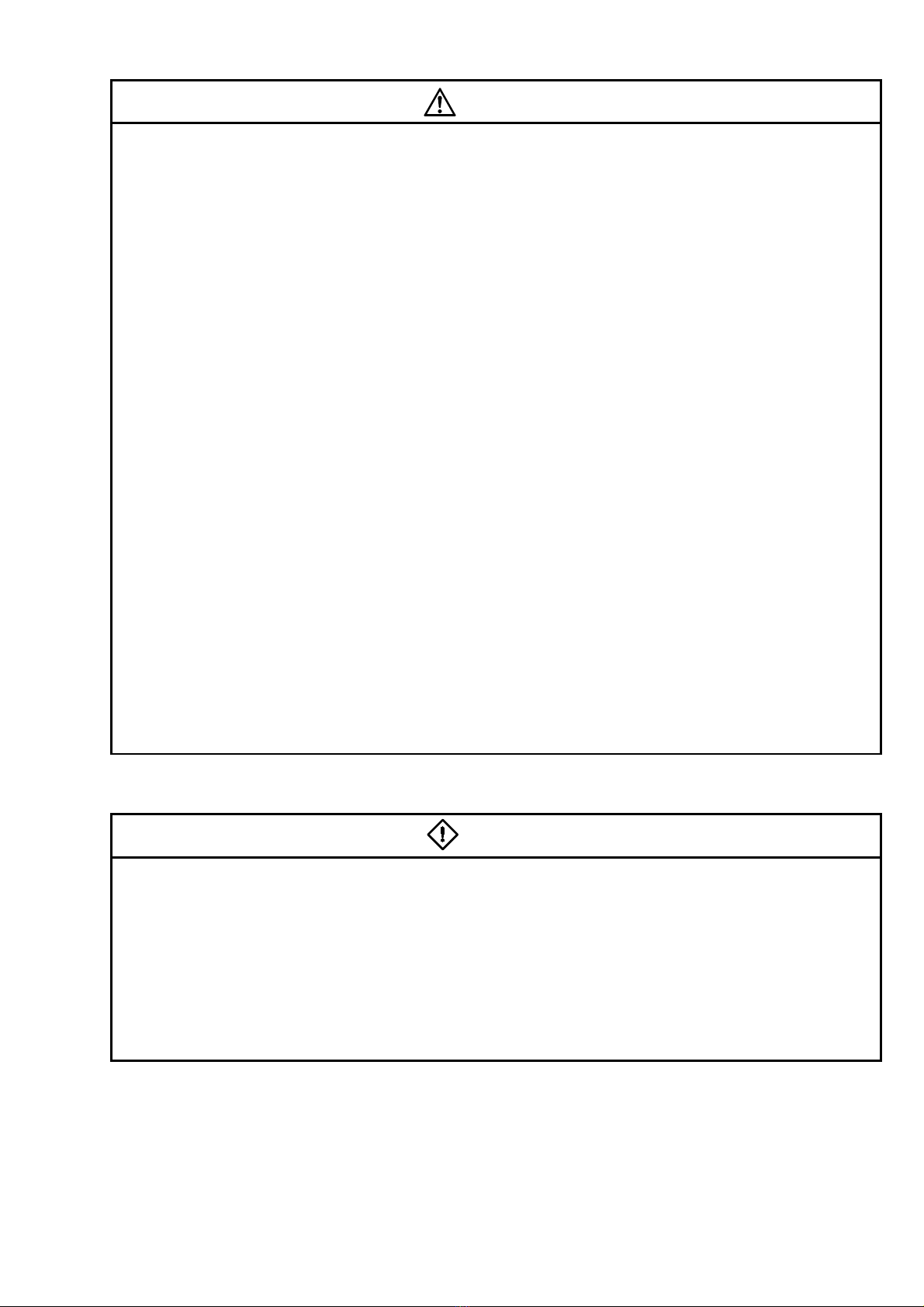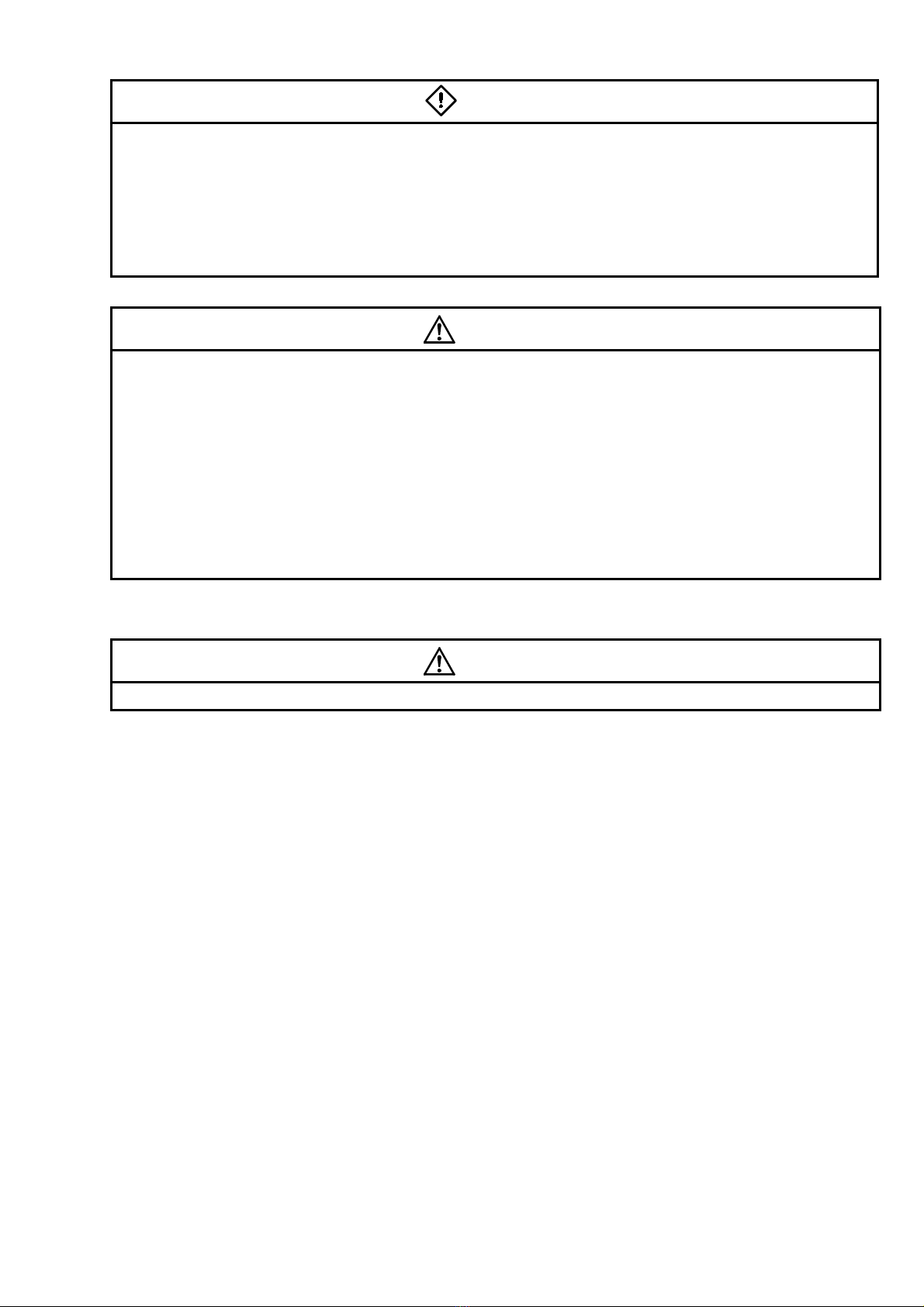-9
CONTENTS
1. Overview ....................................................................................................... 1
1.1 Requirements to meet EMC Directive....................................................... 1
1.1.1 EMC Directive...................................................................................... 2
1.1.2 Control panel ....................................................................................... 3
1.1.3 Noise filter (power supply line filter) ..................................................... 4
1.2 Requirements for conpliance with the Low Voltage Directive.................... 5
1.2.1 Standard subject to GOT ..................................................................... 5
1.2.2 Power supply ....................................................................................... 5
1.2.3 Control panel ....................................................................................... 6
1.2.4 Grounding............................................................................................ 6
1.2.5 External wiring ..................................................................................... 7
1.3 Packing List .............................................................................................. 7
2. SYSTEM CONFIGURATION ........................................................................ 8
2.1 Component List......................................................................................... 8
2.1.1 Cautions when using PC card/Flash PC card ...................................... 9
2.1.2 EMC Directive-incompliant communication boards/modules ............... 9
2.2 System Configuration Cautions............................................................... 10
2.2.1 Connection method............................................................................ 10
2.2.2 When the communication board/module is used ............................... 11
2.2.3 About the cable used......................................................................... 12
3. SPECIFICATIONS ...................................................................................... 13
3.1 General specifications ............................................................................ 13
3.2 Performance specifications..................................................................... 14
3.3 Power supply specifications.................................................................... 16
3.4 Human sensor ........................................................................................ 17
4. NAMES OF THE PARTS ............................................................................ 18
5. HANDLING ................................................................................................. 19
5.1 Handling instructions .............................................................................. 19
5.2 Installation method.................................................................................. 19
5.3 The precautions on the wiring................................................................. 22
5.4 Connecting to the GOT Power Section ................................................... 25
5.5 Connection Cable Wiring ........................................................................ 26
5.6 Wiring precautions the part which matches the EMC Directives ............. 27
5.6.1 Method to connect the power wire, ground wire and protective
ground terminal ................................................................................. 27
5.6.2 Grounding the ground cable .............................................................. 29
5.6.3 Grounding the cable .......................................................................... 38
5.7 Method to connect the communication board ......................................... 39
APPENDICES ................................................................................................ 40
Appendix1 External dimensions.................................................................... 40
Appendix2 Depth at the time of Communication board/module mounting..... 41