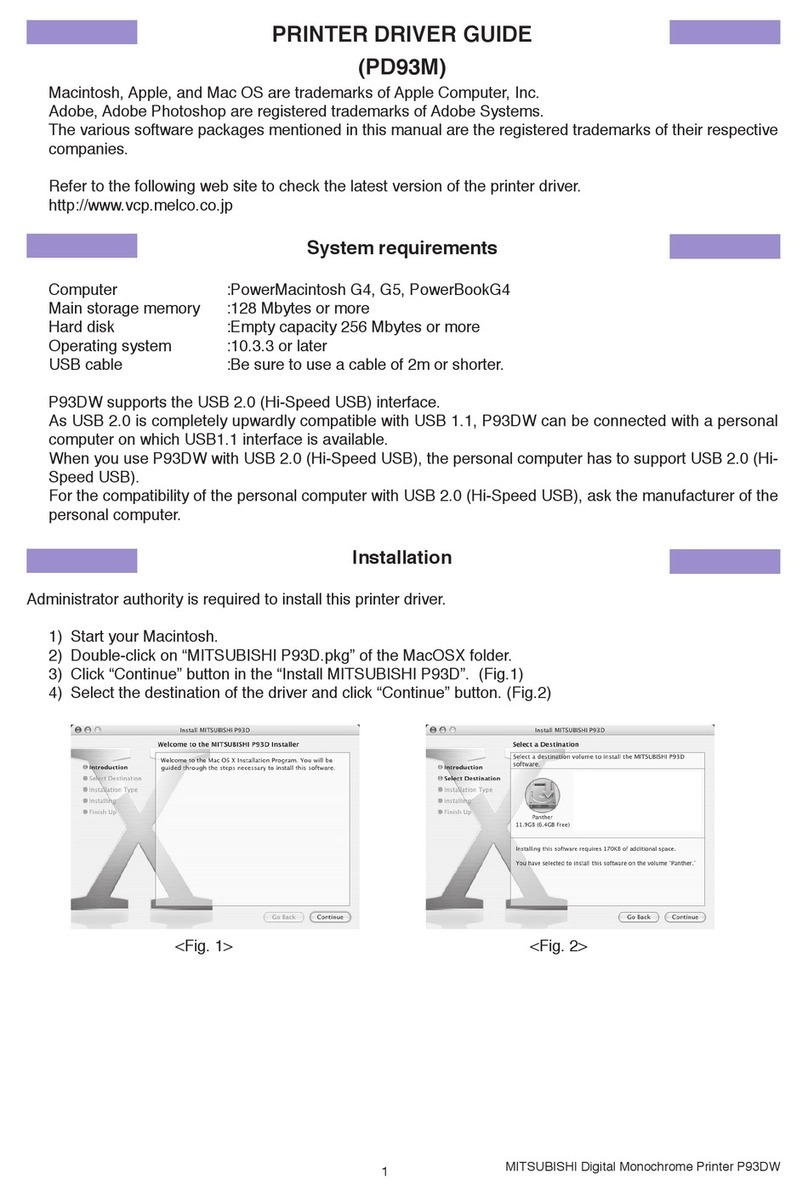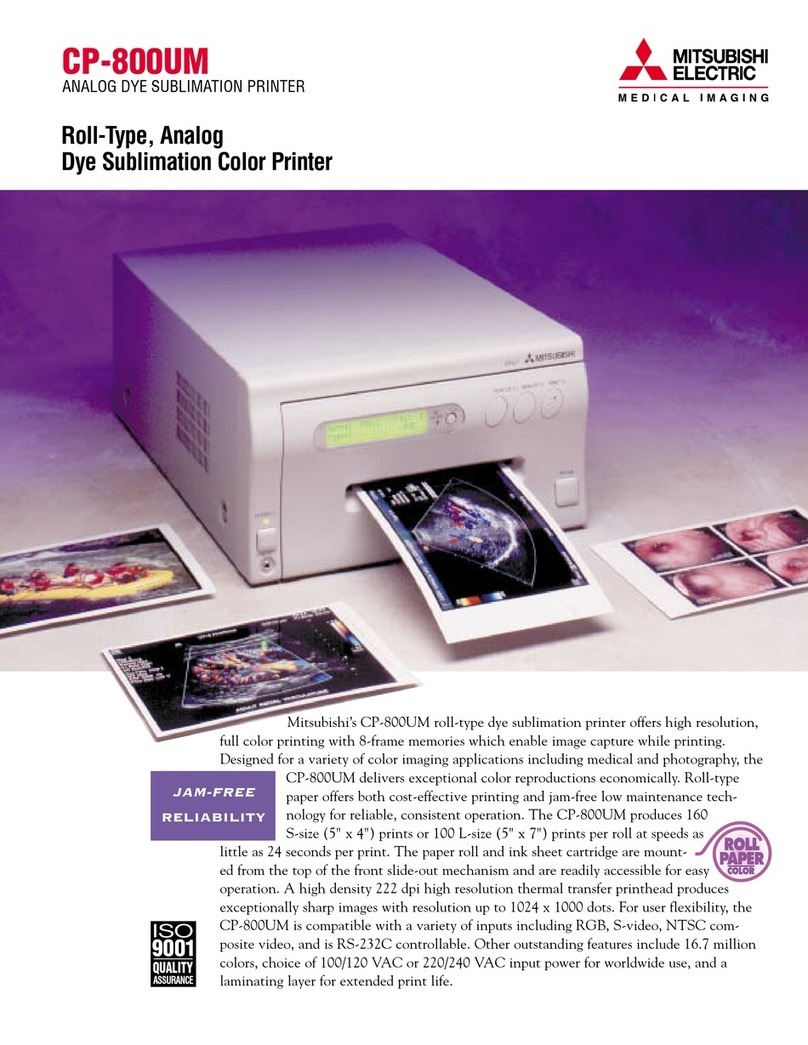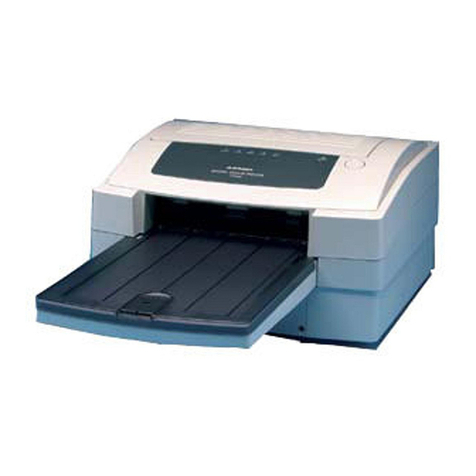Table of Contents
Table of Contents - 1
Table of Contents
Chapter 1
Safety Precautions...............................................................1
1.1
Cautions for working environment and installation.................................................2
1.2
Handling the THERMAL DIGIPLATER........................................................................3
1.3
Kind of warning labels and its attachment part ........................................................5
1.4
Handling plate before and after platemaking............................................................6
Chapter 2
Installation and Setup..........................................................7
2.1
Unpacking and setup procedure................................................................................7
2.2
Unpacking ...................................................................................................................8
2.3
Checking the accessories..........................................................................................9
2.4
Names and functions of parts..................................................................................10
2.4.1
Names of parts...................................................................................................................... 10
2.4.2
Functions of parts.................................................................................................................. 12
2.5
Connecting the power cable ....................................................................................13
2.6
Connecting the USB cable .......................................................................................14
2.7
Installing the plate tray.............................................................................................15
2.8
Setting the plate........................................................................................................16
2.9
Change Method of Flange Position .........................................................................21
Chapter 3
Use of Operation Panel......................................................23
3.1
Power switch.............................................................................................................23
3.2
Operation panel.........................................................................................................23
3.2.1
LED indications ..................................................................................................................... 24
3.2.2
Operation button.................................................................................................................... 24
3.2.3
LCD indications..................................................................................................................... 25
3.3
Explanation of the user mode..................................................................................26
3.3.1
Selecting the plate size ......................................................................................................... 27
3.3.2
Setting the plate size............................................................................................................. 28
3.3.3
Adjusting the print density..................................................................................................... 32
3.3.4
Checking the firmware versions............................................................................................ 33
3.3.5
Display of Plate Remains, and Reset of Plate Remains Counter......................................... 34
3.3.6
Display of Print Counter, and Reset of Print Counter............................................................ 35
3.3.7
Setup of Plate Remains SW(on/off)...................................................................................... 36
3.3.8
Execution of Platen Cleaning................................................................................................ 37