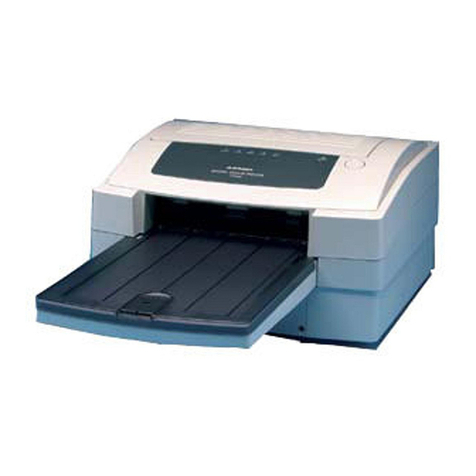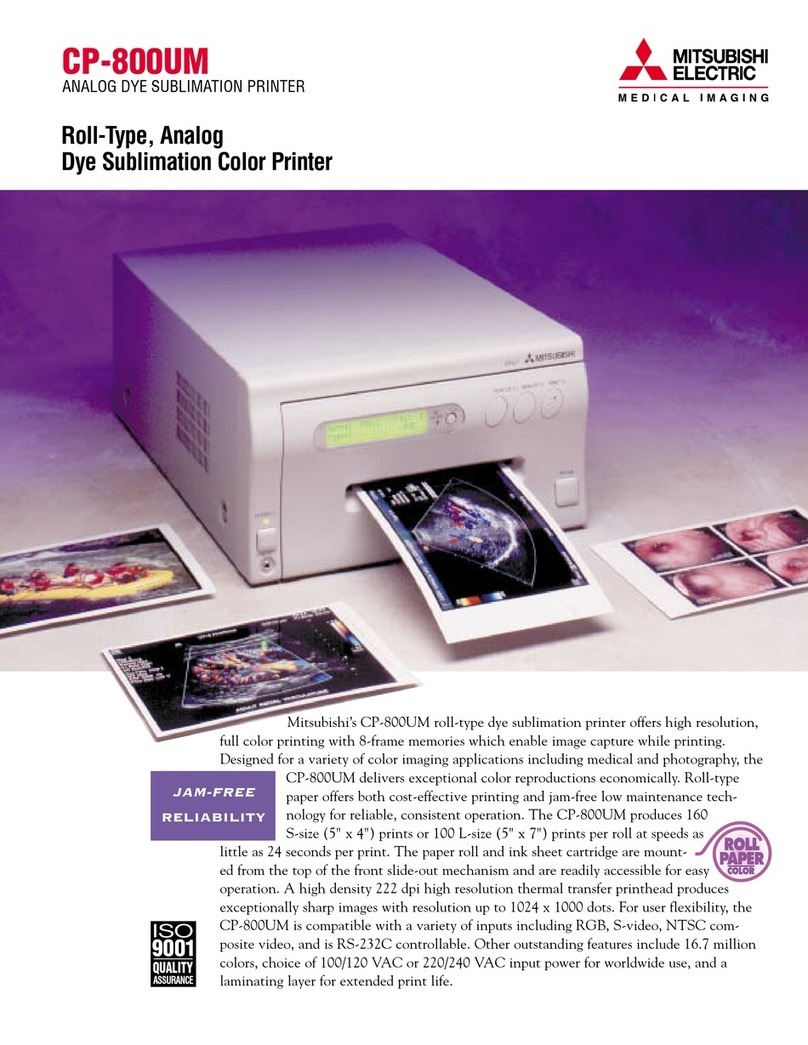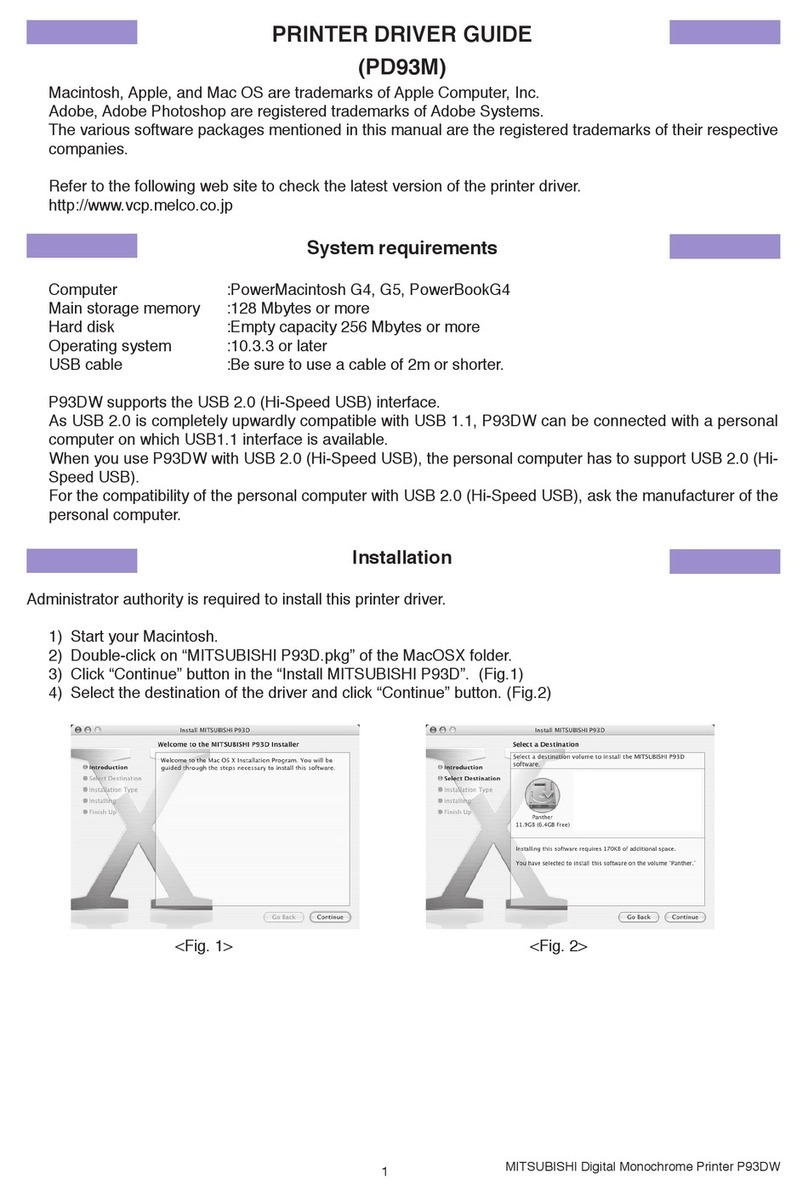FEATURES AND SPECIFICATIONS
©2004 Mitsubishi Digital Electronics America, Inc. Standard features, options and specifications subject to change without notice.
Microsoft, Windows and the Windows logo are registered trademarks of the Microsoft Corporation. All trademarks or registered trademarks are the property of their respective holders.
Printed on 50% recycled paper including 20% post-consumer fibers.
IP4024-05/04-5M-LITCP9500DW
Mitsubishi Digital Electronics America, Inc.
Imaging Products Division
9351 Jeronimo Road
Irvine, CA 92618
Toll Free: 888-307-0388
ipdinfo@mdea.com
www.mitsubishi-imaging.com
Canada:
Mitsubishi Electric Sales Canada Inc.
Information Technologies Group
Markham, Ontario
905-475-7728
www.mitsubishielectric.ca
Technical Support:
Toll Free: 888-307-0309
CP-9500DW
Digital Color Thermal Printer
Print method Dye sublimation thermal transfer
Resolution 346 dpi (Fine mode)
Printing performance Imaging area Fine mode Super fine mode
3.5 x 5" 1240 x 1812 dots 2480 x 1812 dots
4 x 6" 1416 x 2152 dots 2832 x 2152 dots
5 x 7" 1812 x 2452 dots 1812 x 4904 dots
6 x 9" 2152 x 3146 dots 2152 x 6292 dots
Head size 6.29" (160 mm)
Paper size 3.5 x 5" (89 x 127 mm)
4 x 6" (102 x 152 mm)
5 x 7" (127 x 178 mm)
6 x 9" (152 x 229 mm)
Printing time 3.5 x 5": approx. 17 sec; 4 x 6": approx. 20 sec;
5 x 7": approx. 28 sec; 6 x 9": approx. 38 sec
Printing area Edge-to-edge
Print quantity 3.5 x 5": 680 prints; 4 x 6"/Post card size: 600 prints;
5 x 7": 350 prints; 6 x 9": 270 prints
Buffer memory 32 MB (2 Frame)
Interface SCSI-II, USB 2.0
Dimensions 11.8 x 12.8 x 14.3"
(W x H x D) (300 x 325 x 365 mm)
Weight Approx. 37.4 lbs. (17Kg)
Power supply AC 120V 50/60Hz, AC220-240V 50/60Hz
Compliance UL60950-1/TUV-GS, CE(LVD)
SPECIAL PAPER OPTIONS
Model Print Quantity Image Size
CK9035 680 prints 3.5 x 5" (89 x 127 mm)
CK9046 600 prints 4 x 6" (102 x 152 mm)
CK9046PST Back print postcard 600 prints 4 x 6" (102 x 152 mm)
CK9057 350 prints 5 x 7" (127 x 178 mm)
CK9069 270 prints 6 x 9" (152 x 229 mm)
JAM-FREE
RELIABILITY
SUPERB PRINT QUALITY
Unique color imaging control system for
superb image quality print after print.
■A unique color reproduction system developed
specifically for the CP-9500DW delivers consistent
print quality, regardless of ink sheet, for superb
quality every shot.
■A revolutionary new system, the ink sheet rolls
feature built-in Color Imaging Chips that contain
specific data about the media. The printer uses
this information to accurately control color
characteristics.
■The CP-9500DW features an all-new 346 dpi
thermal head for improved print quality.
HIGH-SPEED
Exceptionally Fast, High Volume Printing.
■A new feed mechanism combined with a simplified
paper path delivers photographic prints at an excep-
tional speed.
■Equipped with two 32MB memory frames. Images
can be stored in memory while printing.
USER-FRIENDLY OPERATION
Easy-to-use, convenient front access.
■The easy-access front panel simplifies paper
loading and maintenance and includes a paper
catch tray with a maximum recommended capacity
of 20 prints.
■The color image control system monitors the
number of prints remaining.
■Equipped with a variety of interfaces, such as
SCSI-II, and high-speed USB 2.0. 1. Mode switch
2. USB connection
3. SCSI-II connector
4. SCSI I.D. selector
5. SCSI-II connector
6. AC input
7. Fan
CONNECTIONS
1
2
67
3
4
5