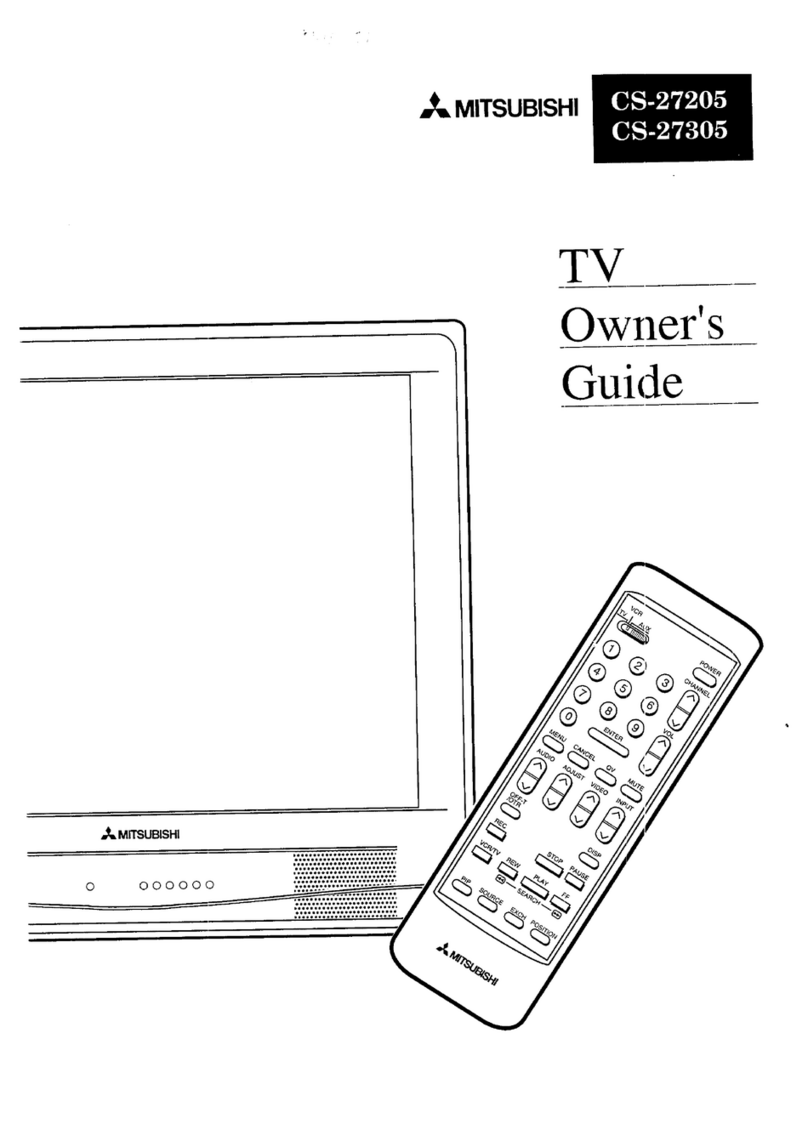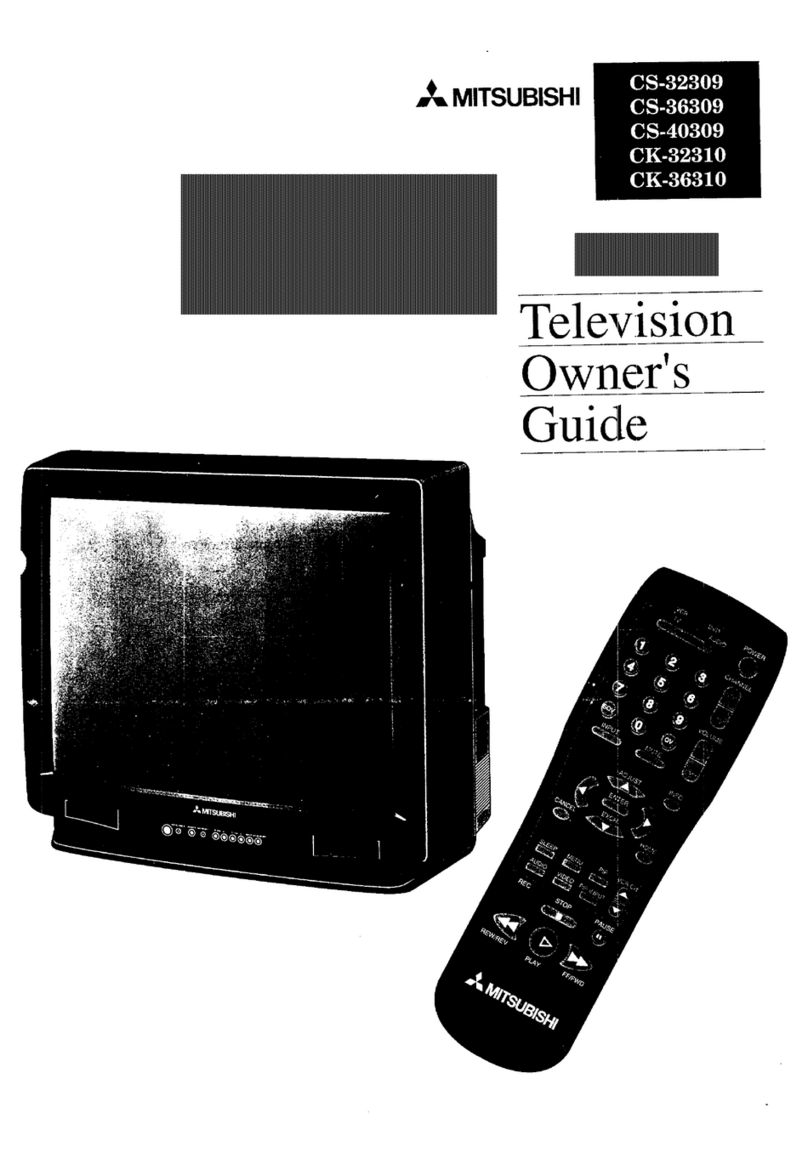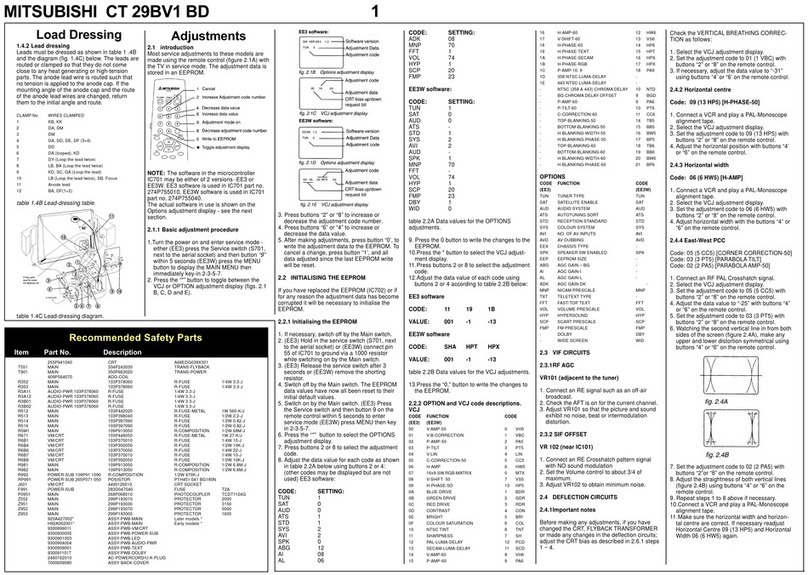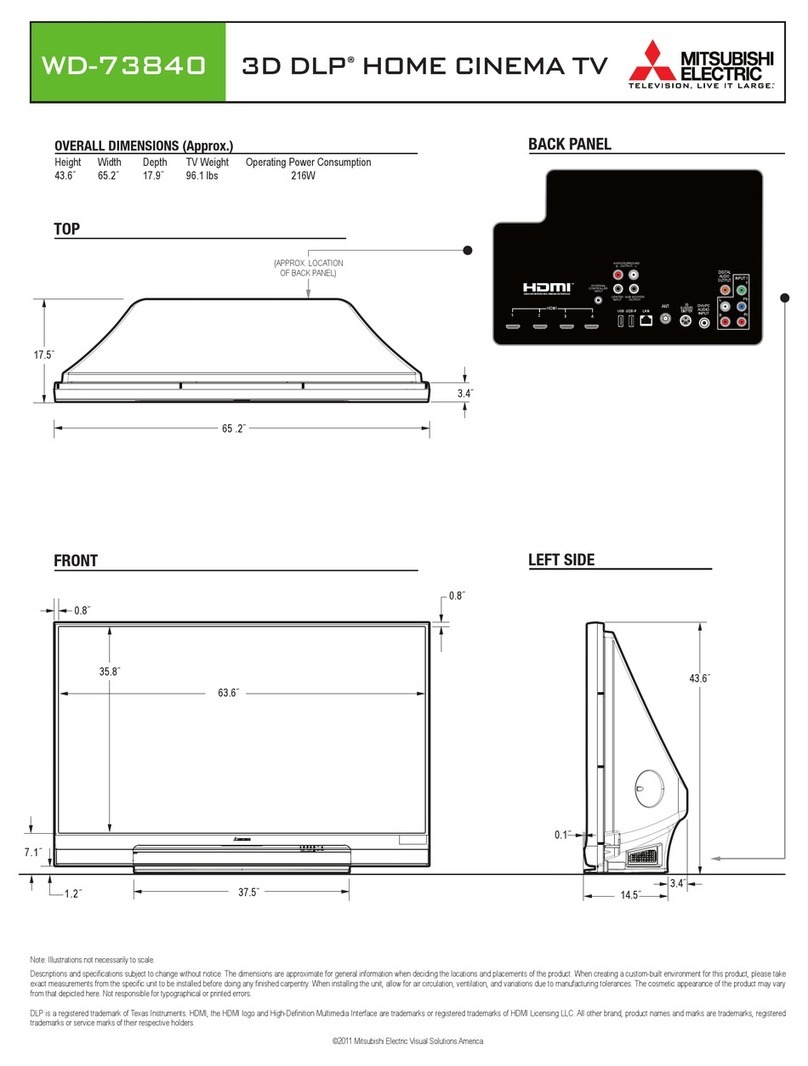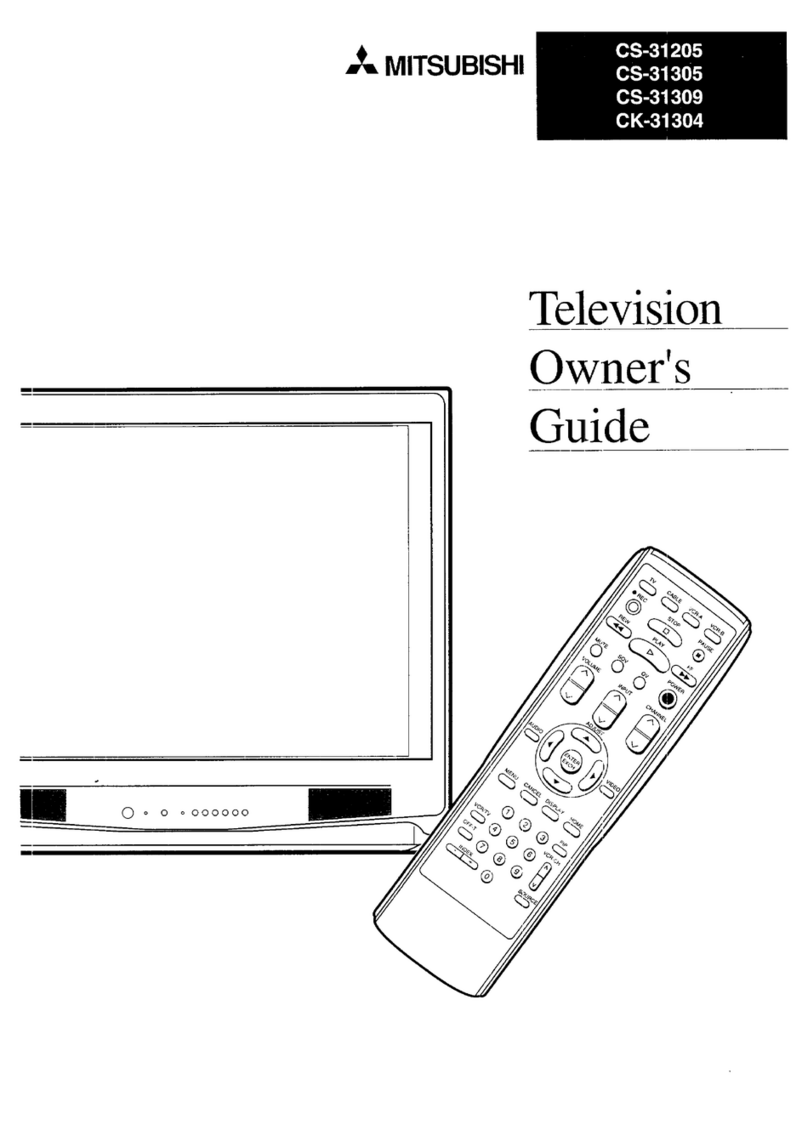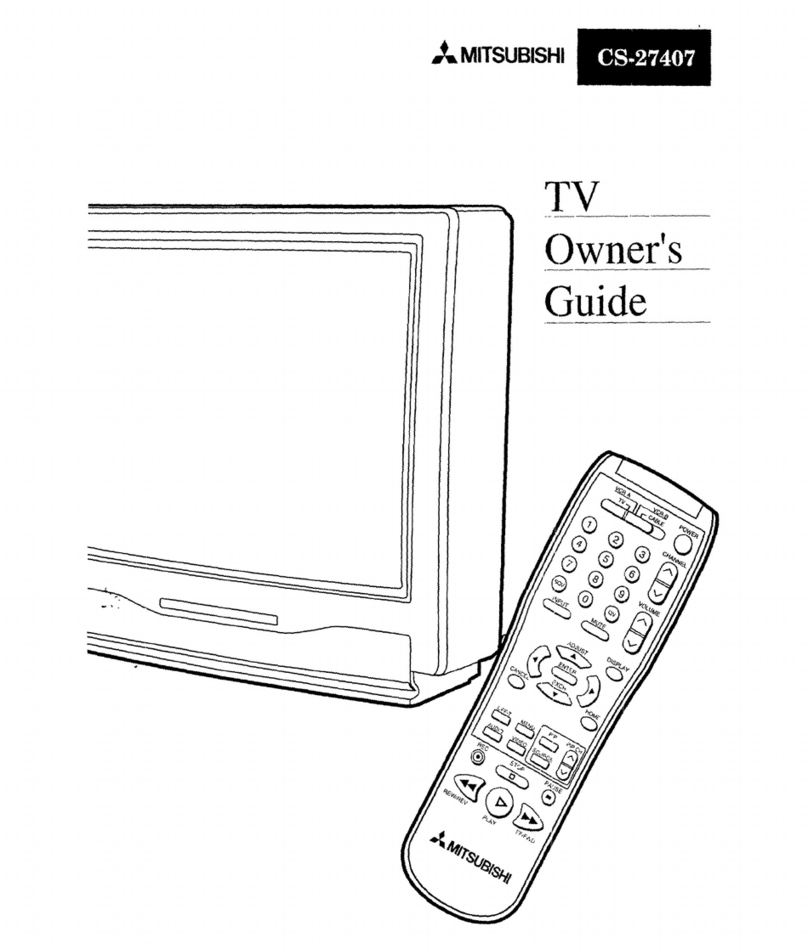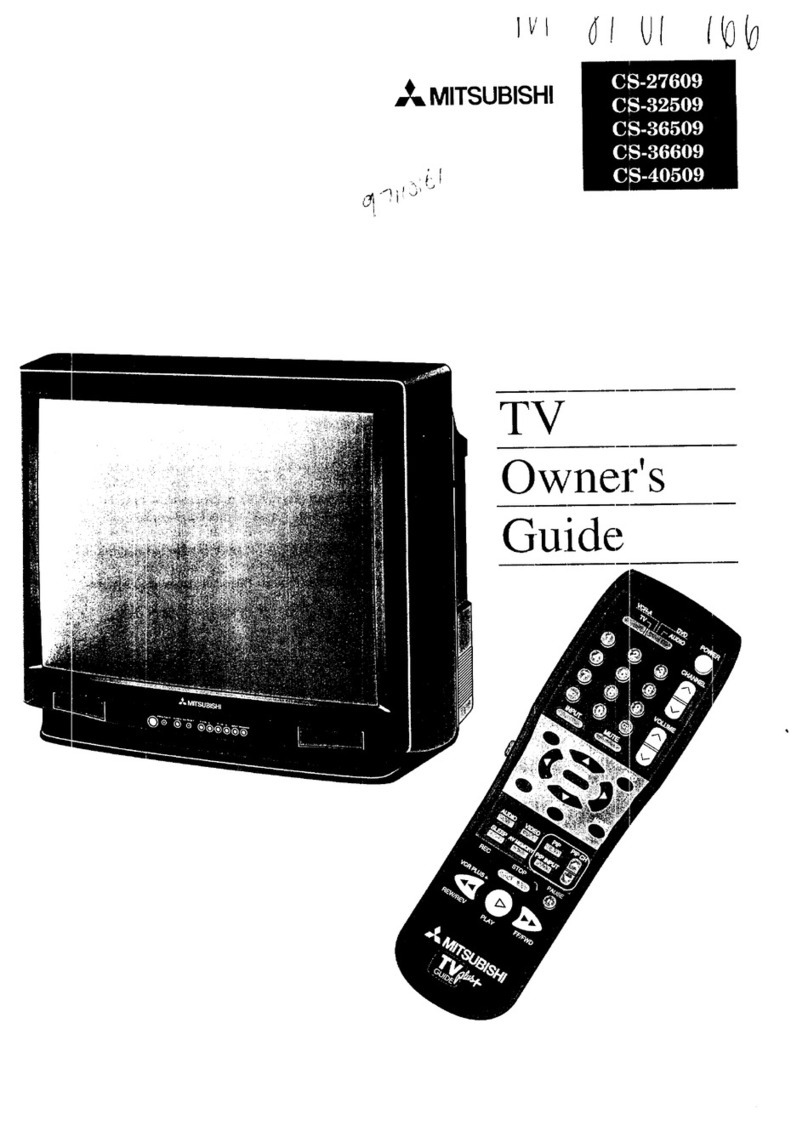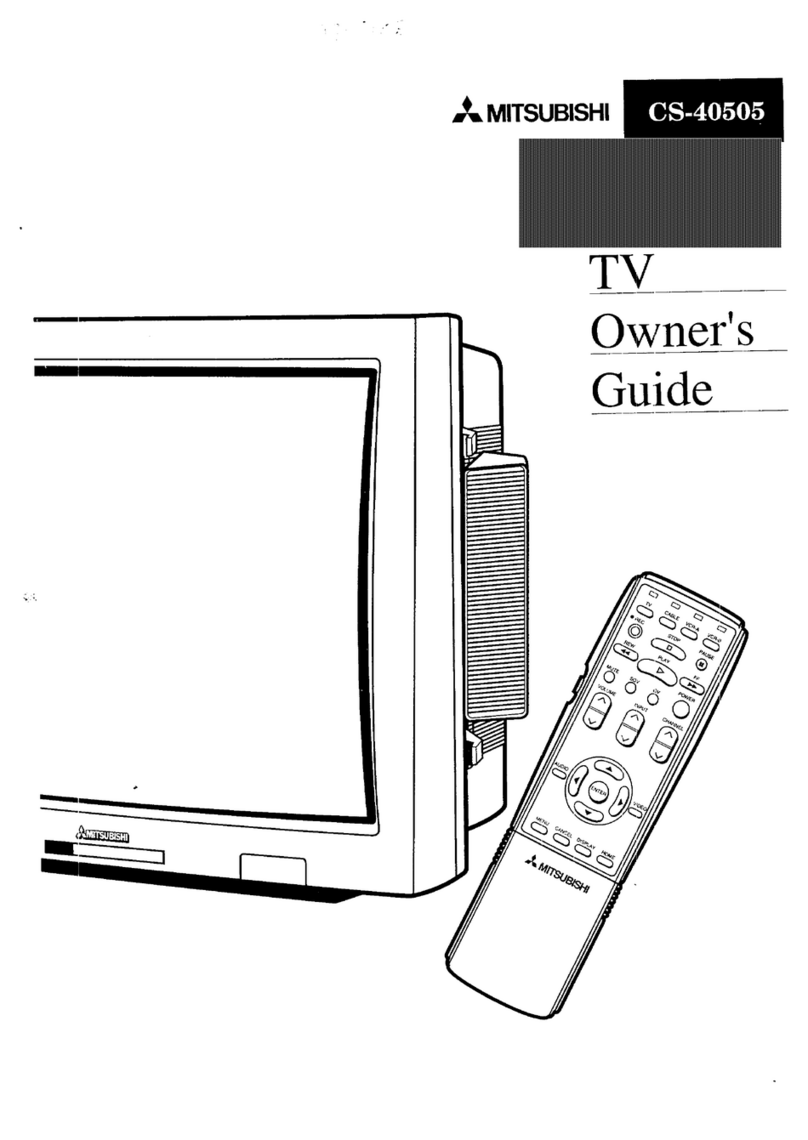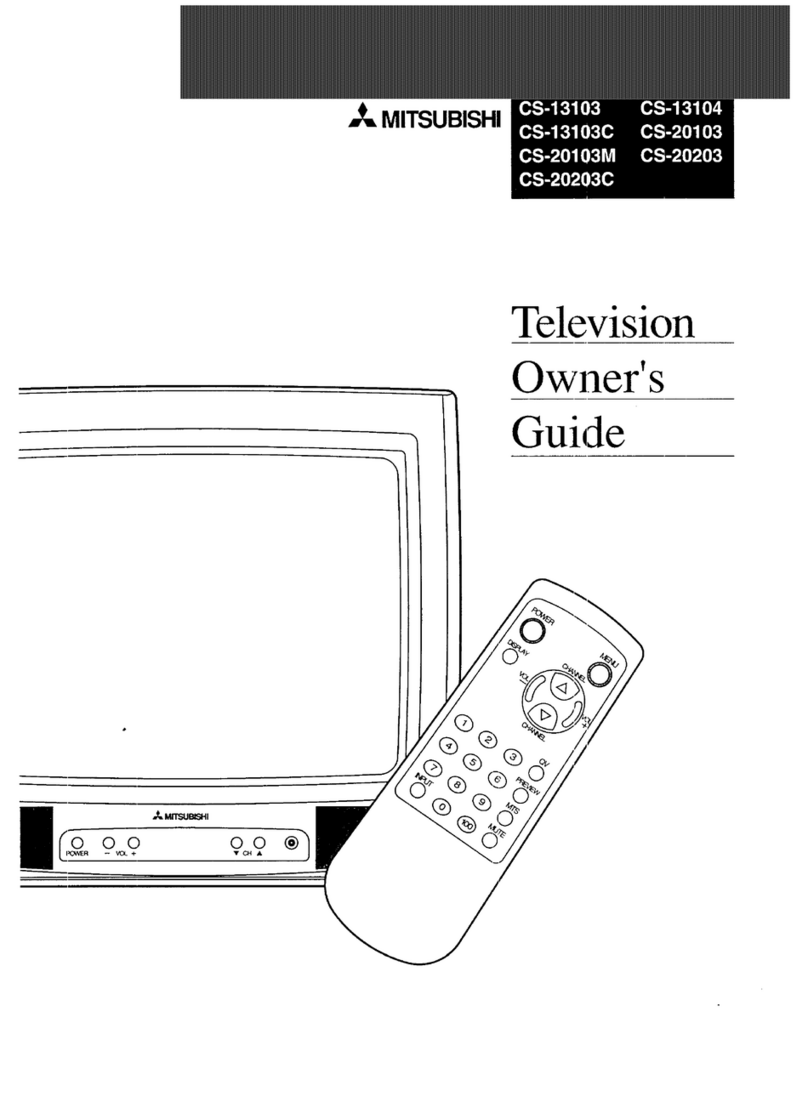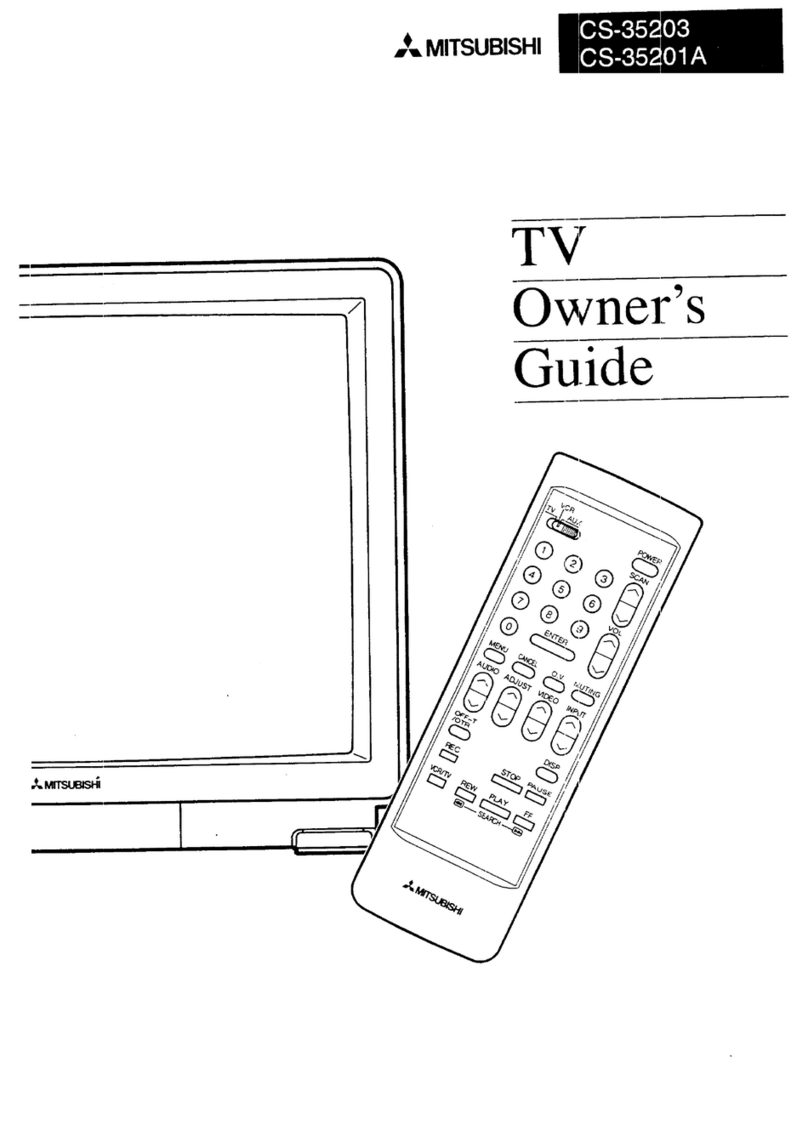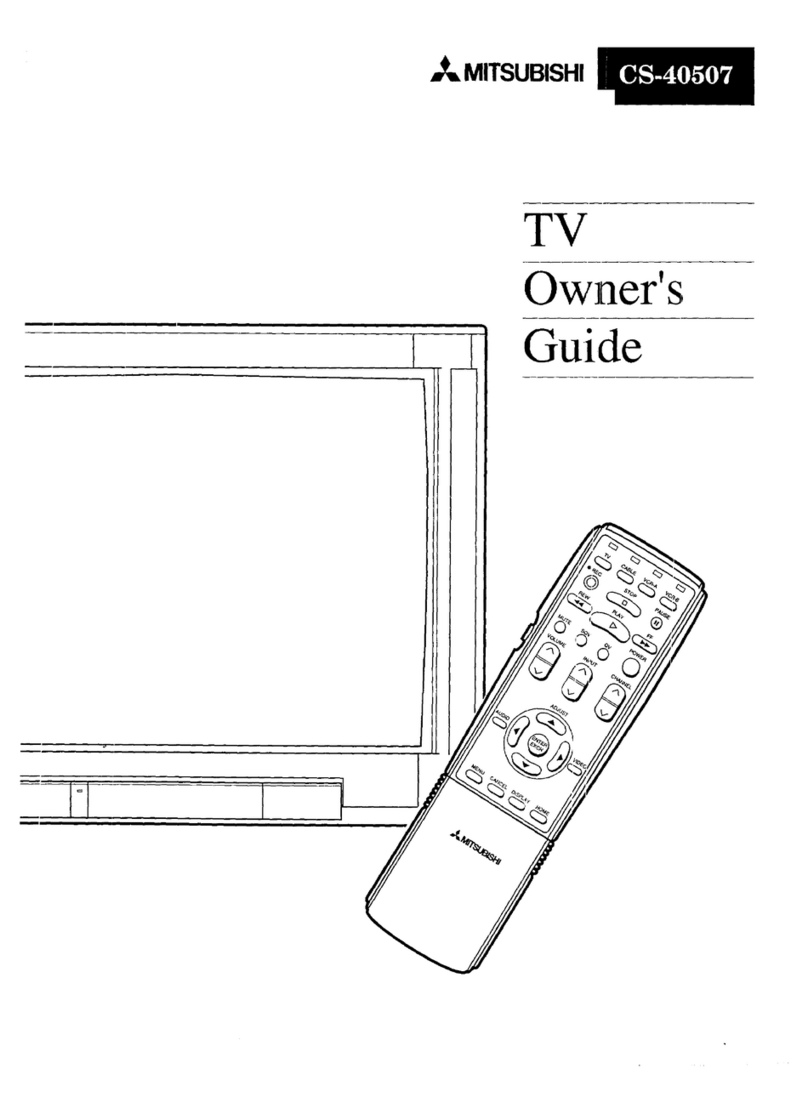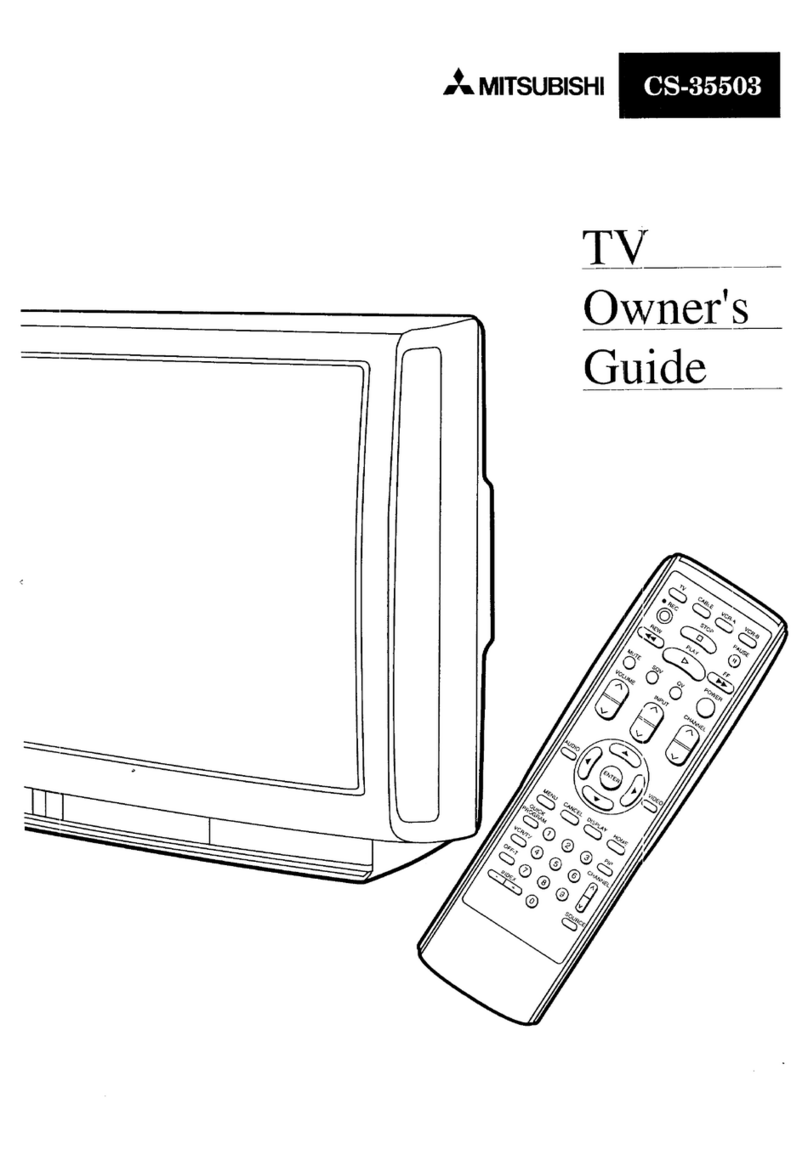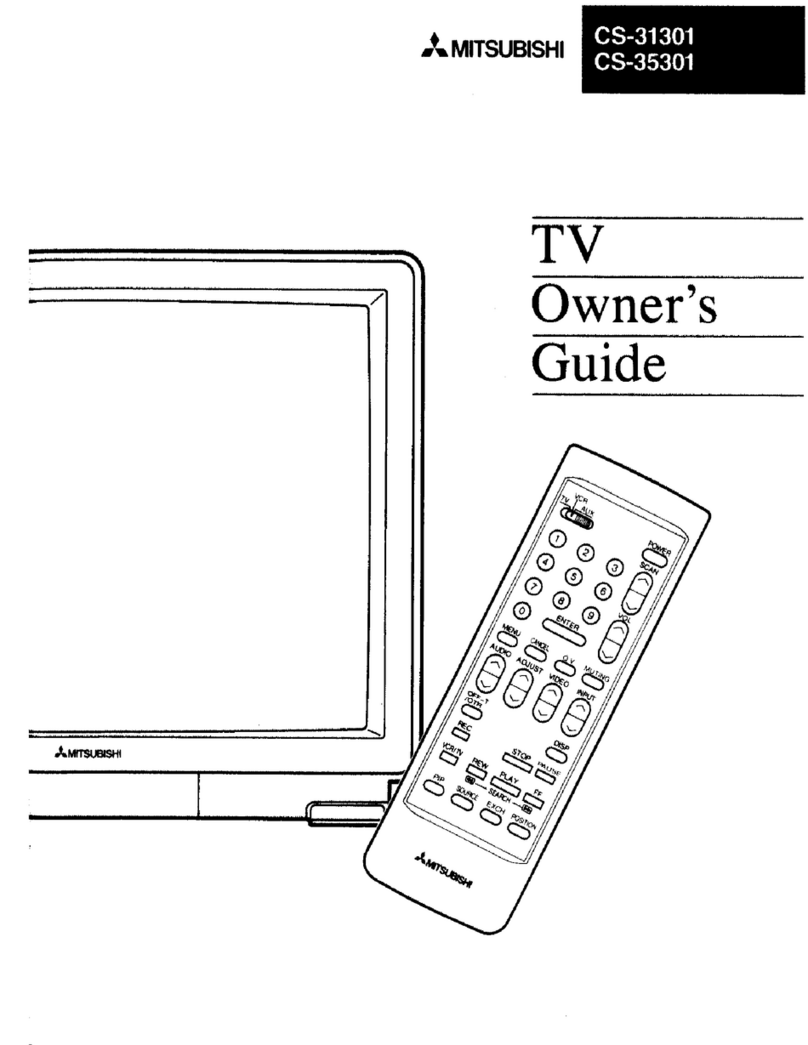*TV and some PC displays have standard overscan. Features, specications and dimensions are subject to change without notice. Physical appearance of television and
matching base may vary slightly from images shown on this document.
Mitsubishi 3D TVs will support the mandatory HDMI 1.4a 3D signals and a few optional 3D signals intended for the United States. Specically, the TVs will support 3D signals
known as Frame Packing 1080p @ 24Hz and 720p @ 60Hz (primarily from Blu-ray players and gaming consoles), Side-by-side in 1080i @ 60Hz, 1080p @24Hz, 30Hz, 60Hz
and 720p @ 60Hz, Top/Bottom in 1080p @ 24Hz and 720p @ 60Hz and Checkerboard in 1080p @ 60Hz. However, there may be some 3D sources that are not compatible with
Mitsubishi TVs. In all cases: (1) 3D sources must connect to the TVs using HDMI inputs; and (2) Active Shutter 3D glasses with their own external matching synchronization
emitter connected to the rear of the TV, DLP Link Active Shutter 3D glasses which do not require an synchronization emitter, or Active Shutter glasses compatible with the internal IR emitter in some TV models are required to view 3D content.
External synchronization emitters must be compatible with VESA Stereo connector standards.Please refer to our web site www.mitsubsihi-tv.com for the most current information.
Mitsubishi does not design, manufacture or sell matching bases for the 75” LaserVue TV (model L75-A94). When selecting a stand, base, or other furniture to support the TV, please make sure it is designed with the appropriate dimensions for
stability and to support the TV’s weight plus the weight of any additional equipment you plan to store. If you are having trouble connecting your TV or accessing StreamTV internet media services contact Mitsubishi Customer Relations at
1-800-332-2119. If you are having difculty with your VUDU account, contact VUDU Customer Care at www.vudu.com/support. VUDU Home Entertainment Services are the sole responsibility of VUDU. Mitsubishi Electric Visual Solutions
America has no control over any services or any agreement you reach with VUDU, Inc. © 2010 VUDU Inc., All Rights Reserved.
Model L75-A94
ScreenSize (diagonallymeasured) 75˝
AspectRatio16:9 Yes
Height 41.7˝
Width 66.4˝
Depth 15.0˝
HeightonBase n/a
Weight(approx.) 154.0lbs.
Power Consumption
Operating
(HomeModeDefault) 84.6W
Standby 0.3W
EnergyStar5.3Qualified Yes
Shipping Dimensions
Height 47.6˝
Width 71.9˝
Depth 19.7˝
Weight 180.8lbs.
UPC 082400031723
OptionalMatchingBase n/a
Video Performance
3DTV* Yes
2D+Depth Yes
Internal3DGlassesIREmitter Yes
DLPLink3DGlassesCompatible Yes
External3DGlassesEmitterJack Yes
MitsubishiExclusive6ColorProcessor Yes
Plush1080p5GVideoProcessing&FormatConversion Yes
HDMIDeepColor(36-Bit) Yes
PerfectColor™&PerfecTint™Yes
DeepFieldImager™Yes
EdgeEnhance™Yes
ClearContrastScreen Yes
VideoNoiseReduction Yes
PictureFormatModes(4:3sources) 6
PictureFormatModes(16:9sources) 3
Audio Performance
Internalloudspeakers 2
Outputpower(watts/ch) 10wx2
SurroundSound 2-channel
Outputpower(watts/ch) 10wx2
LevelSound(dynamicslimiter) Yes
DigitalOutput(PCM)forAllAnalogSources Yes
User Controls
EasyConnect™Yes
A/VAdjustment(MemorizedByInput) Yes
AdvancedVideoCalibrationISF®ccc Yes
3DVideoAdjustmentMemory 1
HDMICEControl Yes
VideoModes:SuperBrilliant/Brilliant/Bright/Natural/
Cinema/Game Yes
iPhone/iPad/iTouchRemoteControlAppAvailable Yes
Optical System
ExclusiveMitsubishiLaserLightEngine Yes
DisplayTypeDLP Yes
HDTVResolution1080p Yes
120HzSub-FrameRate Yes
Tuning
TunerAnalog/Digital/Cable(intheclear) 1
Antenna(RF)Inputs 1
Media Connectivity
StreamTV™InternetMediaVUDUApps Yes
WirelessConnectivity802.11nBuiltIn Yes
EthernetPort Yes
USBPorts(1JPEG&MP3/1AccessoryPower) Yes
Inputs
Component/CompositeCombinedVideoInputs 2
HDMI™Inputs 4
480i,480p,720p,1080i(60Hz) Yes
1080p(24Hz,30Hz,60Hz) Yes
Outputs
Fixed/VariableStereoAnalogAudioOutput Yes
3DGlassesEmitter(VESA) Yes
DigitalCoaxialAudioOutput(Dolby®Digital/PCM) Yes
HDMI Digital PC Compatibility
640x480,800x600,1024x768,1280x720,
1365x768@60Hz Yes
1920x1080@24Hz,30Hz,60Hz Yes
Remote Control
RemoteControl FullTVwith
Internet
Customization Features
DirectIRInputSelection Yes
DirectIRFormatSelection Yes
IndependentIRPowerON/OFF Yes
WiredIRInput Yes
1 2 3 4
HDMI
AVR AUDIO OUTPUT
DIGITAL
AUDIO
OUTPUT
3D
GLASSES
EMITTER
ANT
INPUT 2
INPUT 1
DVI/PC L
RL
R
INPUT
IR-
External
Controller Input
Pb Pr
LR
Y/ VIDEO
A94 SERIES
|
L ASERVUE®TV
Model: L75-A94
Backpanel