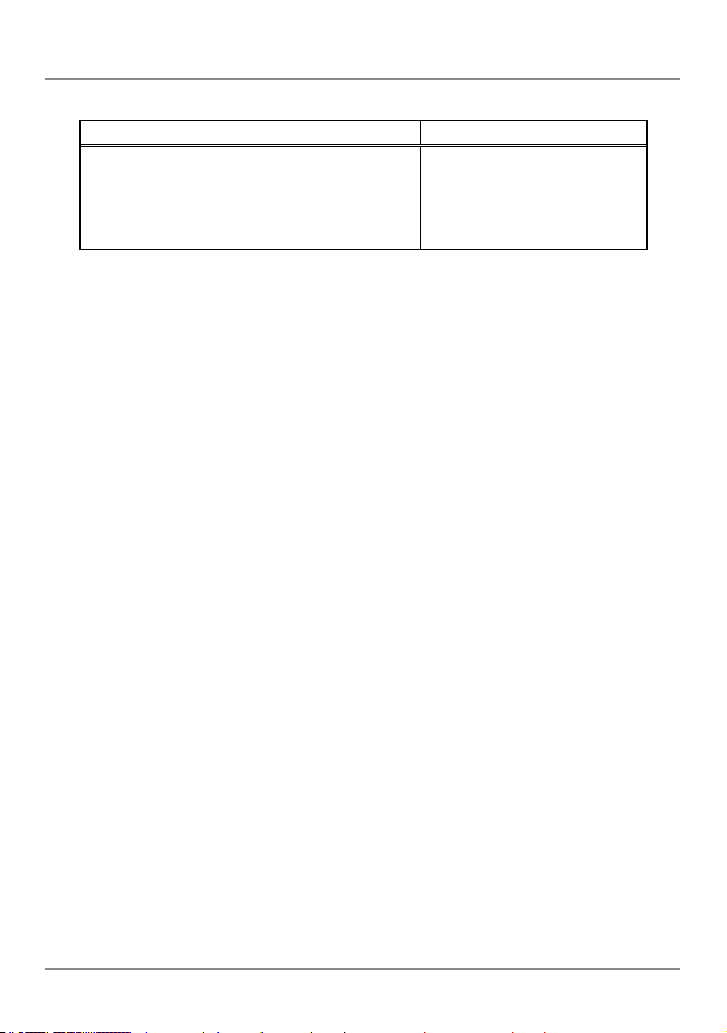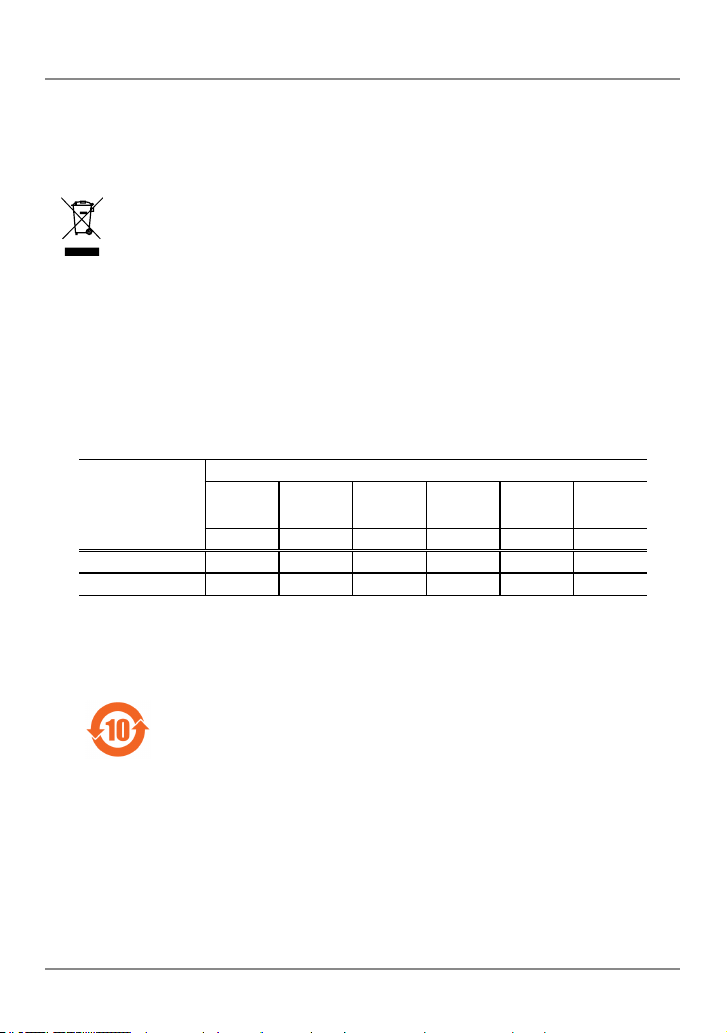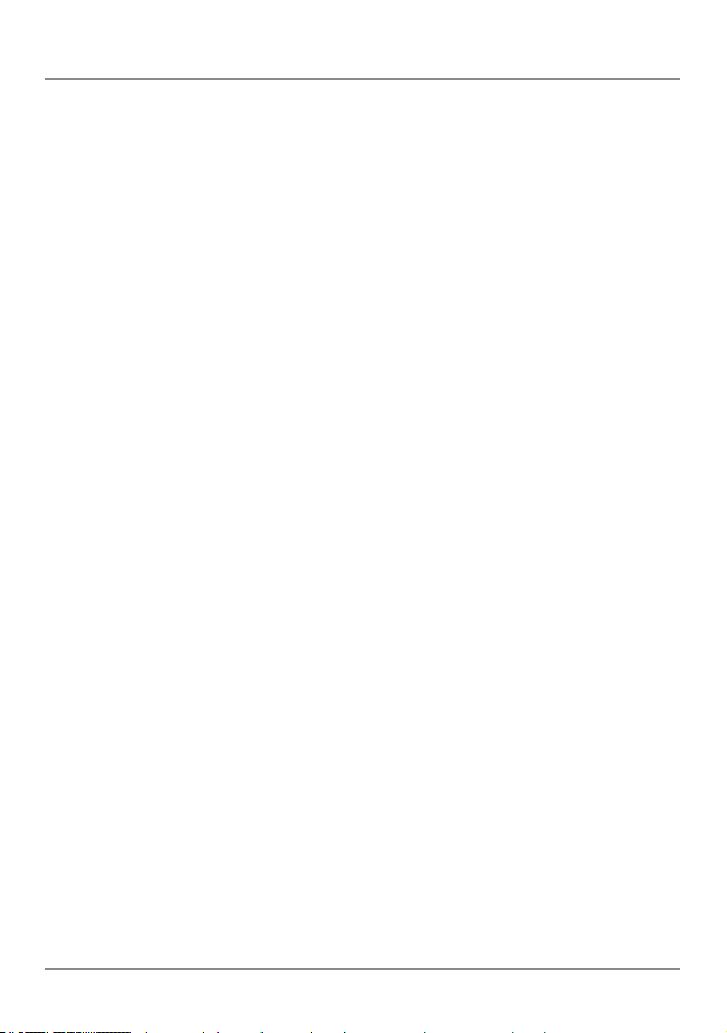iii No. 99MBC109B
Installation environment
This product is designed for indoor use. To ensure optimal performance for this precision
equipment, take the following conditions into account when installing this product.
yVibration
Install this product in an environment where it will be subject to minimal vibration. Using
this product in a place with signicant vibration for an extended period of time may
result in malfunction of the precision components. If using this product in a place with
signicant vibration is unavoidable, lay a vibration-proof rubber sheet, etc., under this
product in order to reduce the vibration.
yDust
Dust in the installation site negatively affects the electrical components in the Display.
Install this product in an environment where it will be subject to minimal dust.
ySunlight
If this product is exposed to direct sunlight, the heat will cause deformations in the main
body, negatively affecting its operation. If installing this product in an environment that
is exposed to direct sunlight, such as near a window, is unavoidable, protect it from the
sunlight by curtaining it off, etc.
yAmbient temperature, humidity
Use this product in a place where the ambient temperature is within the range of 0°C
to 40 °C. Avoid using it in a place that is subject to sudden changes in temperature or
humidity.
When using this product in the following environments, take necessary shielding measures.
yIn locations subject to electric noise, such as from static electricity
yIn locations subject to strong electric elds
yIn locations near power supply lines/power lines
yIn locations where it may directly exposed to chips, cutting uids, water, etc.
yIn locations that may be exposed to radiation
yIn locations that may be exposed to corrosive gas
Maintenance
Gently wipe dirt off of the product with a soft, tightly woven cloth. If dirt is difcult to remove,
wipe the dirt off with a cloth soaked in a neutral detergent, and then gently wipe the product
with a dry cloth or a cloth that is tightly wrung after being soaked in water. Do not use
organic solvents such as thinner or benzine.
Power source
yTurn off the power switch after use.
yUse only a power source for this product that is rated at 12 V to 24 V and an output
current of 1 A or more. Never use this power source with other electric equipment that
runs at a high voltage and/or large current.
yDo not connect the AC adapter to a high-current power used by machine tools or large
CNC measuring instrument.