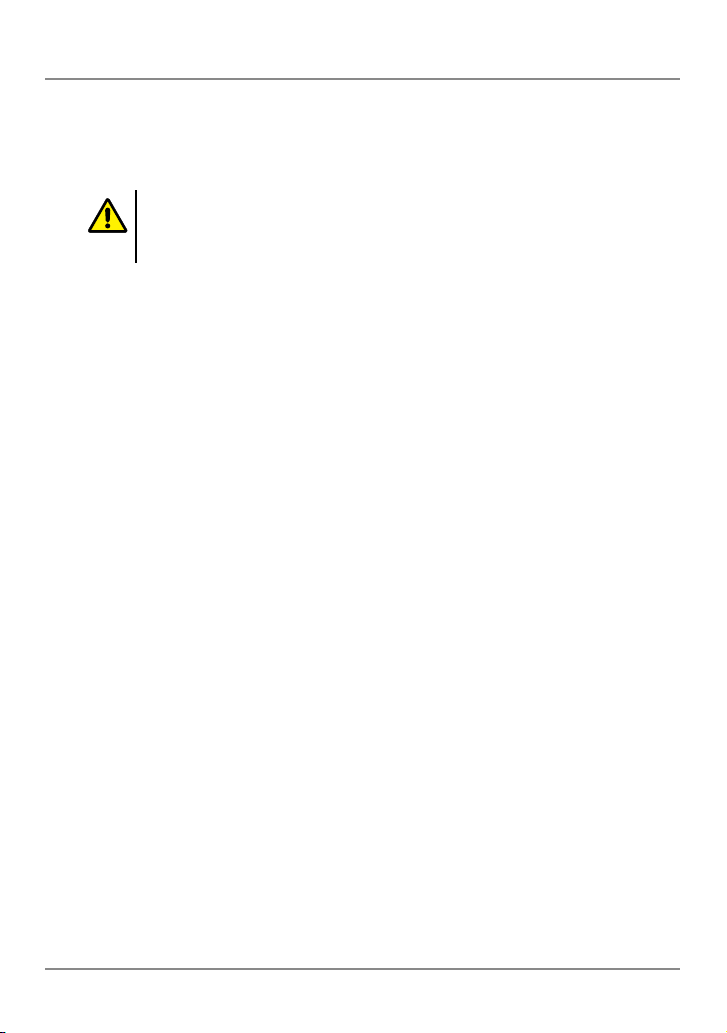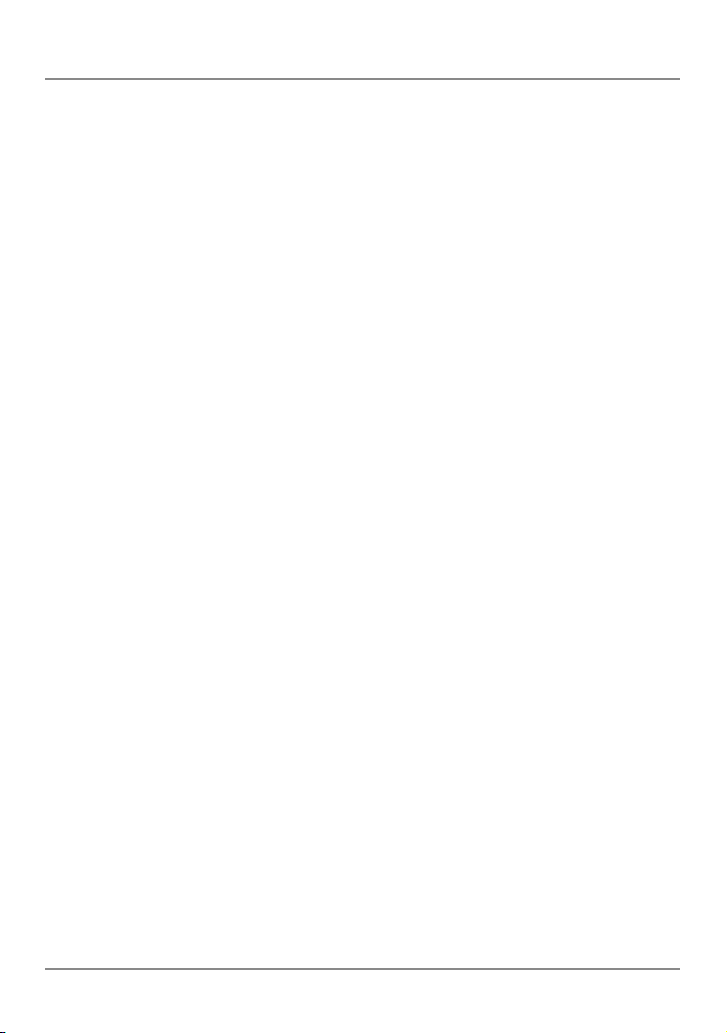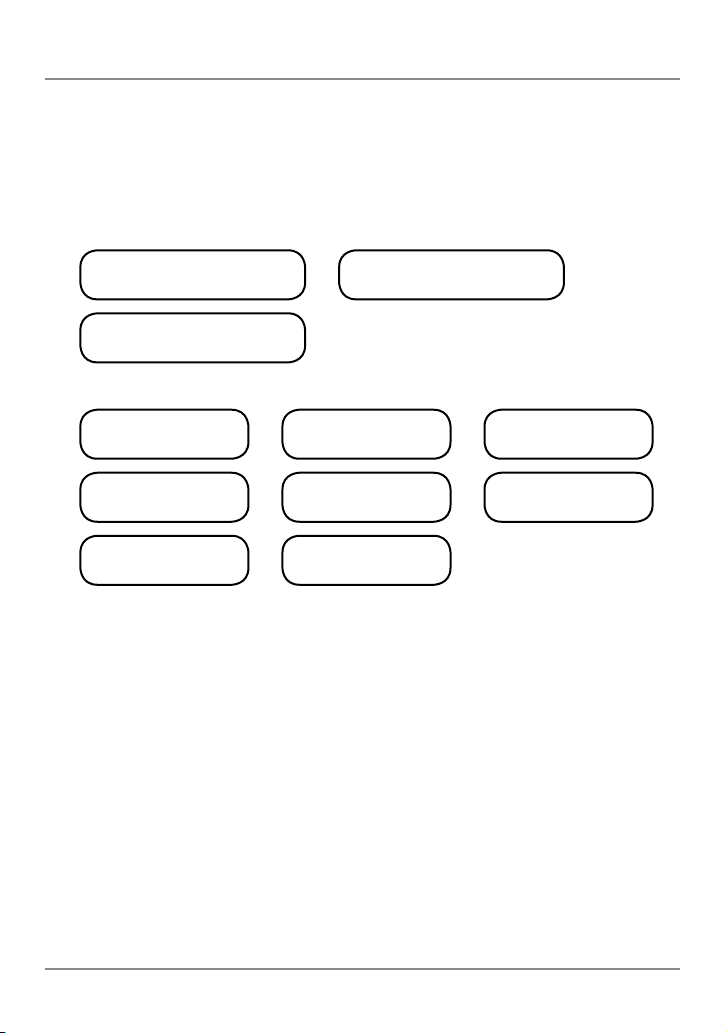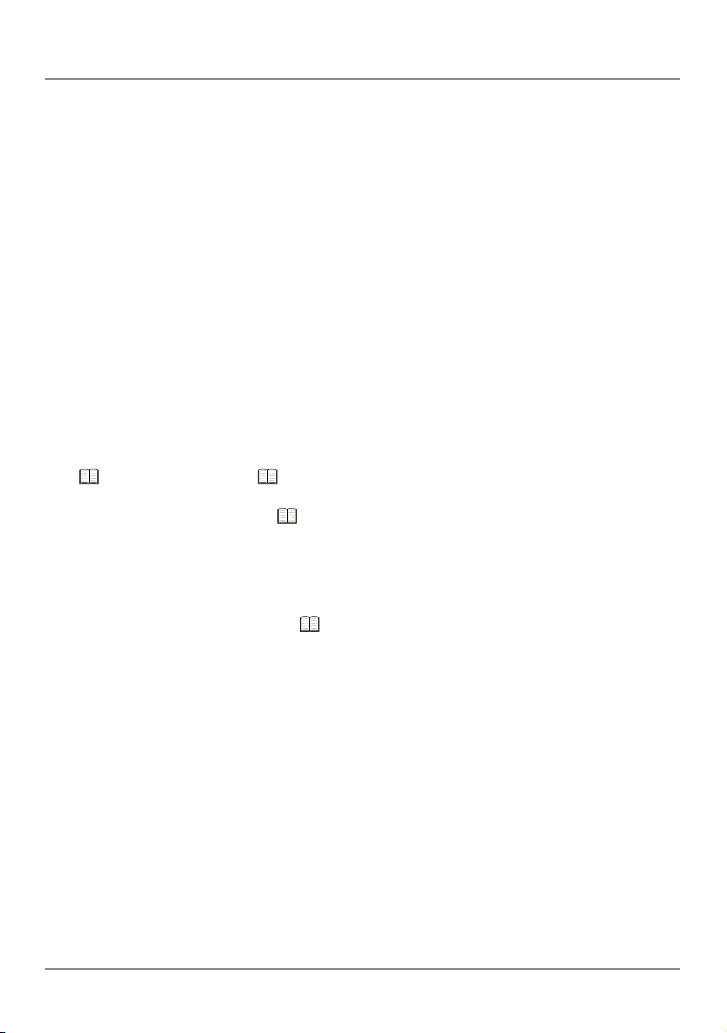iv No. 99MBC034B
Electromagnetic Compatibility (EMC)
This product complies with the EU EMC Directive. Note that in environments where
electromagnetic interference exceeds the EMC requirements defined in this directive,
appropriate countermeasures are required to assure product performance.
Export Control Compliance
This product falls into the Catch-All-Controlled Goods and/or Catch-All-Controlled
Technologies (including Programs) under Category 16 of Appended Table 1 of the Export
Trade Control Order or under Category 16 of the Appended Table of Foreign Exchange
Control Order, based on the Foreign Exchange and Foreign Trade Act of Japan.
If you intend re-exporting the product from a country other than Japan, re-selling the
product in a country other than Japan, or re-providing the technology (including program),
you shall observe the regulations of your country. Also, if an option is added or modified to
add a function to this product, this product may fall under the category of List-Control Goods
and/or List-Control Technology (including Programs) under Category 1 - 15 of Appended
Table 1 of the Export Trade Control Order or under Category 1 - 15 of the Appended Table
of Foreign Exchange Control Order, based on Foreign Exchange and Foreign Trade Act of
Japan. In that case, if you intend re-export of the product from a country other than Japan,
re-sale of the product in a country other than Japan, or re-provision of the technology
(including program), you are obligated to observe the regulations of your country. Please
contact Mitutoyo in advance.
Notes on Export to EU Member Countries
When you intend exporting this product to any of the EU member countries, it may be
required to provide User's Manual(s) in English and EU Declaration of Conformity in English
(under certain circumstances, User's Manual(s) in the destination country's official language
and EU Declaration of Conformity in the destination country's official language). For detailed
information, please contact Mitutoyo in advance.
Disposal of Old Electrical & Electronic Equipment
(Applicable in the European Union and other European
countries with separate collection systems)
This symbol on the product or on its packaging is based on the WEEE Directive
(Directive on Waste Electrical and Electronic Equipment), which is a regulation in EU
member countries, and indicates that this product shall not be treated as household
waste.
To reduce environmental impact and minimize the volume of landfill, please
cooperate in reuse and recycling. For information on how to dispose of the product,
please contact your dealer or the nearest Mitutoyo sales office.