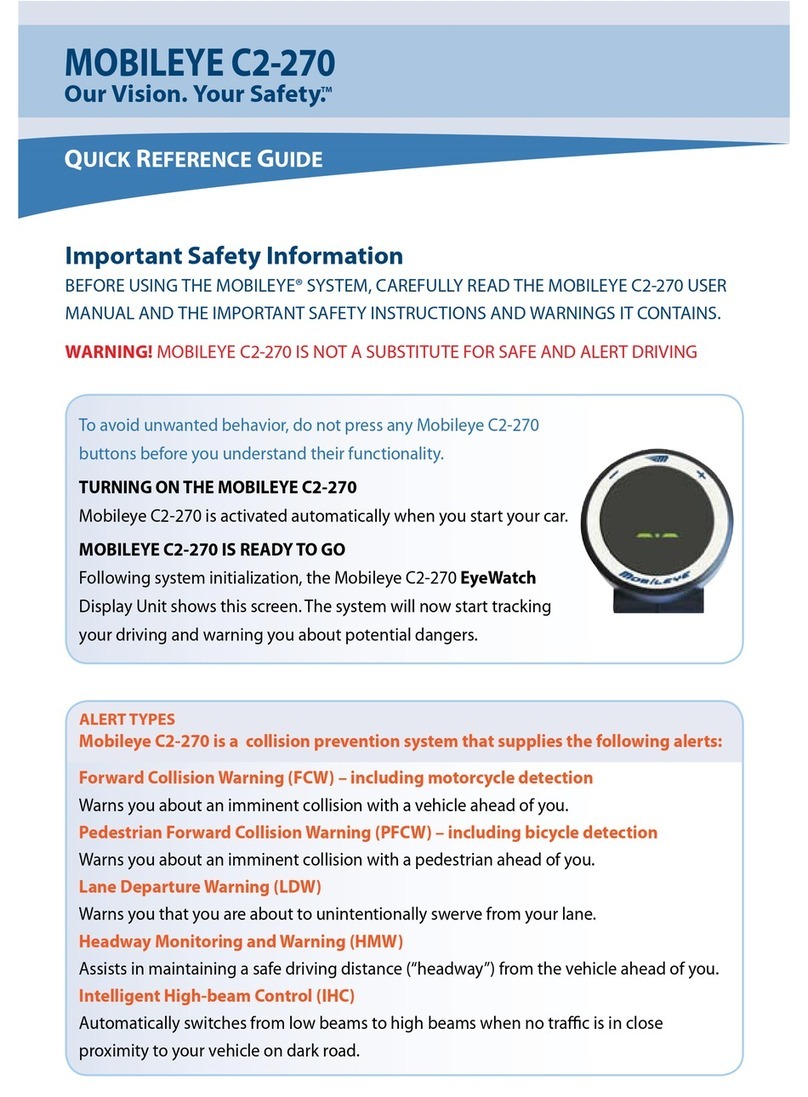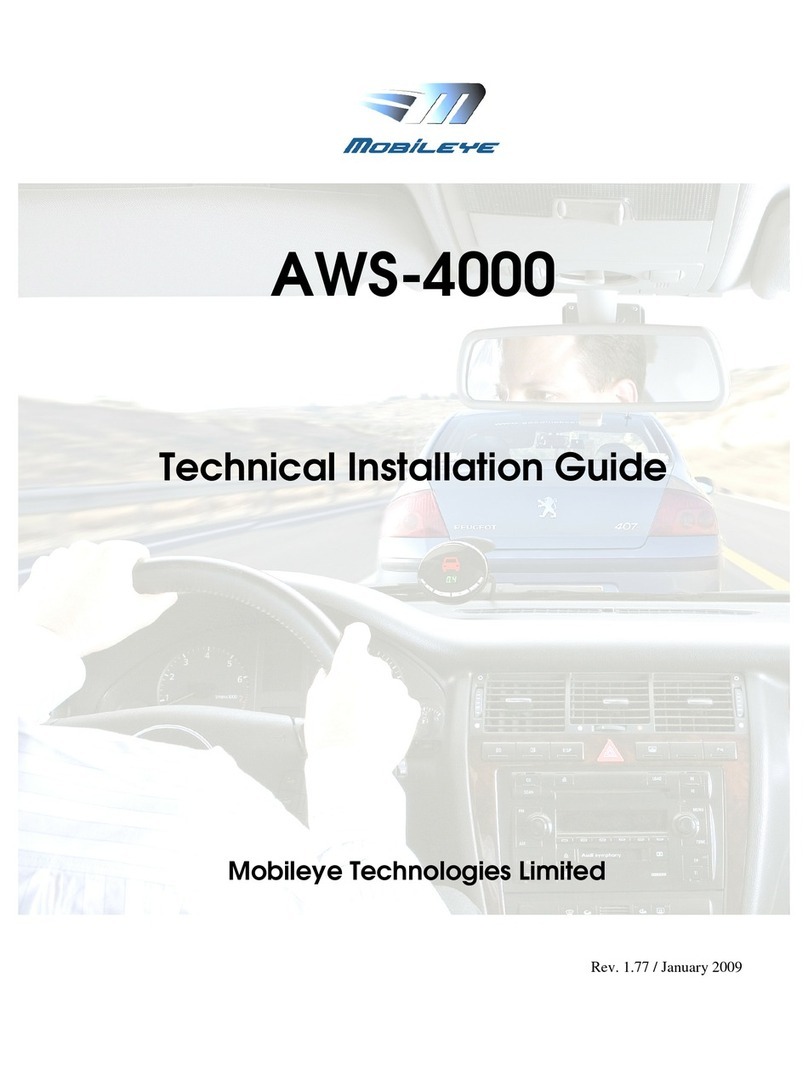User Manual
Important Safety Information
BEFORE USING THE MOBILEYE 5SERIES, CAREFULLY READ THE FOLLOWING SAFETY INSTRUCTIONS AND WARNINGS
THIS USER MANUAL CONTAINS.
WARNINGS! THE MOBILEYE 5SERIES SYSTEMS ARE NOT A SUBSTITUTE FOR SAFE AND ALERT DRIVING.
DO NOT ATTEMPT TO CHANGE SETTINGS ON THE MOBILEYE 5SERIES WHILE DRIVING!
Do not press any Mobileye 5-Series system buttons before you understand their functionality. By installing the Mobileye
5-Series Advanced Driver Assistance Systems, you will be acknowledging and agreeing to operate the Mobileye 5-Series
in accordance with the Safety Instructions and Warnings set forth below. If you do not agree to these terms, please return
the Mobileye 5-Series product to your dealer, in its original packing materials, within 30 days of purchase, for a full refund.
The Mobileye 5-Series Systems are Advanced Driver Assistance Systems which alert drivers to certain potentially
dangerous situations. They do not replace any functions drivers would ordinarily perform in driving a motor vehicle,
nor do they decrease the need for drivers to stay vigilant and alert in all driving conditions, to conform to all safe driving
standards and practices, and to obey all trac rules and regulations.
The Mobileye 5-Series Systems are not automated driving systems and do not act as a substitute for any aspect of driver vehicle
control or safe driving practices. Drivers are strongly cautioned not to rely on the Mobileye 5-Series as a substitution, to even
the slightest degree, for the exercise of due caution in assuring that they are driving safely and avoiding accidents.
While the Mobileye 5-Series represents a state of the art innovation in machine vision software and other technologies,
Mobileye cannot and does not guarantee 100% accuracy in the detection of vehicles, pedestrians, trac signs, or driving
lanes, and does not guarantee therefore the provision of any related audio or visual warnings. In addition, road, weather
and other conditions can adversely aect the Mobileye 5-Series systems recognition and response capabilities.
Accordingly, drivers should not rely on the Mobileye 5-Series to assure their driving safety, but rather should continue to
rely on safe driving practices.
Drivers should exercise caution in using the Mobileye 5-Series Display Unit (available on certain Mobileye 5 models).
Always maintain full concentration on the road at all times including while looking at the Mobileye 5-Series display.
Every eort has been made to ensure the accuracy of all information in this User Manual. However, Mobileye
Technologies Limited makes no expressed or implied warranty or representation based on the enclosed information.
Mobileye Technologies Limited reserves the rights to alter the equipment specications and descriptions in this publication
without prior notice. Any errors or omissions may be reported to Technical Support, Mobileye Technologies Limited.
Email: support@mobileye.com
Installation and Safety Instructions
The Mobileye 5-Series installation must be carried out by an authorized Mobileye dealer or installer.
The Mobileye 5-Series should not be transferred between vehicles, other than by an authorized Mobileye
dealer or installer.
The Mobileye 5-Series should only be operated with 12VDC~24VDC power.
Do not cover or obstruct the Camera Unit or the Mobileye 5-Series Display and Control Unit.
Do not use the Mobileye 5-Series for any purpose other than described in this User Manual.