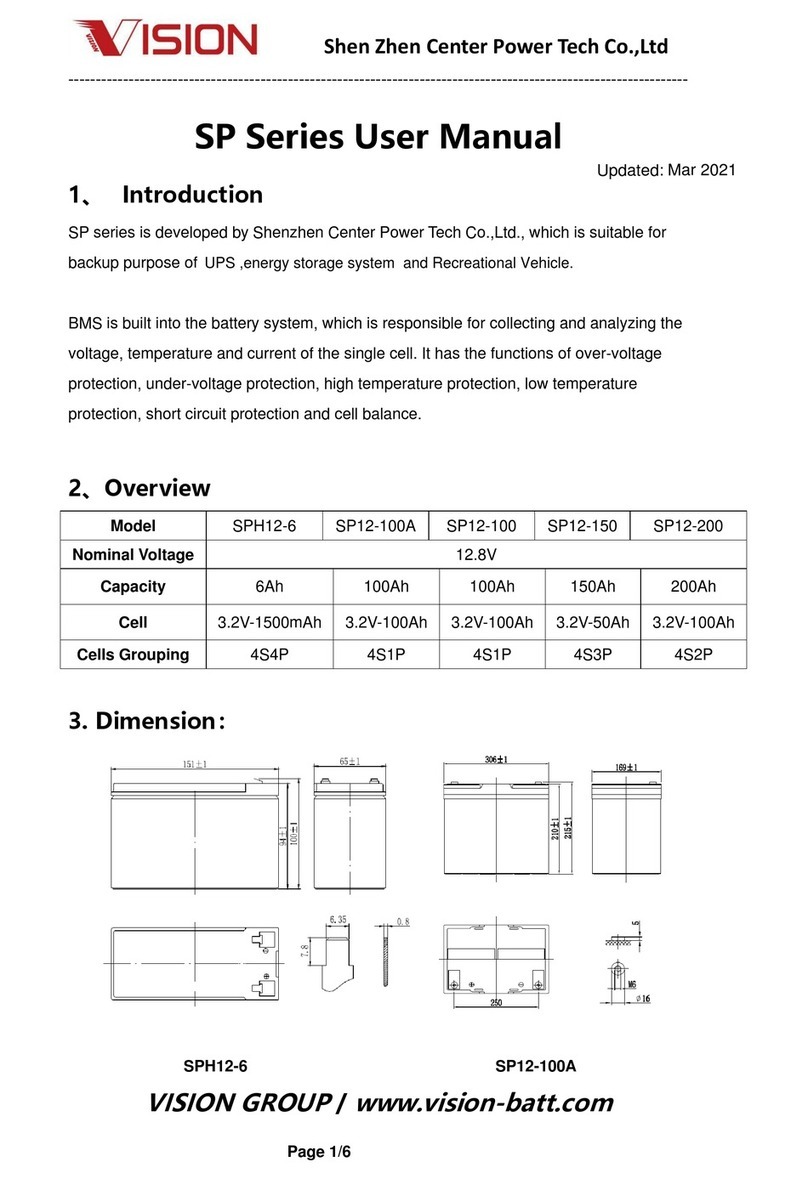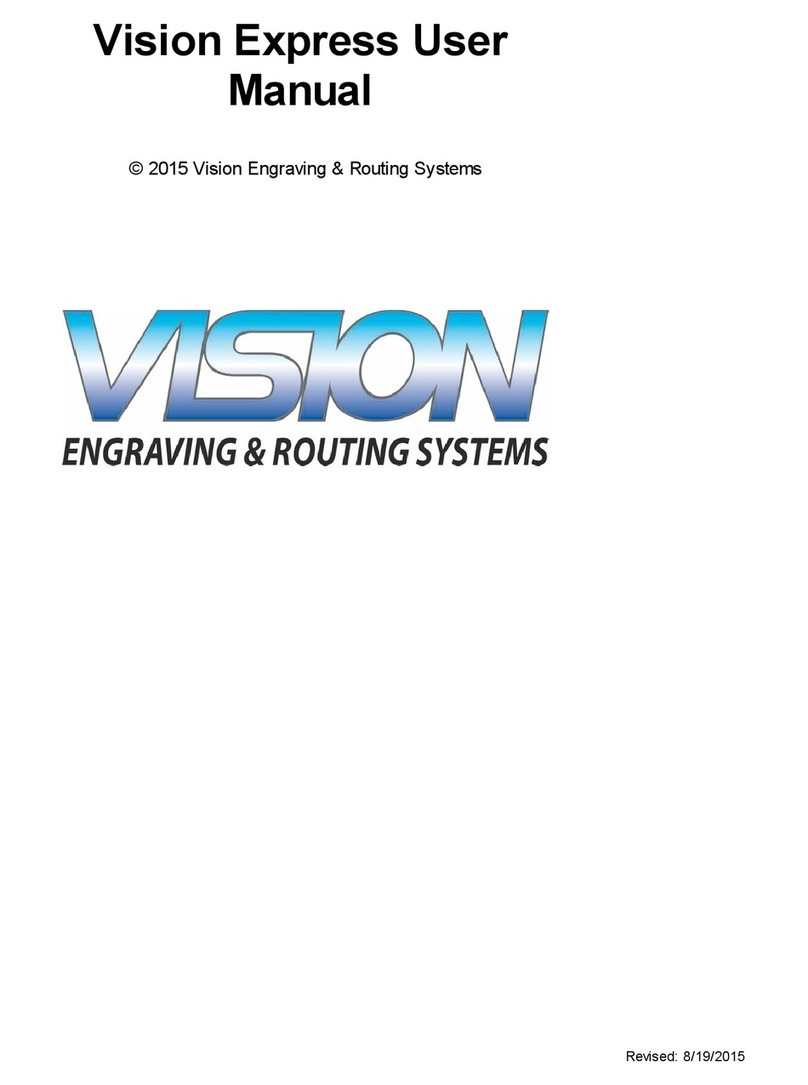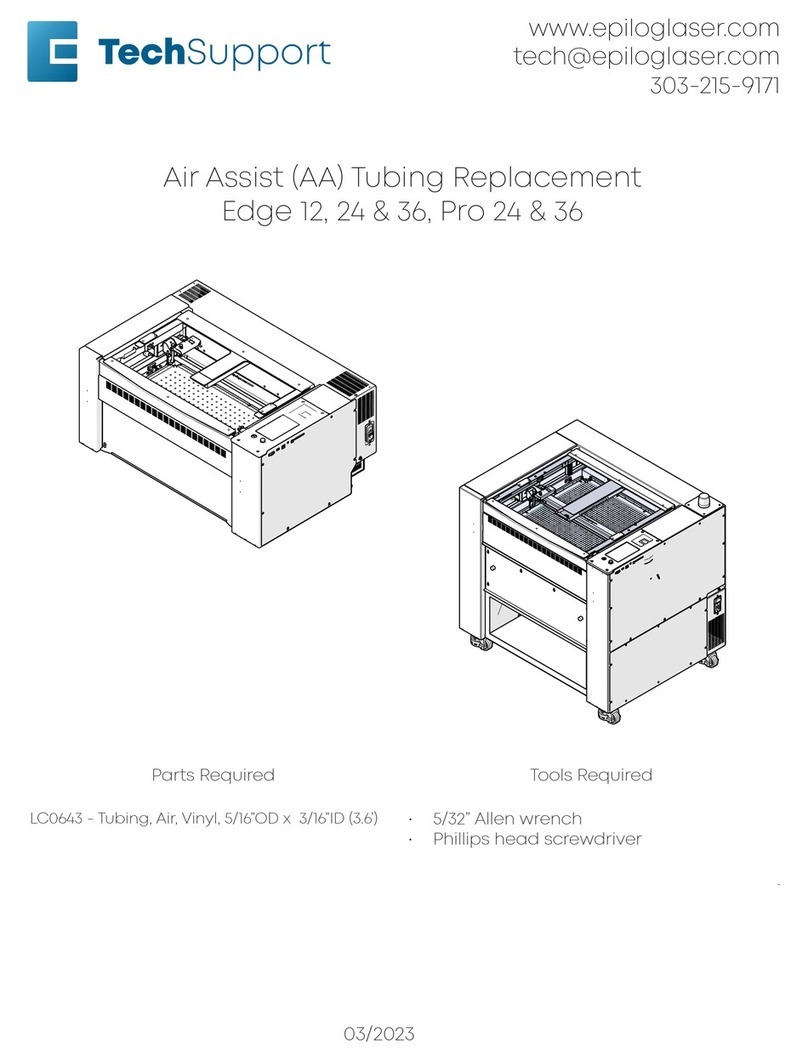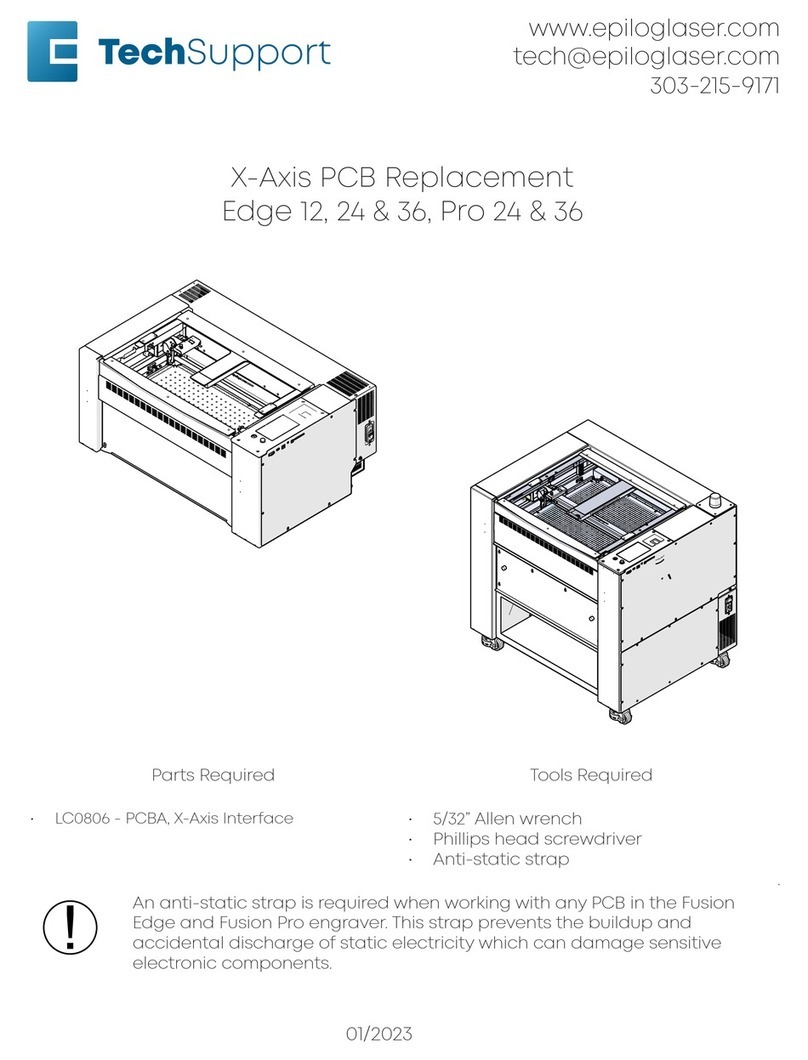LMV1000 (G)(E) AIR-COOLED LASER MARKER
iv 990-541
Contents (Continued) Page
Chapter 7. Operation with PC
Before Operating with a PC .............................................................................................................7-1
Initial Screen ....................................................................................................................................7-3
Screen Configuration .......................................................................................................................7-4
Operation Panel Screen ..................................................................................................................7-18
System Parameters Screen .............................................................................................................7-23
Layout Creation Screen .................................................................................................................7-31
Graphic Creation Screen ................................................................................................................7-68
Variable Data Setup Screen ...........................................................................................................7-98
Serial Number Data Setup Screen ...............................................................................................7-100
Setup Screen ................................................................................................................................7-102
Character Setting Screen ..............................................................................................................7-108
Marking Condition Setup Screen .................................................................................................7-111
Calendar Marking Setup Screen ..................................................................................................7-117
Chapter 8. Communication Function (Option)
Connecting Cable Specifications (D-Sub, 9 pins) ...........................................................................8-1
Communication Procedure ..............................................................................................................8-2
Communication Protocol..................................................................................................................8-2
Commands List ................................................................................................................................8-5
Commands Details ...........................................................................................................................8-6
Chapter 9. Interface
External Input and Output [Ext I/O] ................................................................................................9-1
Extended External Input and Output [EXT. I/O] .............................................................................9-5
Time Chart .......................................................................................................................................9-9
Remote Interlock ...........................................................................................................................9-15
Chapter 10. Specifications
Basic Specifications .......................................................................................................................10-1
Marking Area Selections ...............................................................................................................10-2
LD Replacement ............................................................................................................................10-3
External Components .....................................................................................................................10-4
Accessories ....................................................................................................................................10-5
Chapter 11. Outline Dimensions
Dimensions ....................................................................................................................................11-1
Warning Labels ..............................................................................................................................11-3
Optional POD ................................................................................................................................11-5