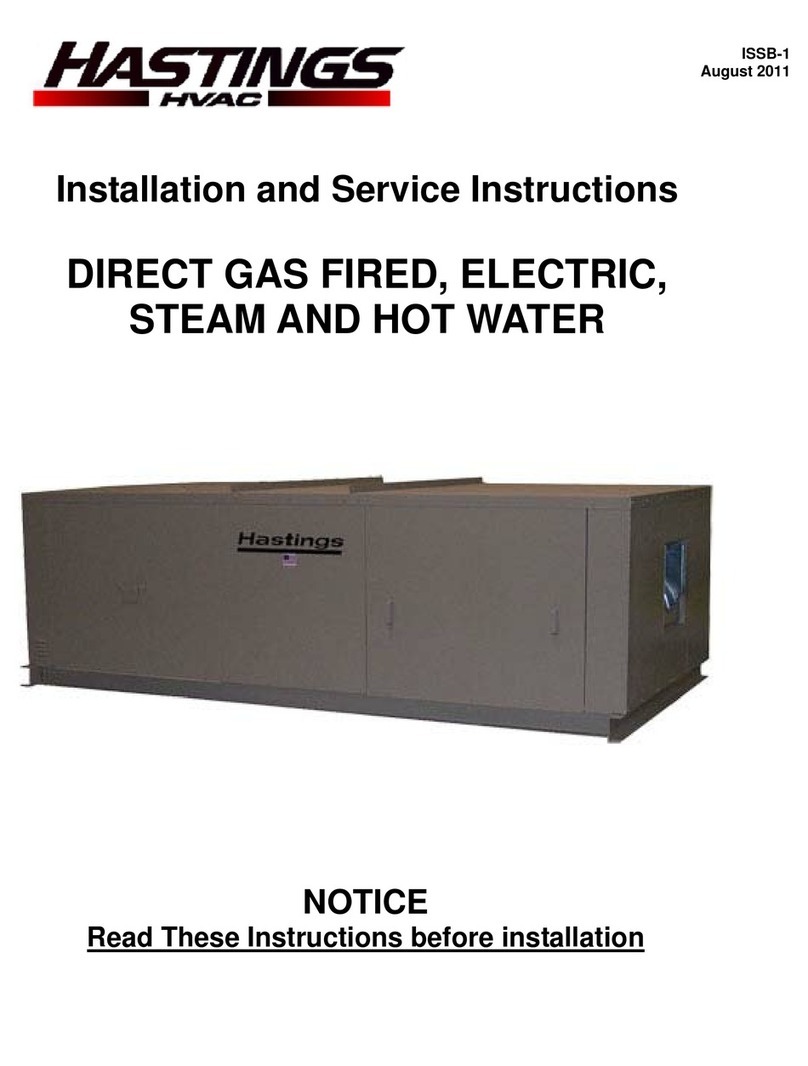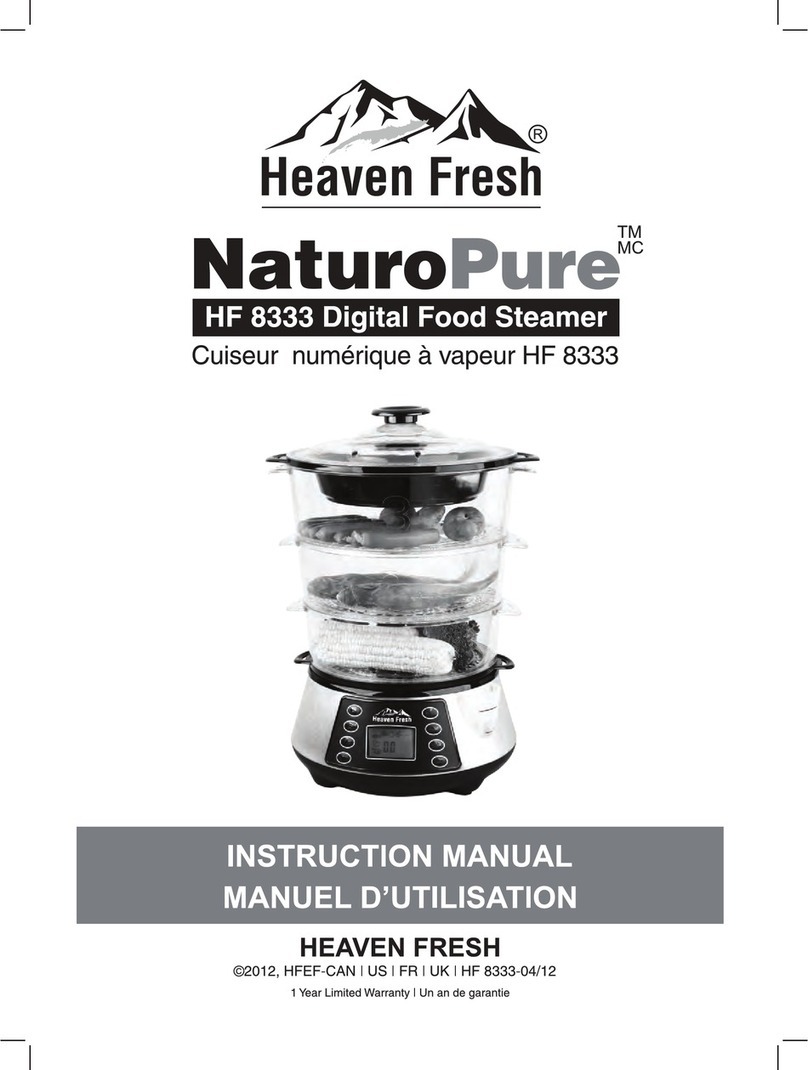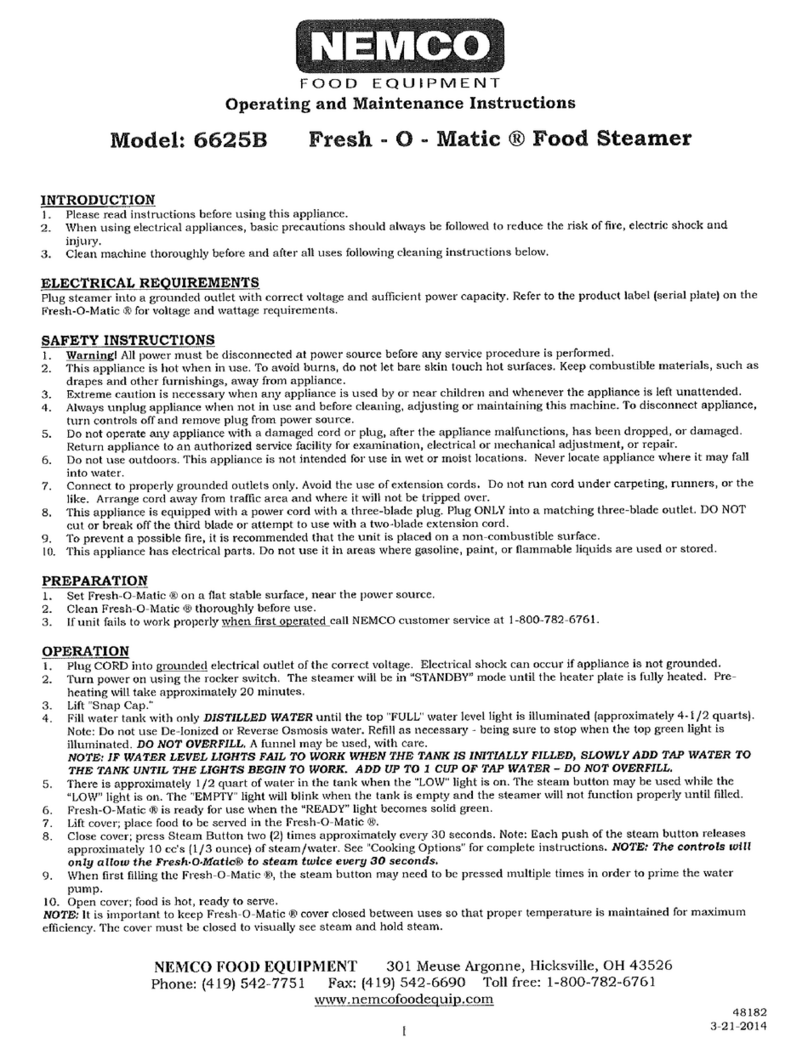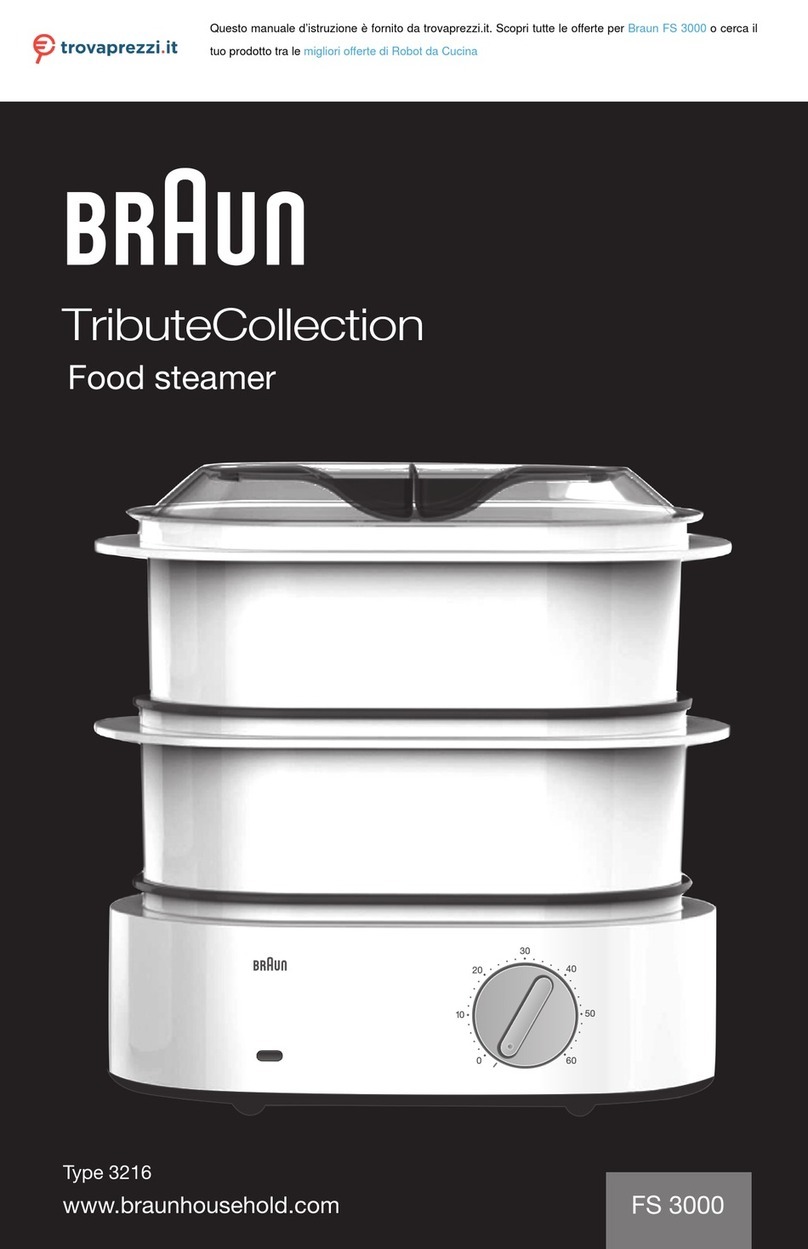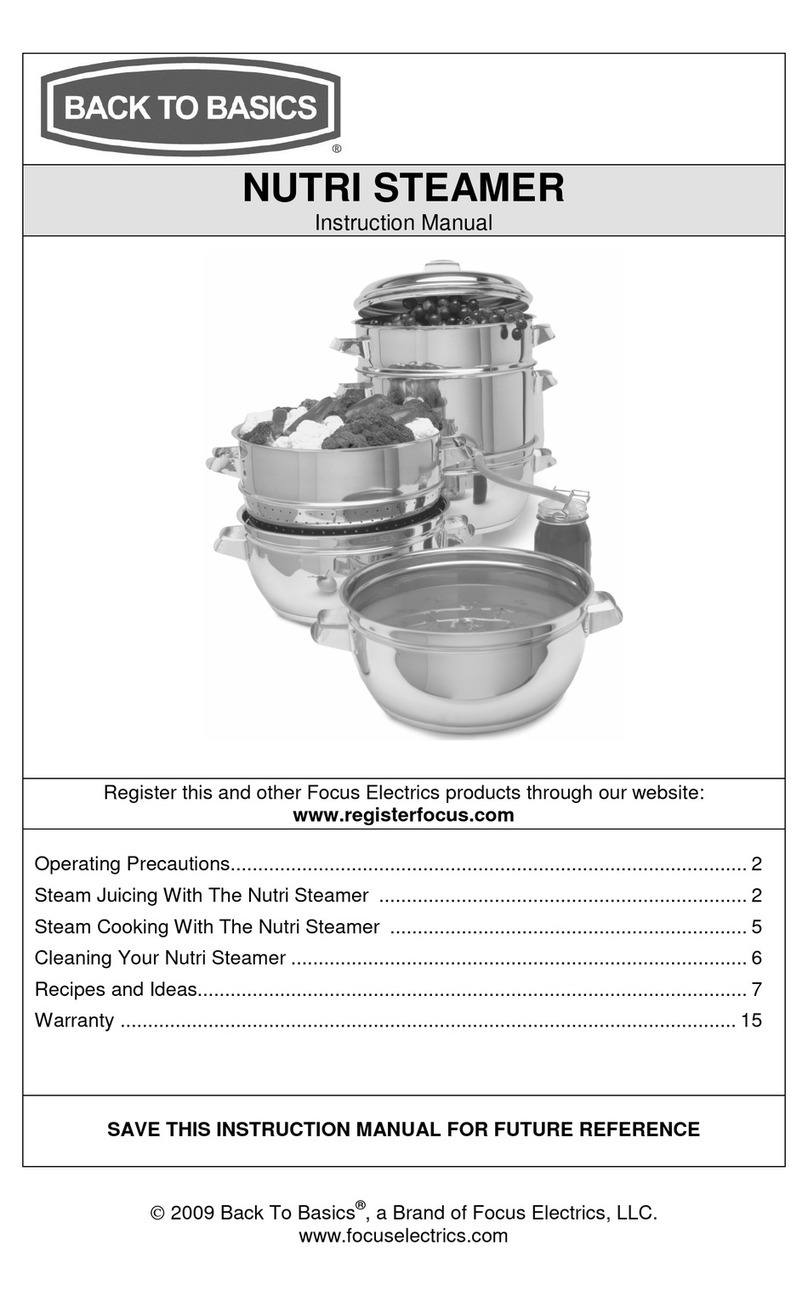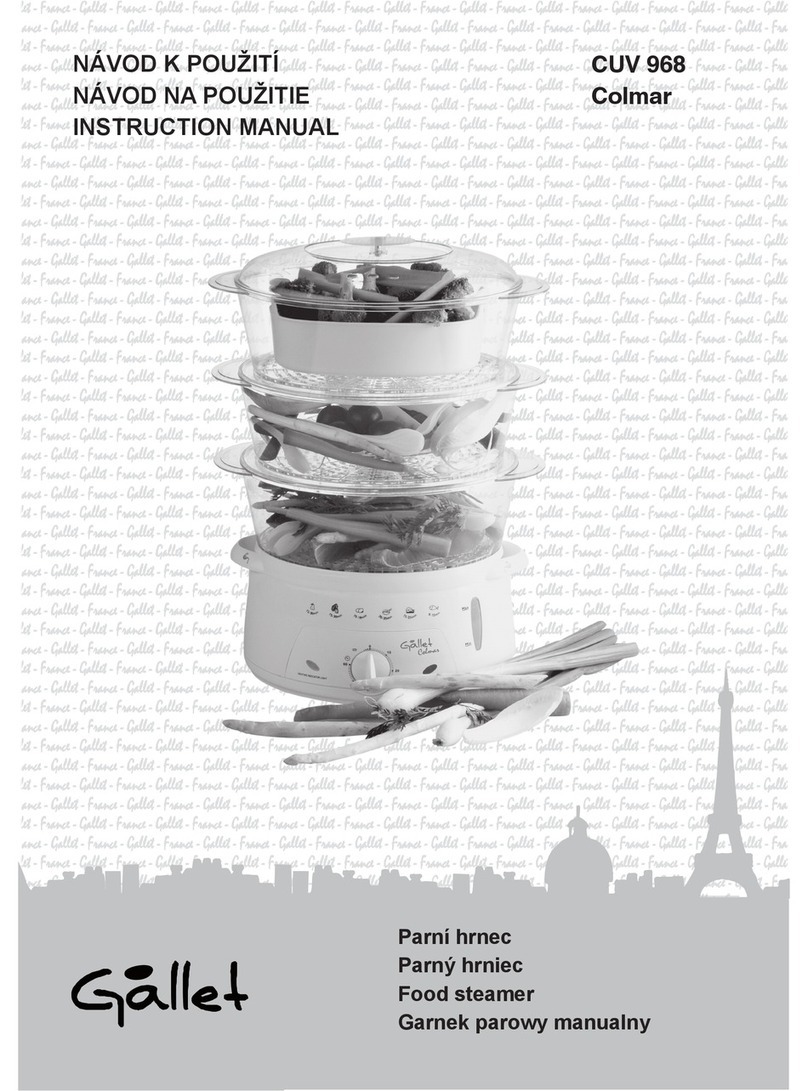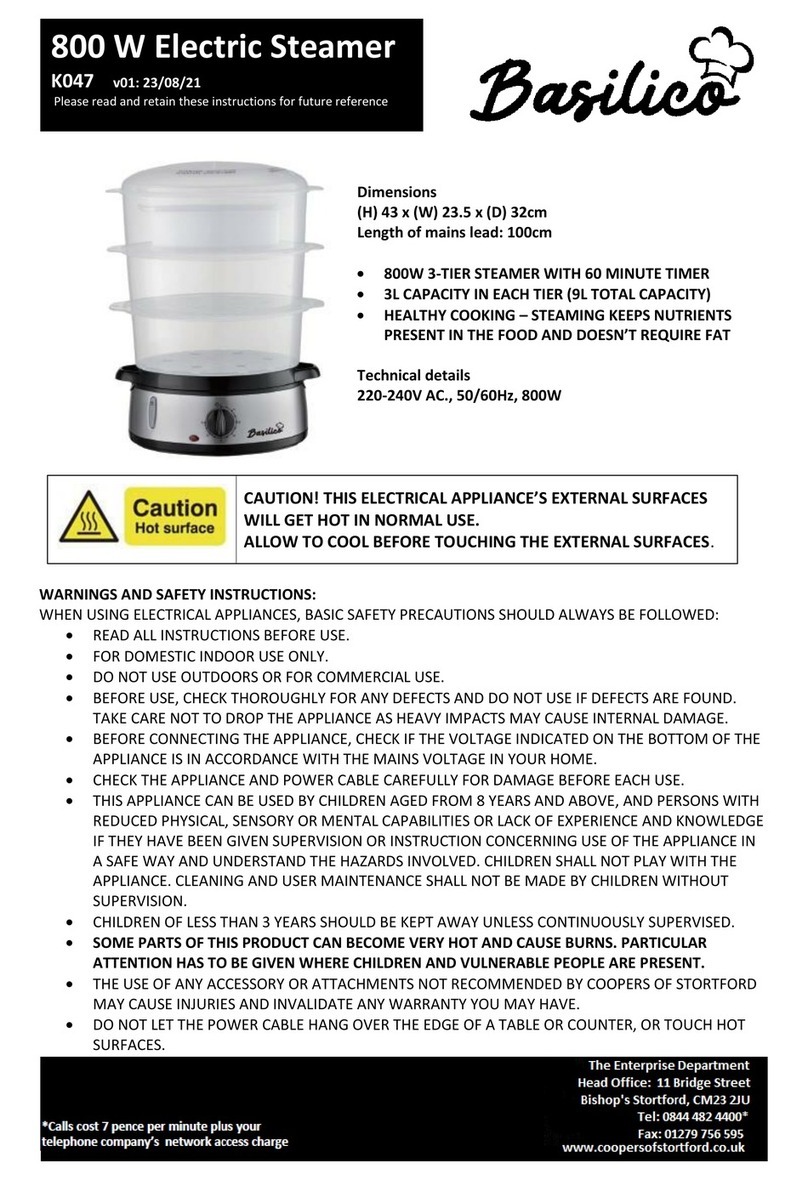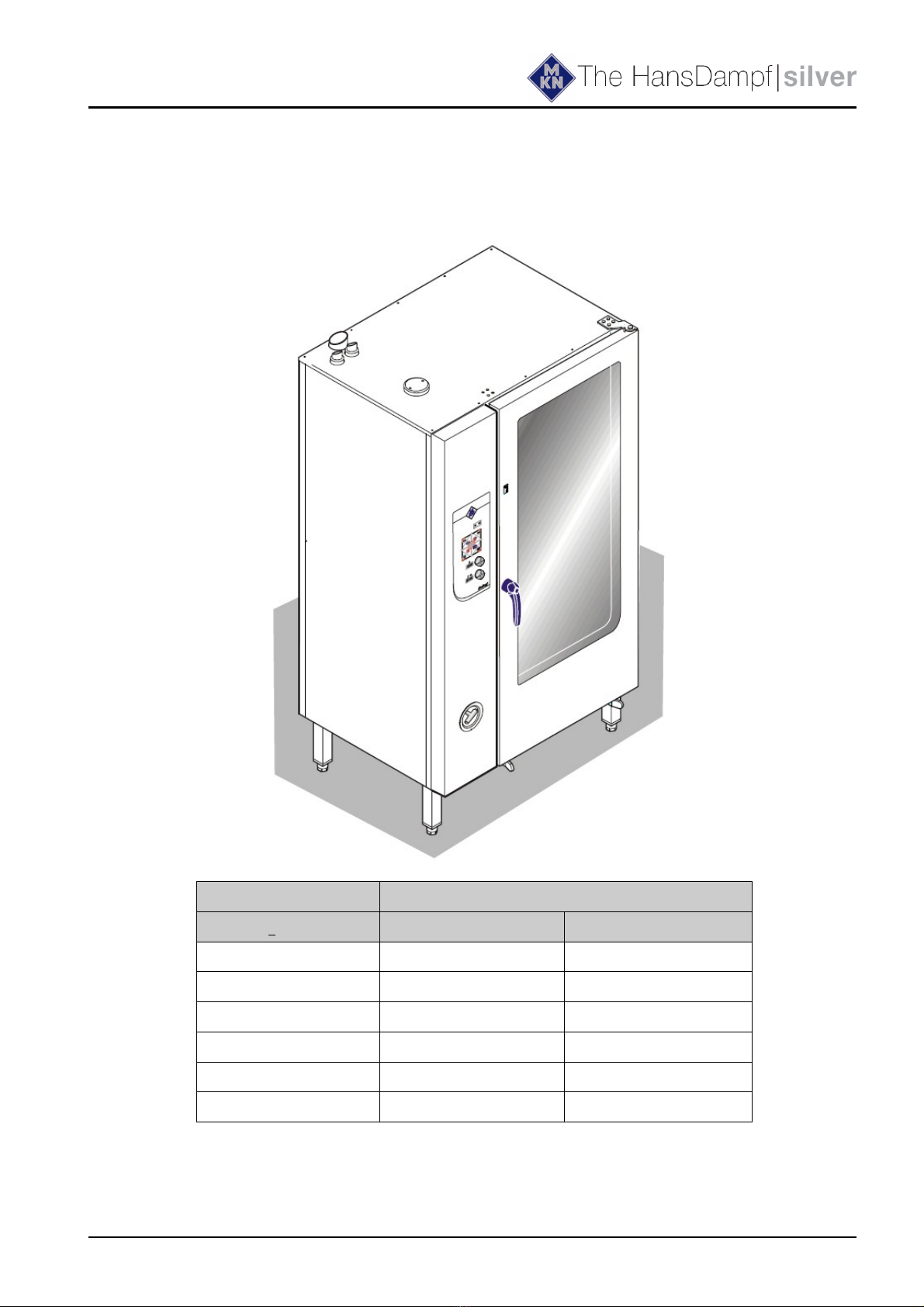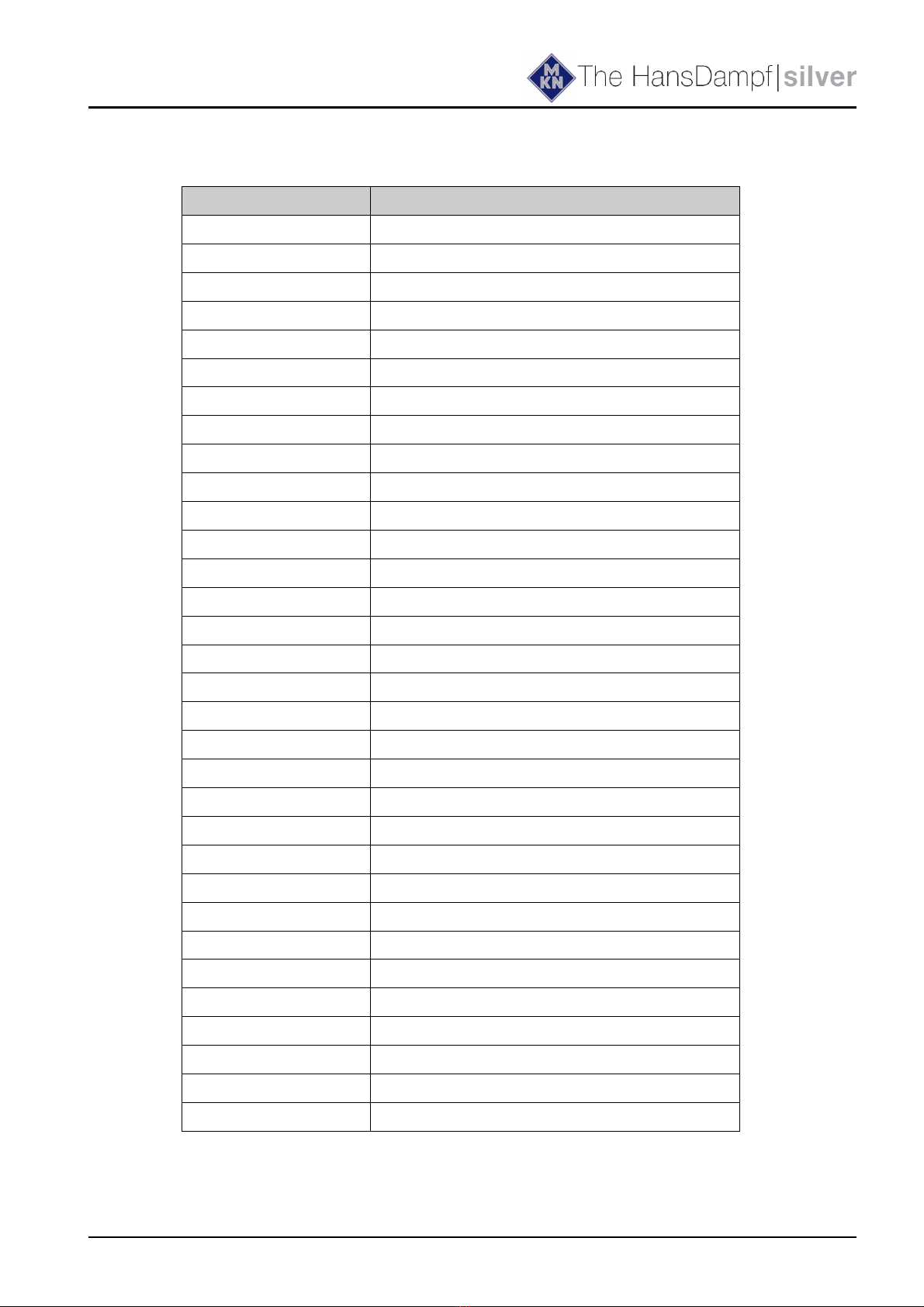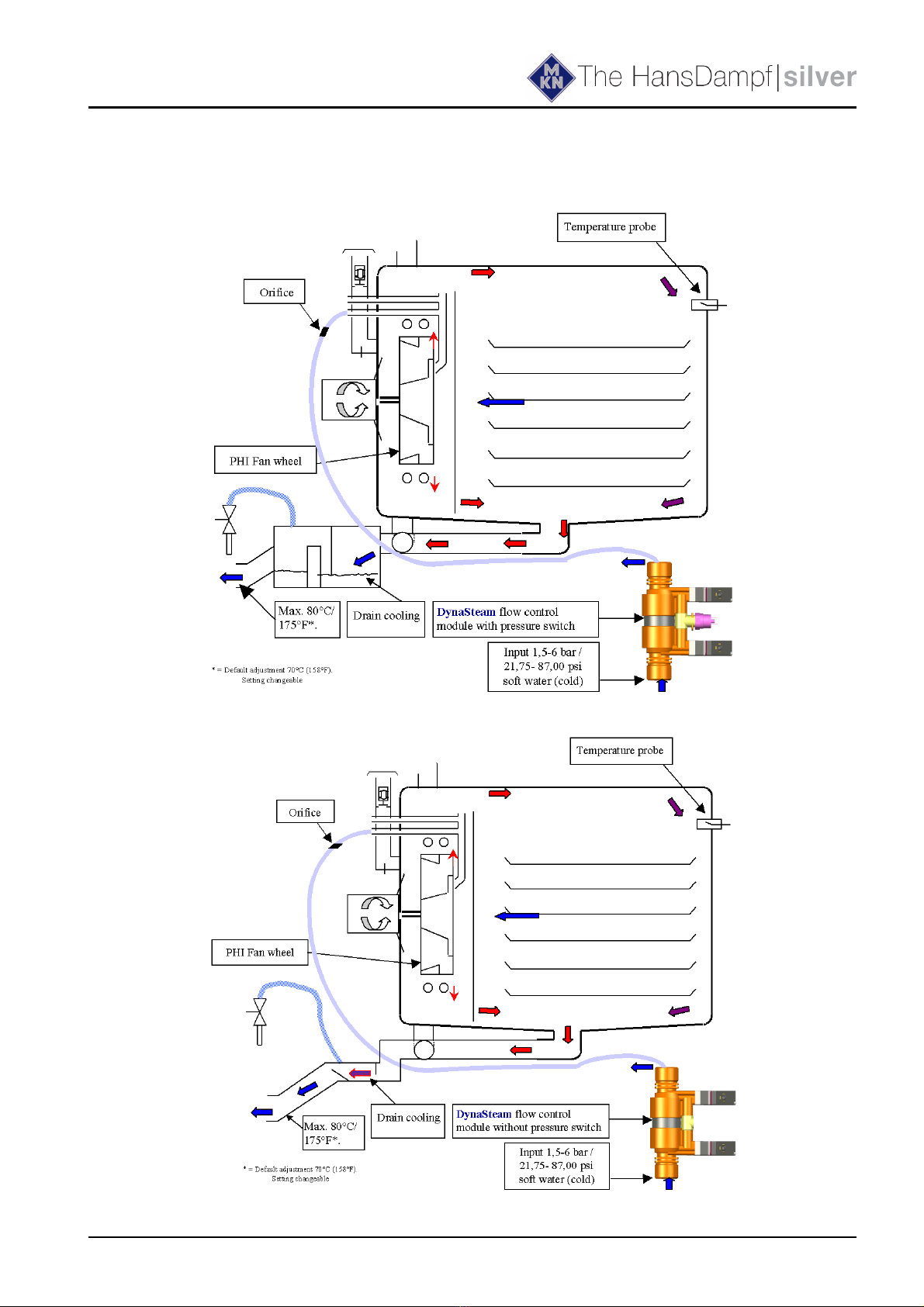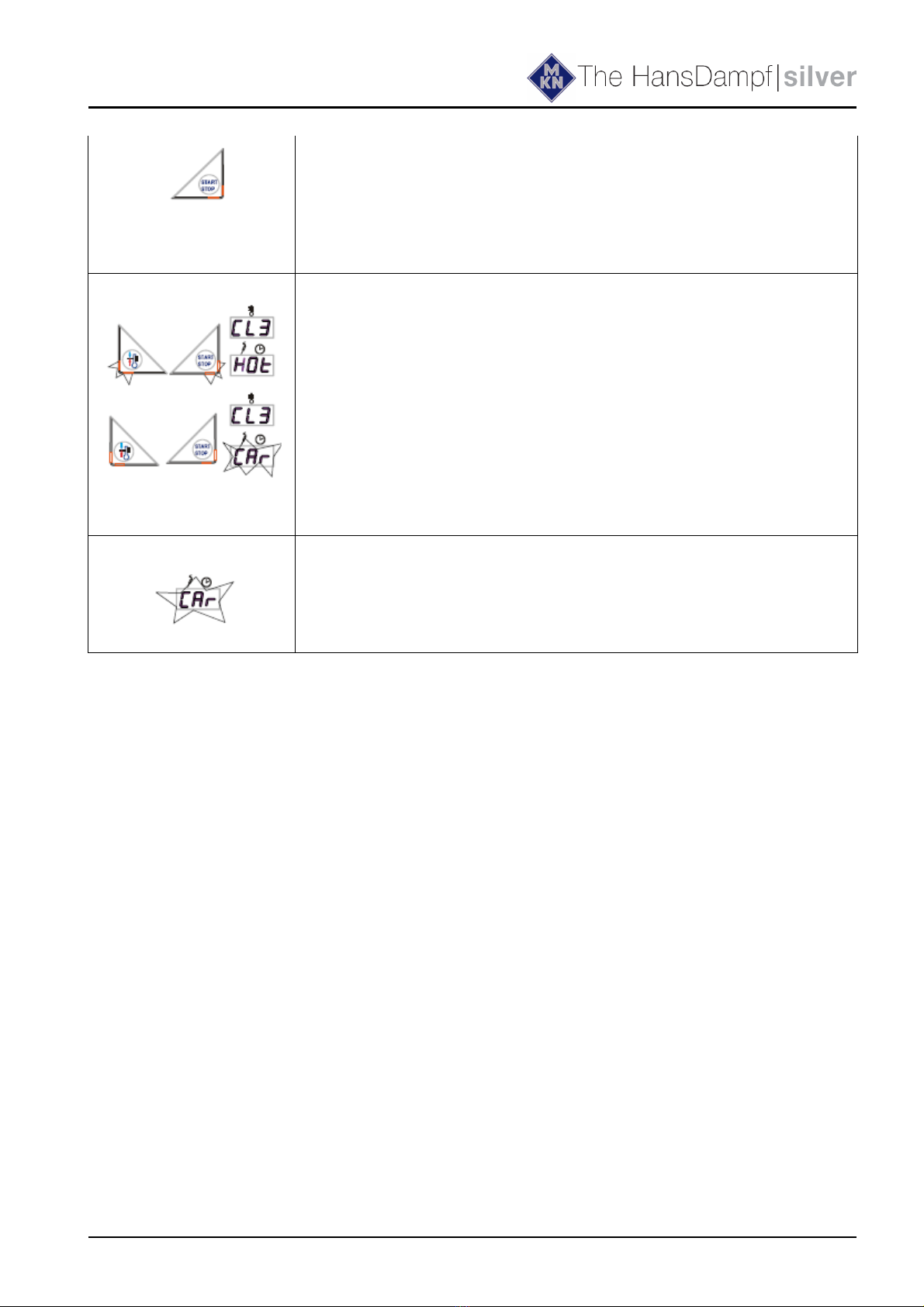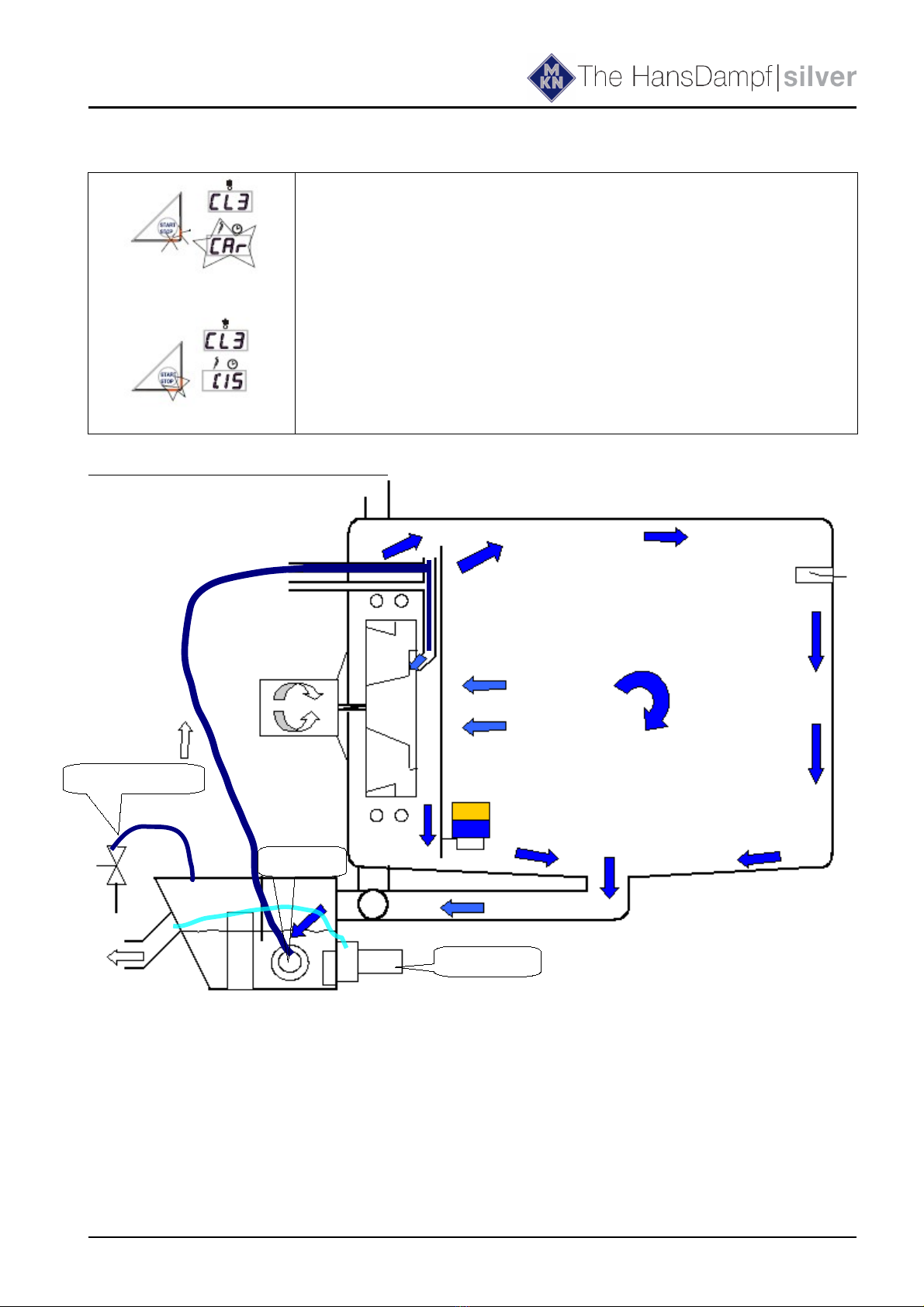Service manual
DynaSteam Features
➢The pcb controls the DynaSteam unit which is responsible for the amount of injected water
The incoming water flow pressure must be between 1,5 (21,75 psi) and 6 bar (87,00 psi) The
pressure switch controls the availability and the pressure of water (Only at units with
WaveClean)
➢The water runs now through a hose to the water supply pipe located in the chamber Inside the
hose is an orifice to stabilize the pulsed water flow from the DynaSteam unit
➢The water supply pipe injects the water on an centrifuge at the PHI fan wheel The heating
elements surround the fan wheel heats it up The water gets to steam now and by the speed of
the fan wheel tiny drops are flung against the chamber Surplus water runs into the drain
➢During heat up and after opening / closing the door during operation the steaming unit
increases the amount of water to speed up the steam production (controlled by the electronic)
➢At a temperature of more than 107°C (225°F) the steaming unit decreases the amount of water
(electronic controlled)
Average water consumption
during permanently steaming:
unit / type 6 23 6 1 6 2 10 1 10 2 20 1 20 2
steam water
volume in ml/h
7500 16000 21000 18000 24000 18000
18000
24000
24000
The automatic cleaning system WaveClean
Option
Selecting cleaning level and starting WaveClean
➢Press the "FLEXI" button after switching on the Combisteamer or
when a cooking process is complete
➢The upper display shows CL
➢The bottom display remains dark
➢Press the START/STOP button
➢ CL1 is displayed in the top display for the first WaveClean
cleaning stage
Select the cleaning stage with the adjustment knob:
CL1 -> WaveClean, short : approx 1,0 Std
CL2 ->WaveClean, normal: approx 2,0 Std
CL3 -> WaveClean, extra: approx 3,0 Std
Staring WaveClean Press the "START/STOP" button after selecting the
8