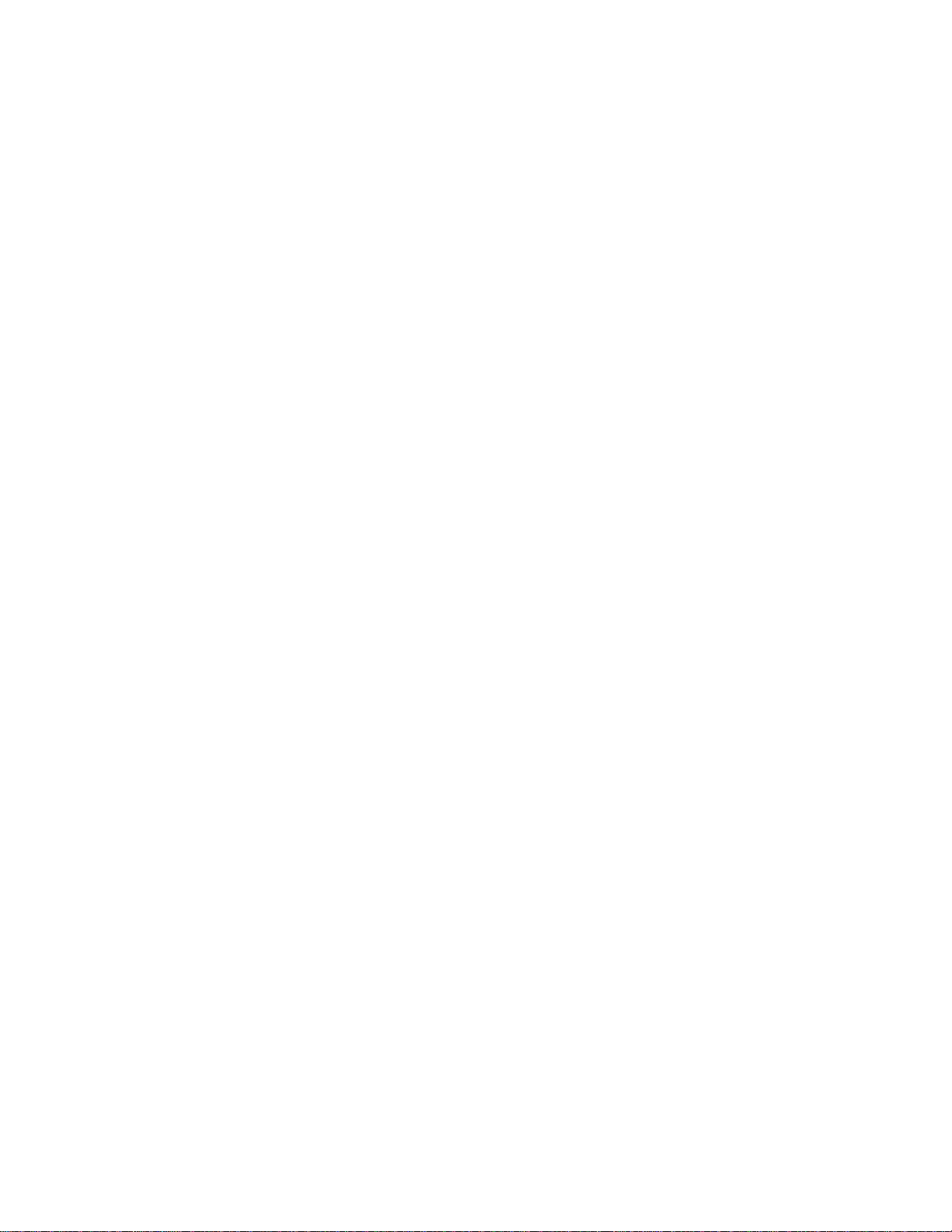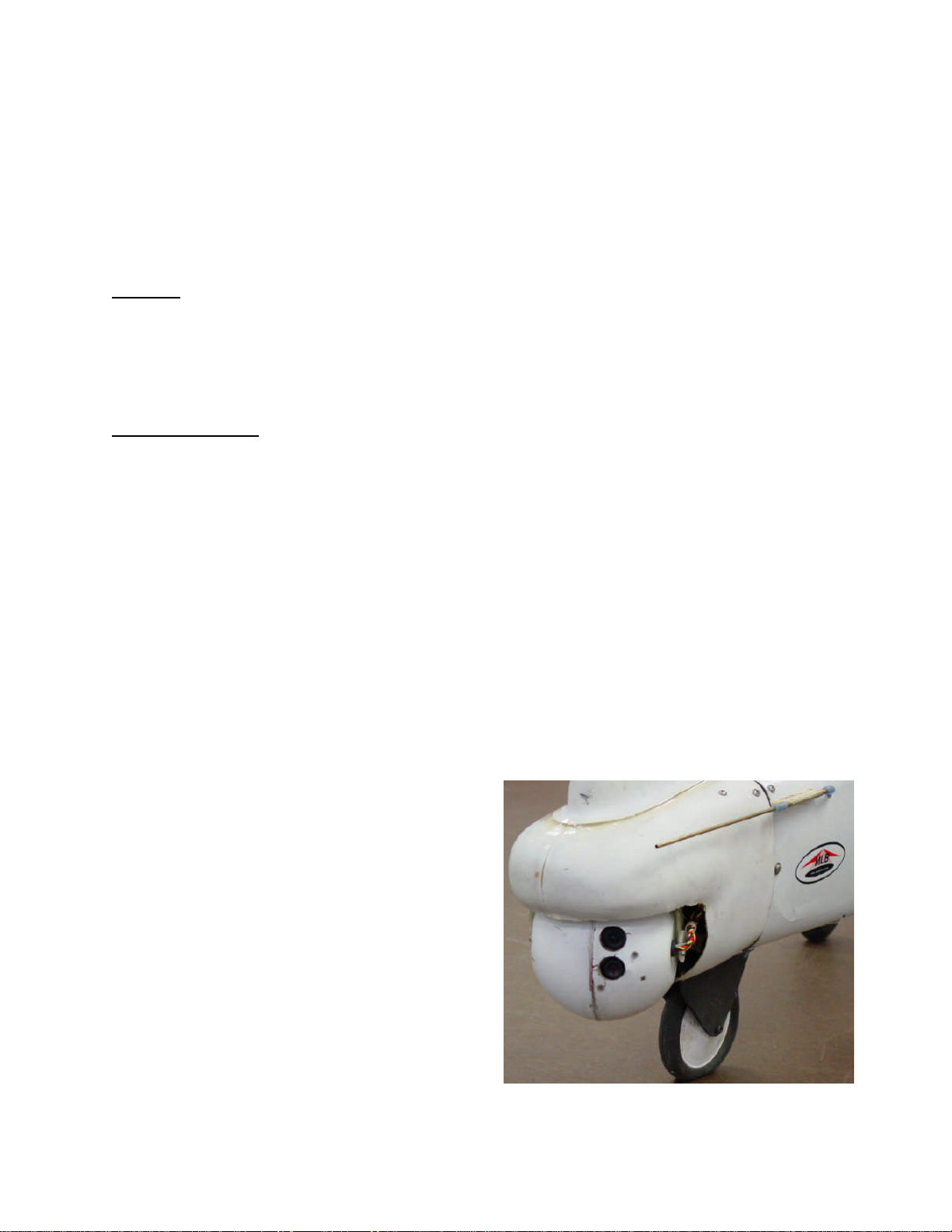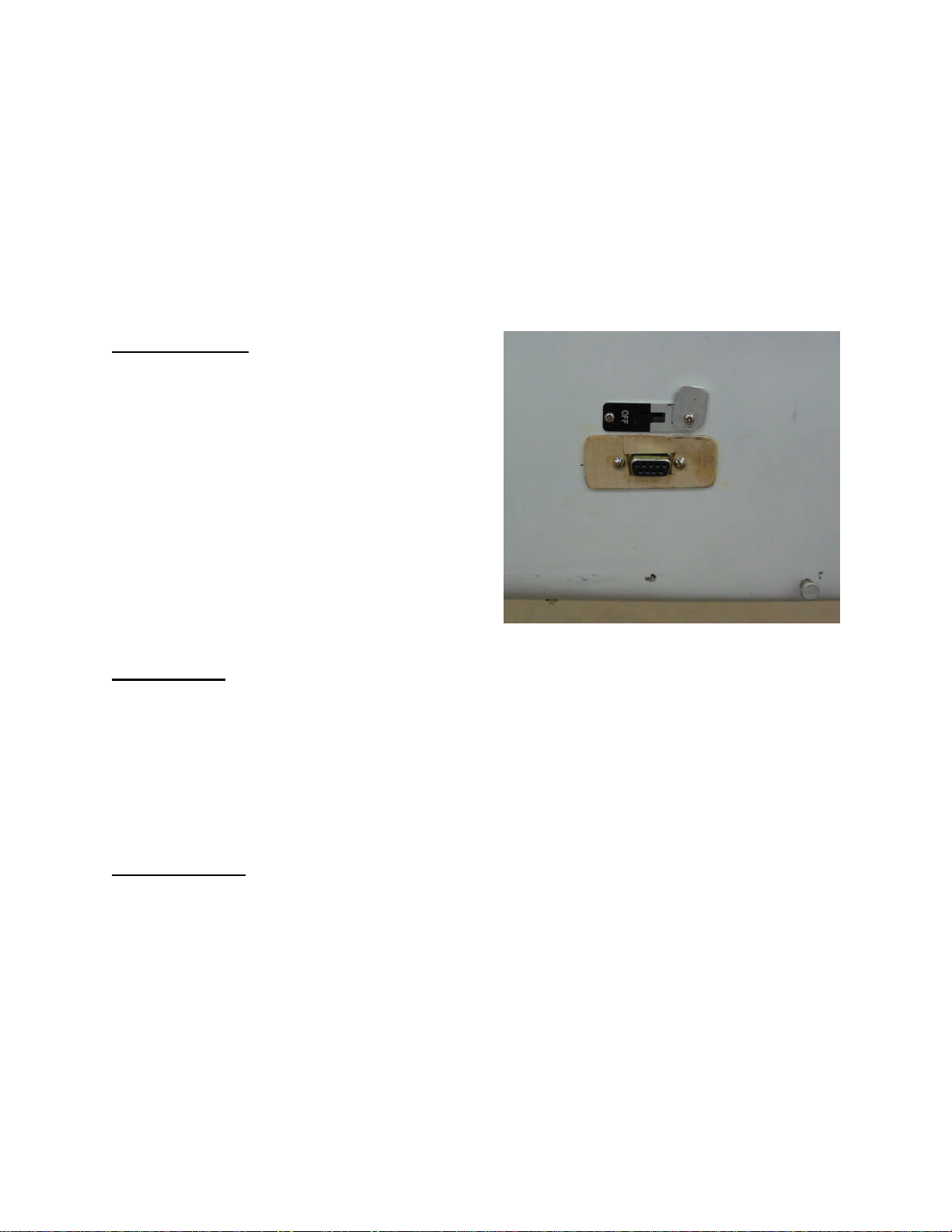Getting Started......................................................................................................................27
Adding & Calibrating Maps..................................................................................................27
1) To Add and Calibrate a Map......................................................................................28
2) To Recalibrate a Map ................................................................................................28
3) To Remove A Map From the Database......................................................................29
4) To Display a Different Map.......................................................................................29
Creating a Flight Plan............................................................................................................29
1) Map...........................................................................................................................30
2) Adding Waypoints.....................................................................................................30
3) Return To Home Mode..............................................................................................31
Editing Waypoints ................................................................................................................32
1) Waypoint Action .......................................................................................................32
2) Camera Action...........................................................................................................33
3) Altitude .....................................................................................................................34
4) Airspeed....................................................................................................................34
5) Waypoint Location....................................................................................................34
Using and Editing Existing Flight Plans................................................................................35
Image Mosaic Flight Plan......................................................................................................36
Initializing the Aircraft..........................................................................................................37
Re-tasking Aircraft................................................................................................................40
Reviewing the Aircraft’s Course ...........................................................................................41
Shut down Aircraft................................................................................................................41
Saving and Loading Flight Data............................................................................................42
Flight data format..................................................................................................................42
Flight Plan Format ................................................................................................................43
Configuration file format.......................................................................................................44
Autonomous takeoff procedures............................................................................................45
Autonomous landing procedures...........................................................................................45
Voice Error Messages ...........................................................................................................46
Tutorial 1 (Creating a flight plan)..........................................................................................46
1) Getting started...........................................................................................................46
2) Add a Map.................................................................................................................46
3) Create a Flight Plan ...................................................................................................46
OPERATING INSTRUCTIONS...............................................................................................49
Advanced Preparation...........................................................................................................49
Flight Operations ..................................................................................................................49
1) Airplane Setup...........................................................................................................50
2) Ground Station ..........................................................................................................50
3) Takeoff......................................................................................................................51
4) Landing.....................................................................................................................53
5) Post-flight Operations................................................................................................53
SPECIFICATIONS...................................................................................................................54
CHECK LISTS.........................................................................................................................55
Advanced Preparation...........................................................................................................55
Flight Operations ..................................................................................................................56
FLIGHT TRAINING................................................................................................................58