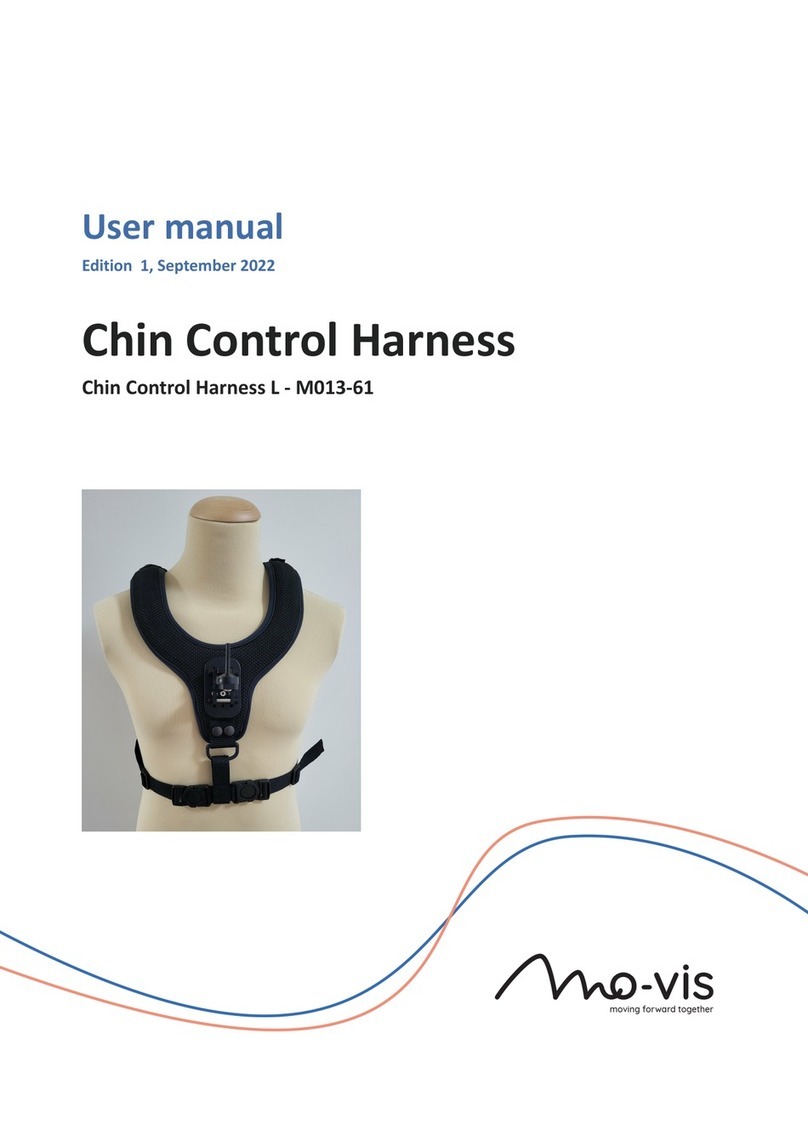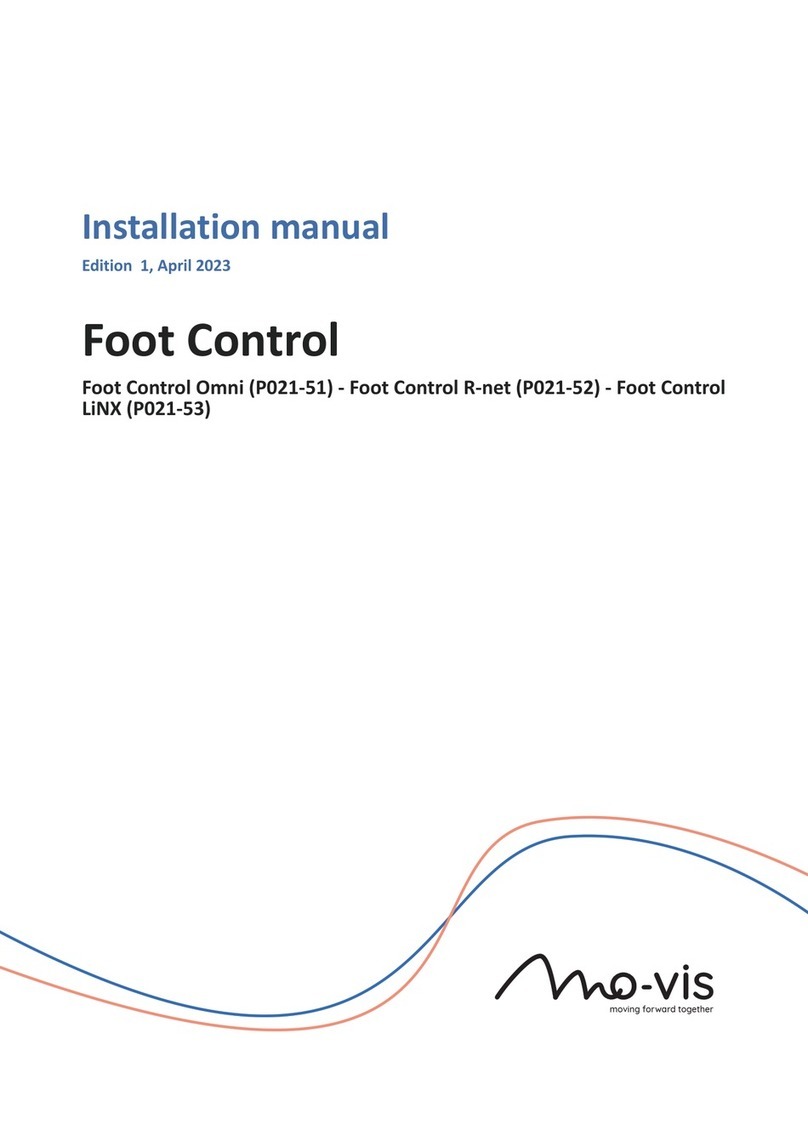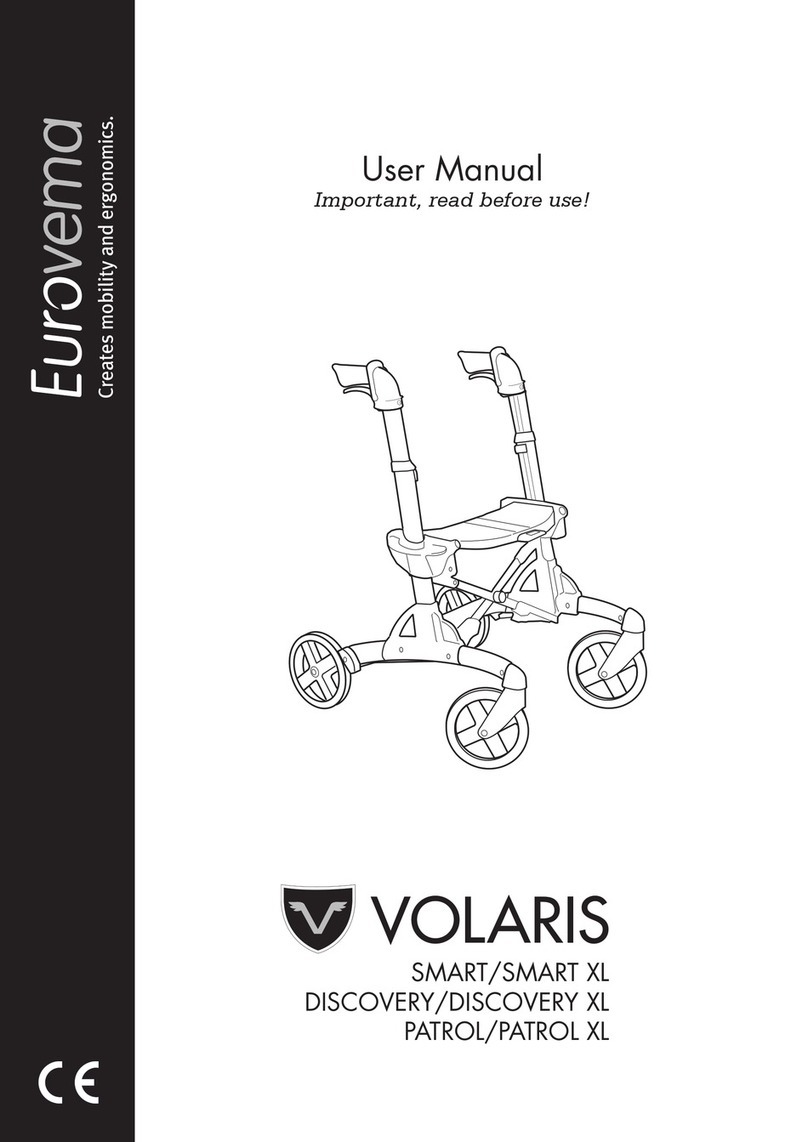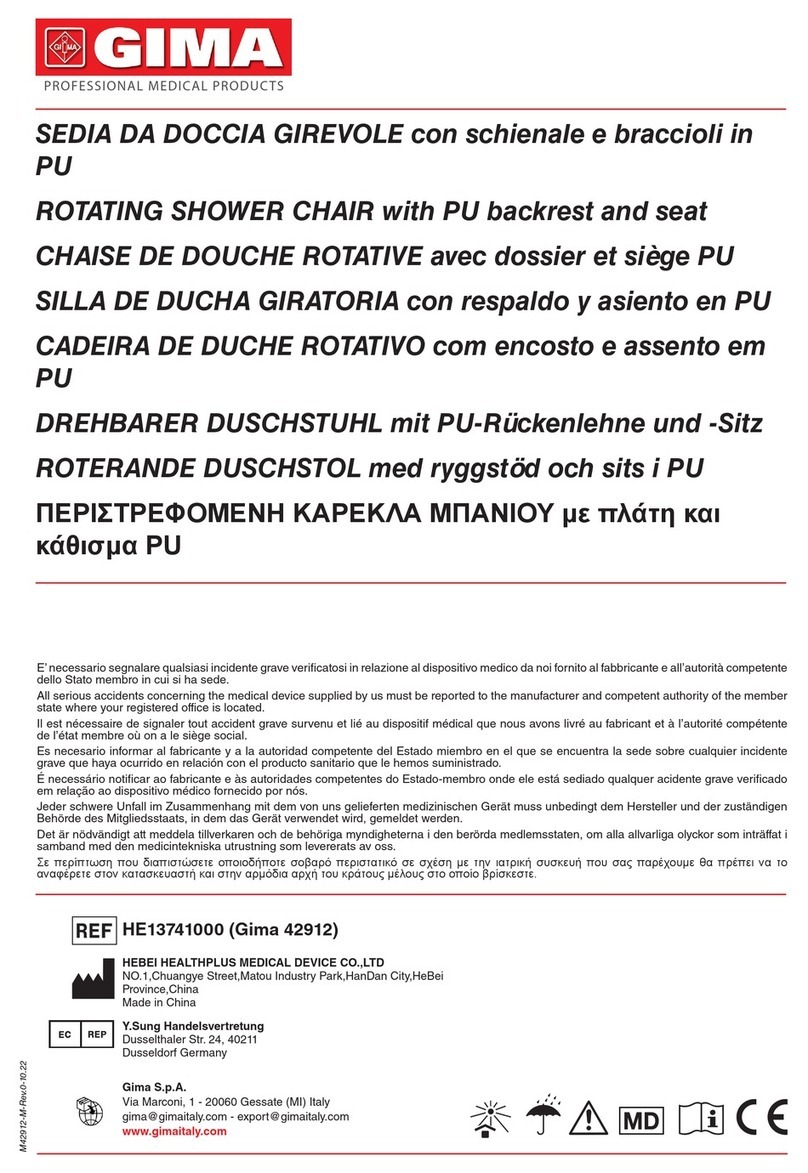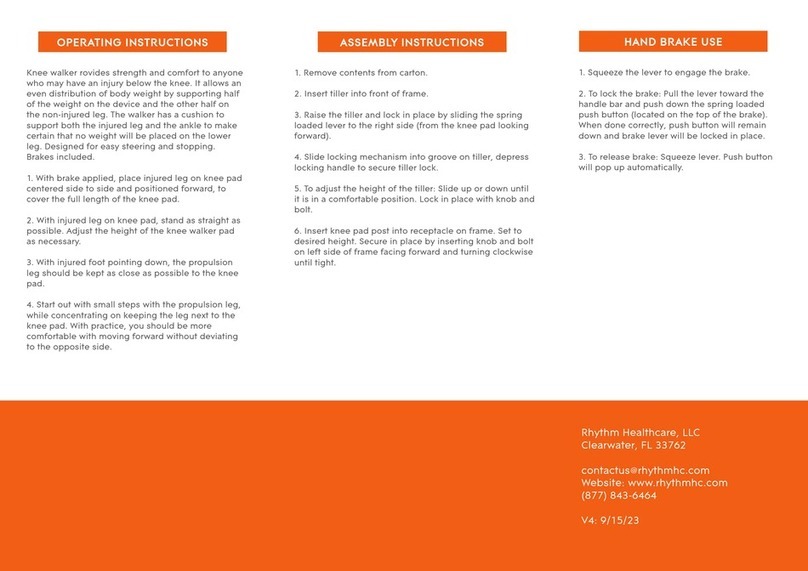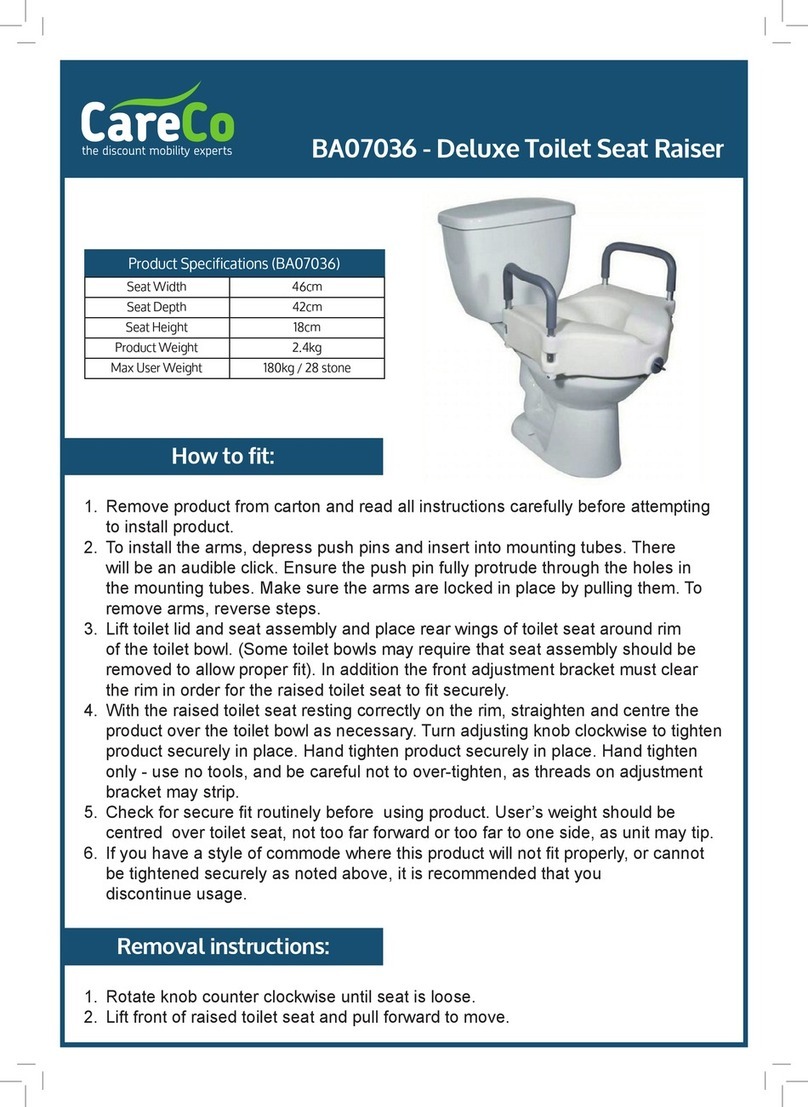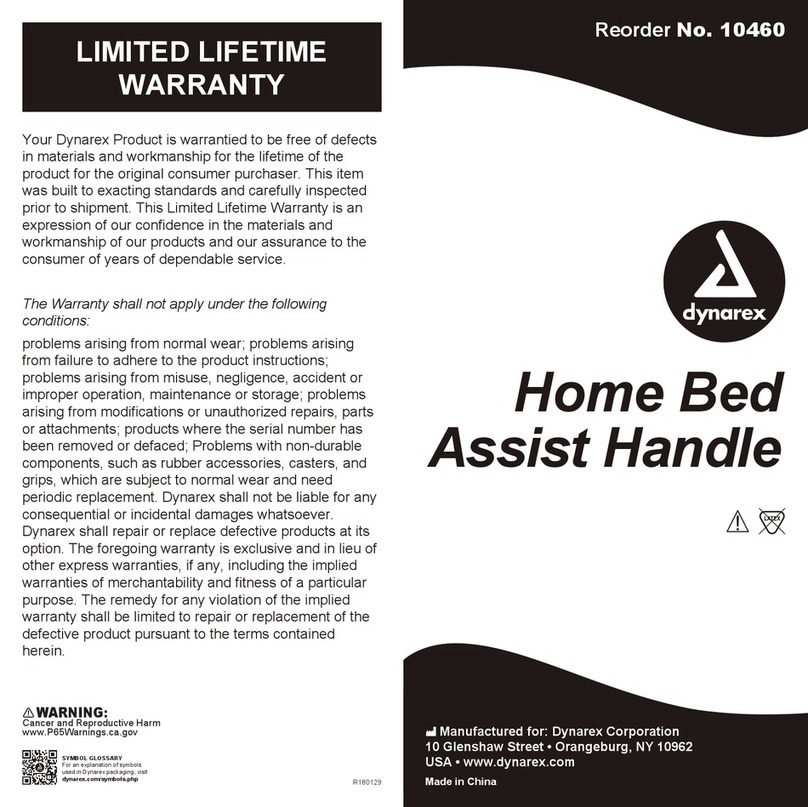Mo-vis All-round Joystick Omni User manual

moving forward together
All-round Joystick (Light)
All-round Joystick Omni (P002-71) - All-round Joystick R-net
(P002-75) - All-round Joystick Omni Light (P002-72) - All-round
Joystick R-net Light (P002-76)
Installation Manual
Edition 8, July 2021

Contents
Contents About this manual .............................................................................. 4
Installation manual ................................................................... 4
mo-vis bv ................................................................................... 4
Important information ........................................................................ 5
Warranty ............................................................................................ 6
Repair and replacement ............................................................ 6
Amendments ............................................................................. 6
Disclaimer and limitations of remedies .................................... 7
Voiding of warranties ................................................................ 7
Technical support ................................................................................ 8
Warning labels .................................................................................... 9
Limited liability ................................................................................. 10
Preparations ..................................................................................... 11
Qualified service engineer ...................................................... 11
Tools ........................................................................................ 11
Installation plan ...................................................................... 12
1

All-round Joystick (Light) Installation ................................................ 13
All-round Joystick table mounting set ..................................... 13
Satellite Twister ....................................................................... 14
All-round Joystick mounting set installation ........................... 16
Installation on the power chair ............................................... 18
Operation ......................................................................................... 20
Configuration .................................................................................... 21
Software download ................................................................. 21
Defining parameter settings ................................................... 22
Parameter settings .................................................................. 23
Testing .............................................................................................. 28
Check the device for intactness .............................................. 28
Operational test ...................................................................... 28
Test drive ................................................................................. 29
Stop test .................................................................................. 30
First time use .................................................................................... 31
Maintenance .................................................................................... 33
Monthly inspection ................................................................. 33
Yearly inspection ..................................................................... 33
Error codes ....................................................................................... 34
2

Omni Joystick Connection ................................................................. 35
Purpose ................................................................................... 35
Connectivity ............................................................................ 35
Features .................................................................................. 36
LED status ................................................................................ 36
Error codes .............................................................................. 37
Fault log .................................................................................. 38
R-net Joystick Connection ................................................................. 42
Purpose ................................................................................... 42
Connecting the R-net communication cable ........................... 42
R-net parameters .................................................................... 44
LED status ................................................................................ 44
Error codes .............................................................................. 45
R-net trip codes ....................................................................... 47
Fault log .................................................................................. 47
Supported R-net parameters .................................................. 52
Technical data ................................................................................... 57
Product description & code .................................................... 57
Joystick connectors ................................................................. 57
Dimensions ............................................................................. 58
Required force ......................................................................... 58
3

About this manual
Installation manual
This manual contains useful and important information about your device.
Please read it carefully before use and store safely for future reference.
Our team will be happy to answer your questions.
mo-vis bv
Biebuyckstraat 15D . 9850 Deinze . Belgium
4
4 All-round Joystick (Light) Installation Manual

Important information
CAUTION: Incorrect use or installation may lead to risk of injury to
the user and damage to the wheelchair or other property. In order to
reduce these risks, you should carefully read this installation manual,
paying particular attention to the safety instructions and warning texts.
NOTICE: Only install this product on a wheelchair where the wheelchair
manufacturer allows the installation of third party parts.
5
All-round Joystick (Light) Installation Manual 5

Warranty
mo-vis bv warrants the product to be free from defects in material and
workmanship for a period of 2 years under proper use, care and service. The
dealer should never keep mo-vis products in stock for a period more than 6
months prior to delivery to the end-user. mo-vis' warranty will never exceed a
period of 2 years and 6 months after shipment.
All warranties do not extend beyond the initial purchaser from an authorized
mo-vis dealer or mo-vis itself.
Repair and replacement
For warranty service, contact your dealer (or us if bought directly). In the
event of a defect in material or workmanship, the dealer or customer must
obtain a Return Merchandise Authorization (RMA) number from us. The
product must be shipped to a service centre designated by mo-vis. mo-vis will
repair or, at mo-vis’ option, replace any product covered by the warranty.
Amendments
No person is authorized to alter, extend or waive the warranties of mo-vis.
6
6 All-round Joystick (Light) Installation Manual

Disclaimer and limitations of remedies
The express warranties set forth in this agreement are in lieu of all other
warranties of merchantability or fitness of purpose. In no event shall mo-
vis be liable for any direct, indirect, incidental or consequential damages
resulting from any defect in this product.
Warranty of parts subject to “normal wear and tear” (e.g. joystick handles,
pads, …) are not covered in the warranty except as it applies to defects in
material or construction.
Voiding of warranties
The foregoing warranties are contingent upon the proper installation, use,
maintenance and care of the product. The warranty will be void if the product
has been installed or used improperly, or if it has been repaired or any part
replaced by persons other than mo-vis or an authorized dealer. This product
is considered as a non-serviceable part.
The addition of equipment or features that are not manufactured or
recommended by mo-vis could affect the intended function of the mo-vis
product and may invalidate the warranty.
7
All-round Joystick (Light) Installation Manual 7

Warning labels
Please read this manual, the safety instructions and warning texts carefully,
in order to reduce the risks associated to the device. Our products are safe
under normal and reasonably foreseeable operating conditions.
NOTE: This symbol indicates general notes and information.
CAUTION: This symbol indicates caution for a hazardous situation that,
if not avoided, could result in minor or moderate injury.
WARNING: This symbol indicates a warning for a hazardous situation
that, if not avoided, could result in death or serious injury.
9
All-round Joystick (Light) Installation Manual 9

Limited liability
mo-vis accepts no liability for personal injury or damage to property
that may arise from the failure of the user or other persons to follow the
recommendations, warnings and instructions in this manual.
CAUTION: Carry out only the service and maintenance activities
specified in this manual, as long as you comply with the demands
stated in this manual for a specific action. In case of doubt, contact mo-
vis.
WARNING: The device should always be tested without any person
sitting in the wheelchair after every alteration of the physical
installation or adjustment of the parameters.
10
10 All-round Joystick (Light) Installation Manual

Preparations
CAUTION: Before you start with the installation:
• Please check the packaging and verify that all items are included.
• Make sure that you have all the necessary documentation and
knowledge to install this device.
• Check the condition of the device.
Qualified service engineer
Only a qualified service engineer may install the device.
CAUTION: An incorrect programming of the wheelchair electronics may
cause damage to the devices, or injury to the user.
Tools
Use an Allen wrench to install the device.
CAUTION: Use proper tools to install and adjust the device. The use of
improper tools may cause damage to the device.
11
All-round Joystick (Light) Installation Manual 11

Installation plan
Set up an installation plan before beginning the installation. Based on the
users' needs and capabilities, this plan should take into account:
• Where which part of the device should be placed.
• How the device will be operated.
• A robust and reliable positioning. Hard or sudden movements of the
wheelchair may not disorganize the installation.
WARNING: Protect the device against bumps. Mind damaging the
unit and wiring. Make sure that cabling is mounted in such a way that
excessive wear and tear is avoided.
WARNING: Do not use the joystick as only support for hands or limbs.
Movements and shocks may disrupt controls.
12
12 All-round Joystick (Light) Installation Manual

All-round Joystick (Light) Installation
CAUTION: Tighten the screws firmly, but not excessively. Excessive
force may damage the unit.
All-round Joystick table mounting set
13
All-round Joystick (Light) Installation Manual 13

When mounting the All-round Joystick (Light) on a flat surface (e.g. a table),
use the M002-25 All-round Joystick table mounting set.
Alternatively, you can insert 4 M4 bolts (not included in the package) through
the surface to secure the All-round Joystick (Light) directly on the surface
Satellite Twister
You can mount on or two Satellite Twisters to the All-round Joystick (Light):
DESCRIPTION PICTURE
Define the location of the Satellite Twister: left, right or on both sides.
Unscrew and remove the cover for
the Satellite Twister connection with
a screwdriver.
14
14 All-round Joystick (Light) Installation Manual

DESCRIPTION PICTURE
Place the Satellite Twister firmly into the open slot.
Use the screw of the cover to secure
the Satellite Twister to the All-round
Joystick (Light).
If required, place a second Satellite Twister in the same way.
Connect the cabling of the Satellite Twister to the All-round Joystick (Light).
15
All-round Joystick (Light) Installation Manual 15

All-round Joystick mounting set installation
DESCRIPTION PICTURE
Define the position of the joystick. When the USB connection points
towards the user, a forward movement of the joystick will result in an
according forward movement of the wheelchair. If needed, you can change
this position in steps of 90° with the Configurator Software.
Determine which of the two slots
you will use to guide the cable.
Place the two M5 locknuts (2) in the first mounting plate.
Secure the mounting plate with the 4 M4 bolts to the base of the joystick
housing.
16
16 All-round Joystick (Light) Installation Manual

DESCRIPTION PICTURE
Depending on the mounting set, do
the following:
•6 mm mounting set: slide the unit
over a 6 mm rod (e.g. mo-vis Q2M
rod) to position the All-round
Joystick (Light) on the power
chair.
•8 mm mounting set: use a heat
shrink (included) on the rod, to
guarantee a firm connection.
17
All-round Joystick (Light) Installation Manual 17

DESCRIPTION PICTURE
Secure the second mounting plate
with the 2 M5 bolts.
Installation on the power chair
1 Place and secure all cabling on the power chair.
2 Place a power on/off (pwr) and/or mode (in) switch, secure their cabling
and insert their connections.
CAUTION: Before inserting a connector, remove the protective
cover. If the connections are not used, always put or keep the
protective covers in.
18
18 All-round Joystick (Light) Installation Manual

CAUTION: This is Class I Medical Device (MDR 2017/745). All
accessories, including switches, must also comply with the MDR
2017/745 regulations (e.g. the mo-vis Twister, tested according to
EN12184 standards).
3 Connect the cabling to the wheelchair electronics.
CAUTION: All wheelchair electronics must be switched off during
installation.
19
All-round Joystick (Light) Installation Manual 19
Other manuals for All-round Joystick Omni
1
This manual suits for next models
7
Table of contents
Other Mo-vis Mobility Aid manuals