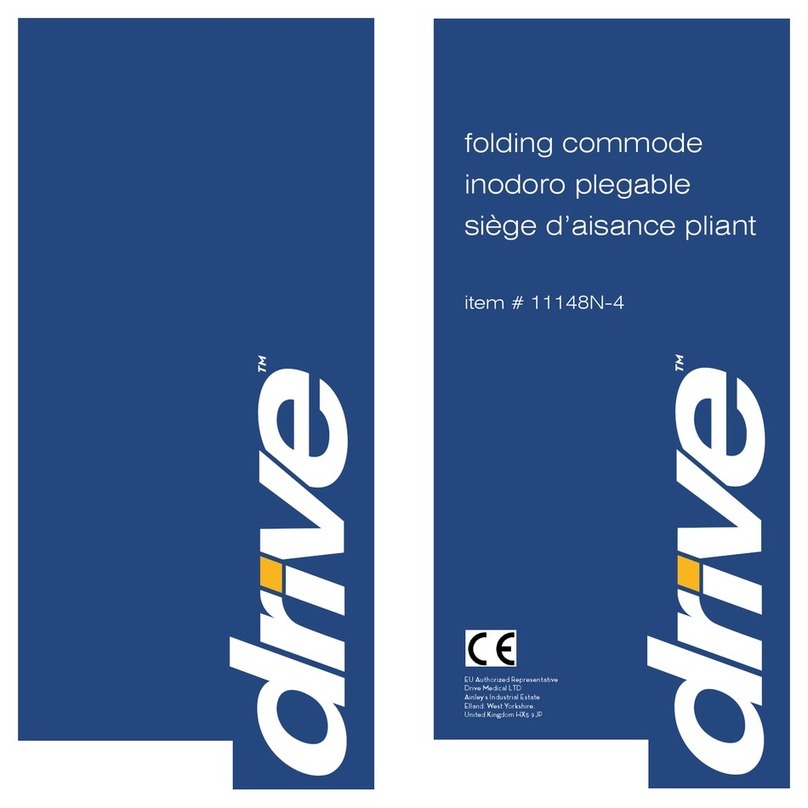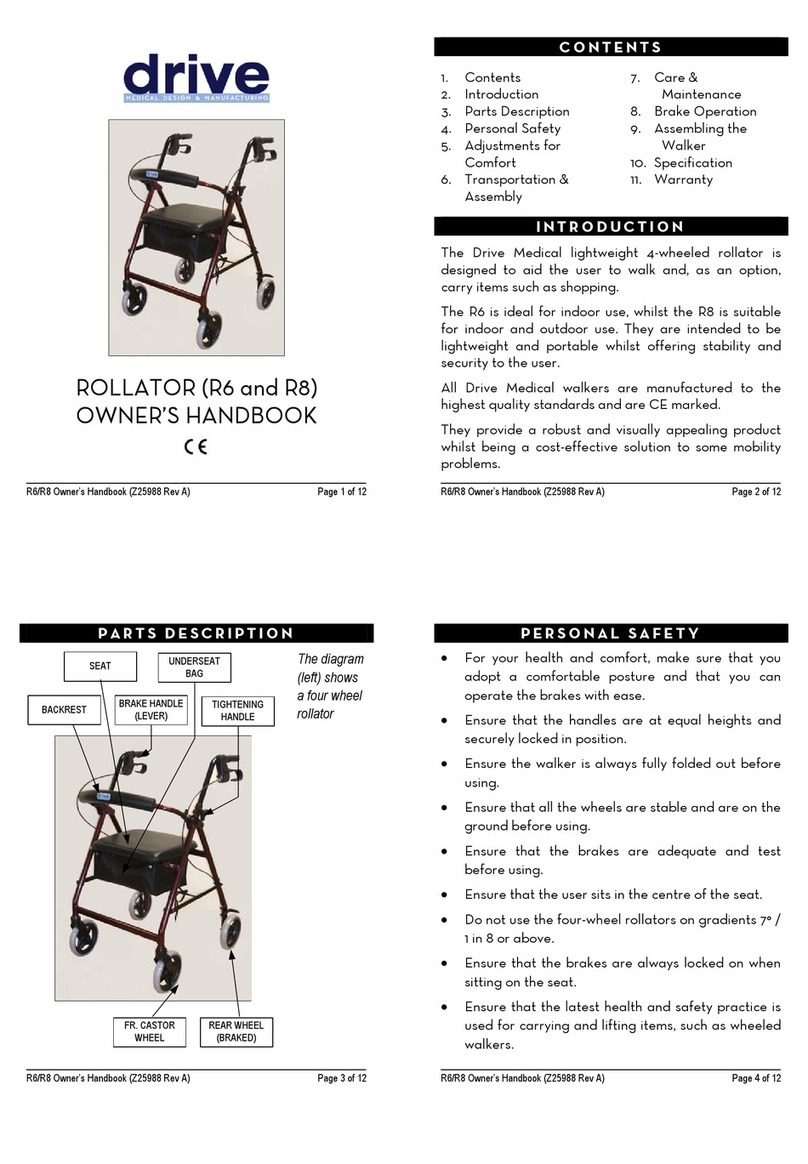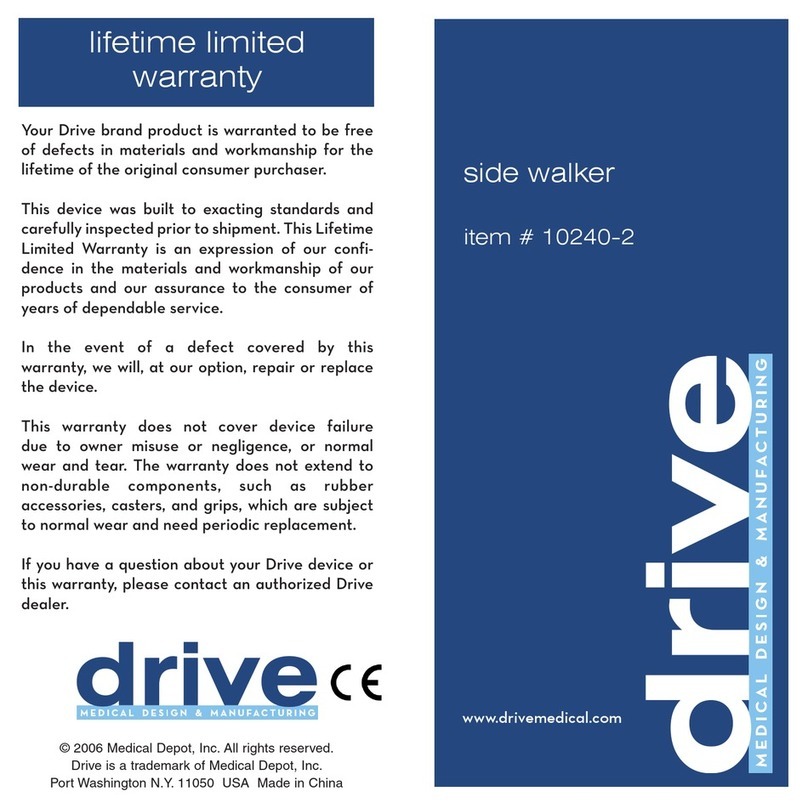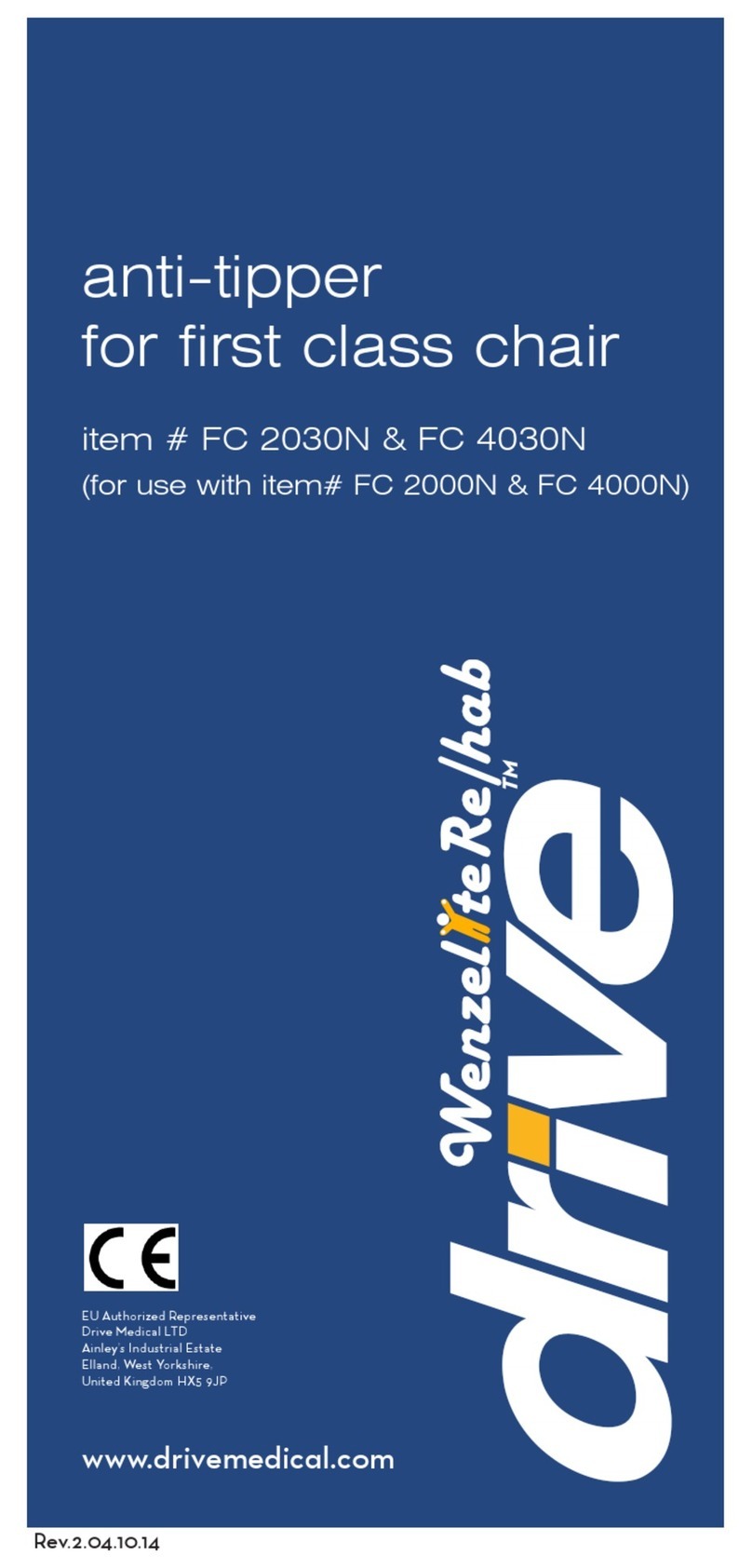safety precautions
Apply the following precautions before use:
!For your own personal safety and comfort,
adopt a comfortable posture and ensure you
can use the walking frame safely and securely.
!Store the unit in a safe environment.
!Ensure the walking frame is fully folded out and
locked in position before using.
!Ensure that all the legs on the walking frame are
set at the same height.
!Ensure all 4 legs are on the ground before using
the WA008, or both wheels and both legs are on
the ground before using the WA009. height adjustment
To adjust leg height, first push in the brass button on leg
(see diagram). Adjust the height of the leg until it is
locked in position and the brass button can be seen
again.
Note: All recommendations contained herein
should be checked with your health professional
(such as occupational therapist or
physiotherapist) before use
To adjust the leg height:
1. Push in the brass buttons (as
shown in the diagram).
2. Extend or retract the leg to the
required height.
3. When this height is reached,
release the button but carry on
adjusting the leg until the buttons
lock in position.
4. Repeat for the other legs,
ensuring all legs are securely
locked in position.
safety precautions
using the walker
General Safety When Using:
!If using with a chair, ensure the chair has arms and
a high seat to help you stand up and sit down
easily.
!Ensure there are no obstacles on the surface such
as rugs, loose flooring or wet leaves.
!Avoid wet floors and uneven surfaces.
!Take care when storing or carrying the walker to
avoid damage. In the event of an accident the
walker should be inspected before use.
!The walker should be cleaned regularly with a
damp cloth and mild disinfectant. Bleach or
solvents should not be used.
folding the walking frame
Always fully fold out the walking frame before use. To do
this, pull the side away from the front of the frame, until
the side locks in position (as shown by the white arrow in
the photograph). Repeat for the other side.
To fold up the walking frame for storage, push the
button (shown by black arrow in photograph) whilst
pushing the side back towards the front of the walking
frame.
glide caps
Glide caps: The wheeled walkers may
come with optional glide caps to help
users walk on surfaces such as carpet.
These should only be used on suitable
indoor surfaces.
To install the glide caps push the cap
on to the bottom of the rear ferrules
(as shown). Pull down on the glide caps
to remove. We recommend that you
consult you healthcare professional
before using the glide caps.