Come sostituire le batterie:
1. Svitare lacustodia delcontapassi ed aprire il vano batterie.
2. Rimuovere le batterie vecchie e inserirne di nuove.
3. Fare attenzione a non perdere o rompere il filo metallico durante
questa operzione (vedere foto in alto).
4. Richiudere il vano batterie, avvitando al contapassi.
Istruzioni d’uso:
Dopo la sostituzione delle batterie è possibile impostare il Sistema
metrico equello Britannico. Il display LCD lampeggerà con
entrambi i system. Premere “MODE” per selezionarne uno.
Impostare l’ora:
Dopo aver impostato il sistema metrico, il Display LCD mostra:
12:00. Premere il tasto “SET” per 2 secondi e premere il tasto
“MODE” per scegliere la visualizzazione 12/24 ore. Premere il
tasto “SET”, la scritta “Hour” lampeggia e premendo il tasto
“MODE” è possibile regolare l'ora. Premere “SET” e il tasto
“MODE” per regolare i minuti. Premere il tasto “SET” di nuovo
quando l’operazione è completa.
Contapassi:
Premere di nuovo “MODE”. Il display mostra “0” e inizia a contare I
passi. Per resettare il conteggio premere nuovamente “SET”.
Distanza percorsa
Nella visualizzazione distanza percorsa, premere “SET” per 2
secondi per visualizzare la distanza in “pollici”. La lunghezza del
passo varia da 10 a 80, premendo il tasto “MODE” sarà aggiunto
da 2in per ogni pressione del tasto (Valore di default: 24in). La
distanza percorsa in metri varia da 30 a 200 cm e saranno aggiunti
5 centimetri per ogni pressione del tasto.(Valore di default: 60cm).
Premere “SET” per confermare.
Impostazione del peso
In visualizzazione del consumo energetico, il display visualizza
0.00 kcal, premere “KEY” per 2 secondi per visualizzare “lb”. Il
peso varia da 70 a lb250 premendo il tasto “MODE” e saranno
aggiunte 5lbper ogni pressione del tasto (Valore di default: lb130).