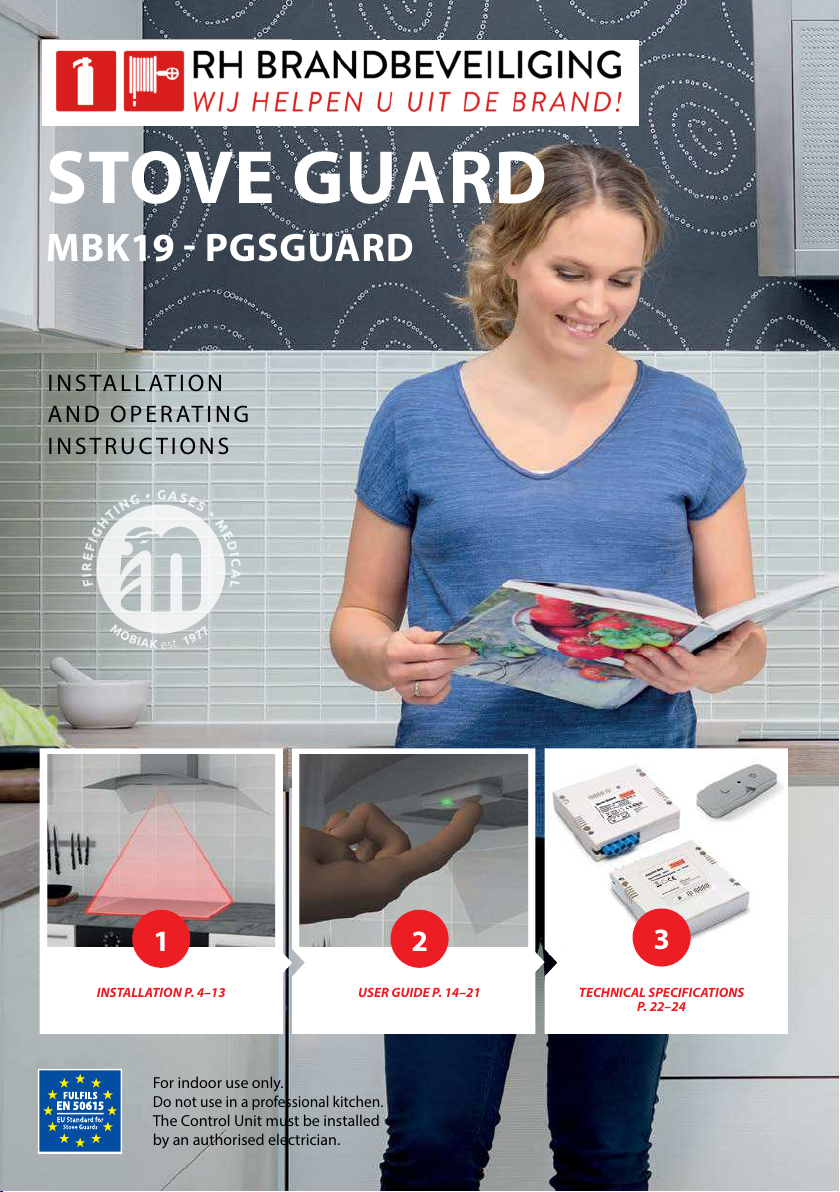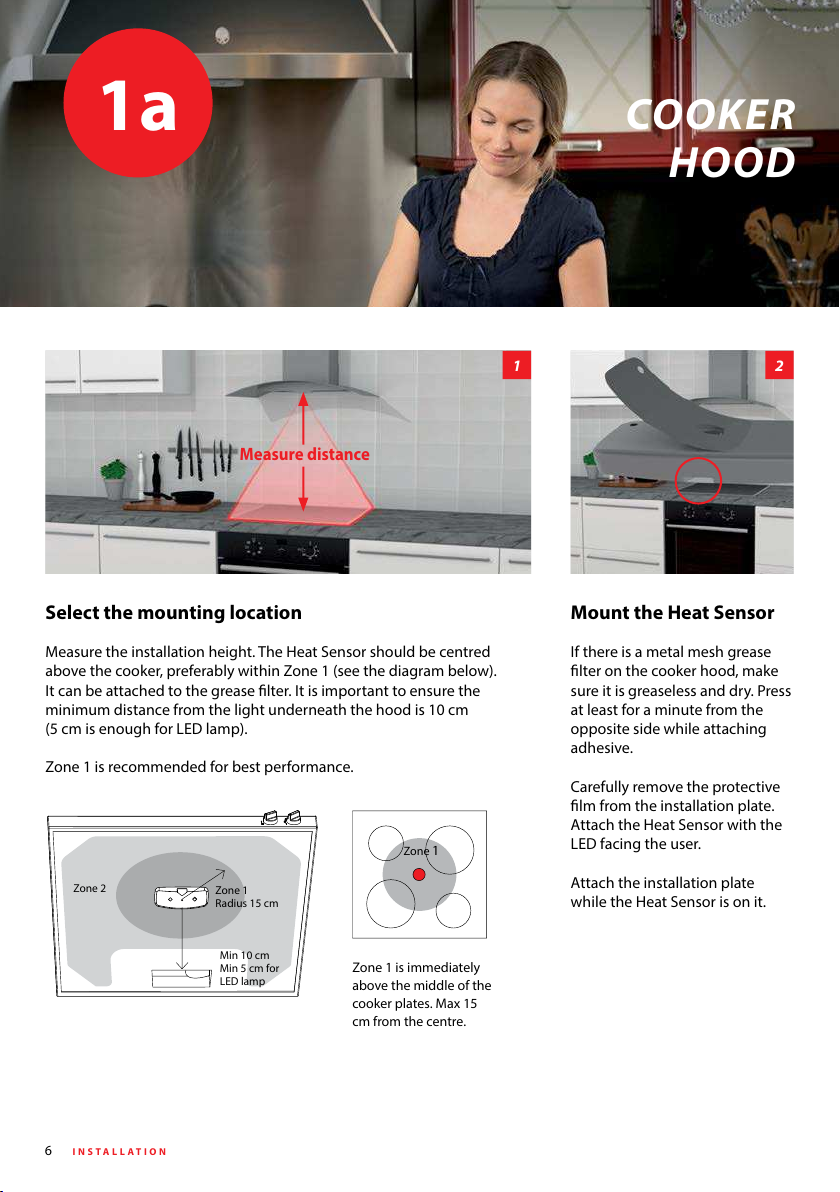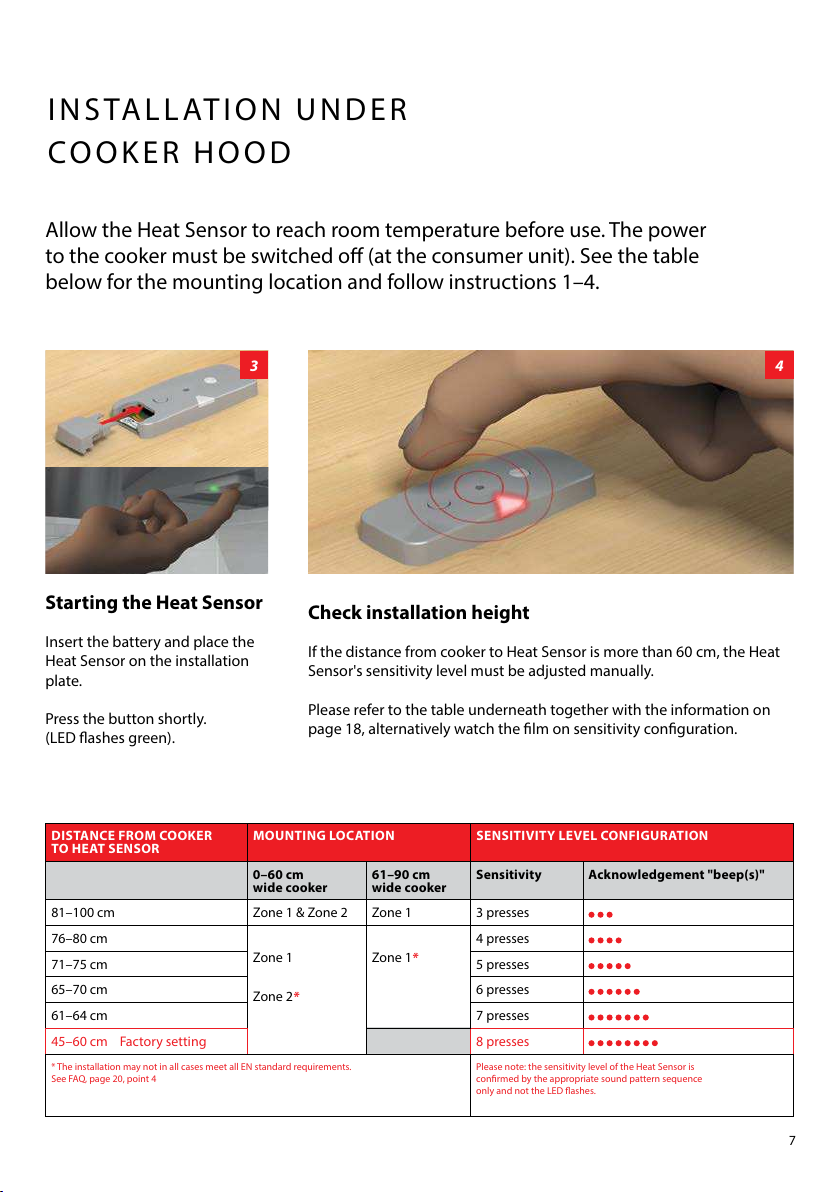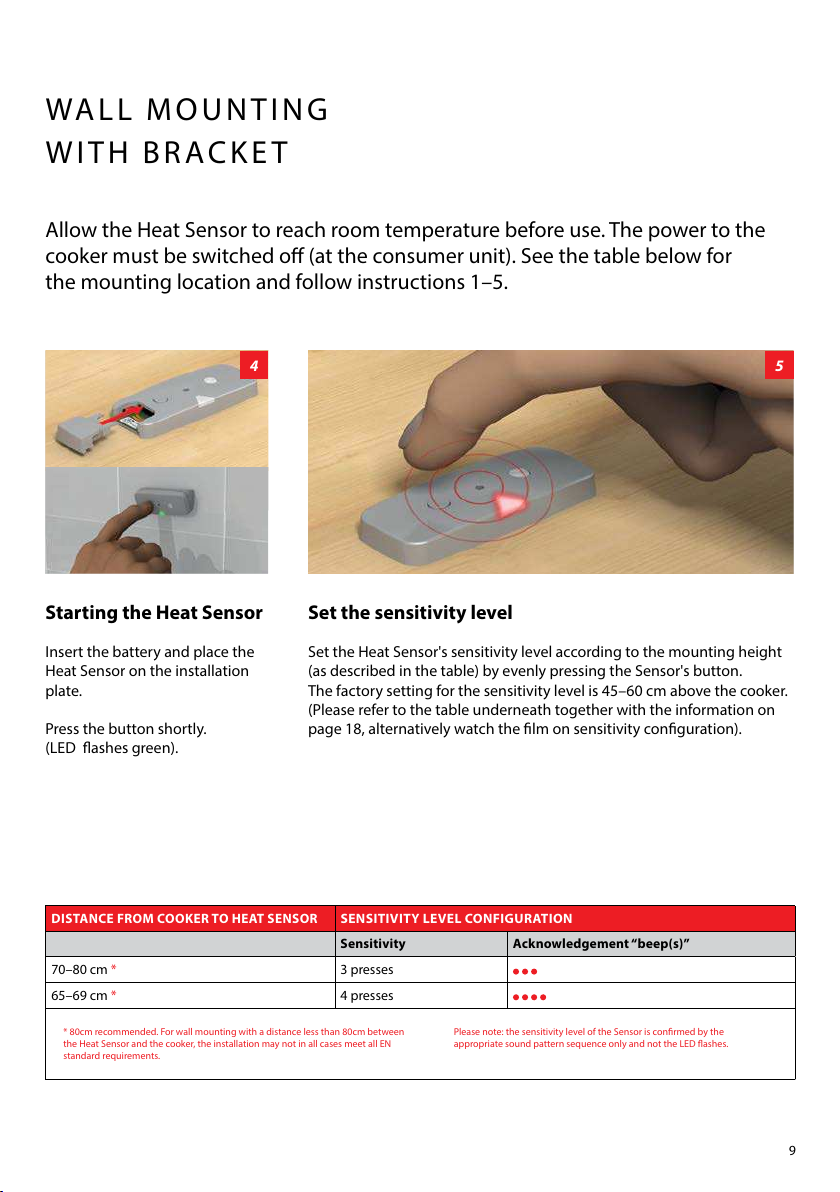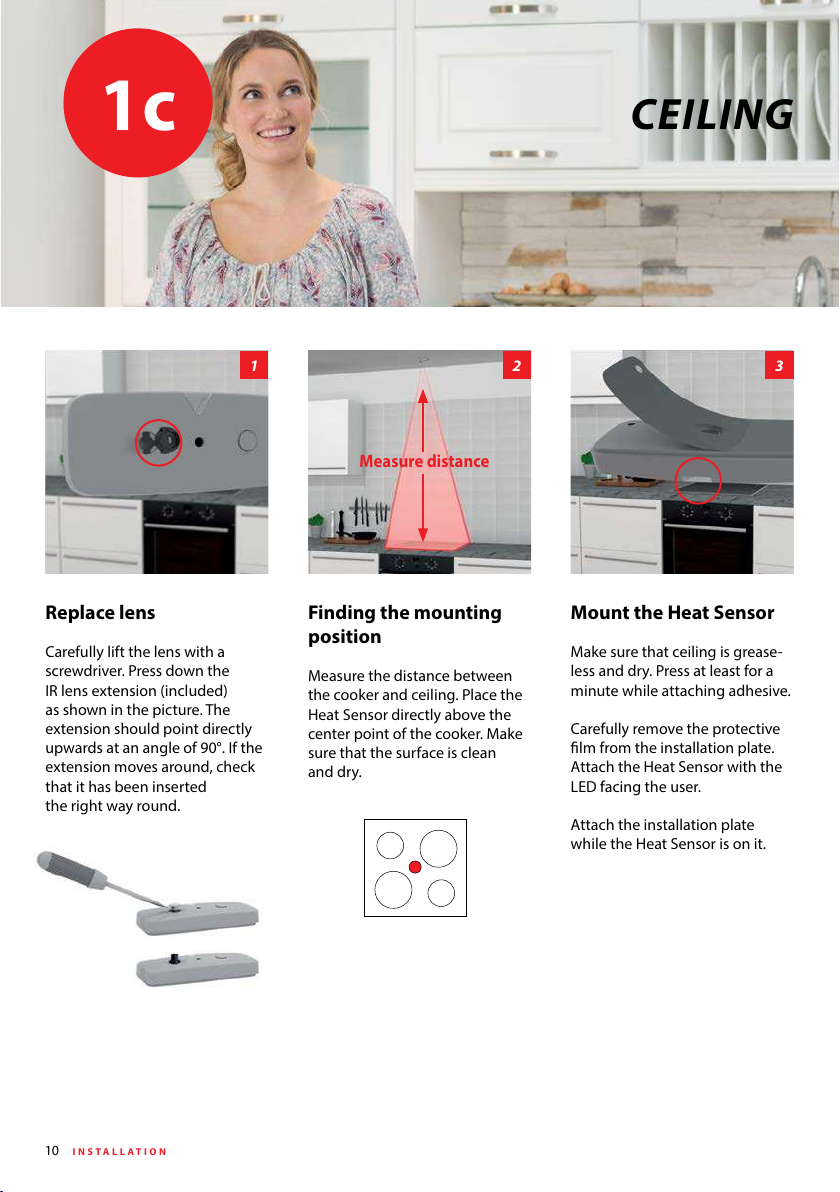Thank you for choosing ΜΟΒΙΑΚ Stove Guard!
Safety rules
Stove Guard does not prevent all potentially dangerous situations, but it makes the use of the cooker signicantly safer.
Never leave the cooker unattended. Always check compliance with local regulations.
For indoor use only.
Do not use in a professional kitchen.
Do not hold the Heat Sensor close to the ear. It can
cause hearing damage when in alarm or test mode.
Do not leave children alone with the product or any
of its parts or packaging. There is a risk of choking.
Do not disassemble the product.
Do not immerse the Heat Sensor in water. The Stove Guard will not emit an alarm if the tem-
perature of the cooker is too low to identify a dan-
gerous situation, or if the cooker has an automatic
limitation of temperature increase.
The Stove Guard will not completely isolate
the cooker. It must never be used to turn o the
cooker's power supply for service/repair.
Do not short-circuit, charge, open or heat the
batteries. There is a risk of explosion.
The operating instructions, accessories and stickers must accompany the product. Follow the safety guidance for safe
use of Stove Guard. If you have questions about the product, ask a specialist or refer to www.mobiak.gr
ΜΟΒΙΑΚ Stove Guard is a safety product for domestic kitchens. The Stove Guard
consists of a state-of-the-art Heat Sensor that monitors the cooker from the top,
and a Control Unit that cuts the power if a dangerous situation occurs. The Con-
trol Unit is installed behind the cooker or inside the kitchen cabinet next to the
cooker. Ensure to read this manual prior to commencing installation.
SALES PACKAGE CONTENTS: