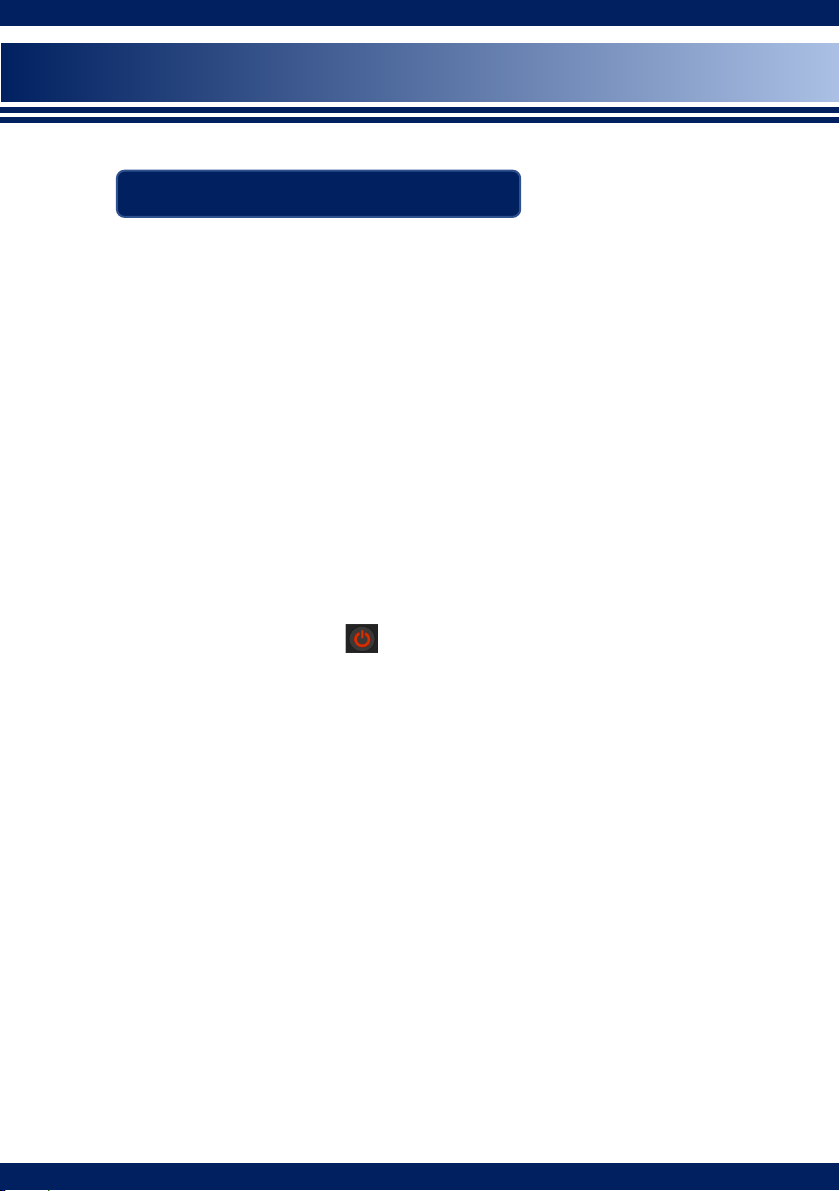List of Observable CelestialBodies
1. CelestialObjects(3) the Sun, Moon, Polaris
2. Planets(7)
Mercury, Venus, Mars, Jupiter, Saturn, Uranus, Neptune
3. NavigationalStars(57)
Acamar, Achernar, Acrux, Adhara, Aldebaran, Alioth, Alkaid,
Al Na ’ir, Alnilam, Alphard, Alpheratz, Alphecca, Altair, Ankaa,
Antares, Arcturus, Atria, Avior, Bellatrix, Betelgeuse, Canopus,
Capella, Deneb, Denebola, Diphda, Dubhe, Elnath, Eltanin, Enif,
Fomalhaut, Gacrux, Gienah, Hadar, Hamal, Kau s Australis,
Kochab, Markab, Menkar, Menkent, Miaplacidus, Mirfak, Nunki,
Peacock, Pollux, Procyon, Rasalhague, Regulus, Rigel, Rigil
Kentaurus, Sabik, Schedar, Shaula, Sirius, Spica, Suhail, Vega,
Zubenelgenubi
Introduction
- 2 -