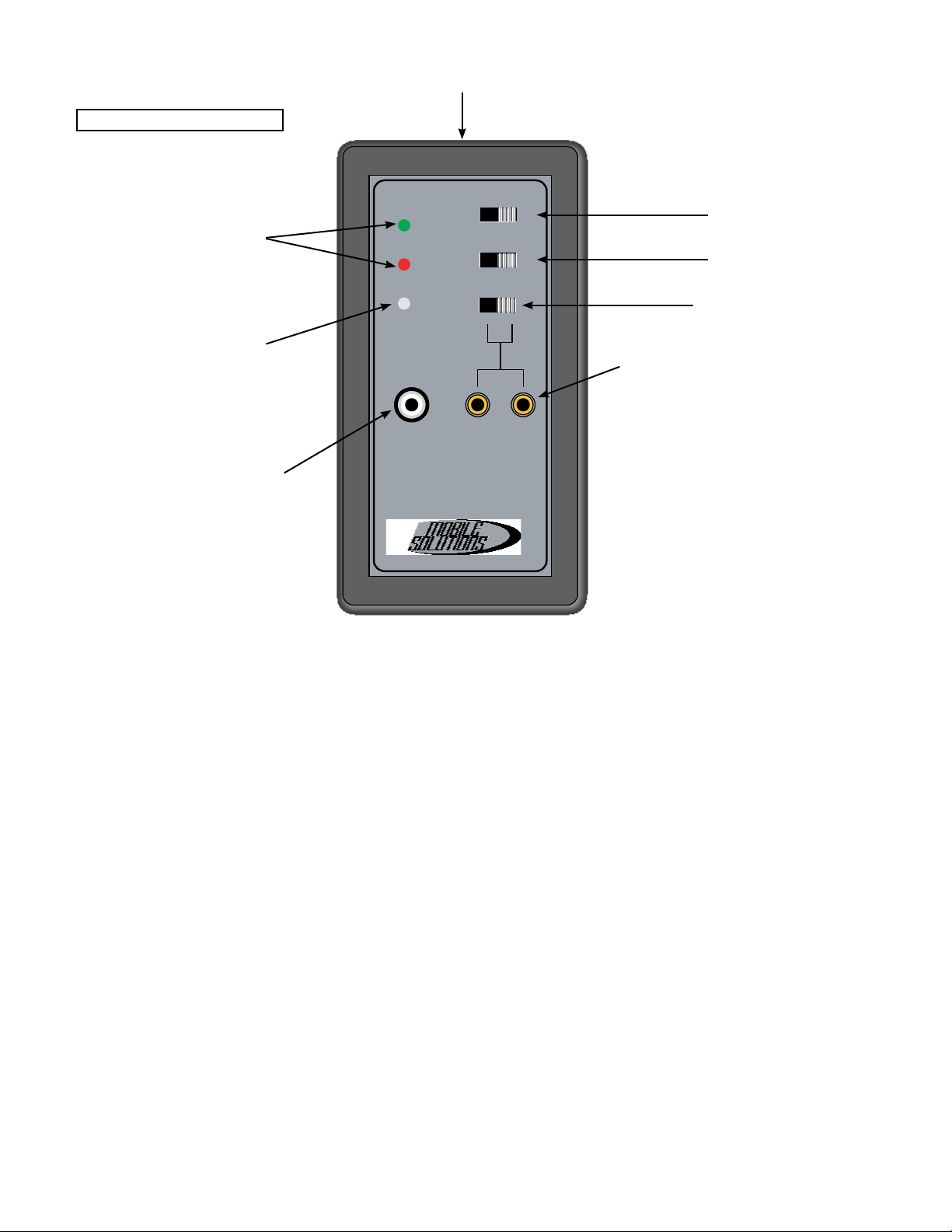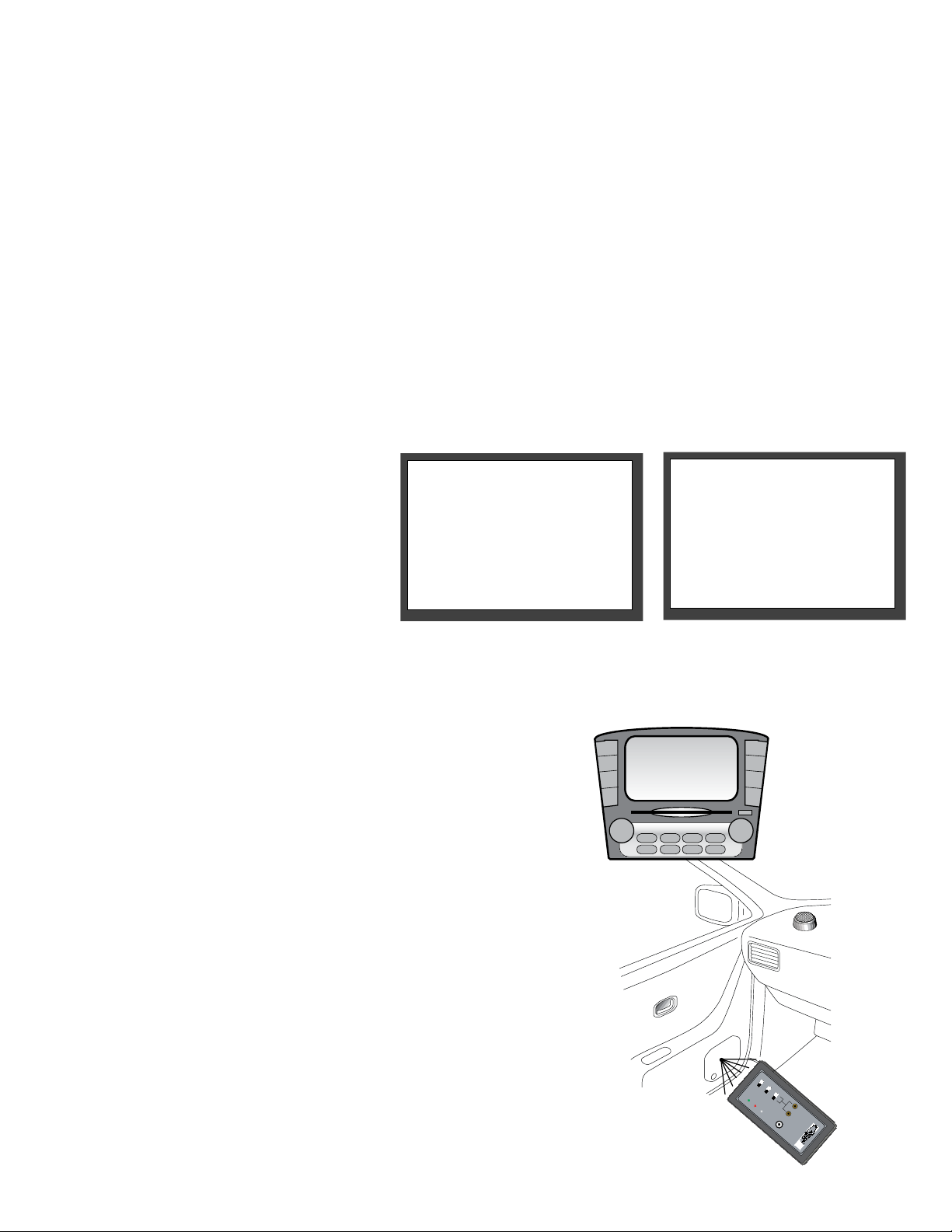PT-9A+ Polarity Test Instrument
The PT-9A+ Polarity Tester is an essenal measurement tool for building and tuning great car audio systems. Please read
the user manual carefully and follow the instrucons provided.
What is the Overall Goal?
The goal of any audio system with mulple speakers is to reproduce sound energy so that the absolute phase between all
speakers is complimentary (rather than destrucve). This means all speakers in the system need to be working together.
The PT-9A+ allows the install technician to verify the absolute phase of each speaker in the system, both individually and
as a group using a combinaon of internally generated pulses and pulses from the test tracks contained on the included
USB thumb drive.
Simple GREEN or RED light pulses on the front of the instrument indicate the overall condion of the speaker(s) being
evaluated in real me while installed in their nal posion(s) in the vehicle. It can’t get much more accurate than that!
FEATURES
Internal Pulse Generator
The PT-9A+ features an internal pulse generator output that simultaneously processes speaker pulses through the built-in
microphone located on the front of the instrument. This allows the unit to be enrely self contained. The internal genera-
tor provides evenly spaced, posive (pressure) pulses to both the line level jack and speaker level outputs for the duraon
of me the unit is on. The LINE LEVEL signal is sucient to drive signal processor and amplier inputs. The SPEAKER LEVEL
signal is sucient to drive a speaker directly. To use the internal pulse generator, be sure the IN/OUT switch is in the OUT
posion and the SIGNAL switch is in the LINE posion.
Alternavely, the PT-9A+ can use only the built-in microphone with the SIGNAL switch is in the CD posion to “hear” pulses
generated by an external source, such as the pulse tracks provided on the included USB thumb drive. You can also download
the pulses from the Mobile Soluons website and use a portable device (such as a smartphone) to generate pulses in the
audio system.
Internal Pulse Reader
The PT-9A+ also funcons as a pulse reader. The speaker jacks can be congured to accept speaker-level INPUT up to 4VAC
to idenfy the electrical polarity of an audio signal. This feature allows the technician to determine which wire is posive
(+) and negave (-) so that, when doing an OEM audio integraon job, the inputs to a DSP or amplier can be congured
correctly with respect to polarity.
Test the outputs of an OEM source unit or OEM amplier when the speakers in the vehicle have already been disconnected
and removed. To use the internal pulse reader, be sure the IN/OUT switch is in the IN posion and the SIGNAL switch is
in the LINE posion.
Test Tracks
The included USB thumb drive contains a polarity pulses track to be used in conjuncon with the PT-9A+. The sequence on
the pulse track is three (3) POSITIVE pulses followed by one (1) NEGATIVE pulse. When wired correctly and responding in
absolute phase, speakers tested in the system should show three (3) GREEN lights followed by one (1) RED light on PT-9A+.
To use only the built-in microphone and pulses from an external source, move the SIGNAL switch into the CD posion.
Pink Noise tracks are also included on the USB thumb drive or available for download. These are intended for use with a
Real-Time Analyzer (RTA) to help with system tuning. One each le and right side mono pink noise track, along with a mono
pink noise track for le and right channels combined.
Noise Free Testing Zone
It’s very important that this instrument is used in an environment where there is not a high level or external ambient noise
when checking the speaker polarity using the built-in microphone. Installaon bays can contain a high level of noise during
a producve day, so you may wish to close the vehicle doors and ask others nearby to minimize unnecessary noise. This
will only help the accuracy of the built-in microphone.