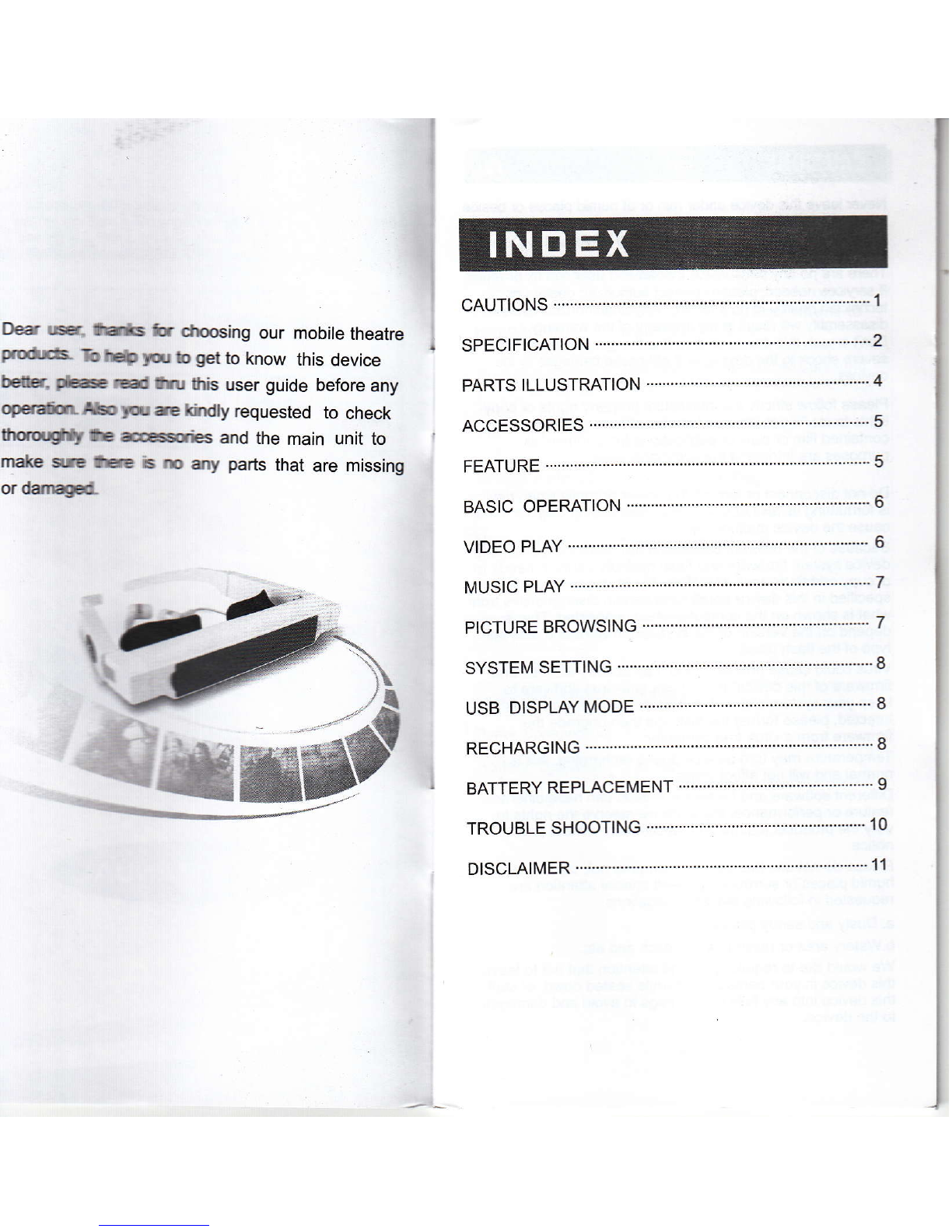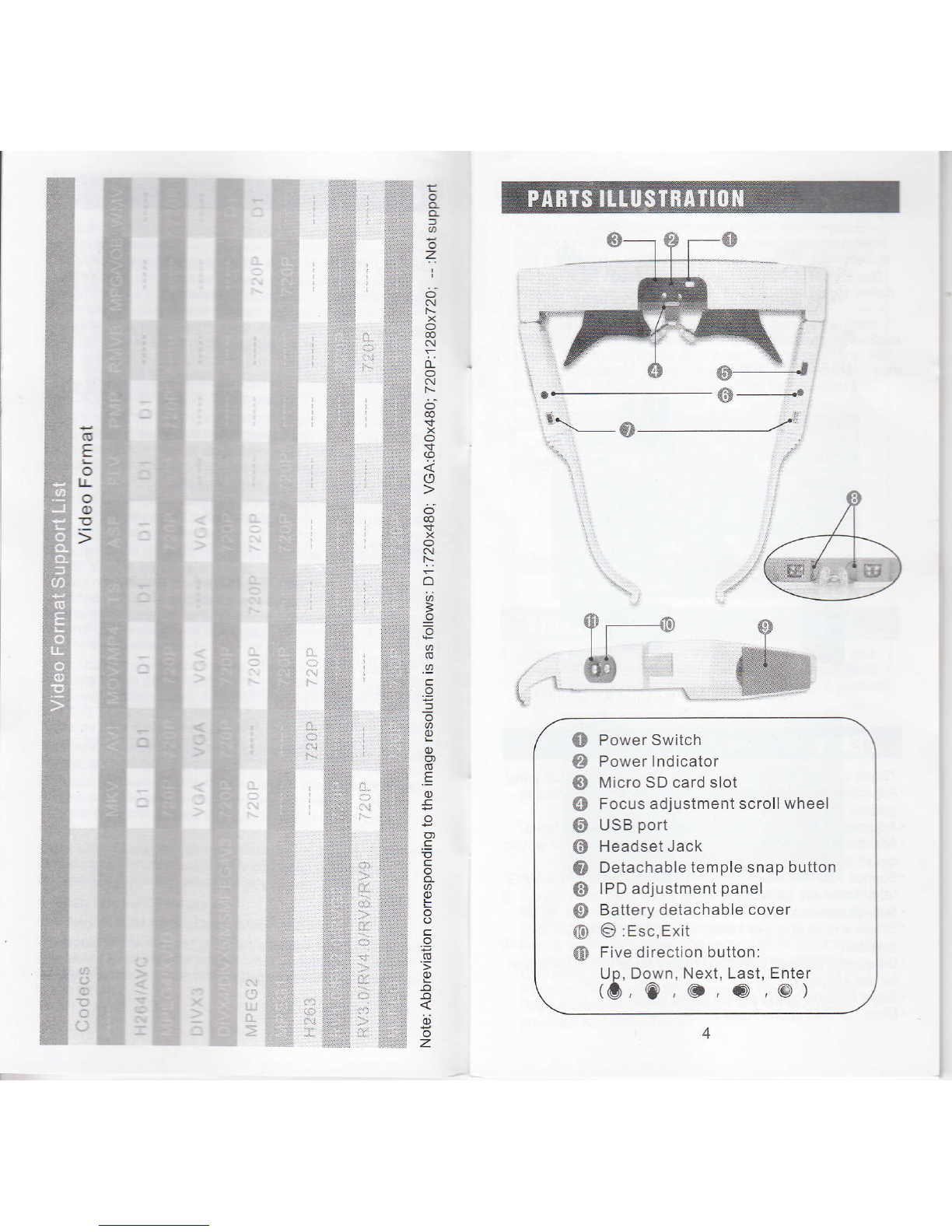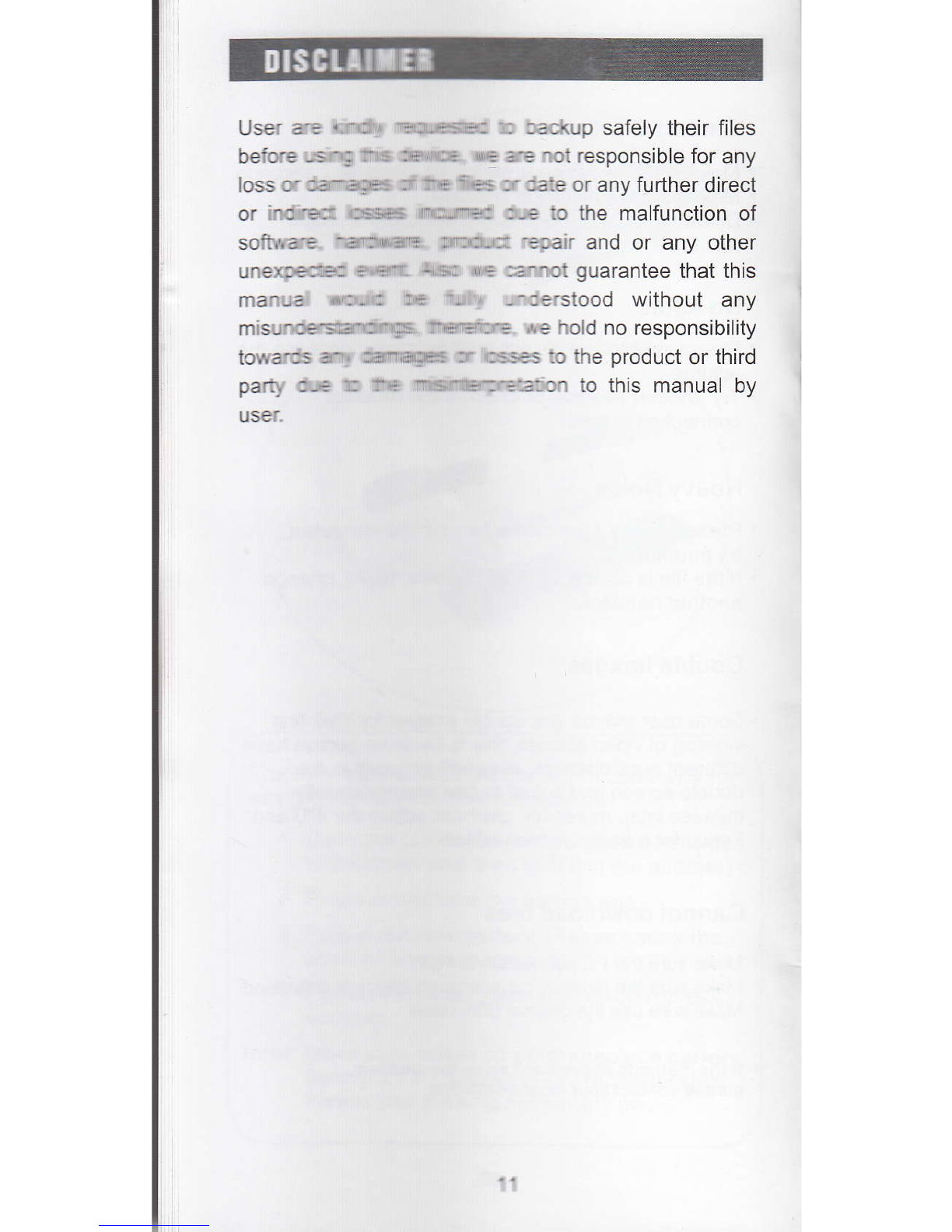1. Underthe rya- -Efiu press€Oto select music menu
and press e E s'6 nE ihe submenu. Under the
submenu- press O Ot seleci the music file, press @ @
- to adjus{ itE UouFe. *ess Q key to exit to main menu.
2. During rr.s pa-r gess sle second O to enter into
music day s@nq Tt€ru press €@ to select
PLAY/PAT'SE Pl.,&Y BA.O(WARD, PLAY FORWARD,
PLAY MOG Pal imdorn'Play Sequence/play Rotate
OneJPtay RmAr!qa, Once), EQ(Normal, Rock,
Classic. Jz Pm. nAY PREVIOUS, PLAY NEXT,
press 3 to ciaEE 1:1sr.
2.
Under the ":ar -s-- C.ess O@ to select photo
pressQ to rruer fitr :.e photo file list. press @@ to
select tlle ord"rE fie. cress @to browse the pictures,
press e rq E er:t:. rain menu.
During phoE r-l*sng- press one second O to enter
into pho{o mE€e sdng menu, press €@to select
SPEED(Fe.ldIilode.S,lorv,35) SIZE(Auto, Origina, Crop
Scretci). RO-ArE SAVE AS BACKGROUND.
Under the main menu, press O@ to select Setting
and press @ to enter into the system setting, press
@@ to select Language,Background, Production
Info, Factory defauly, Keytone, press @ to change
them, press O to exit to main menu.
Language Setting: Select language, pressO to
change the language between Chinese and English.
Background: Select Background, press @ to change
the background, there are three styles for you to
choose.
Production lnfo: Select Production lnfo, press@ to
enter, card memory size will be displayed on the
screen.
Factory defauly, Select Factory defauly, press @ to
restore factory setting.
Keytone: Select Keytone and press @ to turn on/off
keytone.
This device has high speed 2.0 USB port and can
function as a standard mobile disk, it support
Windows2000/XP/Vista/Win7/Mac. When
connected to PC thru USB port, this device will be
shown as an external drive, double click to open it.
then you are able to read and write now.
Using the provided USB cable to charge this device, you
can plug the USB side to a standard computer USB port or
you can use a standard USB AC adaptor.
tf you are recharging when this device is powered on, the
battery icon on the up right corner of the screen will show
the status of recharging. The RED LED which near the
ON/OFF button will start btinking each two seconds when
recharging started and will stop blinking and remain green
lighted when battery is fully charged.
This device can continue working while being recharged. if
it will not function and will show as USB mode when it was
being charged thru a computer USB port, just quit the
USB mode and it will turn to main menu forwork
immediately.
Usually one full recharge will take about 3 hours.
8
5
6