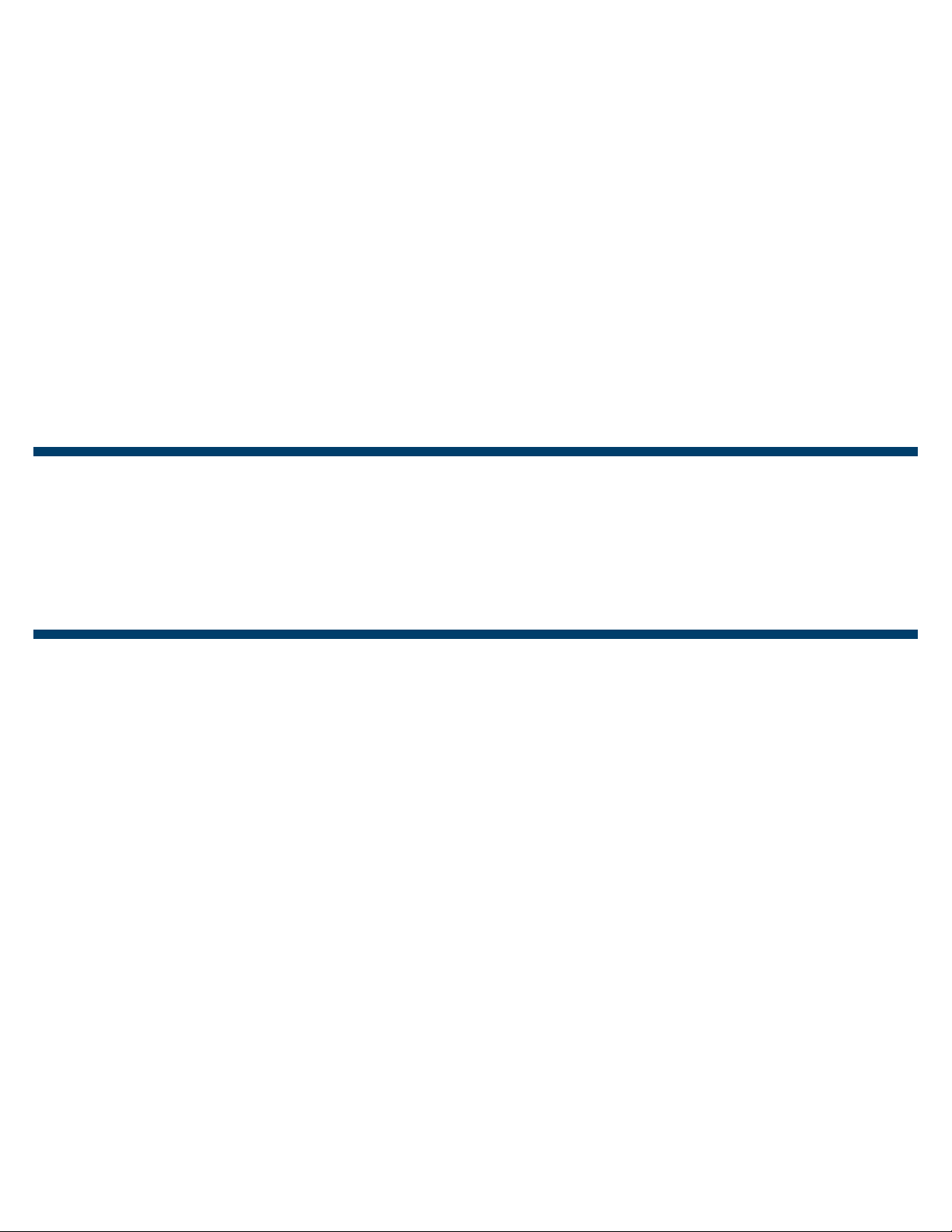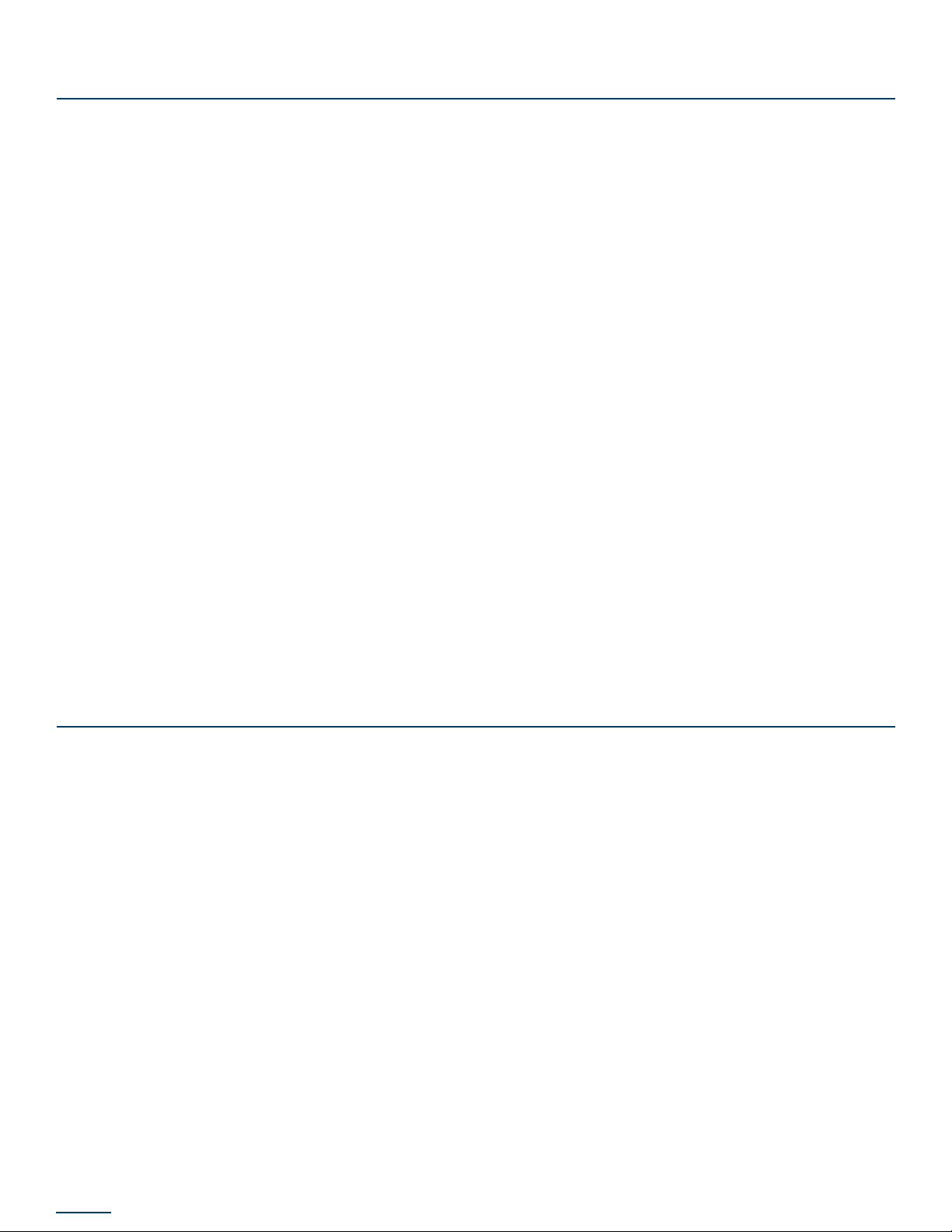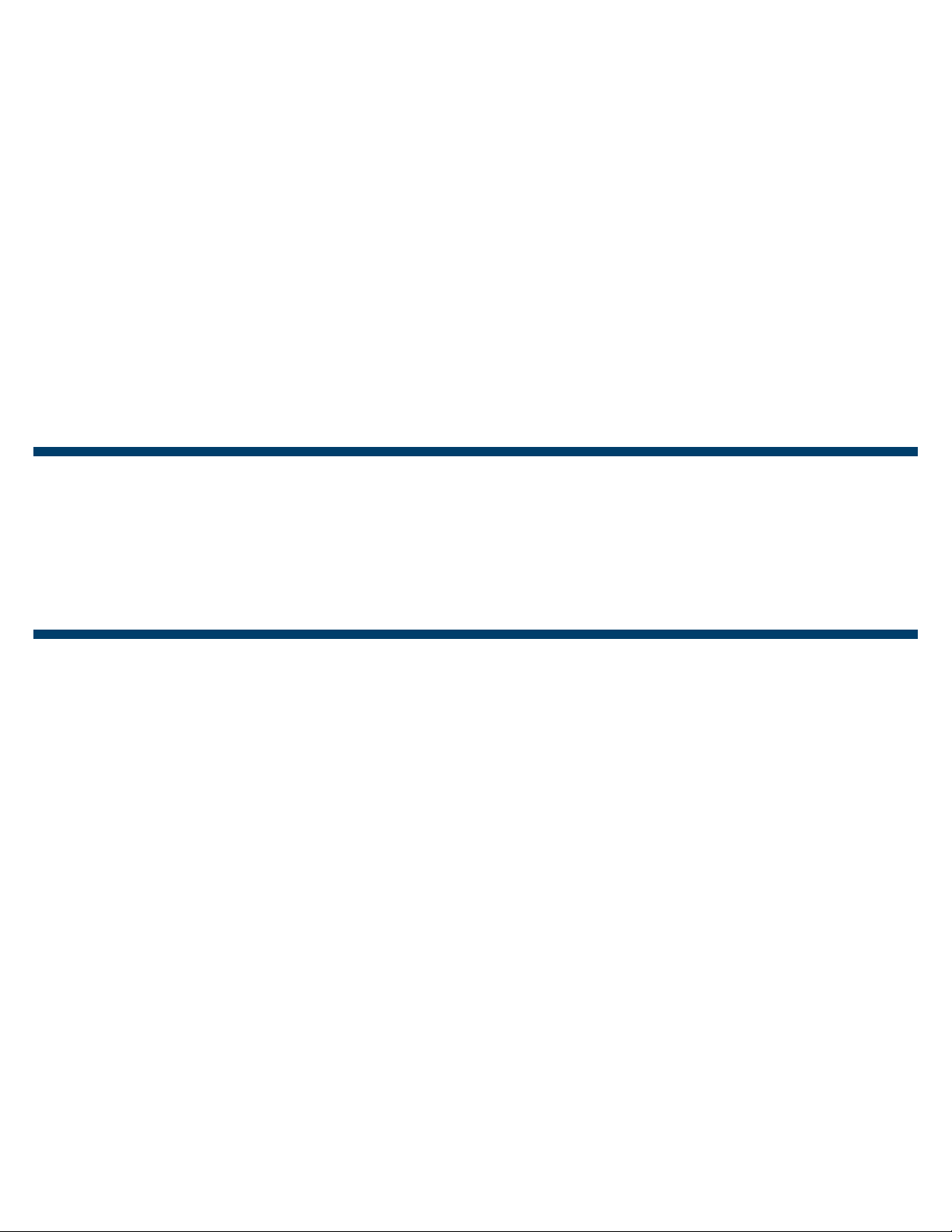5
DISCLAIMER
ETEROS TECHNOLOGIES recognizes that the M9 Sorter is a purpose-built machine for processing
cannabis by licensed producers. Please check all municipal, provincial/state, and federal laws and
regulations before using the M9 Sorter. ETEROS TECHNOLOGIES does not promote or condone the use
of processing equipment in any way that may be deemed illegal.
ETEROS TECHNOLOGIES recognizes that our equipment can be used for processing herbs, hops, owers
and many other products. It is not the responsibility of ETEROS TECHNOLOGIES to conrm alternative
applications for our equipment.
©2021 ETEROS TECHNOLOGIES INC. ALL RIGHTS RESERVED. | MOBIUSTRIMMER.COM
SAFETY INSTRUCTIONS
To ensure operator safety while in use, this device includes decaling, guarding, and other safety features.
Operators are encouraged to use caution and best judgment when using equipment. Equipment
should be serviced when required.
To avoid possible damage to the machine and risk of injury to the operator, consult with an ETEROS
TECHNOLOGIES representative to answer any questions.
All operators must read and understand this User Guide and be trained in safe operation and use of the
M9 SORTER. We recommend the owner of this equipment develop a standard operating procedure
specic to each worksite to address any local hazards or other conditions not outlined in this User
Guide. The M9 SORTER must be inspected regularly for damage, component failure, and wear. Results
of inspection activity should be documented.
ETEROS TECHNOLOGIES makes every effort to ensure the M9 SORTER is compliant with all current safety
standards. It is the responsibility of the owner to ensure all municipal, provincial, state, county, territorial,
and federal codes, regulations and standards have been met in each working location.
Do not lend or rent your machine without providing the User Guide. A rst-time operator should receive
practical instruction before using the machine.
This machine is not to be used for any purpose other than those expressly stated in the User Guide,
advertising literature, or other ETEROS TECHNOLOGIES written material pertaining to the M9 SORTER.