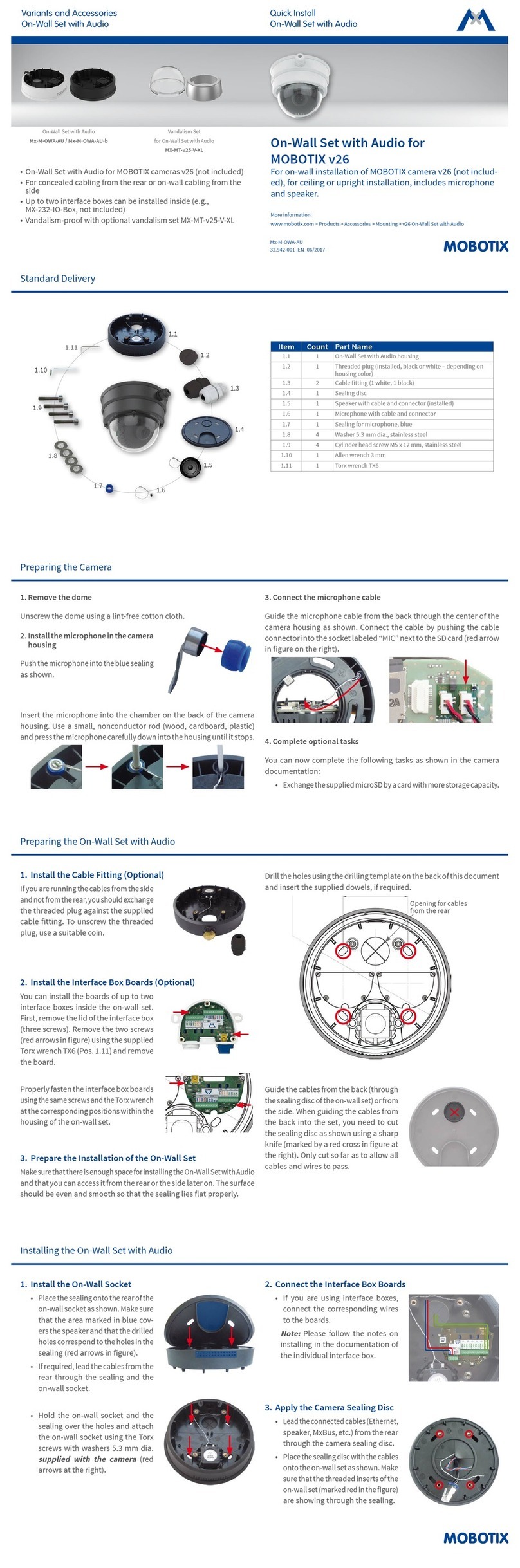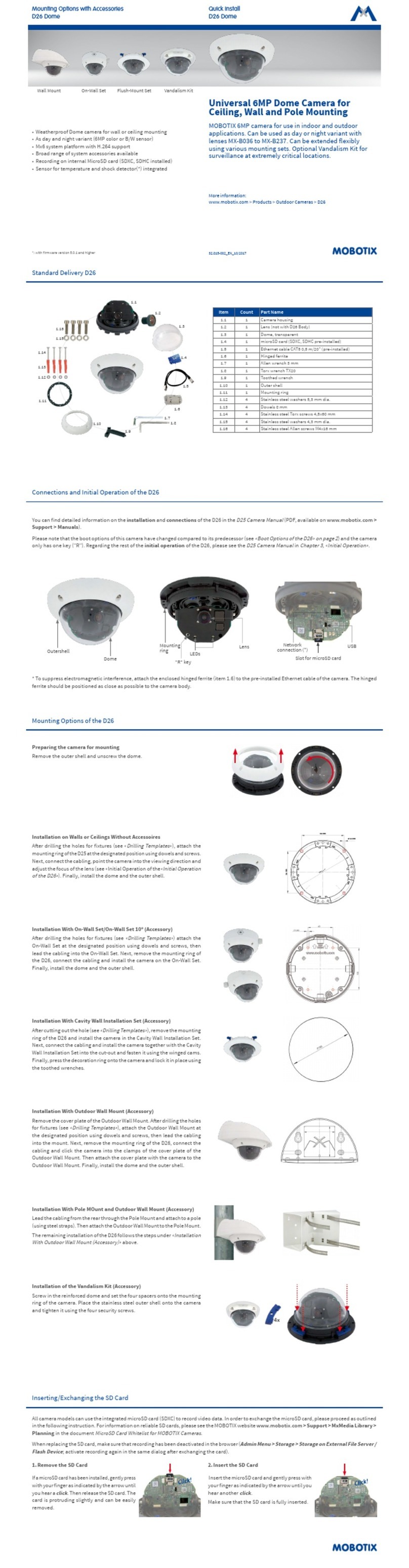www.mobotix.com
The HiRes Video Company
D14 – Attractive fixed dome with two lenses
Two lenses, two HiRes image sensors, up to 64 GB internal storage and a dual image of a maximum of 6 mega-
pixels make the D14D DualDome an ecient security solution: It is possible to secure two dierent areas using just
one camera. All without vulnerable mechanical components!
Technical Specifications D14
Technical Specifications D14 DualDome
Models IT, Sec, Sec-180°, Sec-Night-180°
Lenses 22 to 135 mm format,
horizontal angle 90° to 15°
Sensitivity Color: 1 lux (t=1/60 s), 0.05 lux (t=1/1 s)
B/W: 0.1 lux (t=1/60 s), 0.005 lux (t=1/1 s)
2 Sensors 2 x 1/2“ CMOS, progressive scan
Max. image resolution Color: 2048 x 1536 (
3MEGA
),
Black/White: 1280 x 960 (MEGA)
Image format 2048 x 1536, 1280 x 960, 1024 x 768, 800 x 600,
768 x 576 (D1), 704 x 576 (TV-PAL), 640 x 480,
384 x 288, 352 x 288, 320 x 240, 160 x 120;
free image format selection (e.g. 1000 x 200 for skyline)
Max frame rate
(M-JPEG) (Live/
Recording)
VGA: 25 fps, MEGA: 12 fps,
3MEGA
: 4 fps
Video stream (MxPEG)
(Live/Recording/Audio)
VGA: 30 fps, MEGA: 30 fps,
3MEGA
: 20 fps
Image compression MxPEG, M-JPEG, JPEG, H.264 (only Video-VoIP)
Internal DVR Slot for MicroSD card (up to 64 GB)
External storage Directly on NAS and PC/Server without additional
recording software
Software (inclusive) Video management software MxEasy,
Control room software MxControlCenter
Image processing
Backlight compensation, automatic white balance, image
distortion correction, video sensor (motion detection)
Virtual PTZ Digital Pan/Tilt/Zoom, continuous 8x zoom
Alarm/Events
Triggering of events by integrated multiple-window
motion detection, external signal, temperature sensor,
PIR, notification over email, FTP, IP telephony (VoIP,
SIP), signal output, visual/acoustic alarm, pre- and
post-alarm images
Audio Integrated microphone and speaker, Line-In/Line-Out,
lip-synchronous audio, two-way speaker,
audio recording
Interfaces
Ethernet 10/100, RS232 (via MxPatchBox), MiniUSB, MxBus
Video phone
VoIP, SIP, two-way speaker, remote control via DTMF
signaling, event notification
Security User-/Group management, HTTPS/SSL, IP address filter,
IEEE 802.1x, intrusion detection, digital image signature
Certificates
EMC (EN55022, EN55024, EN61000-6-2, FCC part15B,
AS/NZS3548)
Power supply Power over Ethernet (IEEE 802.3af; Class 0),
Netpower-Adapter, typ. 4 W
Operating conditions IP54/IP65 (without/with wall mount),
-30 to +60 °C (-22 to +140 °F)
Dimensions Ø x H: 20.1 x 11 cm, Weight: ca. 650 g
Standard delivery
Housing (high-resistance composites – PBT-PC), white,
shockproof polycarbonate dome (transparent),
free choice of 2 lens modules, mounting parts,
allen wrench, patch cable - 50 cm, manual, software
D14 DualDome Available Accessories D14 DualDome
Standard Housing
MX-D14Di-Sec
• FixDome camera with
two independent, indi-
vidually adjustable
image sensors
• Simultaneously records
an entire room &
selected details
Vandalism Set
MX-D14D-Vandal-Kit
• Dome (3 mm Polyc.)
• Stainless steel
vandalism housing in
polished, matt or in
powder-coated white,
silvergray or black
Wall Mount
MX-WH-Dome
• Weatherproof (IP65)
for
D14-DualDome
• Covers up RJ45 outlets
and Outdoor PatchBox
• Space for expansion
modules (WLAN)
Pole and Corner Mount
MX-MH-Dome-ESWS
• 3 mm stainless steel,
white
• 2 stainless steel
straps for pole diam-
eter 60-180 mm, incl.
mounting parts
PoE-Injector
MX-NPA-PoE-Set
• Power supply from
electrical power and
battery (12–42 V)
• For direct PC connec-
tion without a switch
thanks to integrated
crossover function
ExtIO Extension Module
MX-ExtIO
• Microphone/Speaker
• PIR sensor for
motion detection,
temperature sensor
• 2 signal inputs,
2 signal outputs,
2 illuminated buttons
L22 Super Wide Angle 90° L32 Wide Angle 60° L43 Wide Angle 45° L65 Tele 31° L135 Tele 15°
Lenses
approx. 90°H x 67°V
at 10 m appr: 20.0 x 13.3 m
approx. 60°H x 45°V
at 10 m appr: 11.5 x 8.2 m
approx. 45°H x 34°V
at 10 m appr: 8.2 x 6.1 m
approx. 31°H x 23°V
at 10 m appr: 5.5 x 4.0 m
approx. 15°H x 11°V
at 10 m appr: 2.6 x 1.9 m
Technical information subject to change without notice!