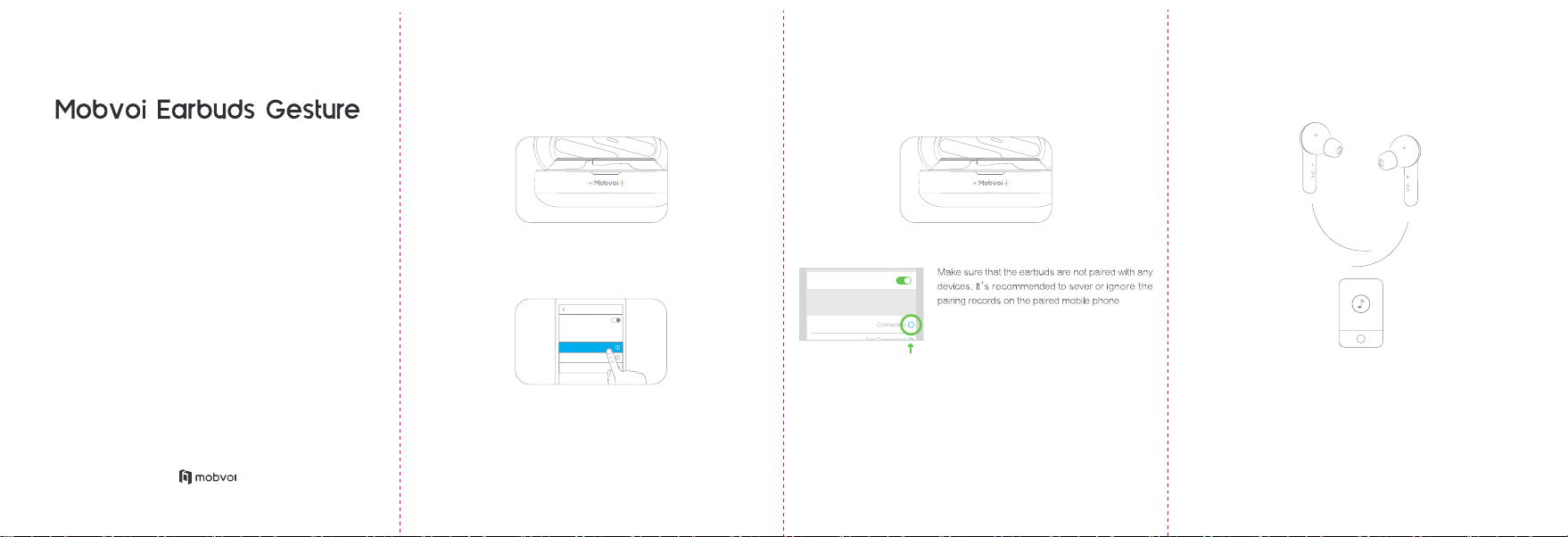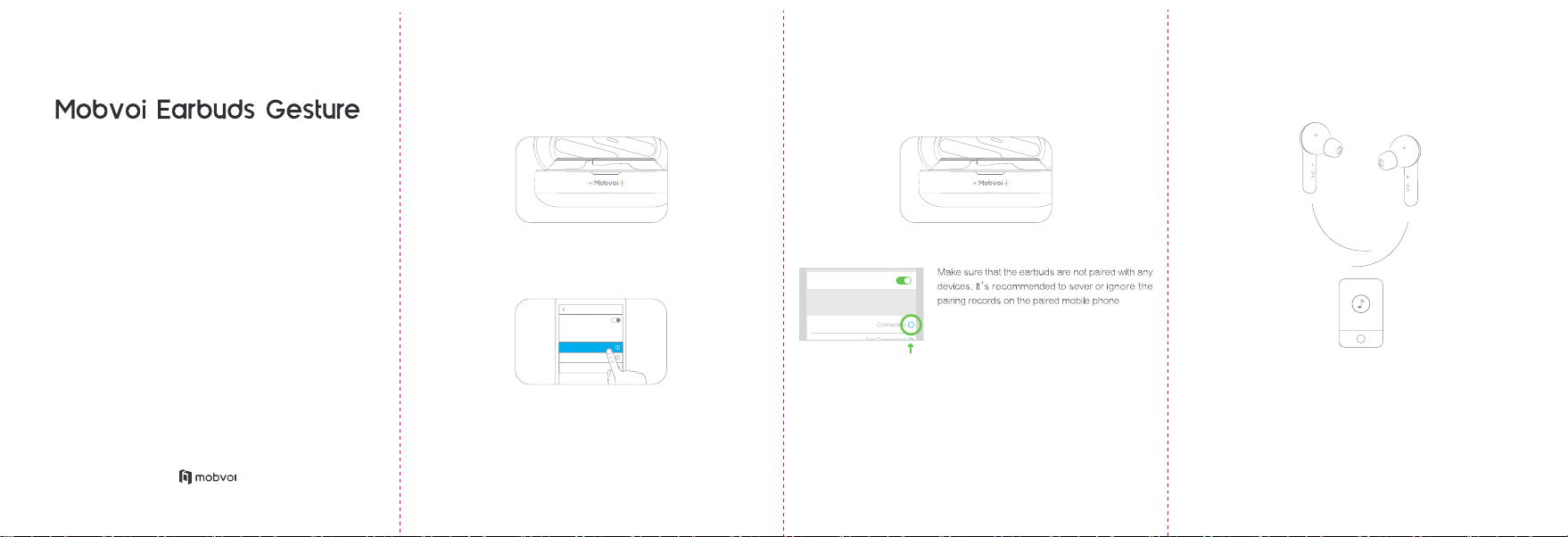
First pairing
2. Enable the Bluetooth function on your device and select
the device beginning with “Mobvoi Earbuds Gesture”
1. When the charging case is opened, the earbuds are in
pairing mode and the light on the case flashes red
3. When the device shows a successful connection,
the earbuds are ready for use
Mobvoi Earbuds Gesture XXXX
My device
TicWatch C2 XXXX
TicKasa Fox XXXX
Bluetooth
BluetoothSet up
Auto-connect after opening the case
Switch Paired Device
Independent use of dual
earphones
Bluetooth reset
Whenever the case is opened, the earbuds will automatically search and connect to
the previously-paired device
After the charging case is opened, take out the earbuds and long press the left or
right earbud for 6 to 8 seconds. The earbuds should begin to give out a prompt
sound of pairing. Previous pairing records are removed during this time. Re-enable
Bluetooth on the mobile phone and search the Bluetooth name for re-pairing.
Independent Connection
Both the left and right earbud can be used independently
Seamless switching between earbuds
* If single Bluetooth earbud happens to be silent, put it back in the charging case and take it out. The
problem can usually be solved this way, however, Bluetooth latency may occasionally occur in crowded
public places with complex device signals. Connection should automatically restore after 1 to 2 seconds.
AI interactive wireless earbuds
with independent connection
Quick Guide
Mobvoi Earbuds Gesture
MY DEV ICES
Bluetooth
i