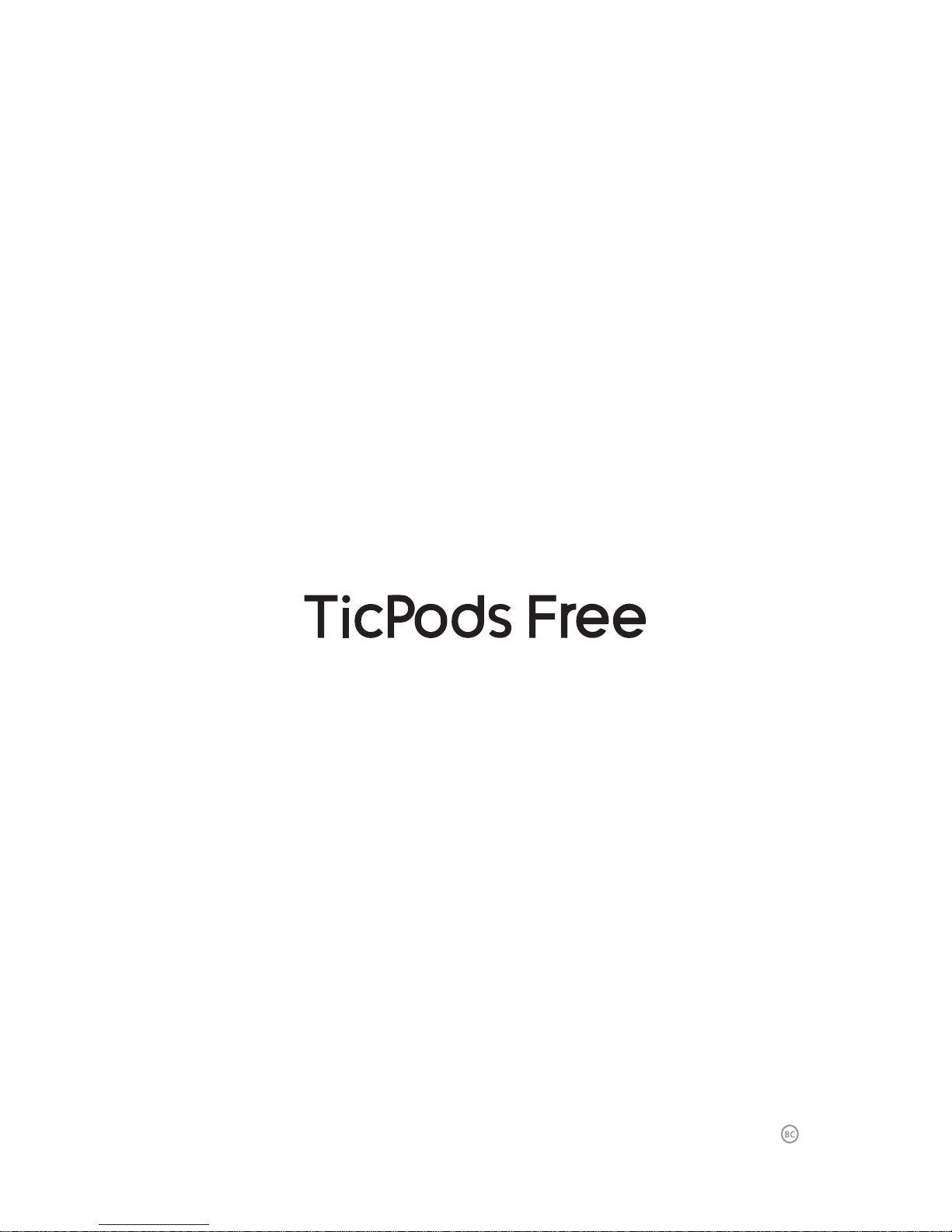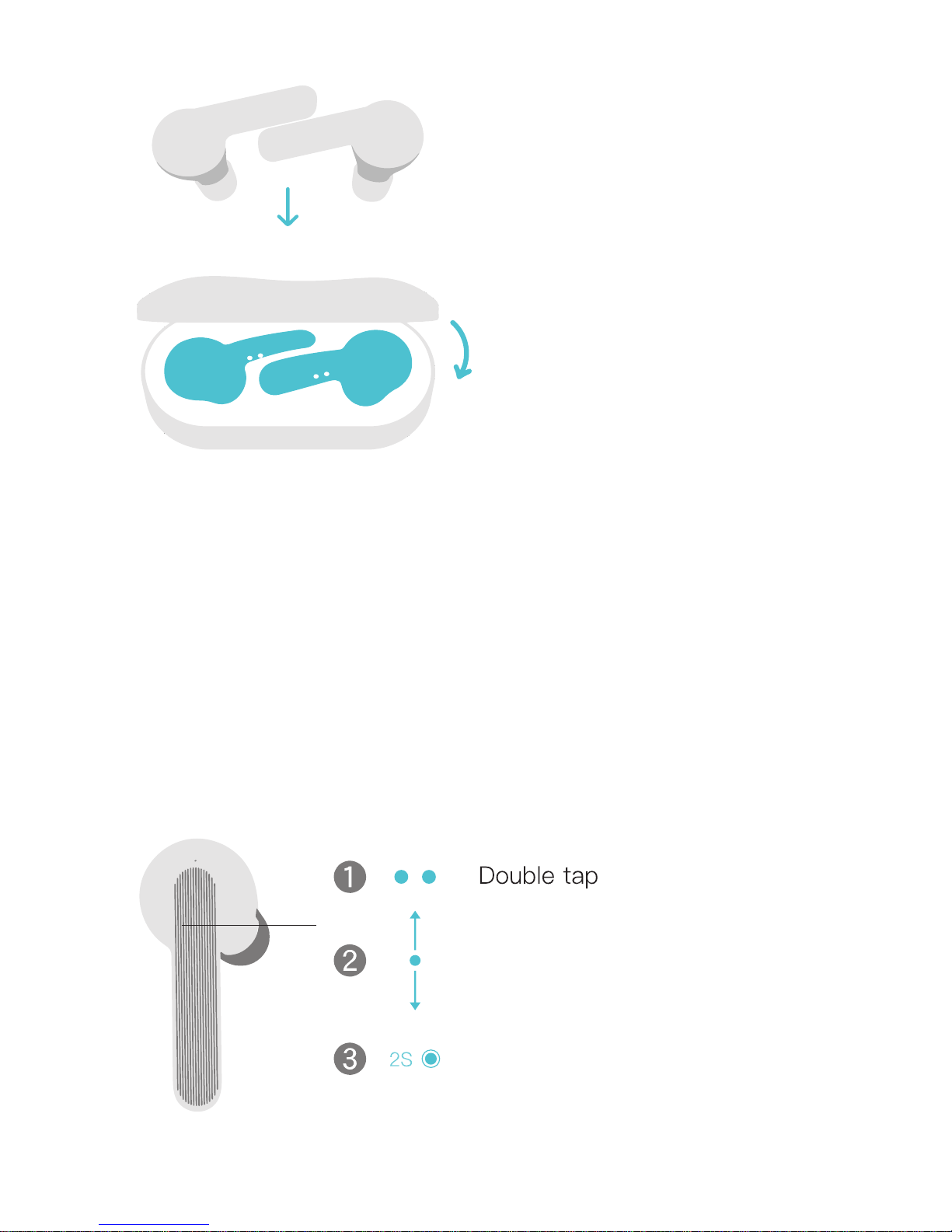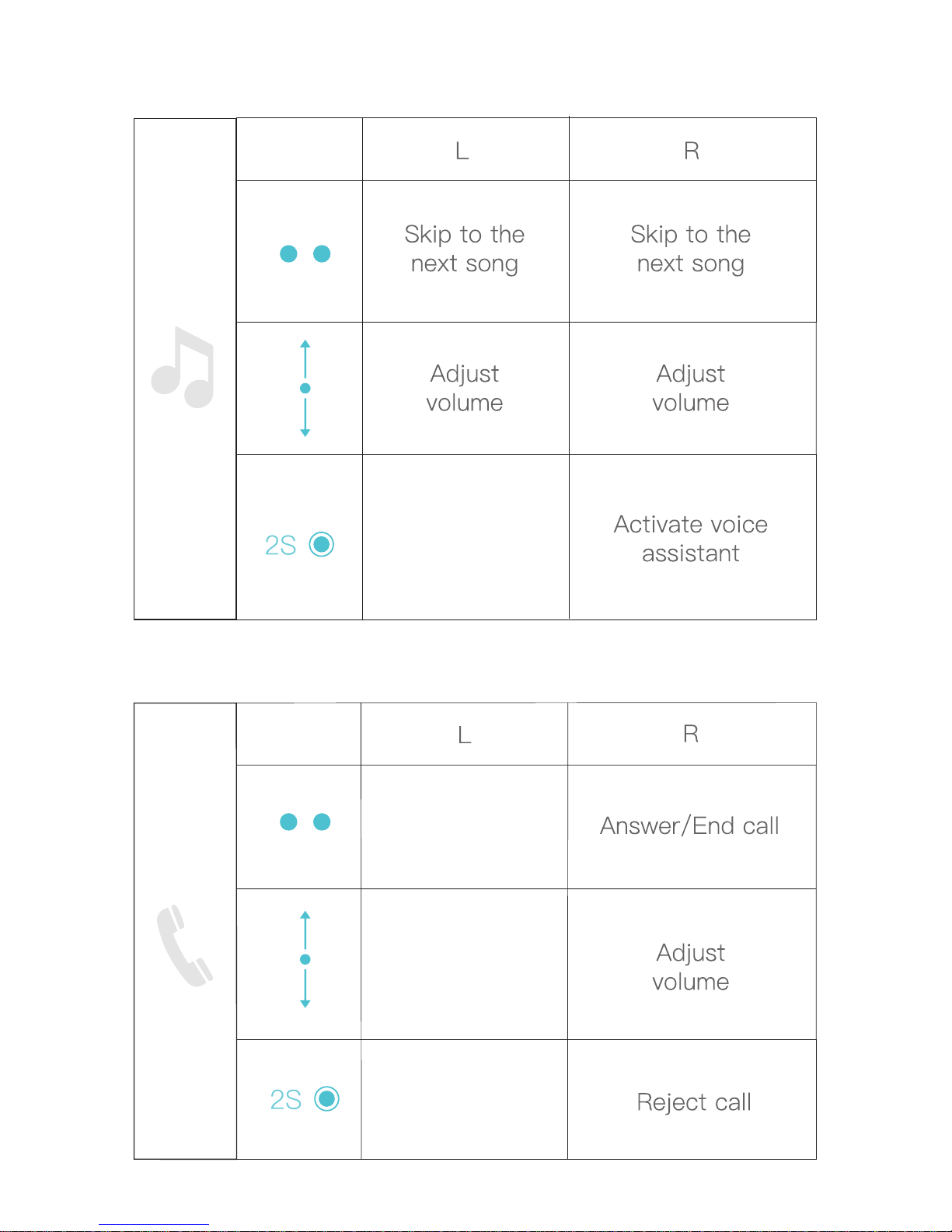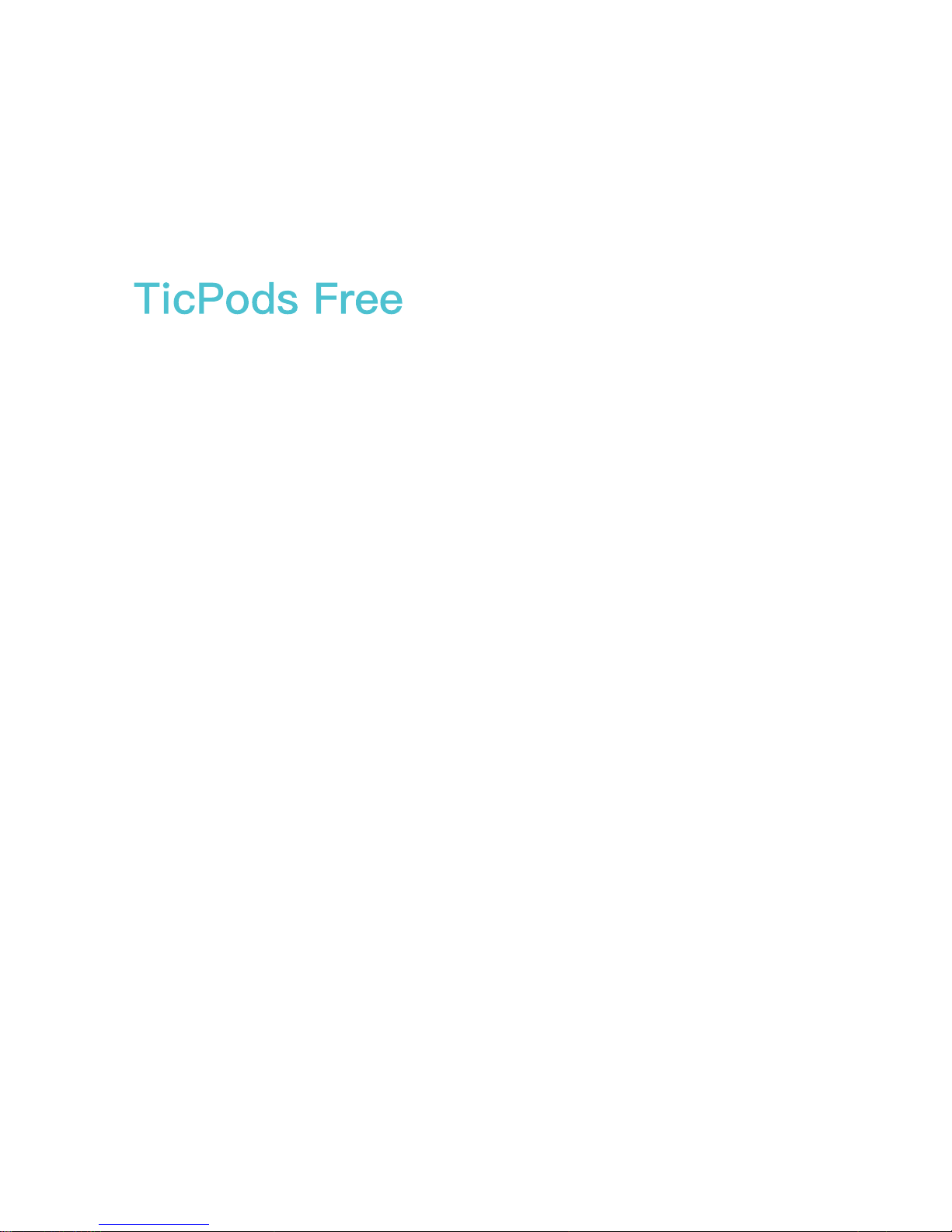Connecting the earbuds
Power On
When the lid of the charging case is opened, the earbuds
will automatically power on and enter into Bluetooth pairing
mode. The earbuds will start flashing blue.
Pairing for the first time
Turn on the device’s Bluetooth and search for “TicPods Free
XXXX” Click or tap on the device’s name to pair through
Bluetooth.
Connect to another device
Turn on the current device's Bluetooth, search for “TicPods
Free XXXX” and disconnect the Bluetooth connection. At
this point, the earbuds will flash blue, you can then connect it
to the next Bluetooth device.
Connecting and Disconnecting the Earbuds
Ticpods Free XXXX