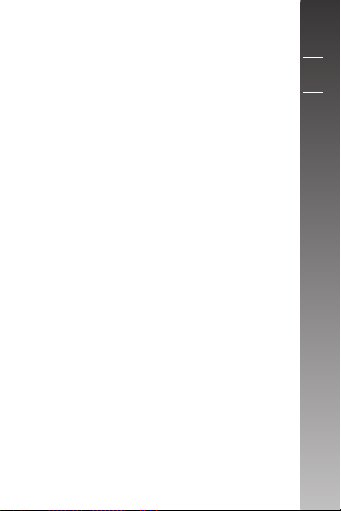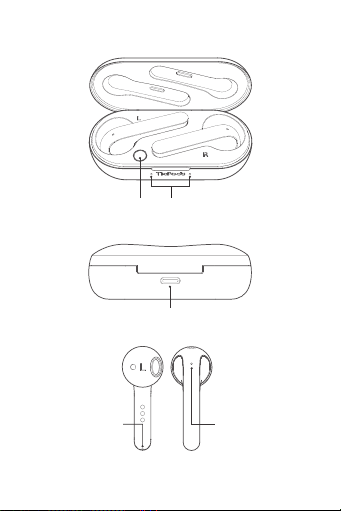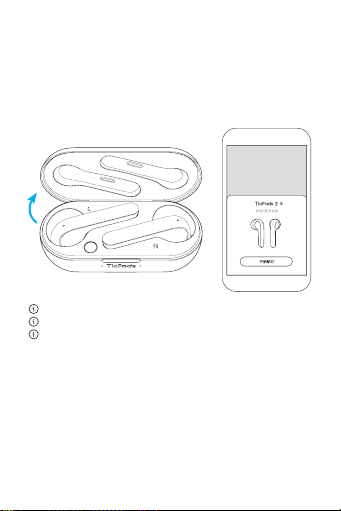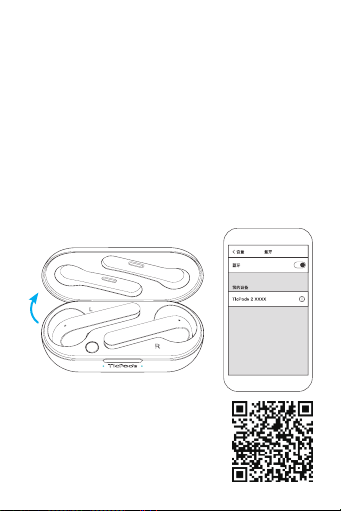Cancelling Bluetooth automatic re-connection
Abbrechen der automatischen Bluetooth-
Wiederverbindung
Annulation de la reconnexion automatique de dent bleue
•When the earbuds are placed back into the charging case and the
case is closed, the Bluetooth connection between TicPods 2 and the
device will stop. When the charging case is opened, TicPods 2 will
automatically connect back to the same device.
* If you disconnect the Bluetooth manually in the phone settings,
automatic re-connection is not supported. Bluetooth connection would
have to be established again manually through the phone.
•Wenn die Ohrhörer wieder in das Ladebehälter gelegt und das
Ladebehälter geschlossen wird, wird die Bluetooth-Verbindung
zwischen TicPods 2 und dem Gerät unterbrochen. Wenn das
Ladebehälter geöffnet wird, verbindet sich der TicPods 2 automatisch
wieder mit demselben Gerät.
* Wenn Sie die Bluetooth-Verbindung in den Telefoneinstellungen
manuell trennen, wird die automatische Bluetooth-Wiederverbindung
nicht unterstützt. Die Bluetooth-Verbindung muss manuell über das
Telefon erneut hergestellt werden.
•Lorsque les écouteurs sont replacés dans le boîtier de charge et que
le boîtier est fermé, la connexion de dent bleue entre TicPods 2 et le
dispositif s’arrêtera. Lorsque le boîtier de charge est ouvert, TicPods
2 se reconnectent automatiquement au même dispositif.
* Si vous déconnectez manuellement la dent bleue dans les
configurations du téléphone, la reconnexion automatique n’est
pas prise en charge. La connexion de dent bleue doit être établie à
nouveau manuellement par le téléphone.
•Connecting to new devices
• Place the earbuds into the charging case and double click charging
case button. When the charging case LED flashes blue, the earbuds
will disconnect from the original device and enter pairing mode.
•Anschließen an neue Geräte
• Legen Sie die Ohrhörer in das Ladebehälter und doppelklicken Sie
auf die Ladebehälter-Taste. Wenn die Ladebehälter-LED blau blinkt,
trennen sich die Ohrhörer vom Originalgerät und wechseln in den
Kopplungsmodus.