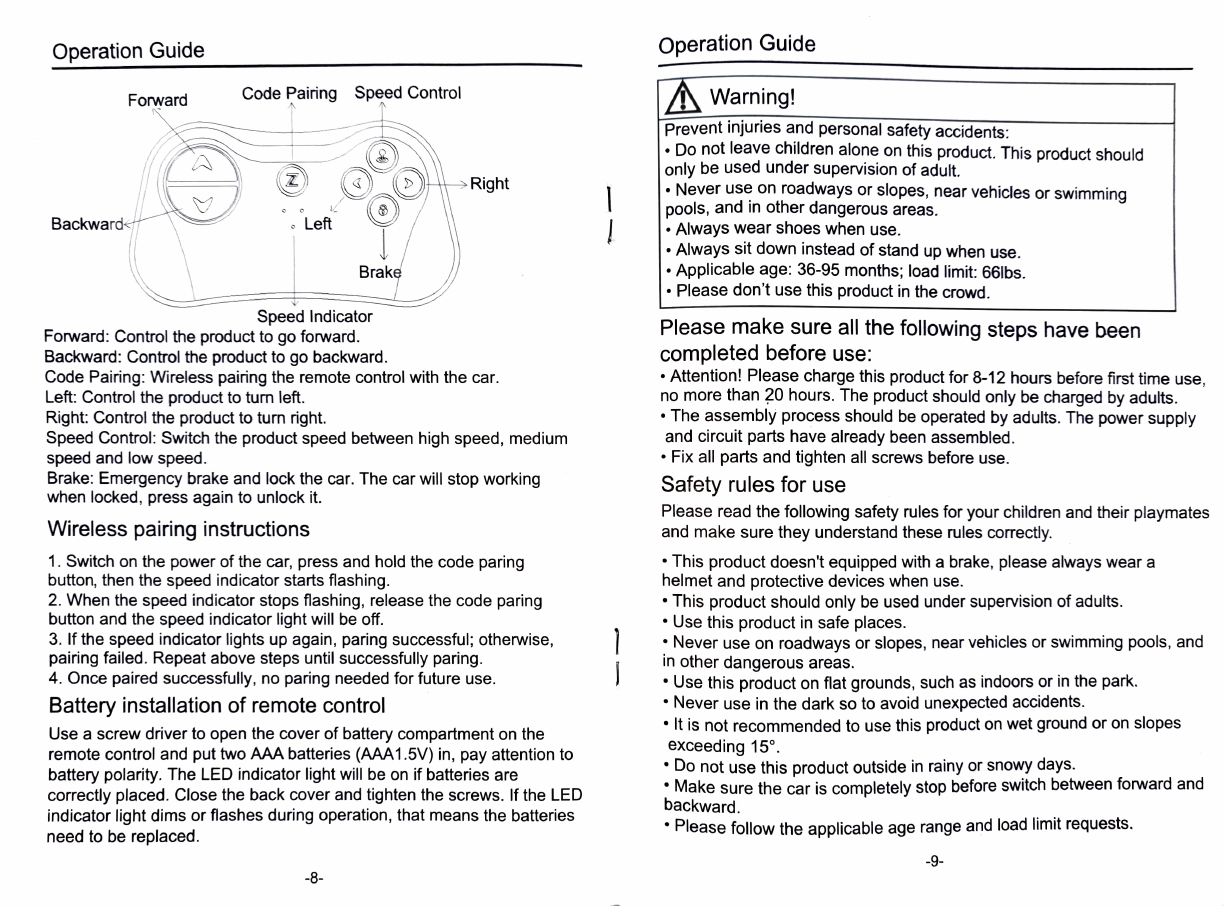Operation
Guide
About Charging
AWarning!
Remove
the
overheated
parts
and
wash your hands
immediately.
Do
not
open
the battery,
it
contains lead and acid substances, which can
cause poisoning
and
corrosion.
Do
not
disassemble the charger. Exposed
wires
would
cause
an
electric
shock.
Charging
must
be
done
by
adults.
Keep
the battery properly. Battery drop
may
permanently damage
it.
Make
sure the circuit
and
pats
are
in
good condition before charging.
Do
not
charge
if
there
is
any
damage.
Battery
runs out
is
not
allowed. Please charge the producttimely after
each
time
use.
If
not
use
for a
long
time,
please
charge
it
regularly
every
month.
Battery
electrode
reverse
is not allowed.
Make
sure
the
battery
is well
covered
to avoid
unexpected
injury
to
children.
Use
this product under supervision
of
adults.
To
prevent children
from
falling
and
injury,
please be
careful
when
using
this
product.
Circuit
diagram
Steering
motor
High/low
speed gear
(Closed
in
high
speed)
Drive
motor
Speed
Forward
Backward
Ground
Disconnection
+12V
Disconnection
Forward/backwatd
gear
Drive
motor
Diode
foot
pedal
switch
Charging
w
port
Fuse
12V
storage
battery
Power
switch
About Charging
Charging
must
be
done
by adults!
Please
turn
off
the
power
when
charging
Please
charge this product for 8-12 hours beforefirst time use.
To
avoid
overheating, do not
charge
for more than
20
hours.
Please
charge
in
time
if
the
car
slowed down
during
normal
driving.
Please
charge timely after
each
time use.
If
the
product
will
not be used
for a long
time,
charge
it
regularly
every
month.
8-12
hours
for
each
time
charging, no more than 20 hours.
AWarning!
Prevent
fire
hazard
and
electric
shock.
Use
the
original
rechargeable
battery
that
comes
with
this
product.
Do
not replace or refit the battery, or
it
may
cause
fire
or explosion.
Do
not
use
the battery or charger
of
this
product
on
other products,
or
it
may
cause
overheating,
fire
or
explosion.
|
Do
not
refit
the
circuit
of
this
product,
that
may
cause
a fire
or
explosion,
or
permanently
damage
the
product.
Do
not
connect
the
power
terminals
directly,
otherwise
fire
or
explosion
may
occur.
Keep
liquids
away
from
charging
devices.
Do
not
charge
this
product
near
overheating
or
flammable
materials
since
inflammable
gas
will
be
produced
when
charging.
Charge
the
battery
in
draughty place.
Use
proper
tools
to
take
out
the
battery
of
this
product.
Do
not
remove
the
battery
by
metal
wires,
or
it
may
cause
a fire.
Please
charge
the
battery
in
dry place.
AWarning!
This
product
is
equipped
with
charging
protection
device.
All
functions wil not
be
available
when
charging.
Charging
port
1. There
is
a charging port on the battery.
2.
Take
down
the
seat
knob
and
remove
the seat.
3. Plug the charger
in
the charging port.
4.
Plug
the
charger into
the
socket
and
start charging.
-12- -13-