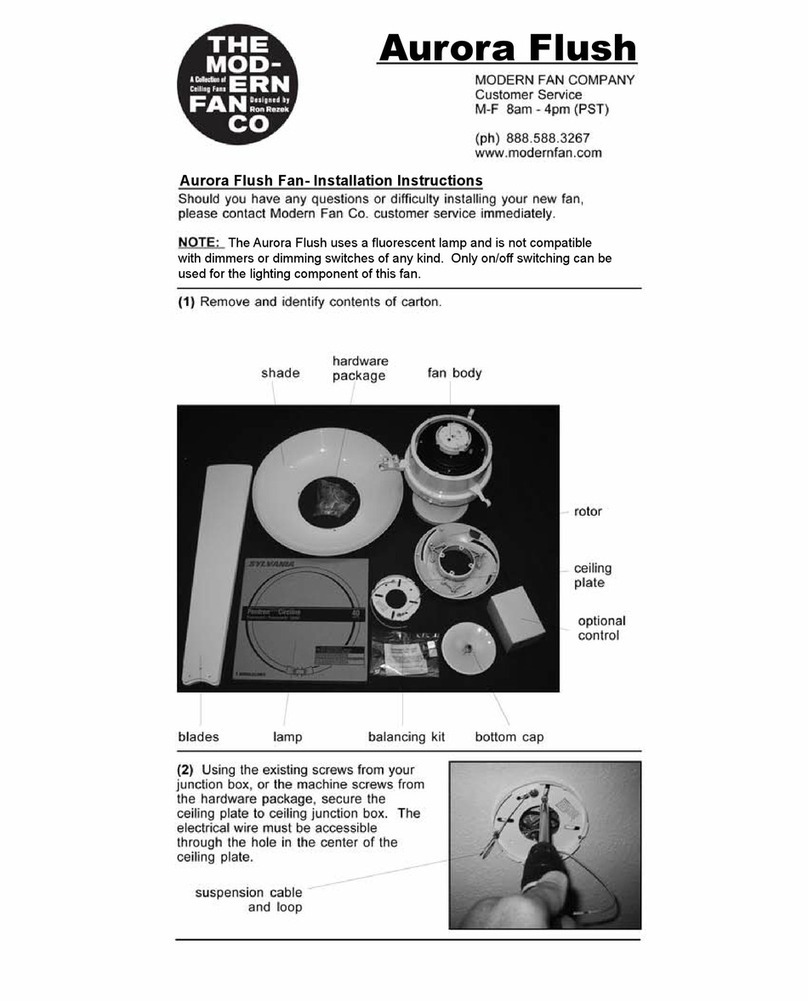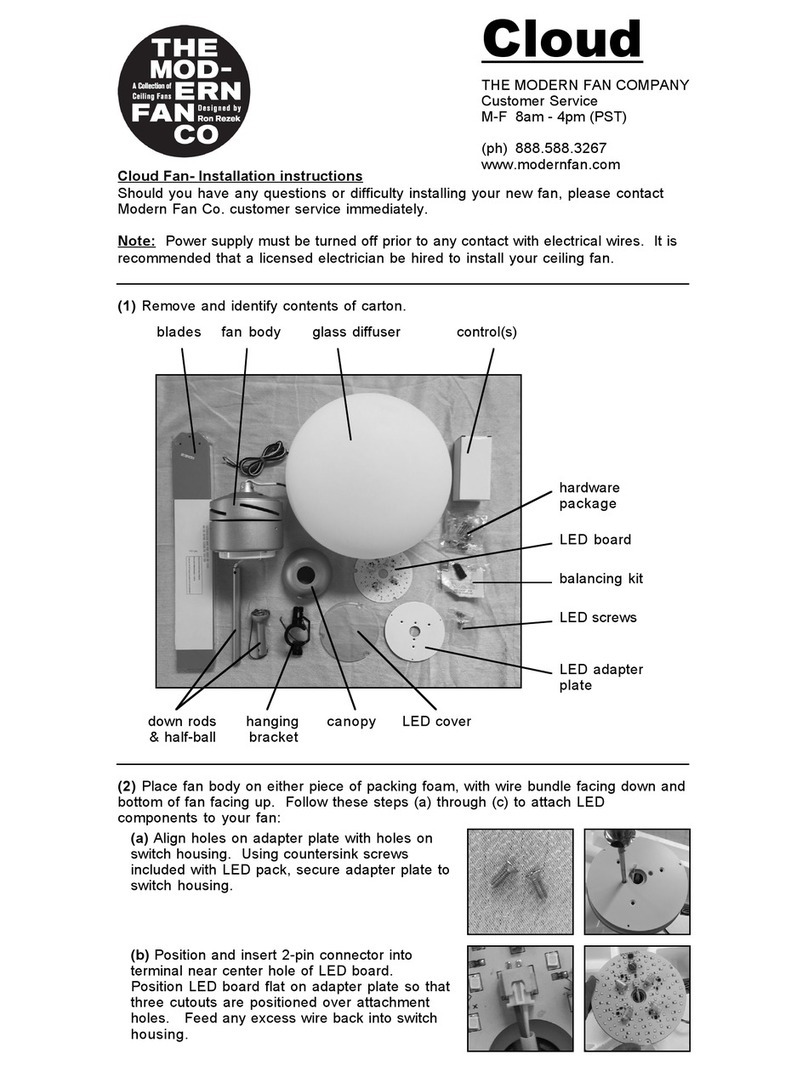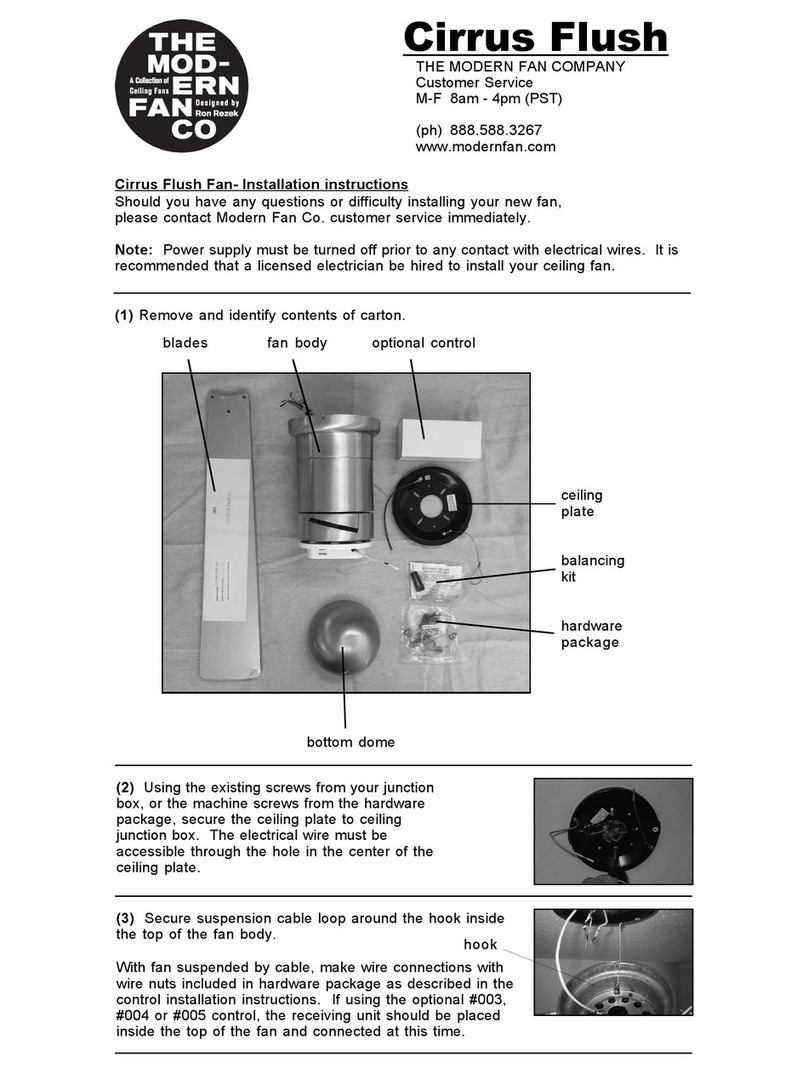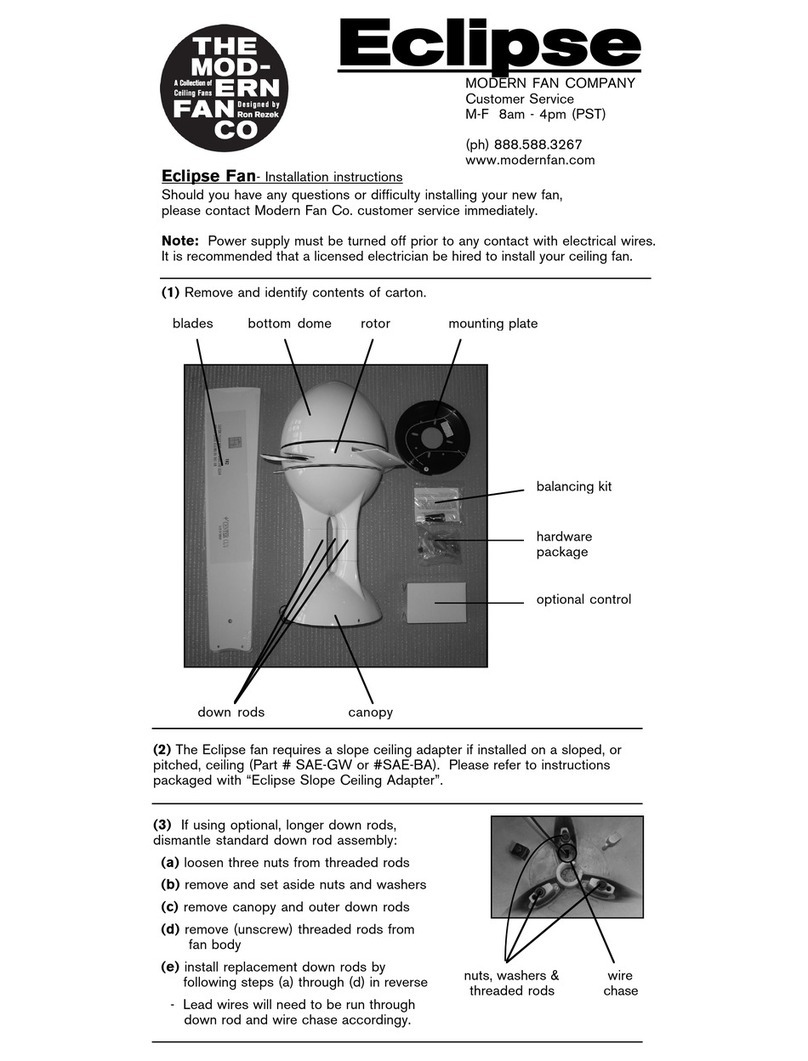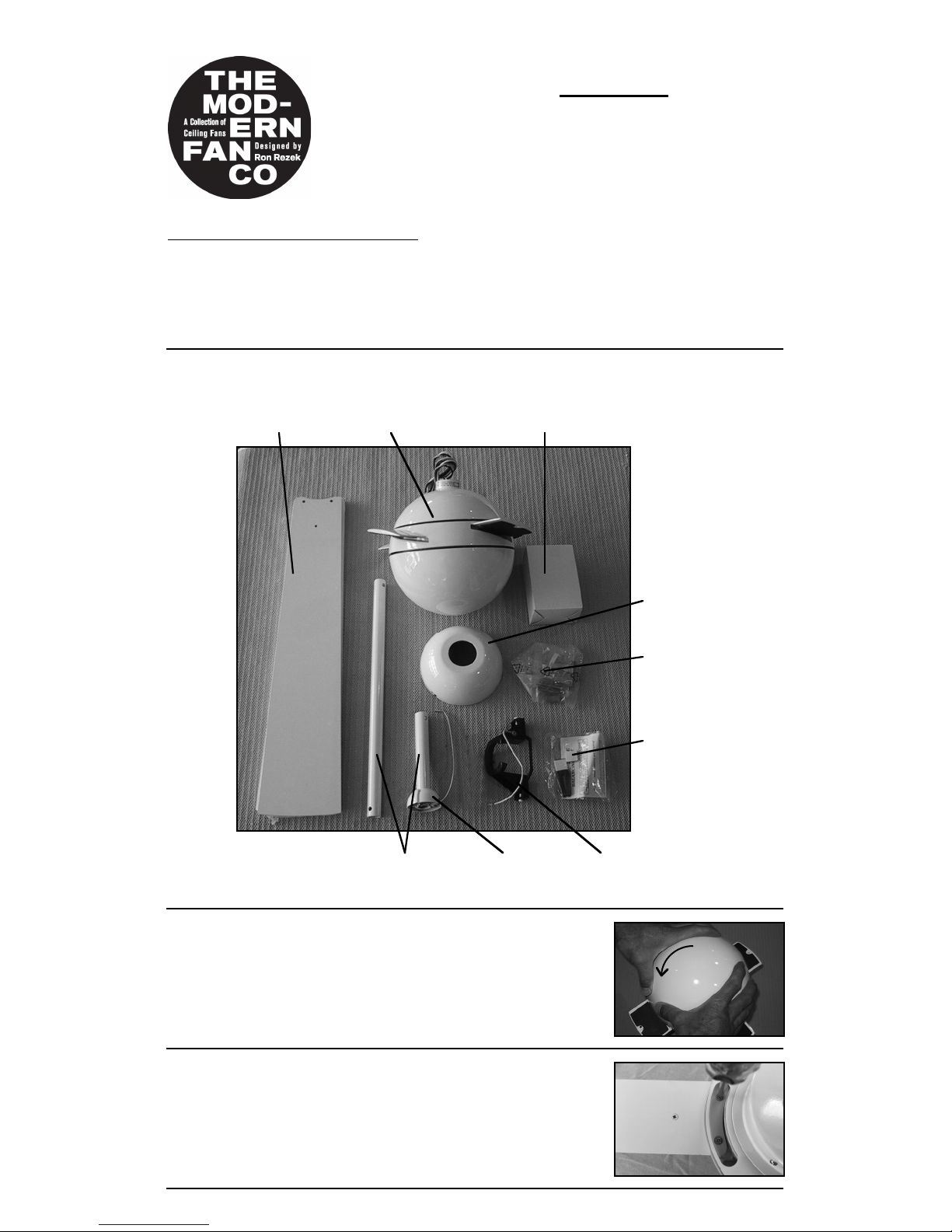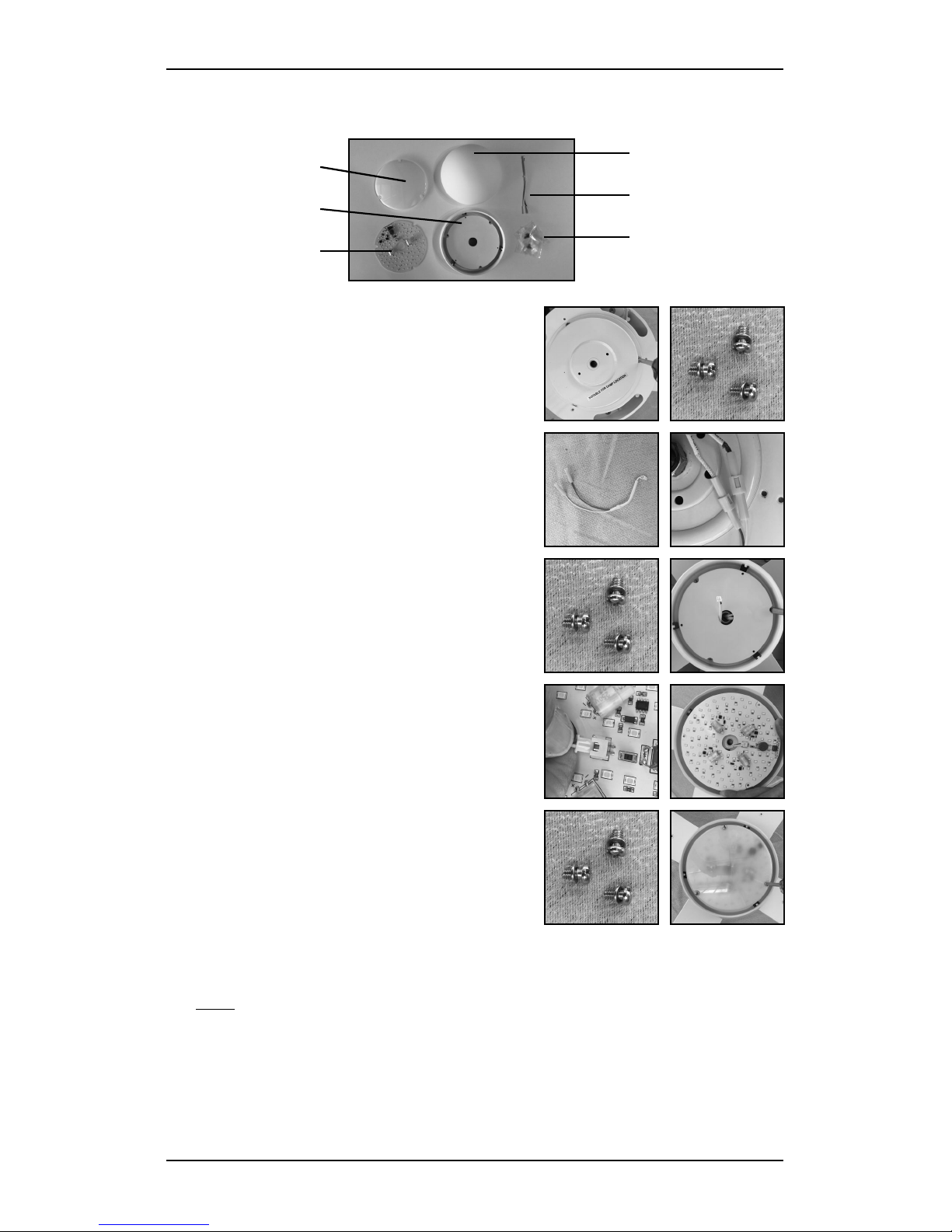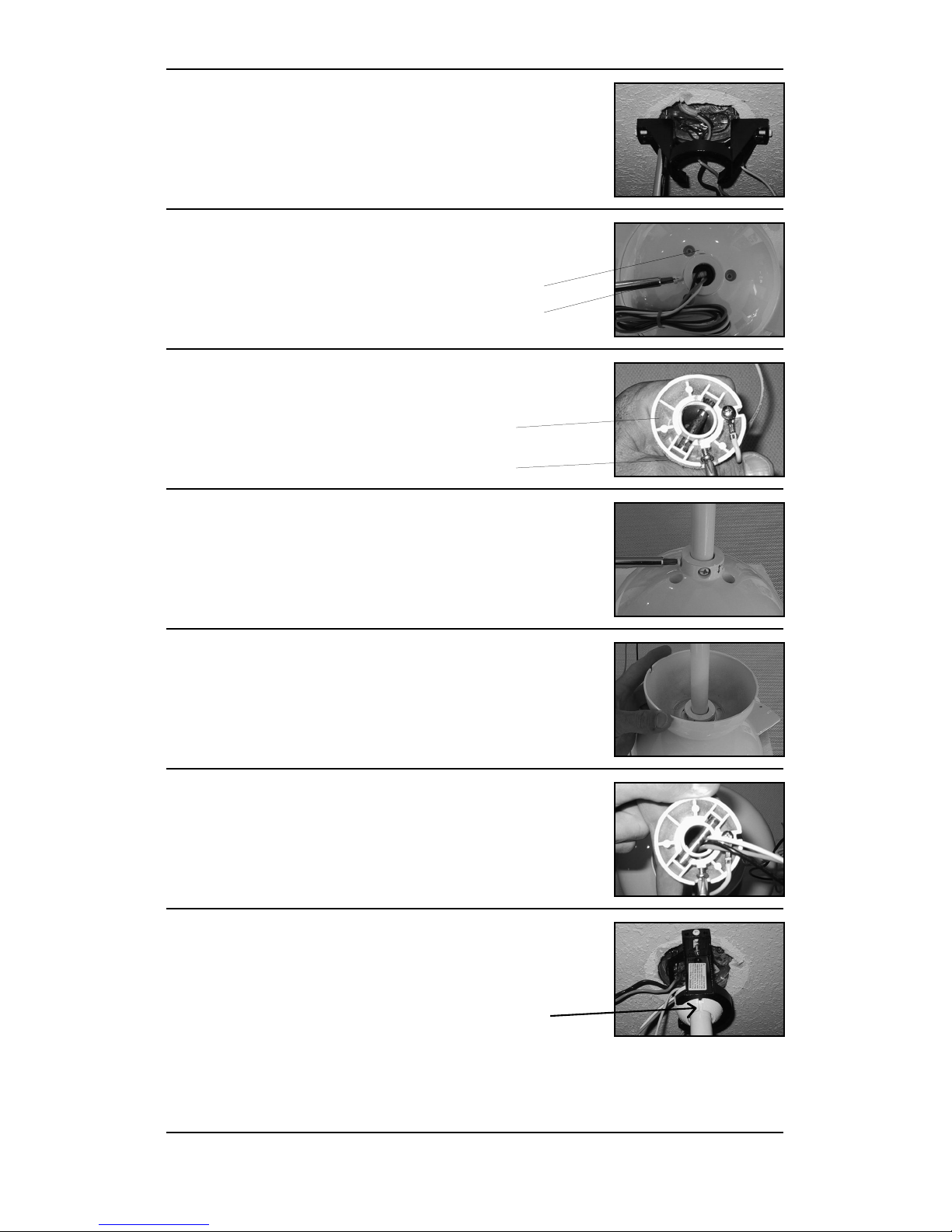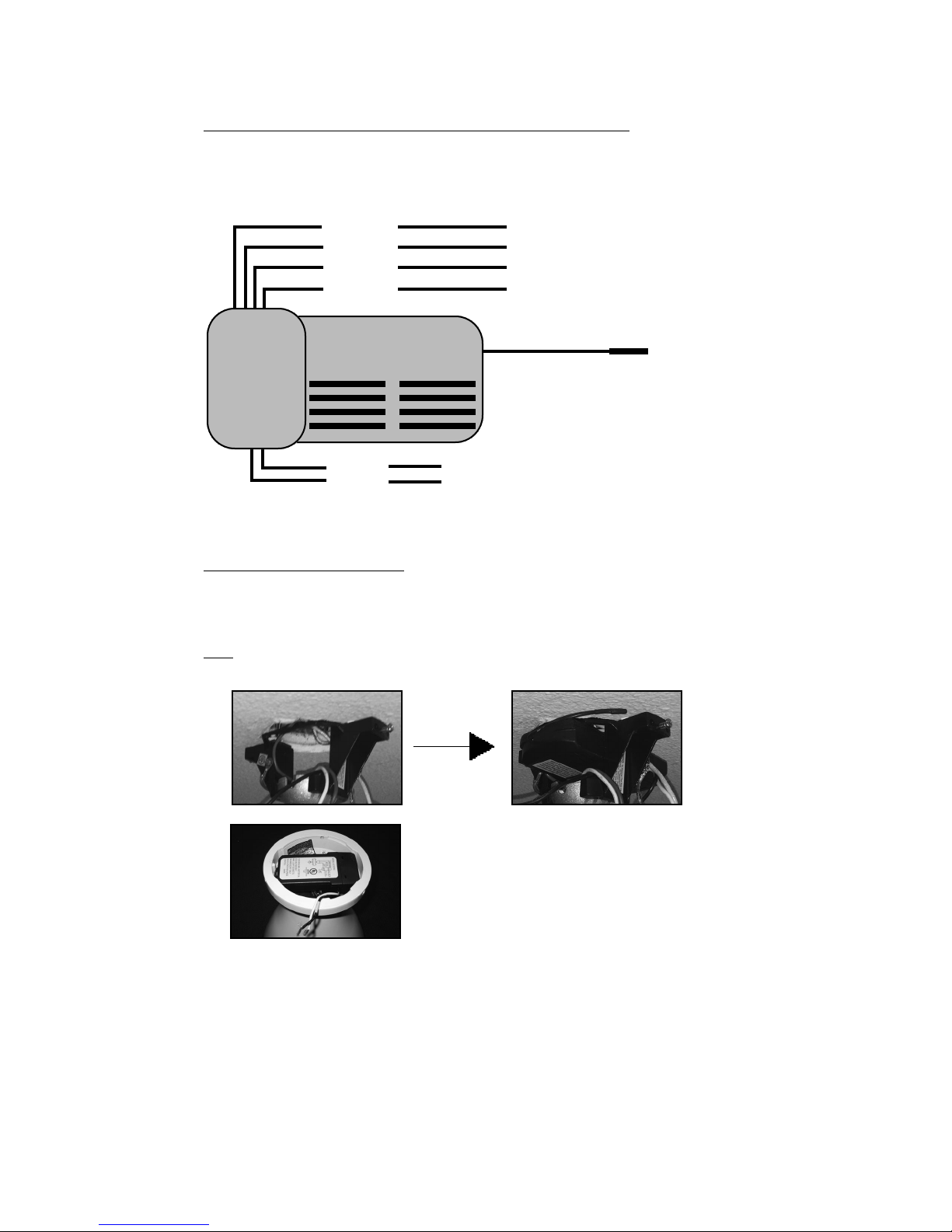The remote handset (#003/#005) and wall control (#004/#005) ship pre-set
for “on/off” operation of the light. The LIGHT button will turn the light on
and off when pressed and released.
To enable dimming function on the remote handset, move the vertically
oriented dip switch down from ON to 1 (or from X to D). On the wall control,
move the right (or lower) dip switch from ON to 2 (or from X to D). Dip
switches are located inside the battery cover of the remote handset and on
the left side of the wall control. See image below.
With dimming enabled, pressing and holding the LIGHT button will increase
or decrease brightness, stopping at the minimum and maximum brightness
levels or when the LIGHT button is released.
The remote handset (#003/#005) and wall control (#004/#005) ship pre-set
to a “Universal” or common RF channel. If you have multiple fans in close
proximity, you will want to set the remote handset and/or wall control to an
“Individual” (or unique) channel. To select the “Individual” channel on the
remote handset, move the horizontally oriented dip switch from ON to 1 (or
from U to I). On the wall control, move the left (or upper) dip switch from ON
to 1 (or from U to I). See images above.
After selecting the individual RF channel(s), you will need to pair your
remote handset and/or wall control with the receiver. Begin by turning
power off on the wall control, on the main switch leg or at the circuit breaker
if there is no wall control or on/off switch in use. Switch the power supply
back on and immediately press and firmly hold down the LIGHT and FAN
OFF buttons simultaneously for 10 seconds. If using both a remote
handset and wall control with a fan, repeat these pairing steps with the
second device. If using a handset or wall control only, repeat the pairing
steps again with that device. This “pushes out” the Universal code from the
receiver memory and will avoid interference from any nearby controls set to
the Universal channel.