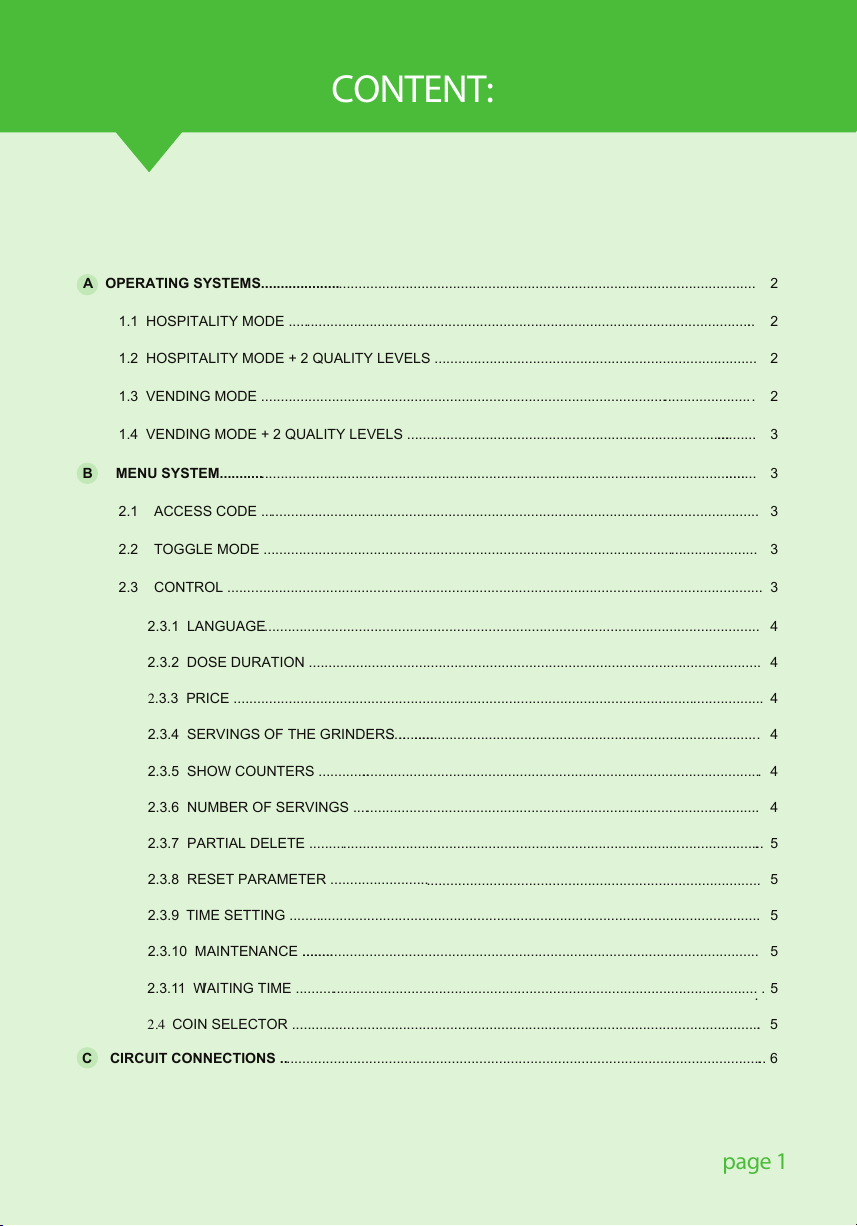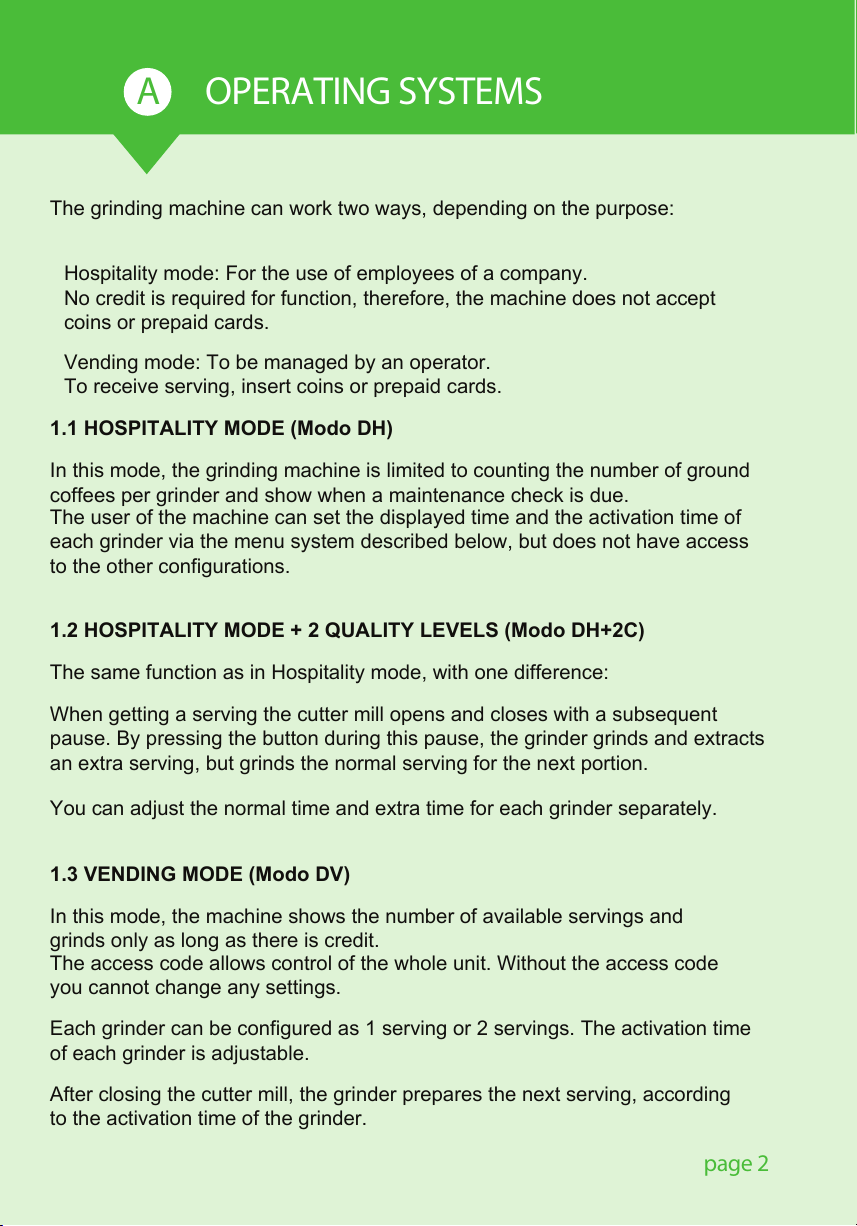The grinding machine can work two ways, depending on the purpose:
Hospitality mode: For the use of employees of a company.
No credit is required for function, therefore, the machine does not accept
coins or prepaid cards.
Vending mode: To be managed by an operator.
To receive serving, insert coins or prepaid cards.
1.1 HOSPITALITY MODE (Modo DH)
In this mode, the grinding machine is limited to counting the number of ground
coffees per grinder and show when a maintenance check is due.
The user of the machine can set the displayed time and the activation time of
each grinder via the menu system described below, but does not have access
to the other configurations.
1.2 HOSPITALITY MODE + 2 QUALITY LEVELS (Modo DH+2C)
The same function as in Hospitality mode, with one difference:
When getting a serving the cutter mill opens and closes with a subsequent
pause. By pressing the button during this pause, the grinder grinds and extracts
an extra serving, but grinds the normal serving for the next portion.
You can adjust the normal time and extra time for each grinder separately.
1.3 VENDING MODE (Modo DV)
In this mode, the machine shows the number of available servings and
grinds only as long as there is credit.
The access code allows control of the whole unit. Without the access code
you cannot change any settings.
Each grinder can be configured as 1 serving or 2 servings. The activation time
of each grinder is adjustable.
After closing the cutter mill, the grinder prepares the next serving, according
to the activation time of the grinder.
AOPERATING SYSTEMS
page 2