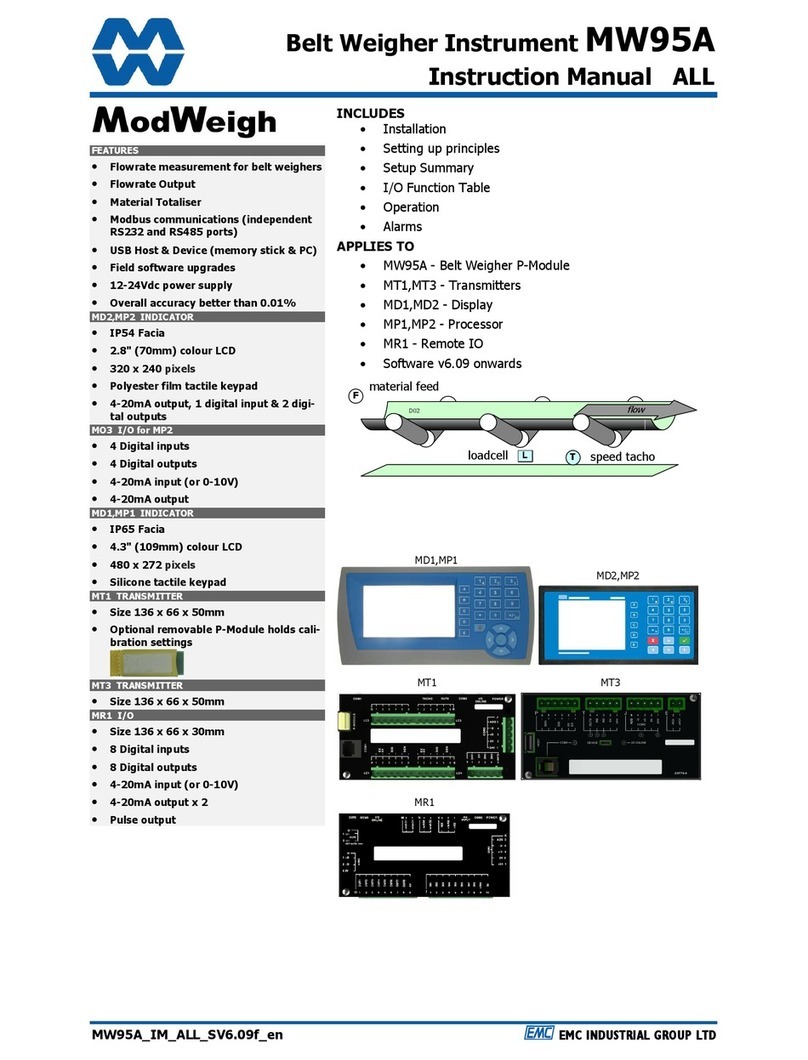MC INDUSTRIAL GROUP LTD Features
MW93A_IM_ALL_SV6.09f_en 6/59
weight gain system, the feed is opened to empty the weigh hopper when it nears full. During the filling
process, the processor is put into hold during which the flowrate reading and the motor speed demand
signal are held constant. This keeps the flow regulator speed constant during refilling when the flowrate
can not be measured.
Automatic Hold
The hopper weight is continuously monitored to automatically detect that filling is occurring or that the
hopper has been accidentally knocked. If this is detected, the flowrate signal and speed demand signal
are held constant until the weight returns to normal. This feature ensures that a constant output
flowrate is always maintained during a disturbance to the hopper.
Auto Setup
To make setting up easier, the auto setup facility allows many settings for the processor to be calcu-
lated and set automatically.
Memory Storage
Allows a group of settings to be stored or recalled from memory. This can be used for example to store
settings for different products. There are 20 memory locations with up to 4 settings in each.
Material Total
The processor incorporates a totaliser which totalises the weight of material through the system. The
totaliser can be reset to zero. A pulse output is available to operate external counters. A low flow cutout
ensures that low flows do not cause false counts. The total is retained after a power failure.
The totaliser can be set to operate with 5, 6, 7 or 8 digits.
Outputs
Speed Demand
An analog speed demand output signal is used to drive an externally connected motor controller to vary
the flow regulator speed.
Material Flowrate
An analog flowrate output signal is available for connection to other instruments.
Analog I/O Scaling
The analog output range can be adjusted over the full 0 to 20mA range. The output will drive to a slight
negative mA, allowing a live zero to be achieved when using a 0 to 20mA range. A voltage output is
easily produced by connecting a resistor to the output.
In addition the analog output signal is selectable to come from any internal signal in the instrument e.g
weight, flowrate etc.
Digital Outputs OUTx
The digital outputs are programmable to operate from any internal signal. These signals include the
digital input states, status conditions (running, paused etc) and any fault conditions that are detected.
This makes it easy connect into other systems.
Communications & Display
Comms
RS232 and RS485 ports are available. These are used to connect ModWeigh units together and also to
connect to other systems. The protocol is either ASCII output for example to drive a printer or Modbus
for interactive communications. Baud rates and node addresses are programmable.
USB host and device ports are available. This allows for example C and USB flash drive connectivity. It
can be used to update the units software, for data logging and for recording of the units settings.
Printouts & Macros
rintouts can be triggered by a key press or set up to occur at set times during the day or week. Data
may also be output continuously for data collection purposes. Data is output on the COM1 RS232 port.
The content of the printouts is fully programmable using Macros.
Macros are programs used to customise printouts, but can also be used to perform arithmetic calcula-
tions. The Macro language also contains conditional terms for more advanced programming.
Display Customisation
Locks may be set to prevent unauthorised use of the operator keys and restrict entry to the operator
menu. The keys are individually lockable and optionally a passcode can be used to allow authorised op-
erators to use the keys. Alternatively a confirmation of the key action can be requested.The operator
MENU can be customised to make additional settings or signals available to the operator.
The contents of the main display can be set to suit any condition, from a comprehensive display show-
ing all operating parameters to a simple display showing the basic signals.