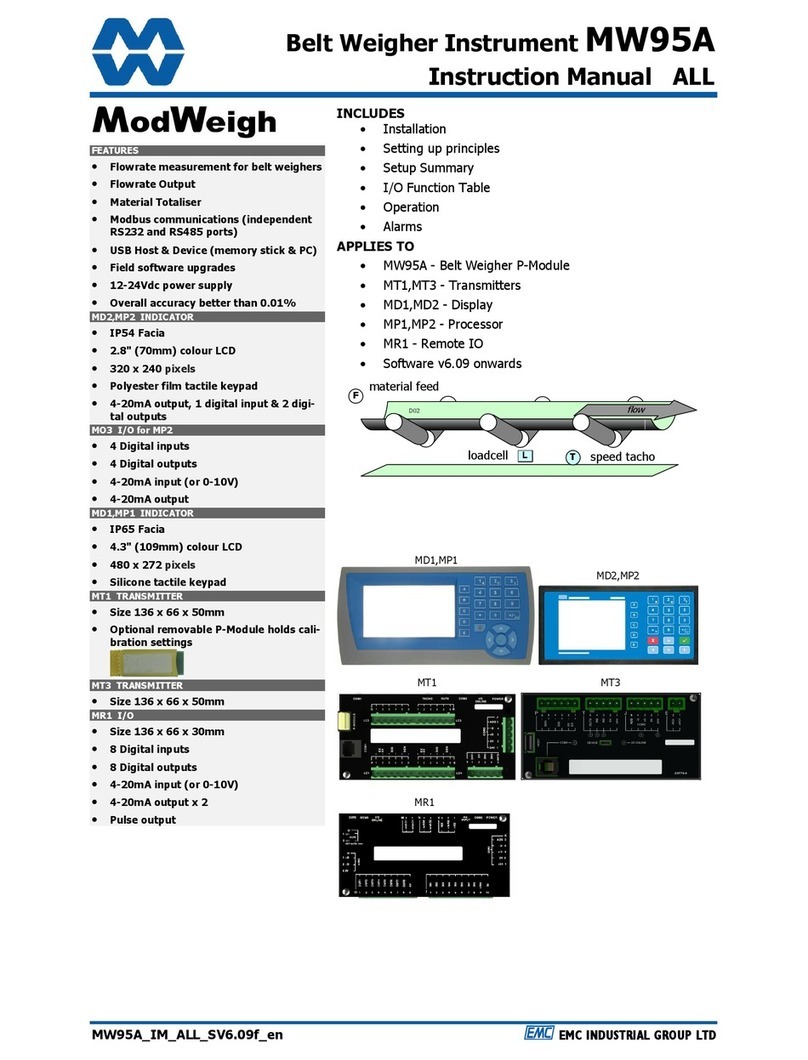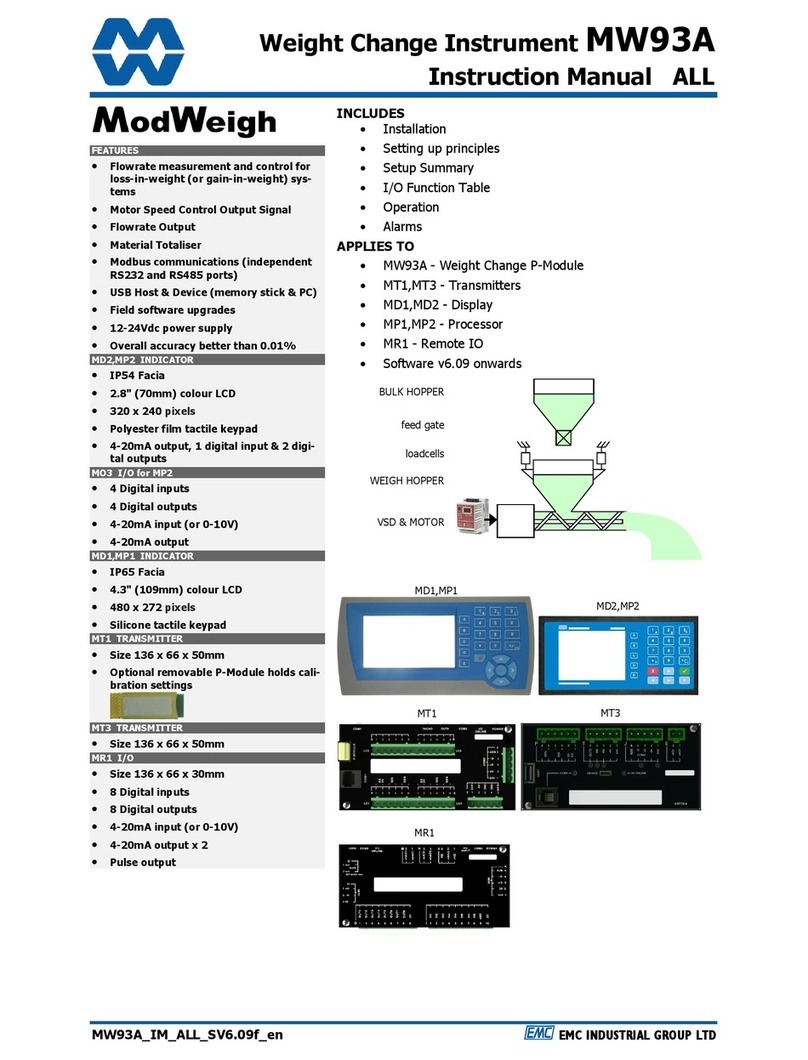EMC INDUS RIAL GROUP L D Features
MW94A_IM_ALL_SV6.09f_en 5/53
IN RODUC ION
Features
Basic
Units & Resolution
The units for each variable type (weight etc.) can be selecte from a list of metric an imperial units.
The resolution of each variable type can be a juste , this alters the count by e.g 100kg isplaye in
0.2kg increments.
OIML Design
The instrument is esigne to OIML stan ar s.
Language Support
Support is available for the following languages: English, Chinese, Korean, German, Spanish, French,
Italian an Polish.
Inputs
Digital Inputs INx
The igital inputs are programmable to a range of function inclu ing ‘acquire zero’, ‘print’ etc.
Corner Adjustment (M 1 only)
The input sensitivity can be in ivi ually a juste for up to 4 loa cells, allowing ifferences in loa cell
sensitivities to be correcte .
Four Loadcell Inputs (M 1 only)
Separate inputs are available for 4 loa cells allowing the signal of each to be monitore sperately. This
provi e an ai for loa balancing across loa cells an also for fault fin ing.
Zeroing
Auto zeroing automatically sets the zero point when there is no material flow an re uces errors that
woul be cause by an incorrect zero.
Signal Filtering
Filtering for the weight can be a juste to get the optimum compromise between re uction of plant vi-
bration an response spee .
Internal Signals
Limits
The high an low limits have a justable setpoints which may be programme to operate on any internal
signal.
Batching
The system can be use to batch out a esire weight by stopping the fee er when the batch weight
has been totalise . A pre-act is available to compensate for overrun.
Event Collection
Process events are collecte for operation with external equipment (PLCs etc.)
Memory Storage
Allows a group of settings to be store or recalle from memory. This can be use for example to store
settings for ifferent pro ucts. There are 20 memory locations with up to 4 settings in each.
Material otal
The processor incorporates a totaliser which totalises the weight of material through the system. The
totaliser can be reset to zero. A pulse output is available to operate external counters. A low flow cutout
ensures that low flows o not cause false counts. The total is retaine after a power failure.
The totaliser can be set to operate with 5, 6, 7 or 8 igits.
Outputs
Material Flowrate
An analog flowrate output signal is available for connection to other instruments.
Analog I/O Scaling
The analog output range can be a juste over the full 0 to 20mA range. The output will rive to a slight
negative mA, allowing a live zero to be achieve when using a 0 to 20mA range. A voltage output is
easily pro uce by connecting a resistor to the output.
In a ition the analog output signal is selectable to come from any internal signal in the instrument e.g
weight, flowrate etc.
Digital Outputs OU x
The igital outputs are programmable to operate from any internal signal. These signals inclu e the
igital input states, status con itions (running, pause etc) an any fault con itions that are etecte .
This makes it easy connect into other systems.