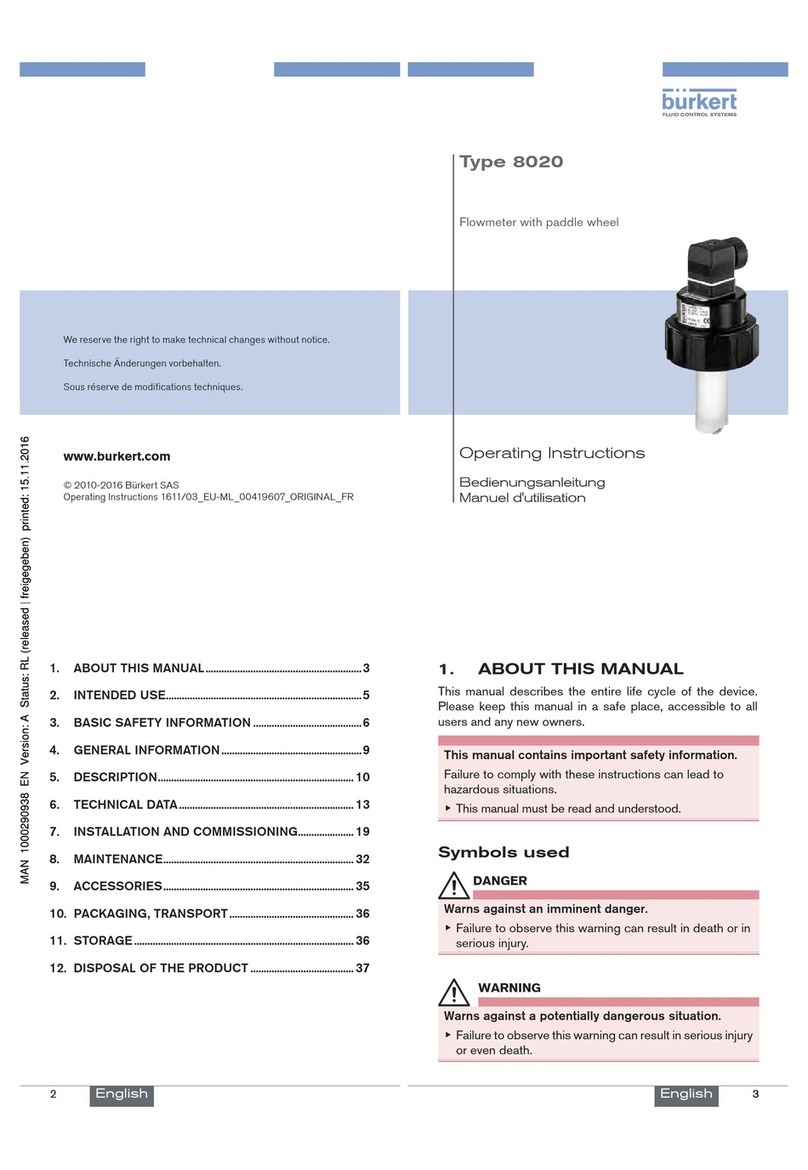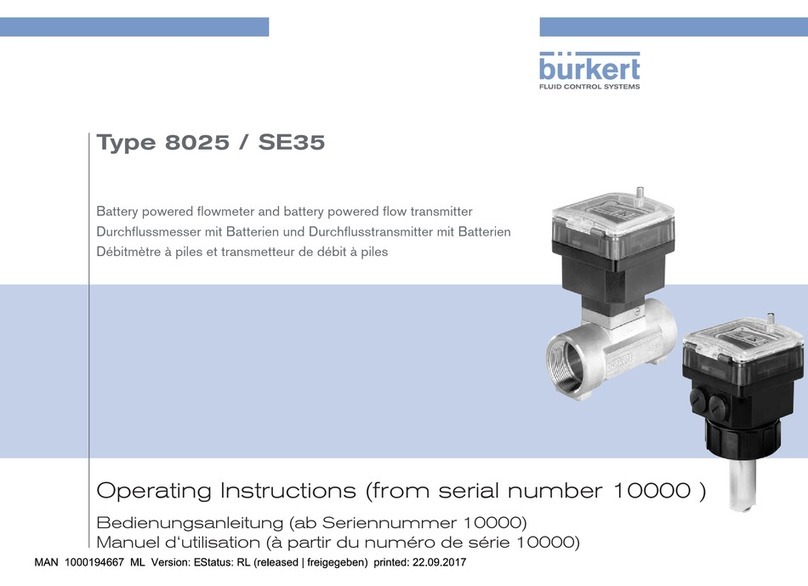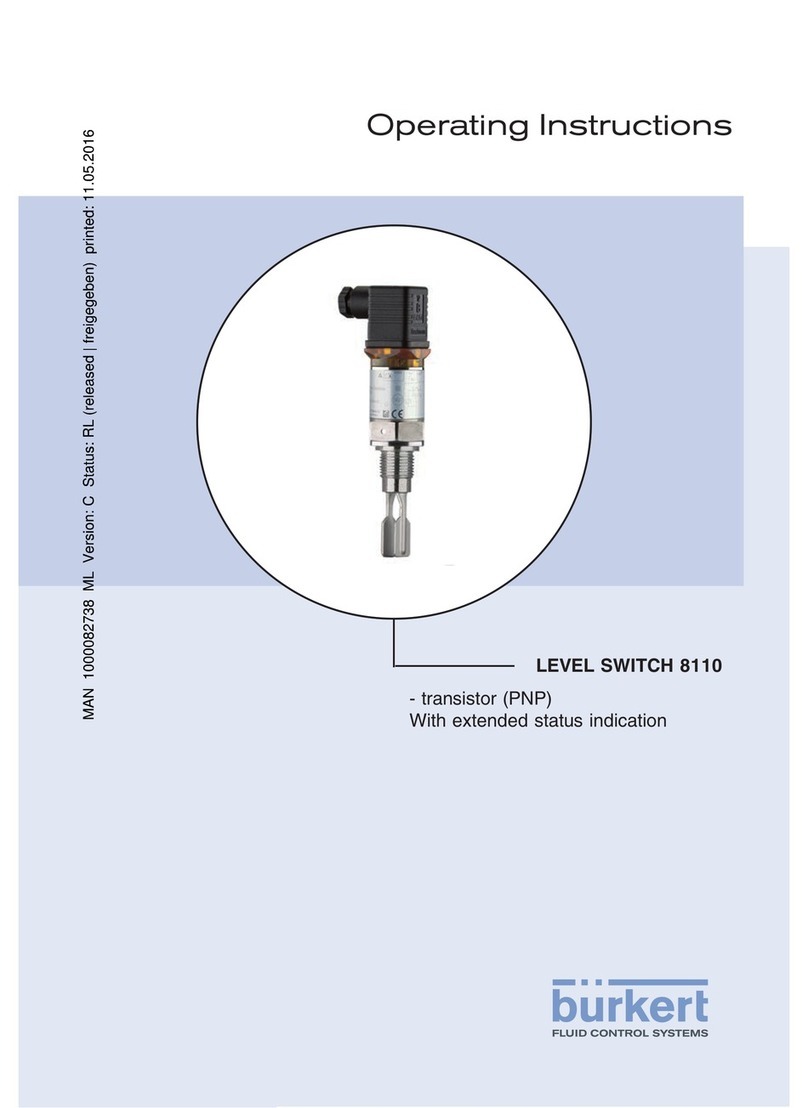Type 8025 / SE35, battery powered
1. ABOUT THE OPERATING INSTRUCTIONS ......................................5
1.1. Symbols used ......................................................................................5
1.2. Definition of the word "device" ...................................................5
1.3. Validity of the Operating Instructions .....................................6
2. INTENDED USE ..............................................................................................6
3. BASIC SAFETY INFORMATION ..............................................................6
4. GENERAL INFORMATION ..........................................................................8
4.1. Manufacturer's address and international contacts ........8
4.2. Warranty conditions ..........................................................................8
4.3. Information on the Internet ..........................................................8
5. DESCRIPTION .................................................................................................8
5.1. Description of the rating plate ....................................................9
6. TECHNICAL DATA ..........................................................................................9
6.1. Conditions of use ..............................................................................9
6.2. Conformity to standards and directives ................................9
6.2.1. Conformity to the pressure equipment directive ........10
6.2.2. UL certification ....................................................................10
6.3. Material data ....................................................................................... 10
6.4. Dimensions ........................................................................................ 10
6.5. Fluid and electrical data ..............................................................11
7. INSTALLATION ..............................................................................................12
7.1. Safety instructions .........................................................................12
7.2. Installation of flowmeter 8025 ................................................. 13
7.2.1. Install the S020 fitting on the pipe .................................13
7.2.2. Install the flowmeter type 8025 into the S020 fitting 15
7.2.3. Complete the installation ..................................................15
7.3. Installation of the 8035 ................................................................15
7.3.1. Install the S030 sensor-fitting on the pipe ...................15
7.3.2. Install the flow transmitter type SE35 on the
S030 sensor-fitting ............................................................16
7.3.3. Complete the installation of the 8035 ..........................16
7.4. Description of the electronic board connections ..........16
8. ADJUSTMENT, COMMISSIONING ..........................................................17
8.1. Safety instructions .........................................................................17
8.2. Preparing the device for adjustment ................................... 17
8.3. Description of the navigation keys and the
status LED ..........................................................................................18
8.4. Default settings of the device ..................................................19
8.5. Operating levels of the device .................................................19
8.6. Details of the Process level ......................................................21
8.7. Details of the Parameters menu ............................................ 21
3