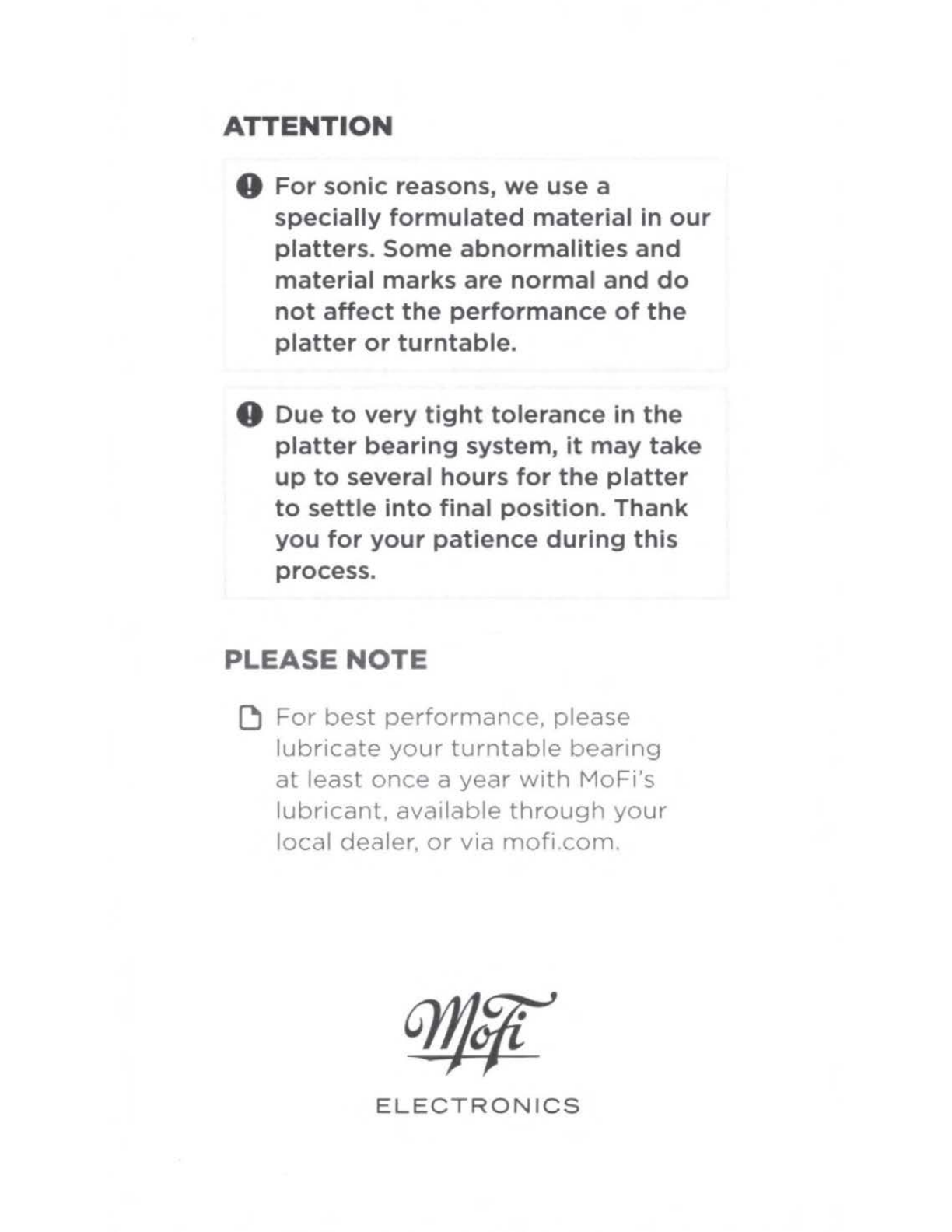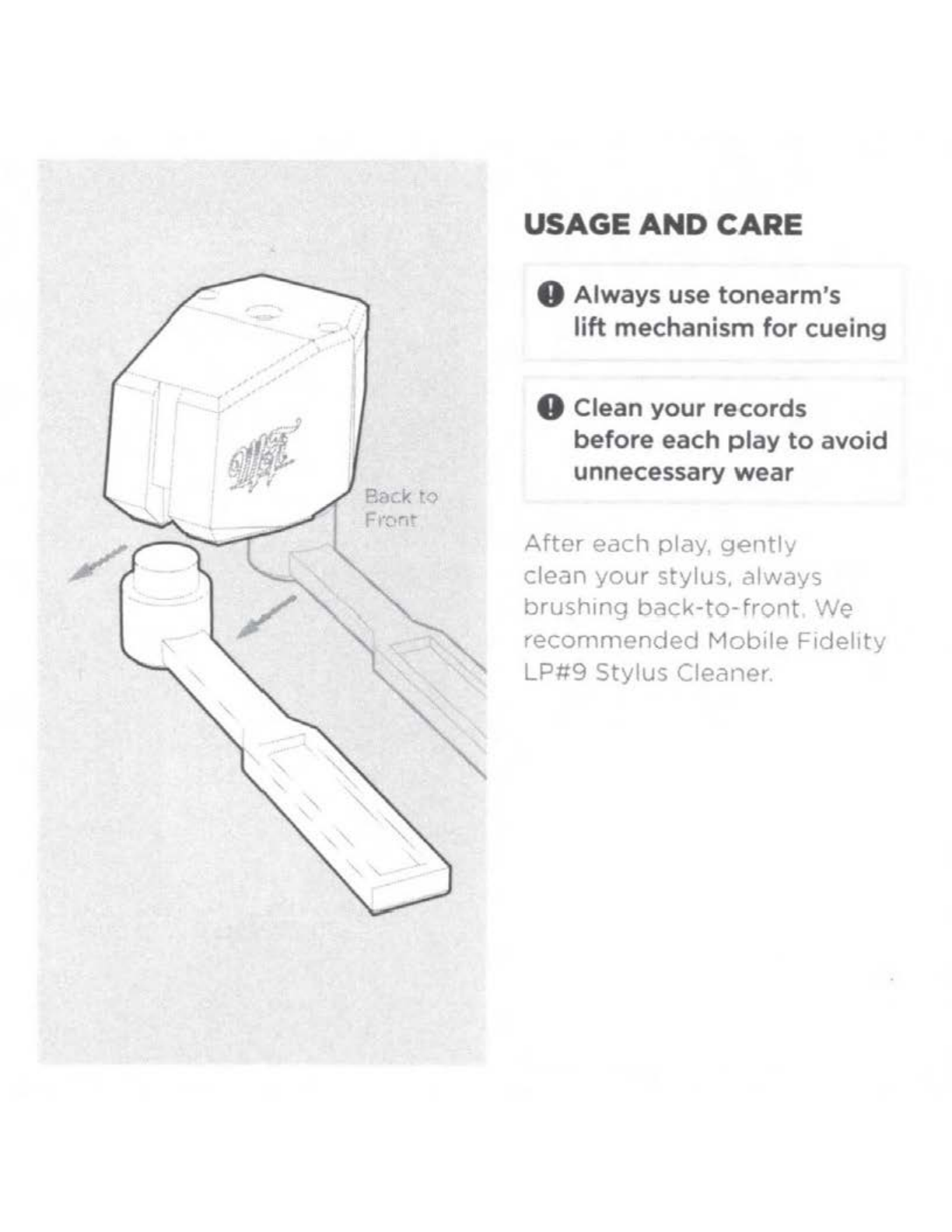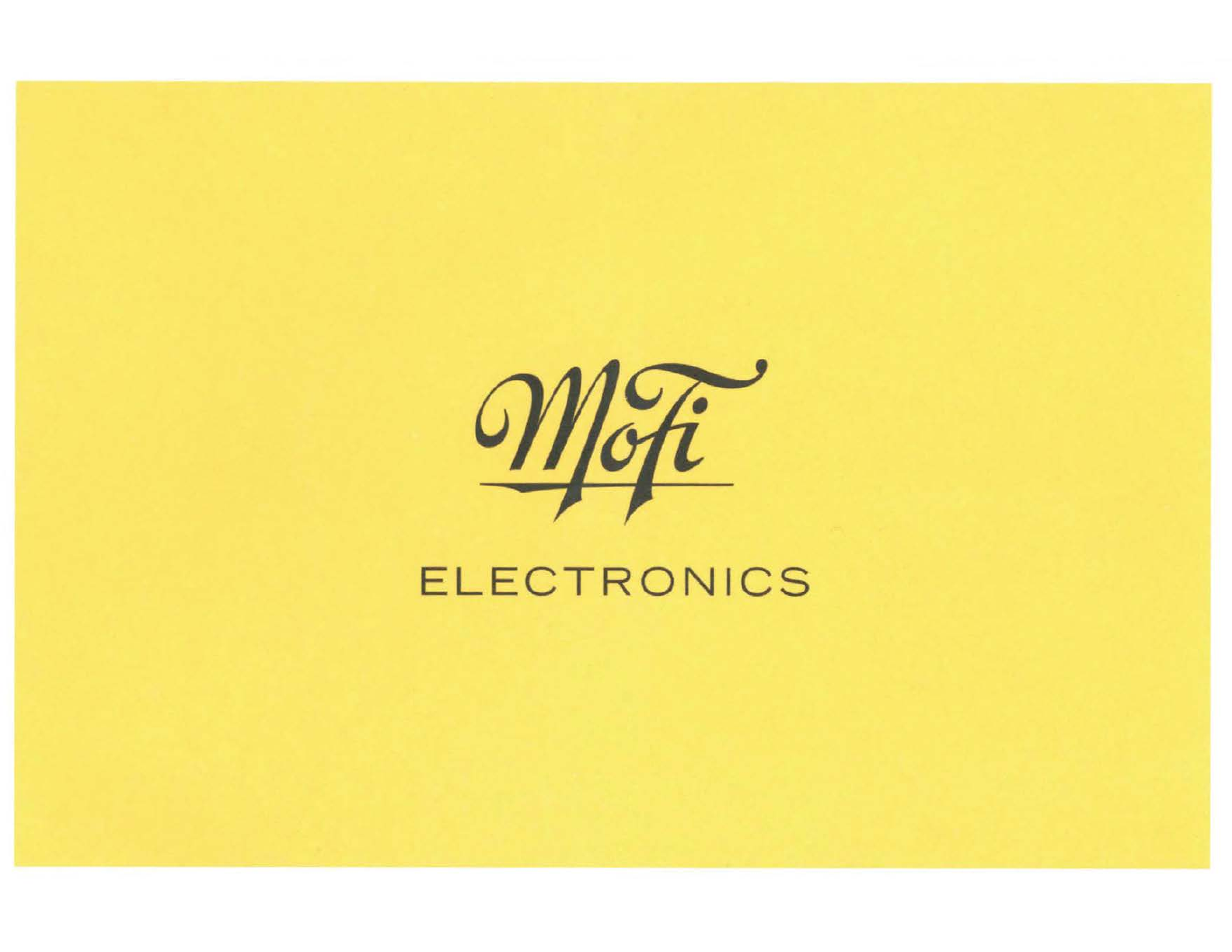..,
c:k
to
USAGE
AND
CARE
0 Always use tonearm's
lift mechanism for cueing
0 Clean your records
before each play to avoid
unnecessary wear
After
each
play,
gently
clean
your
stylus,
always
brushing
back-to-front.
We
recommended
Mobile
Fidelity
LP#9
Stylus
Cleaner.