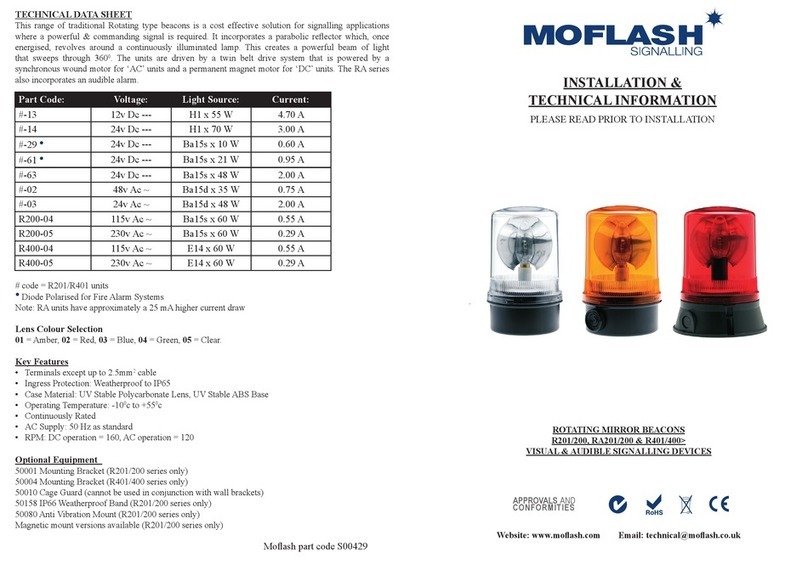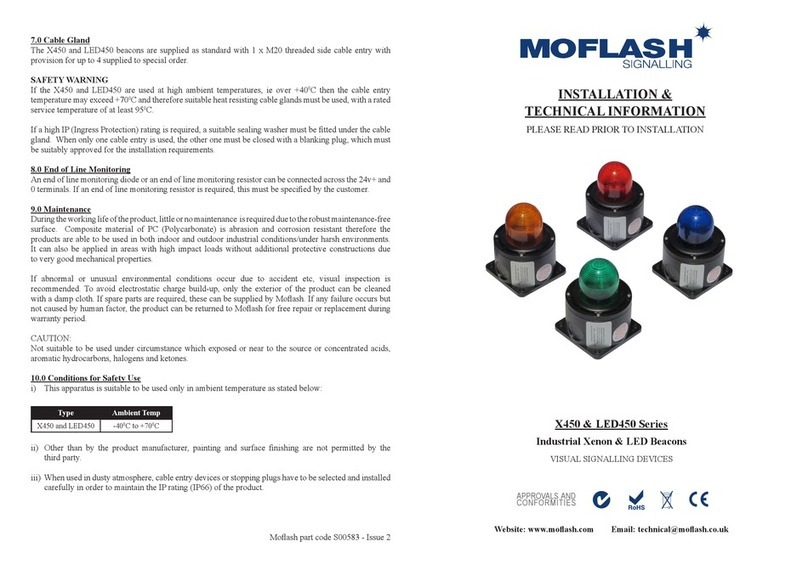TECHNICAL DATA SHEET
The beacon has 48 extra bright, long life, tri-colour LEDs with 360° visibility and
2 Piezo sounders housed in one compact unit. It is available for 24v dc operation only.
The audible/visual modes may be used independently or combined in any required
combination by PLC control or relays.
Note: The LEDs/Sounders are only ‘ON’ when the SIGNAL is HIGH.
Light Source LEDs Running Current
GREEN 11.2 Effective Candela 250mA
AMBER 8.0 Effective Candela 350mA
RED 6.4 Effective Candela 250mA
Sounder
Frequency 3.1kHz +/- 500Hz
Audibility 90 dBA +/- 3 @ 1Metre 20mA
Supply Requirements
1 Power Input +24v dc
2 Return 0v
3 Signal - Sounder High +24v Low 0v 20mA
4 Signal - Green LED High +24v Low 0v 10mA max
5 Signal - Amber LED High +24v Low 0v 10mA max
6 Signal - Red LED High +24v Low 0v 10mA max
Ingress Protection: IP65 (only if mounted vertically with lens above black base)
Operational Temperature Range: -20 to +450C
Enclosure Materials: UV stable Polycarbonate Lens. UV stable ABS Plastic Base
Suitable Applications: Industrial
Boxed Weight (including dome): 0.33kg
Cable Details
7mm maximum cable diameter.
Maximum 1.5mm2(14 to 22 AWG) stranded core with 4mm cut back.
Optional Equipment
50007 Right Angled Wall Bracket: Use diameter 4mm xings (not supplied).
50003 Cage Guard: Use diameter 5mm xings (supplied).
Note: This guard cannot be used when the Beacon is tted on the Right Angled Wall Bracket.
Spares
50022 Spare Clear Lens Cover.
There are no other user serviceable parts in this unit.
Moash part code S00305 - Issue 4
INSTALLATION &
TECHNICAL INFORMATION
PLEASE READ PRIOR TO INSTALLATION
Website: www.moash.com Email: technical@moash.co.uk
APPROVED AND
CONFORMITIES
LEDA125-01 Series - (LED Tri-colour Beacon)
VISUAL & AUDIBLE COMBINATION SIGNALLING DEVICES