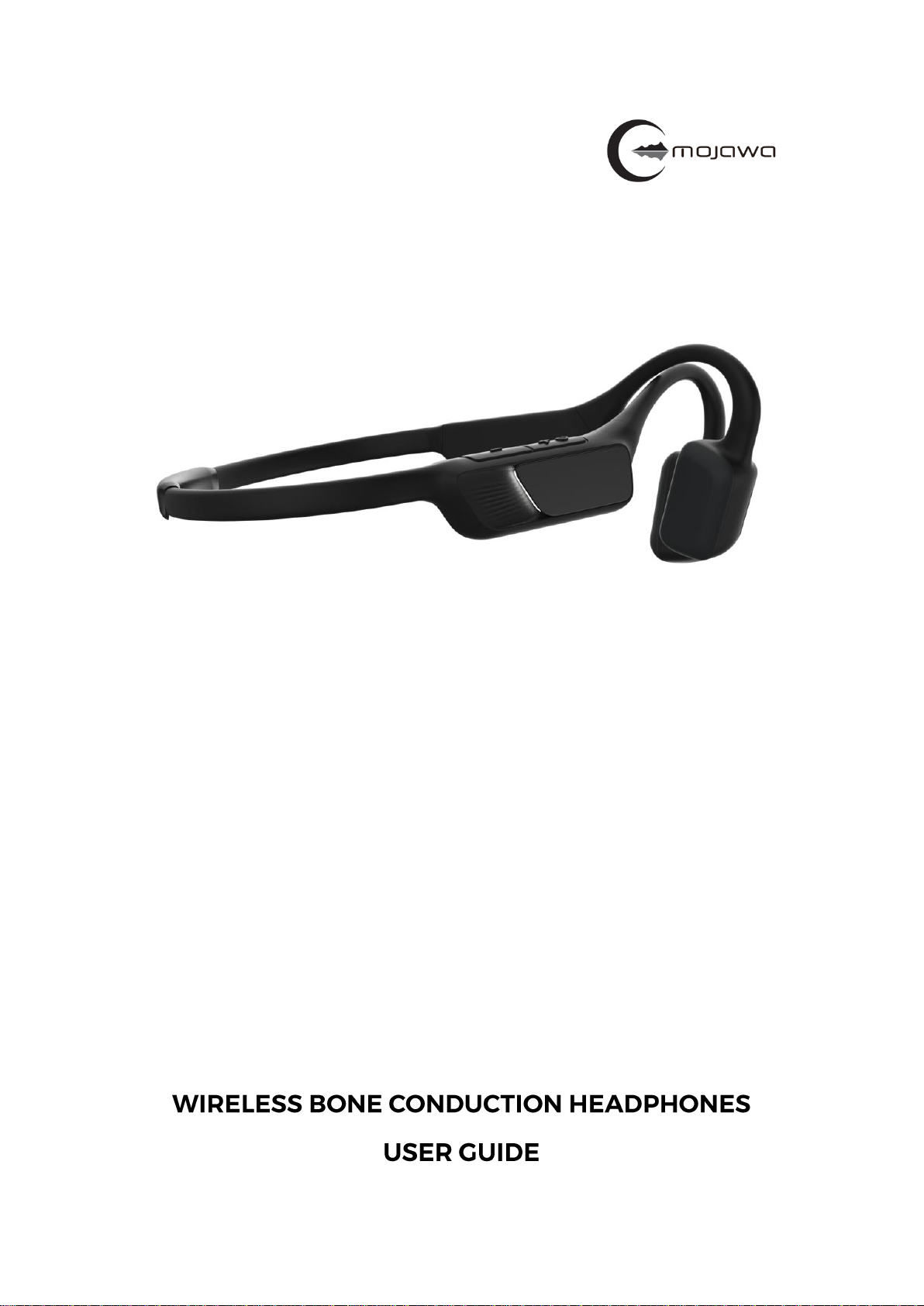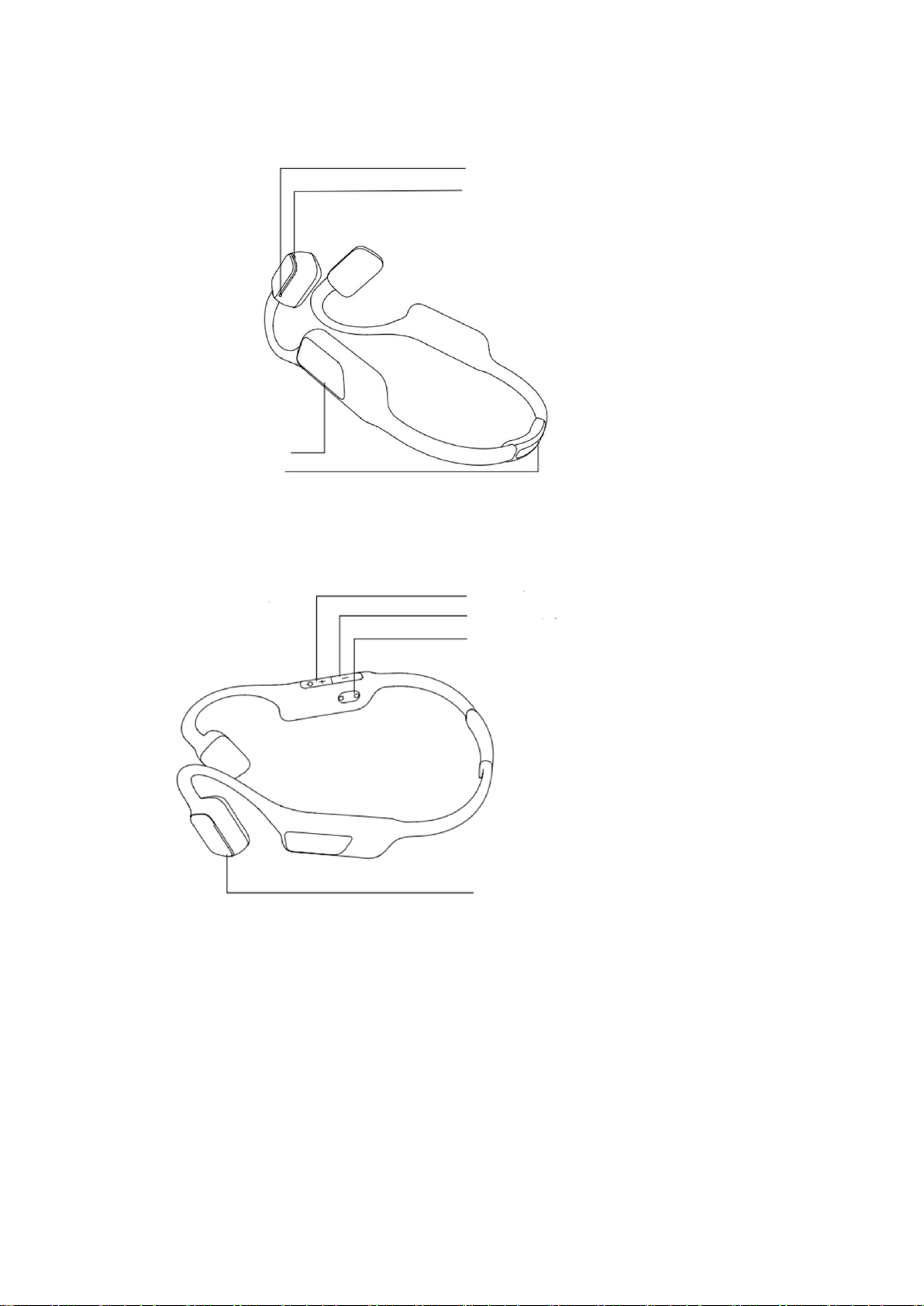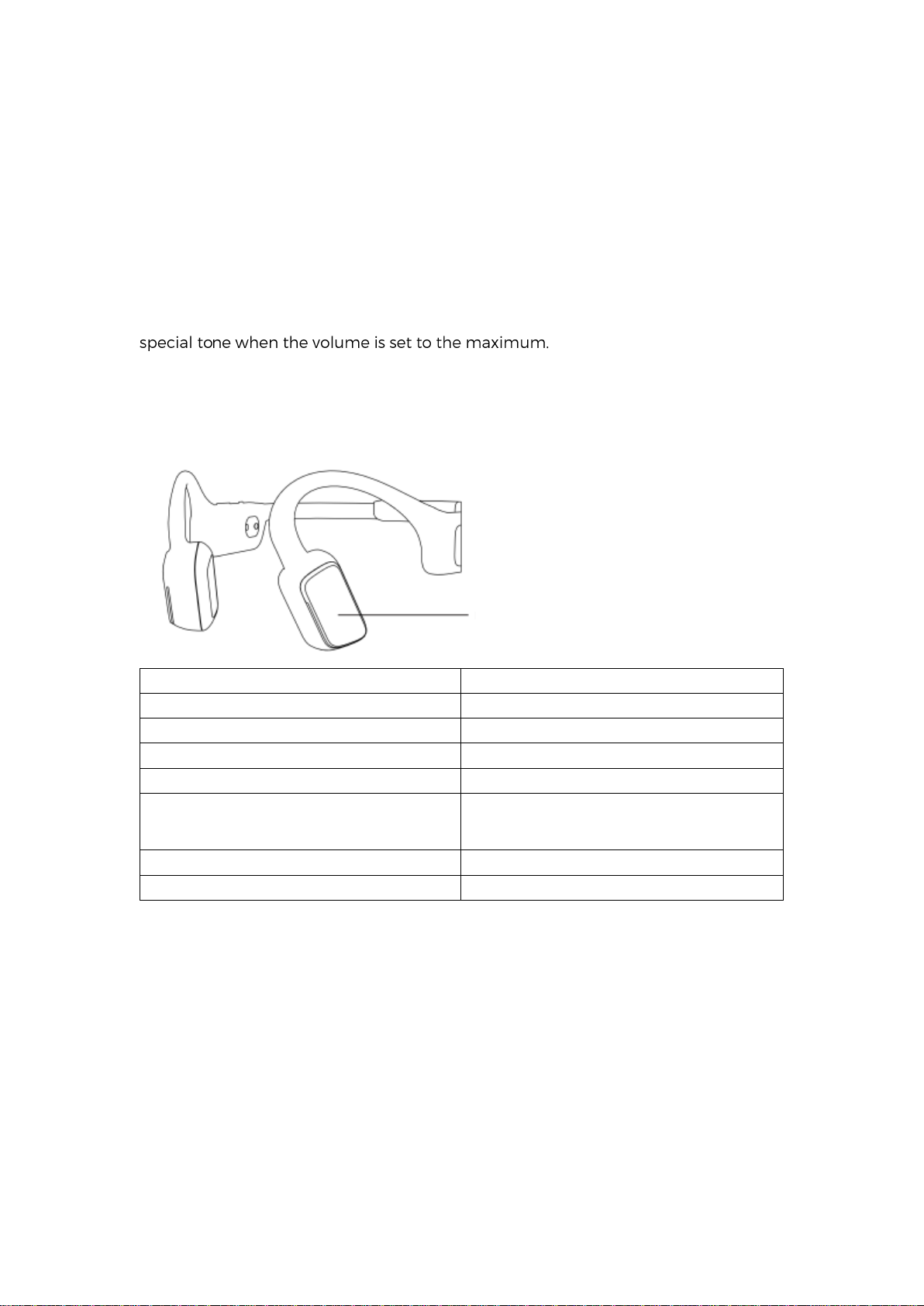8 丨ENG
Important Safety Instructions
Use manufacturer-designated accessories and supplies only
Warning/Caution
• The headphones should be kept out of the reach of children and pets to avoid
swallowing it in accident. There is a Li-polymer battery in the headphones, which
can potentially cause a hazard. If the part is swallowed, seek medical care
immediately. The unused headphones should be kept out of the reach of children
and pets.
• Do NOT use the headphones at a high volume for an extended period.
–To avoid hearing damage, use the headphones at a comfortable, moderate
volume level. Your hearing may be damaged and the sound may also be distorted
at a super high volume.
–Turn the volume down on the headphones before placing it in your ears, then turn
the volume up gradually until you reach a comfortable listening level.
• Use caution and follow applicable laws regarding the use of phone and head
phones if using the headphones for phone calls while driving. Some jurisdictions
impose specific limitations on the use of such products while driving. Do not use
the headphones for any other purposes while driving.
• When you need to use the headphones while engaging in an activity needing
concentrated effort, for example, riding a bicycle, or walking in or near the traffic,
a construction site or railroad, please beware of your safety and follow relevant
laws regarding the use of headphones.
• This product contains small parts which may be a choking hazard. It is not suitable
for children under age 3.
• This product contains magnetic material. Consult your physician on whether this
might affect your implantable medical device.
• Do not make unauthorized alterations to this product.
• Use this product only with an agency approved power supply that meets local
regulatory requirements (e.g., UL, CSA, VDE, CCC).
• Do NOT expose products containing batteries to excessive heat (e.g. from storage
in direct sunlight, fire or the like).
• Do not expose this product to hot temperature, smoke, or fume lest it may catch
fire.