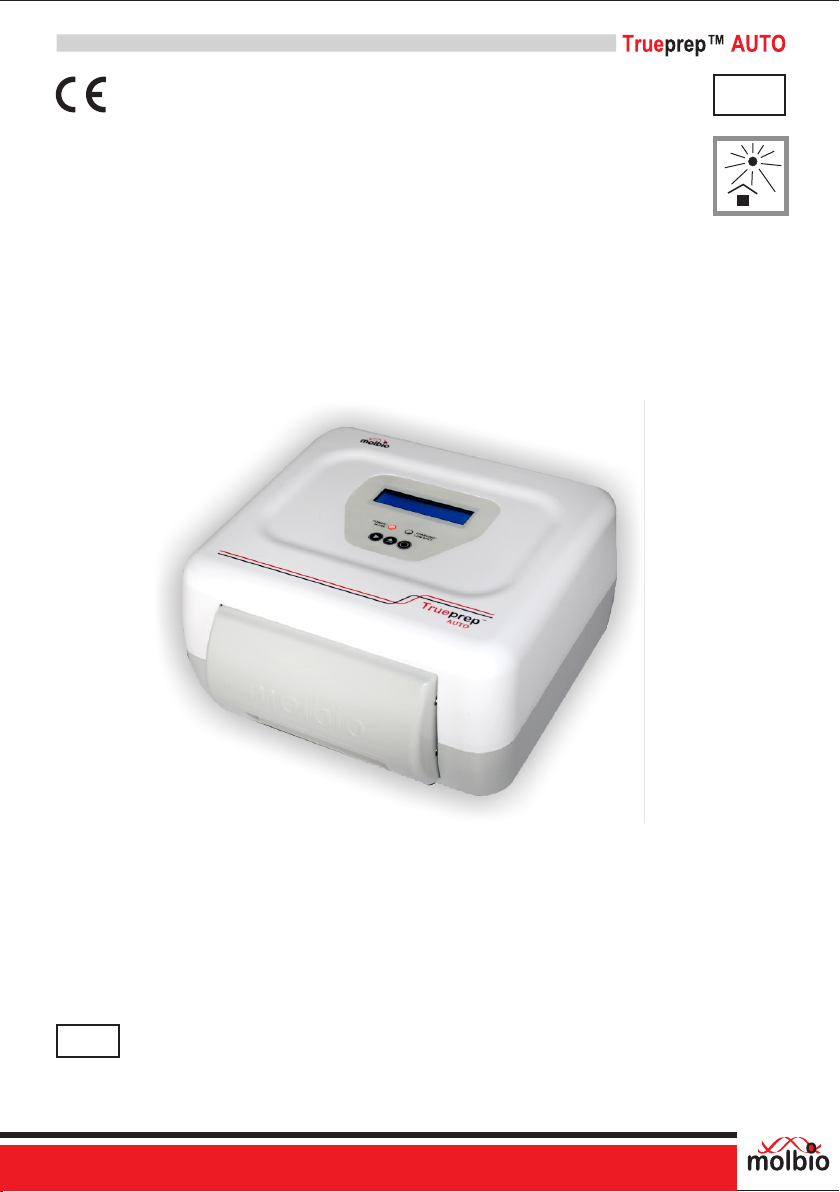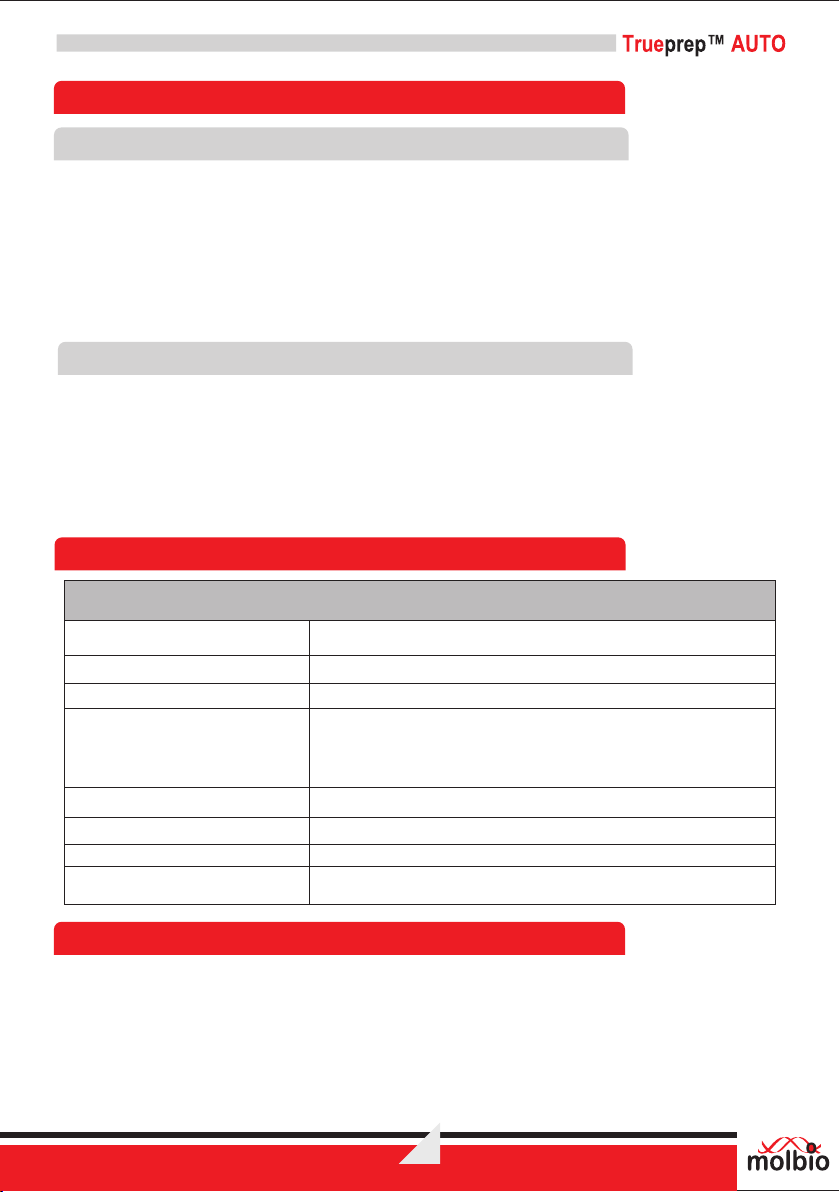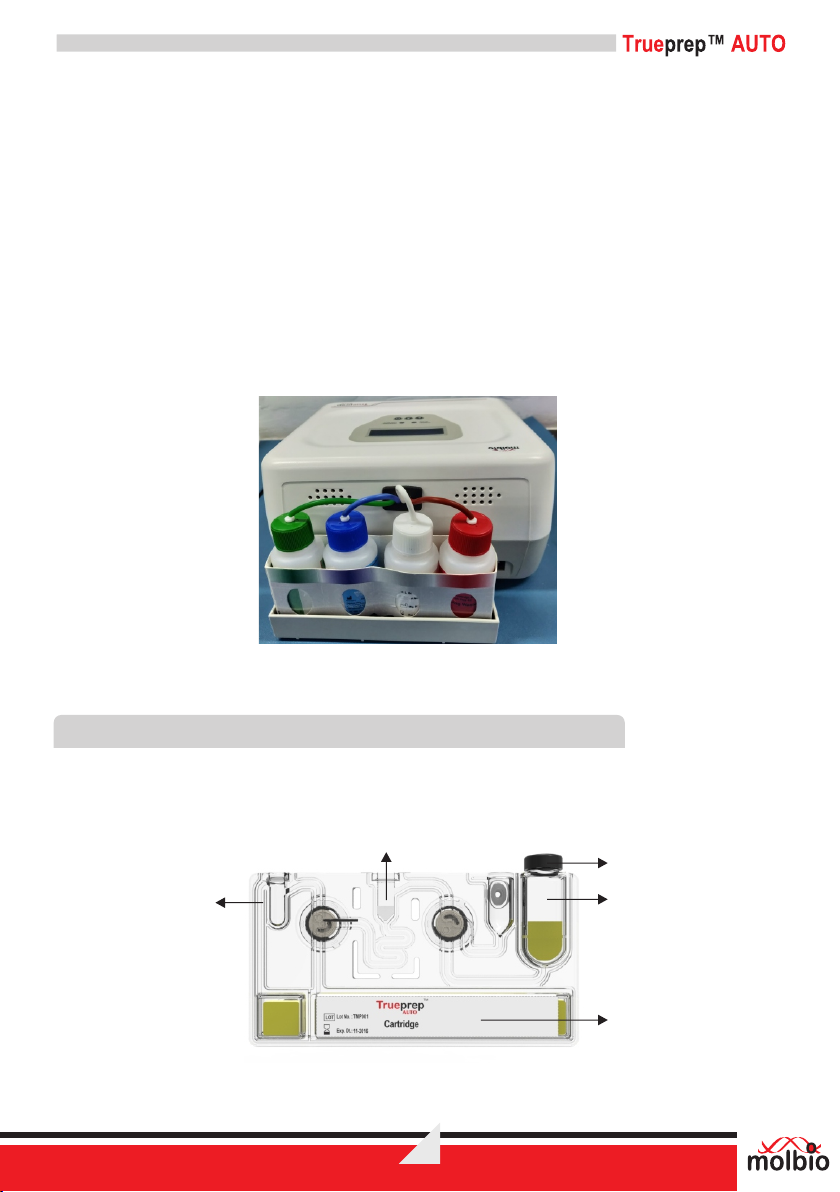DIAGNOSTICS
3
1. Introduction
1.1 The Trueprep™ AUTO Universal Cartridge Based Sample Prep Device
Testing for infectious diseases by detecting the pathogens nucleic acids using nucleic acid
amplification methods is a highly specific and sensitive diagnostic tool. Molbio's Truelab™ micro
PCR System is a nucleic acid amplification platform that works on Real Time Polymerase Chain
Reaction (PCR) technology that enables near patient diagnosis through disposable, disease
specific microPCR chips and a portable, automated Truelab™ Real Time micro PCR analyzer.
The PCR process necessitates the extraction and purification of nucleic acids from clinical
specimens to free it from potential PCR inhibitors. The Trueprep™ AUTO Universal Cartridge
Based Sample Prep Device together with Trueprep™ AUTO Universal Cartridge Based
Sample Prep Kit provides an easy method of nucleic acid extraction and purification.
Trueprep™ AUTO Universal Cartridge Based Sample Prep Device is light weight and
portable and operates on mains and/or re-chargeable battery. It is capable of performing 16
sample extractions with one recharge and is fully Automatic, with minimal hands on time.
The cartridge based extraction process is quick, reliable, and efficient and does not require
highly skilled personnel to carry out the extraction process. All the waste from processing of the
sample is contained within the cartridge dump area thus posing no risk from potentially bio-
hazardous material.
The device has a universal protocol and can work with all kinds of samples such as sputum, BAL,
whole blood, serum, plasma, tissue, stool, urine, CSF, plural fluid, lymph node aspirate, pus,
peritoneal fluid, saliva, swab specimens and culture specimen.
1.2 Principle
The Trueprep™ AUTO is an electromechanical system pre-programmed to sequentially heat,
mix and add reagents to the contents of the cartridge placed in the cartridge holder and has a
2 - line LCD screen that displays the status.
Specimen pre-treated with lysis reagent is added to the sample chamber of the cartridge which
is then placed in the cartridge holder of the device. Sample processing is initiated upon pressing
the start button on the device, through an automatic pre-programmed process wherein nucleic
acids released by chemical and thermal lysis of cells bind to the proprietary matrix in the matrix
chamber. In subsequent steps, the captured nucleic acids are washed with buffers to remove the
PCR inhibitors and finally eluted from the matrix using the elution buffer. At the end the cartridge
is automatically ejected and the elute containing purified nucleic acids is then collected from the
elute chamber for further analysis.