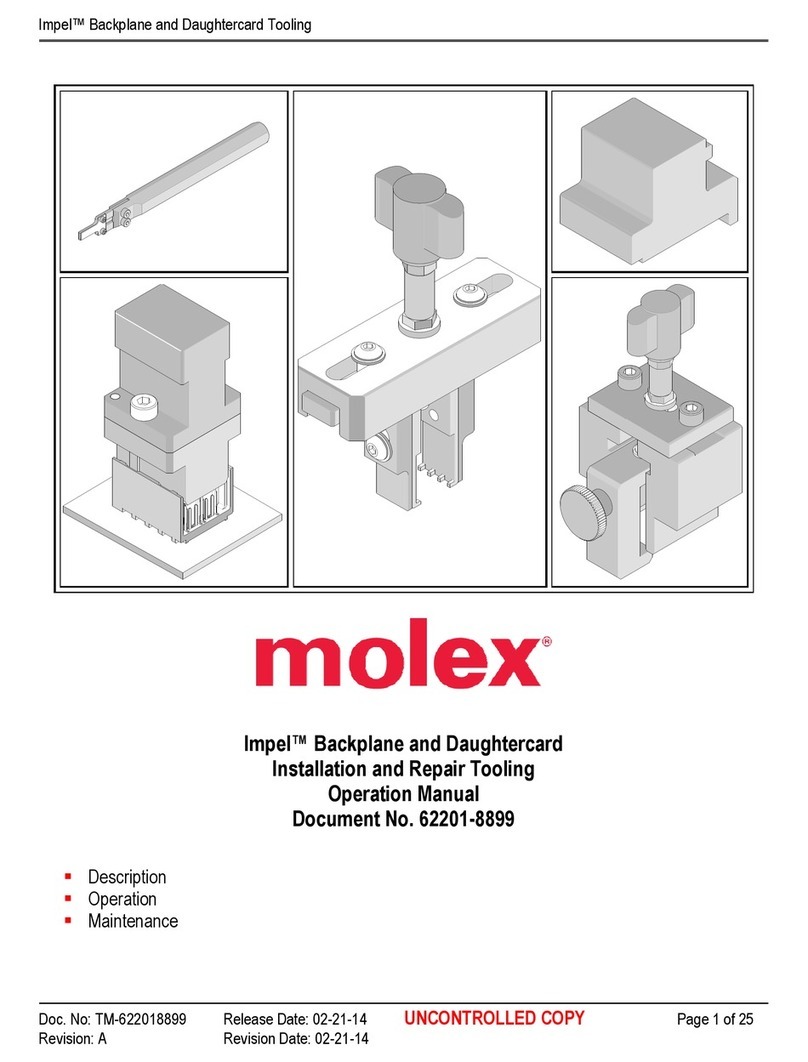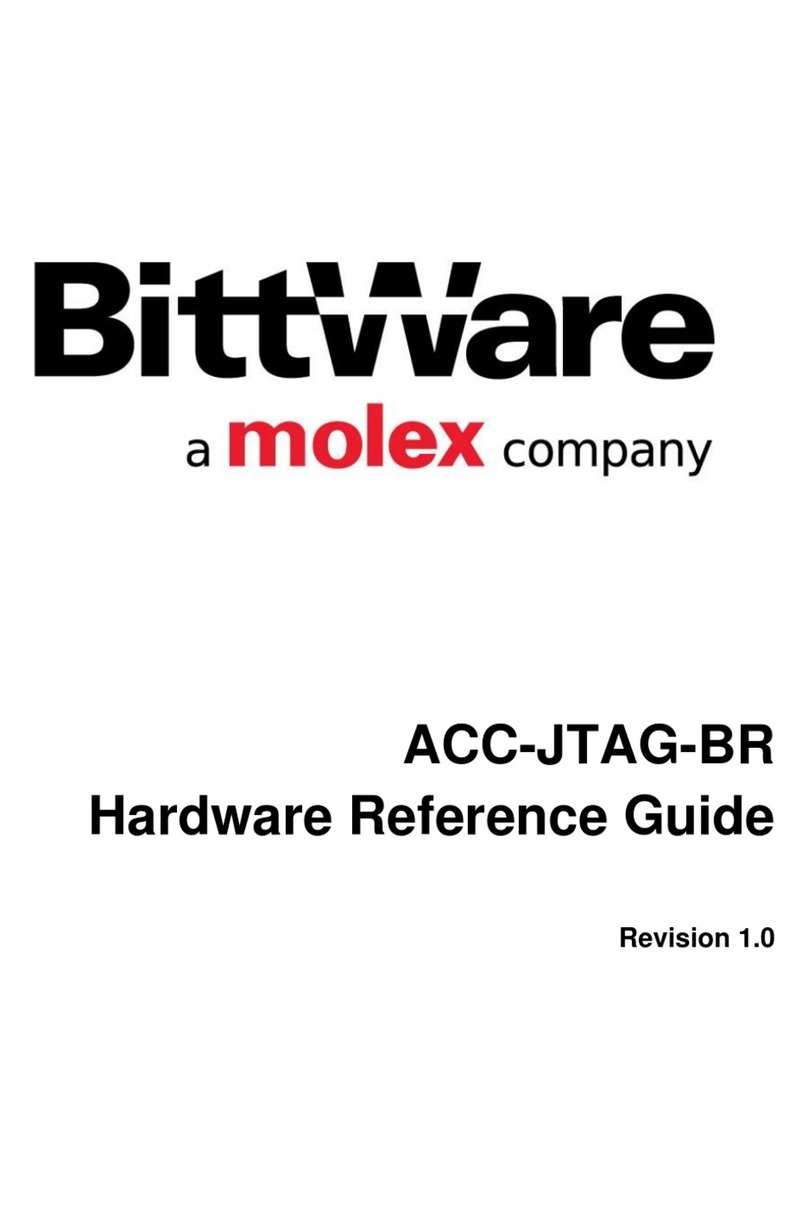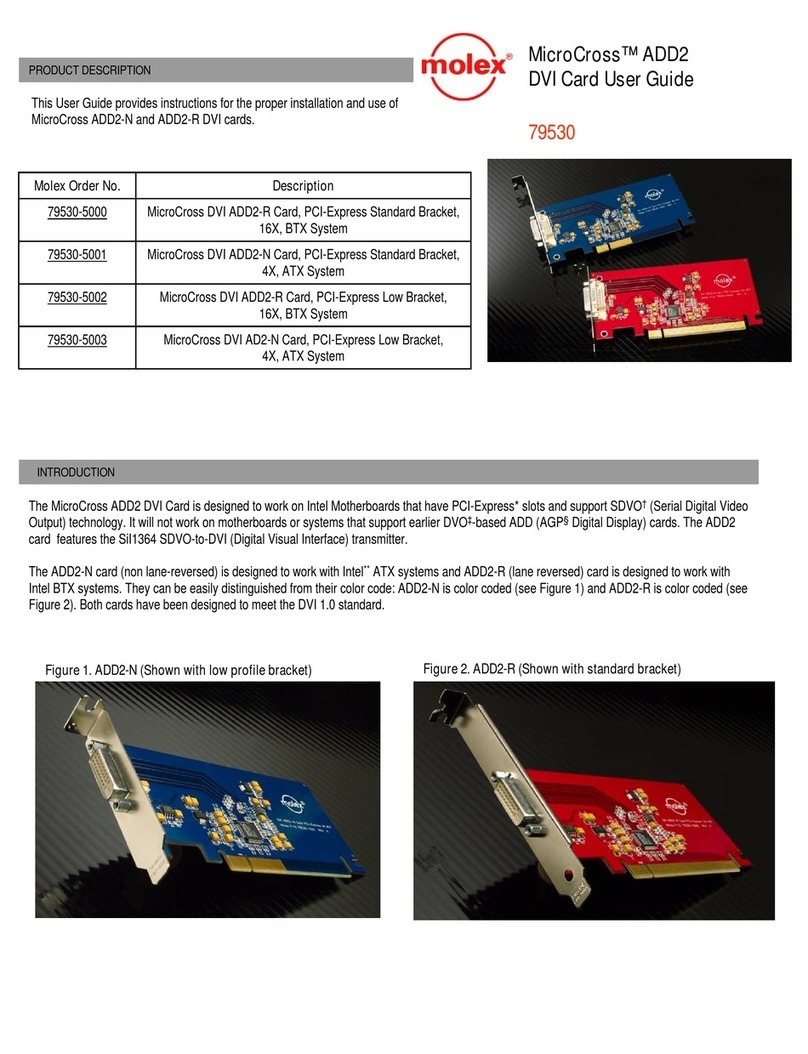SST-DN4-PCU Hardware Reference Guide
x Contents
©2009 Molex Inc.Automation & Electrical Products, Integrated Products Division
Document Edition: 1.0, Document #: 715-0101, Template Edition: 1.1, Template #: QMS-06-045
Use, duplication or disclosure of this document or any of the information contained herein is subject to the restrictions on page ii of this document.
3.1 Introduction ..........................................................................................................................28
3.2 Card Configuration Space ....................................................................................................28
3.3 Resource Allocation .............................................................................................................30
3.4 DN4 Card Configuration Registers ......................................................................................30
3.4.1 Host Register Layout......................................................................................................30
3.4.2 Control Register .............................................................................................................32
3.4.3 AddrMatch Register.......................................................................................................33
3.4.4 Bank Address Register...................................................................................................33
3.4.5 BankSize Register..........................................................................................................35
3.4.6 HostIrq Register .............................................................................................................36
3.4.7 LedReg Register.............................................................................................................36
3.4.8 Debug Register...............................................................................................................37
3.4.9 Host Data Register (FamilyID)......................................................................................37
Troubleshooting.......................................................................................................... 39
4.1 HLTH LED is Red................................................................................................................40
4.2 Memory Conflict..................................................................................................................41
4.3 Card Not Found....................................................................................................................41
4.4 General Troubleshooting......................................................................................................41
Error Messages ........................................................................................................... 43
A.1 Introduction .........................................................................................................................44
A.2 FamilyID Messages.............................................................................................................44
A.3 Fatal Hardware Self-Test Flash Codes................................................................................44
Technical Specifications ............................................................................................ 45
B.1 Technical Specifications......................................................................................................46
Loading Firmware ....................................................................................................... 49
C.1 Loading Firmware................................................................................................................50
C.1.1 Verify Card Presence.....................................................................................................50
C.1.2 Check for Conflicting RAM..........................................................................................51
C.1.3 Test Channel RAM........................................................................................................52
C.1.4 Load and Start the Firmware Module............................................................................53
Warranty and Support................................................................................................. 55
D.1 Warranty..............................................................................................................................56
D.2 Reference Documents..........................................................................................................56
D.3 Technical Support................................................................................................................56
D.3.1 Getting Help..................................................................................................................57
CE Compliance............................................................................................................ 59
E.1 CE Compliance ....................................................................................................................60