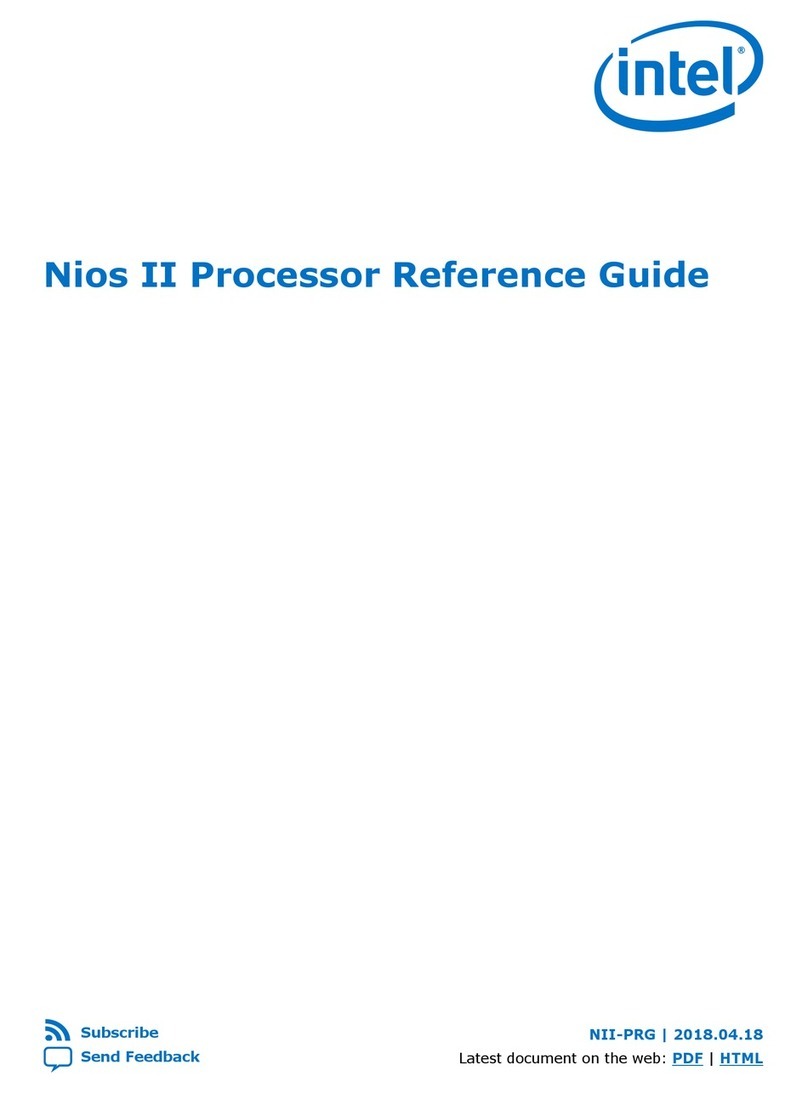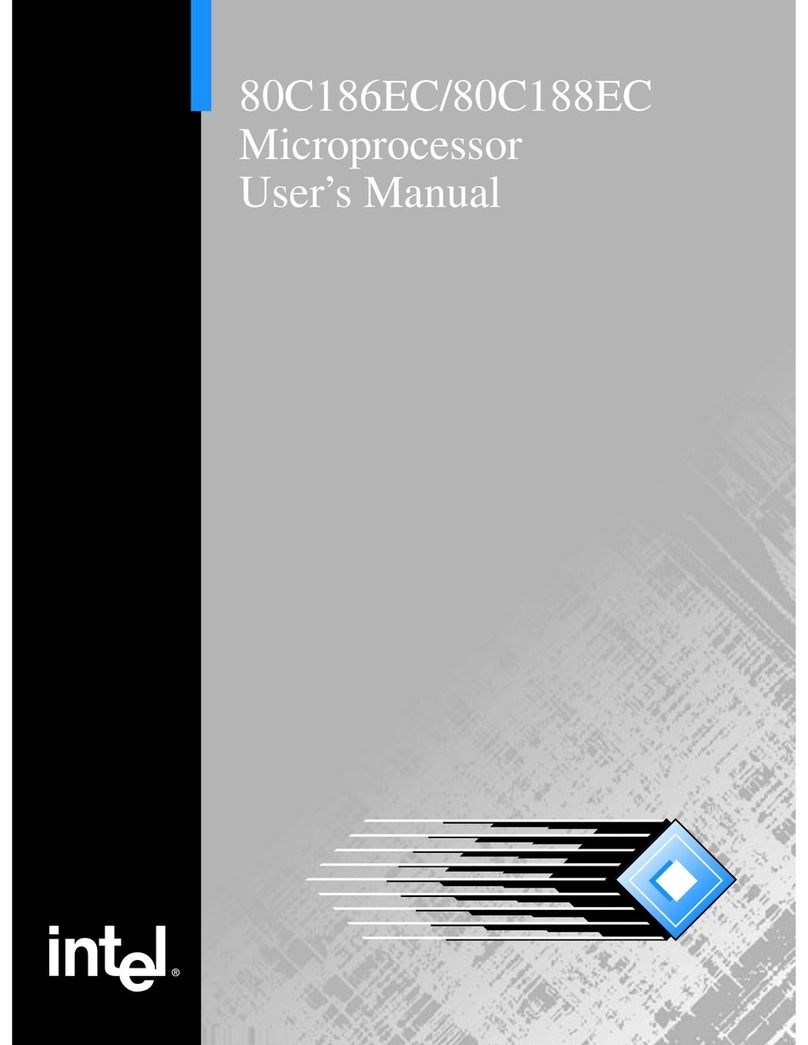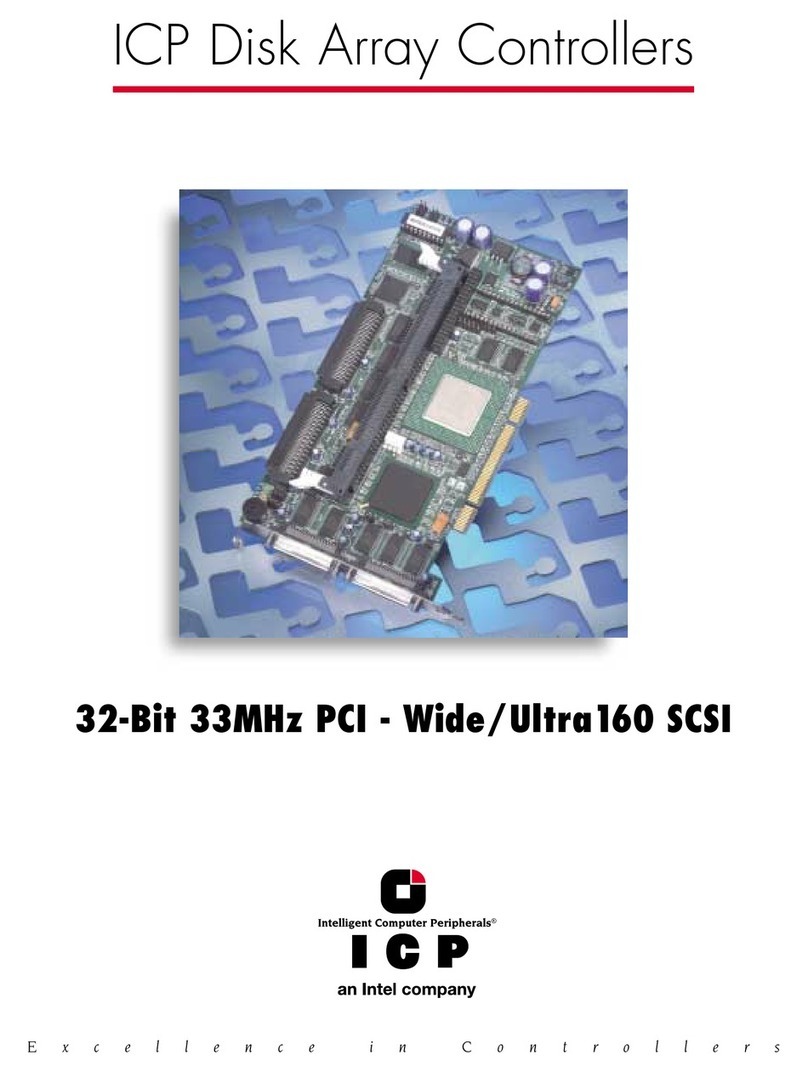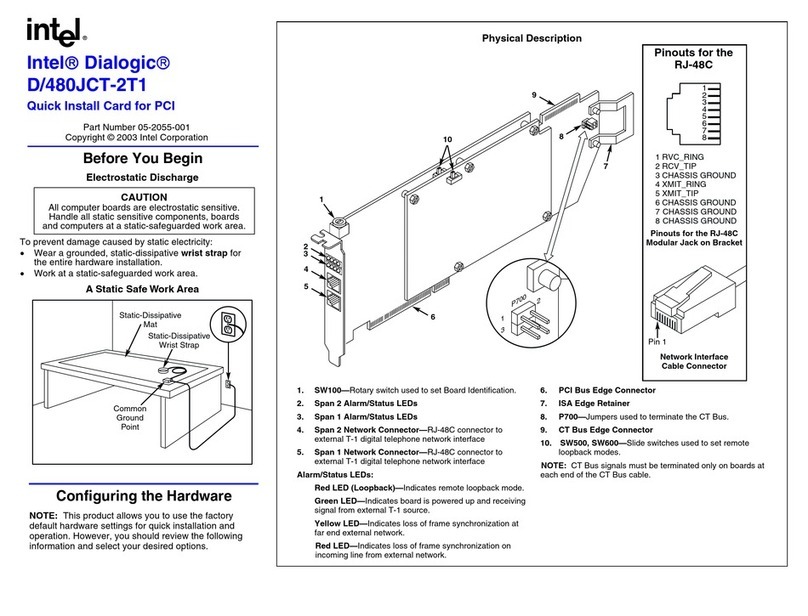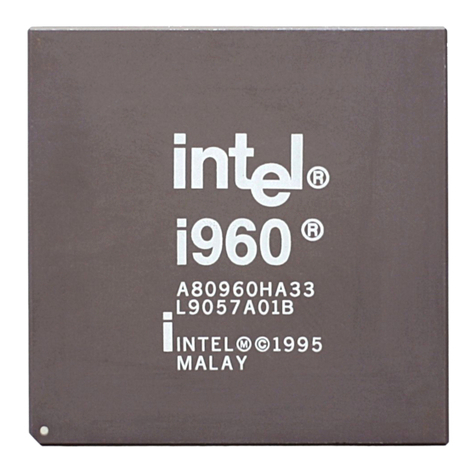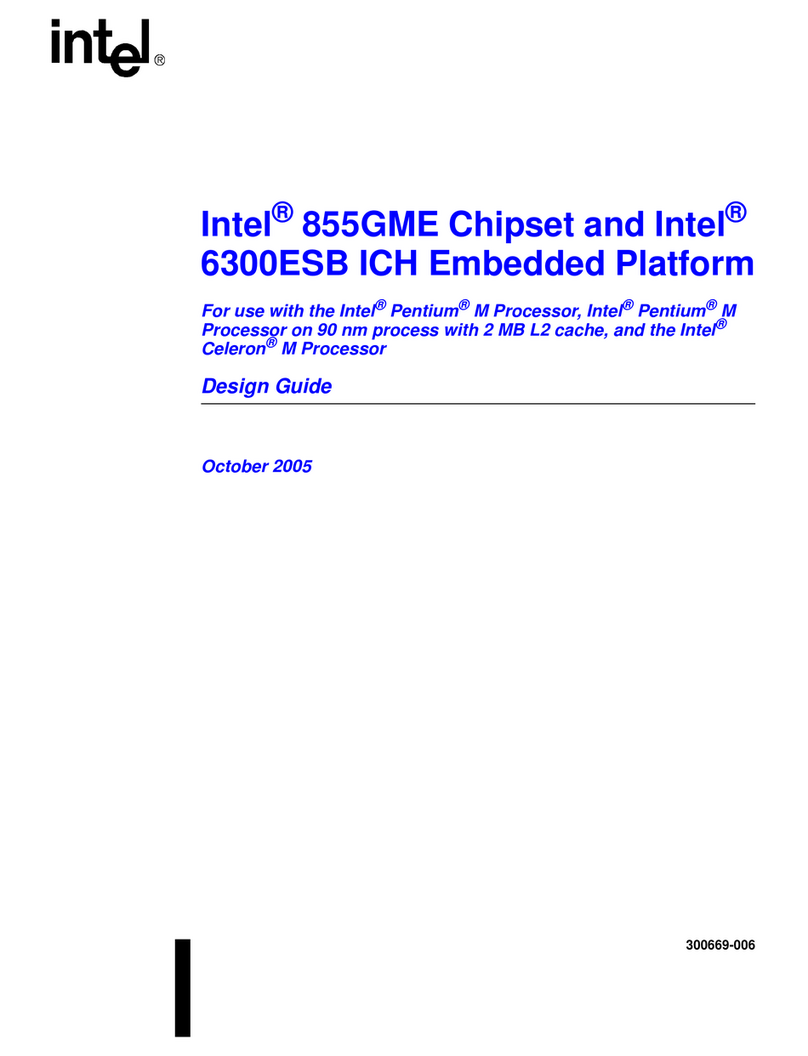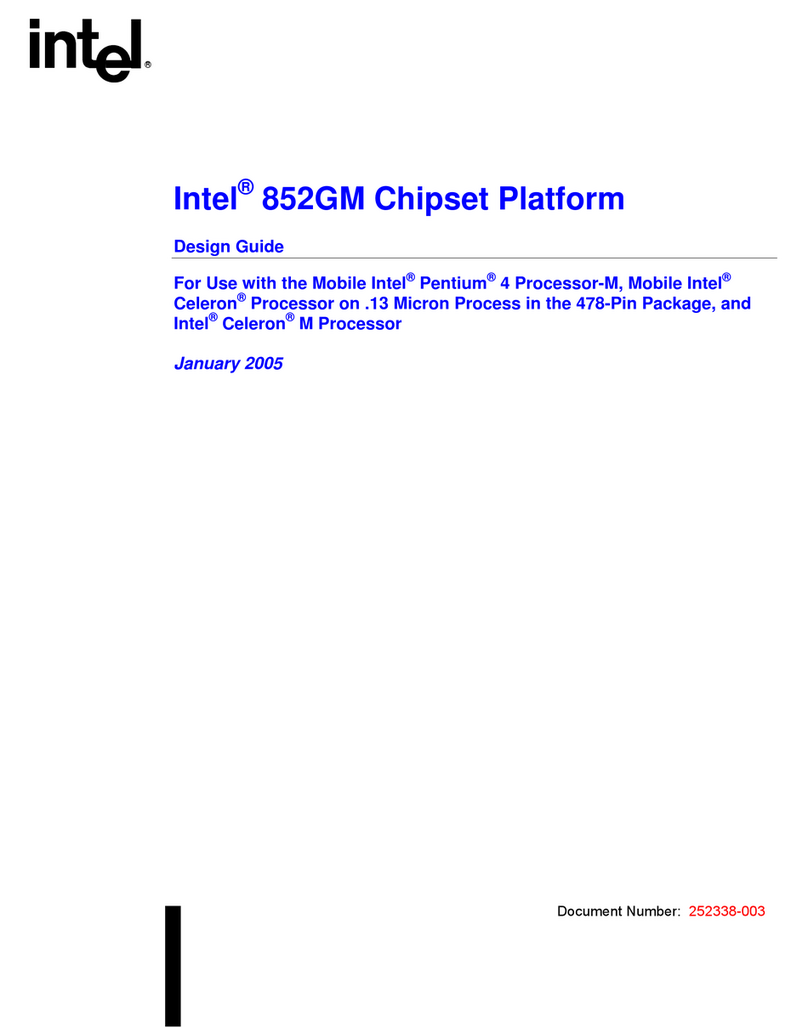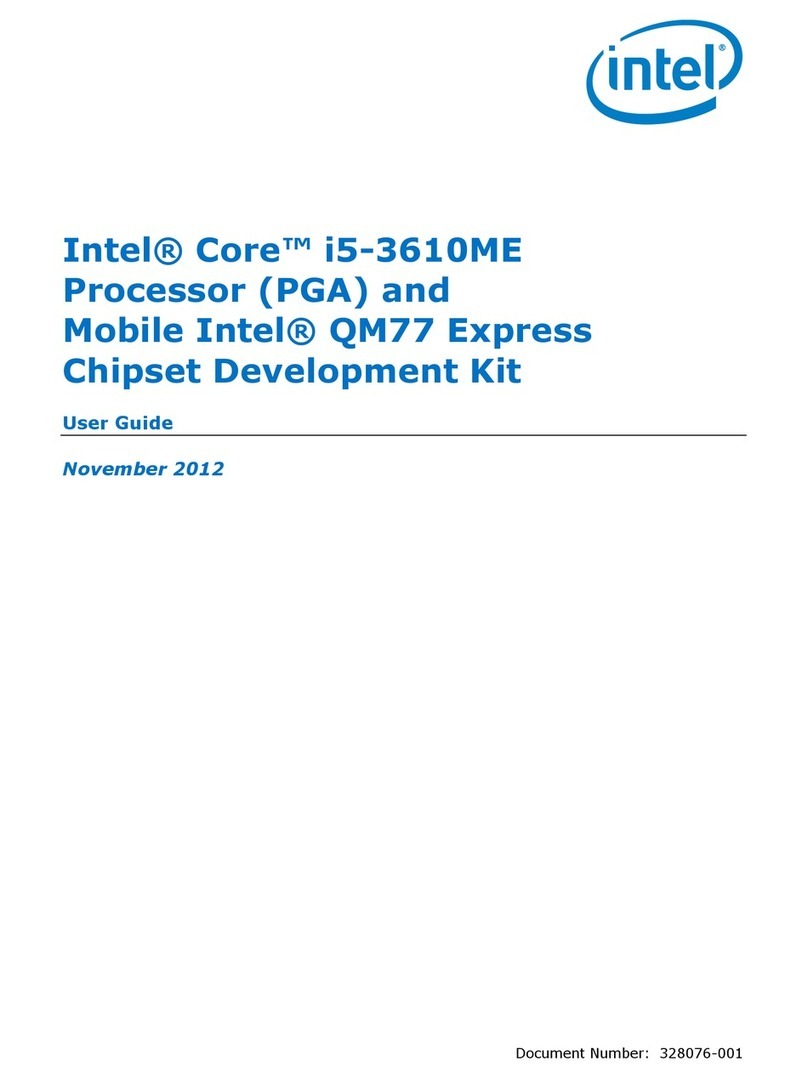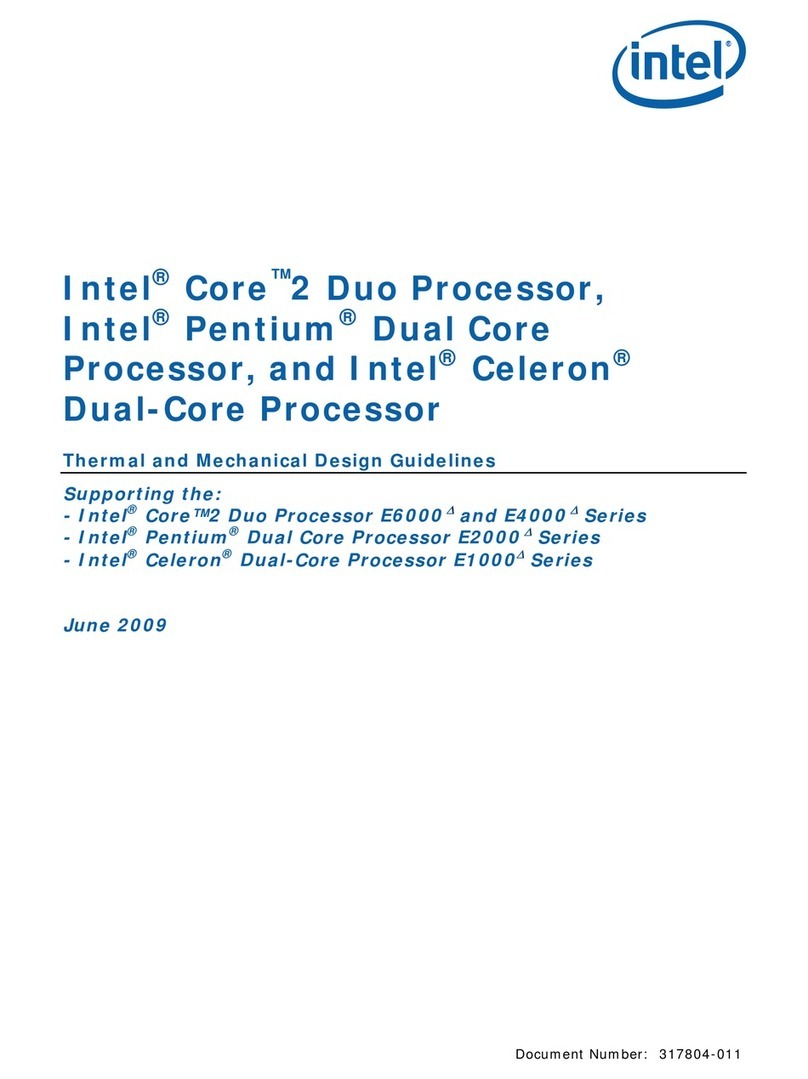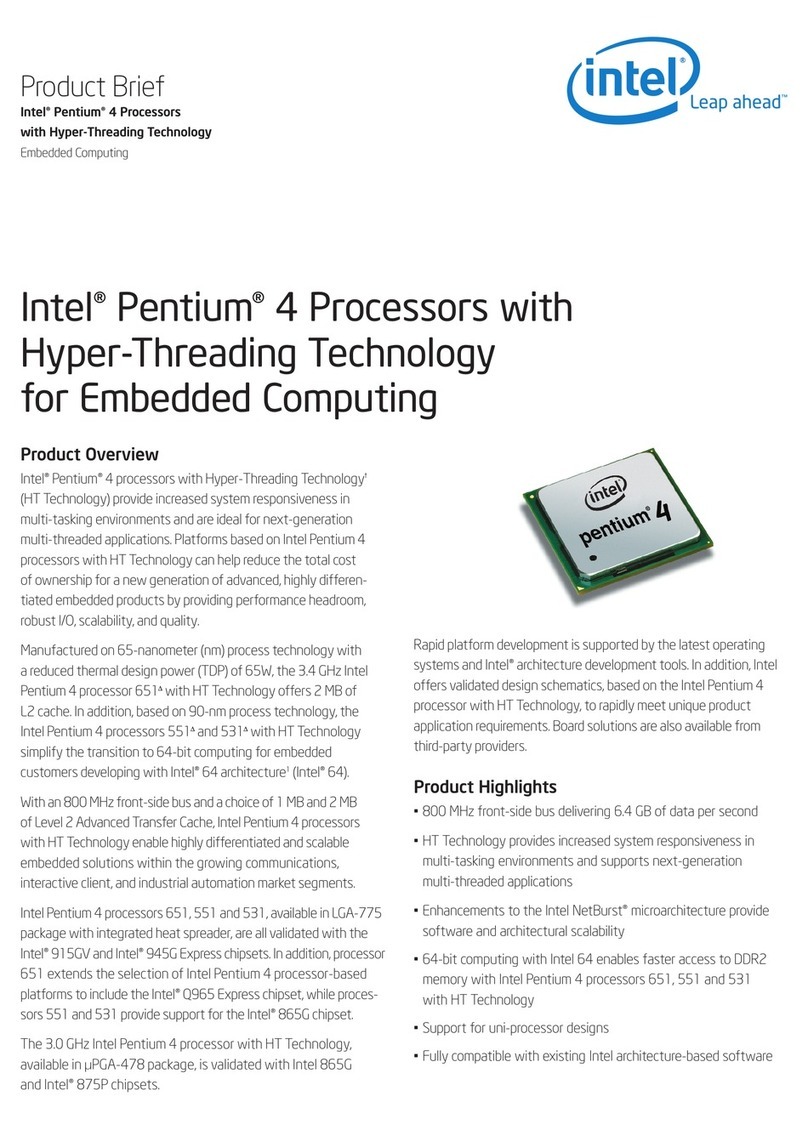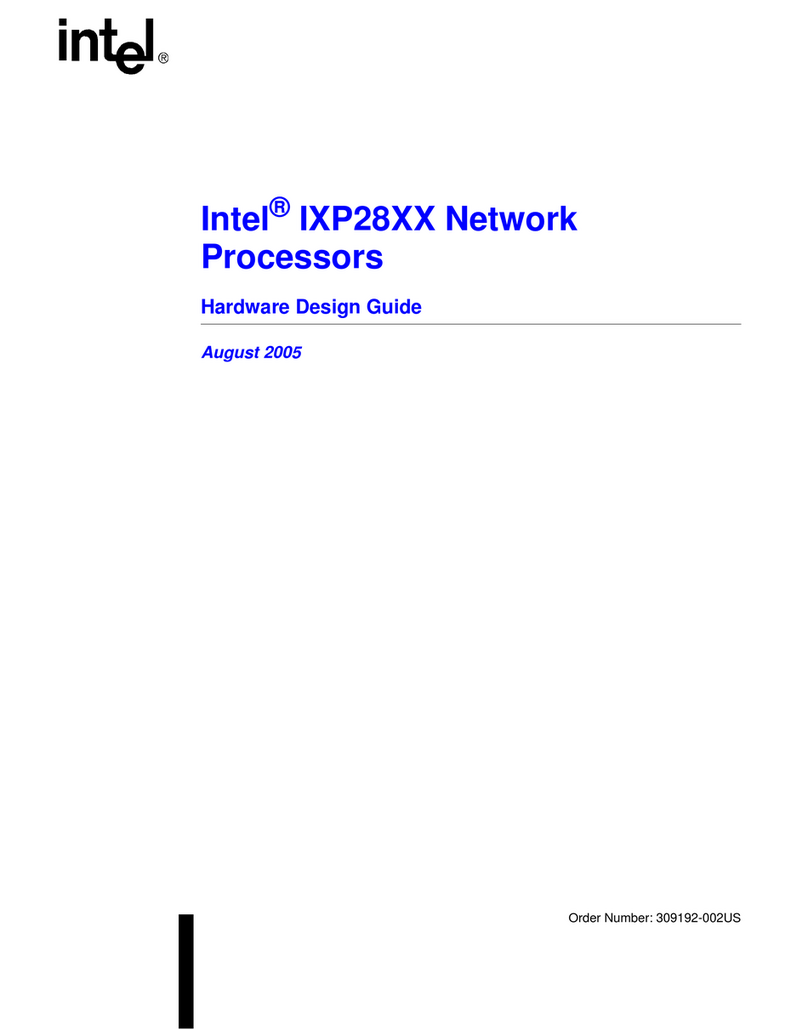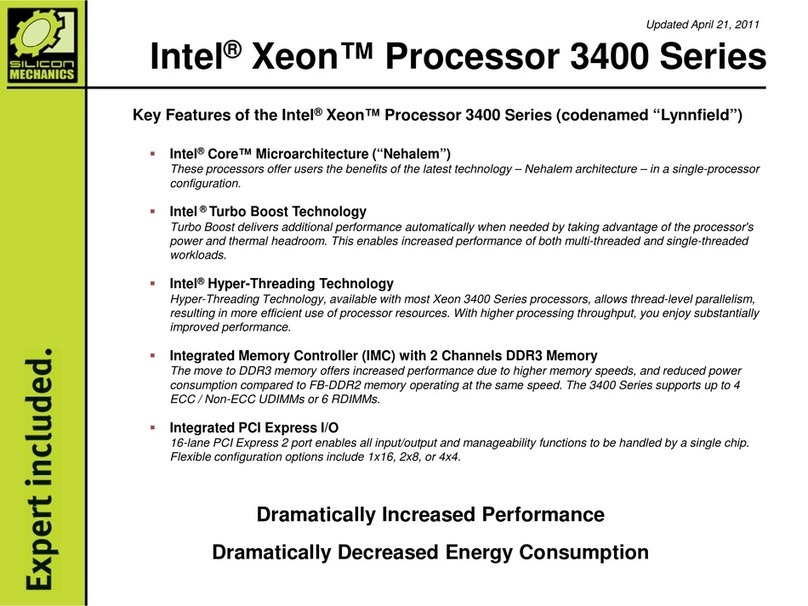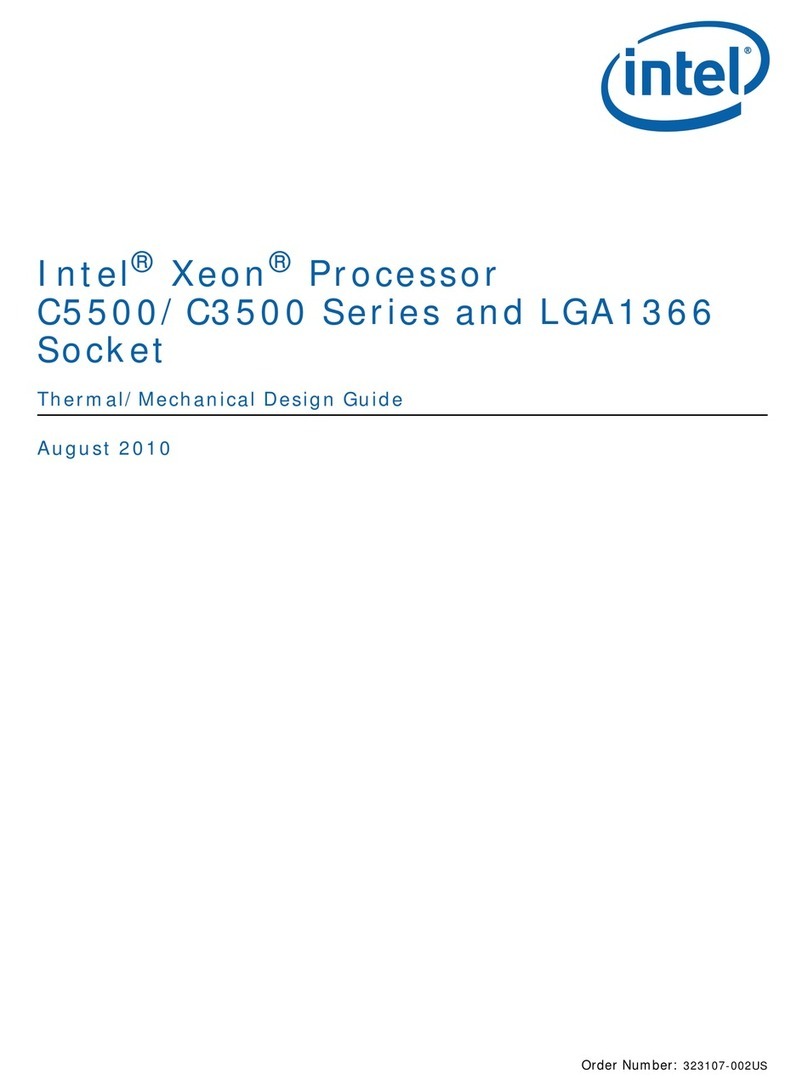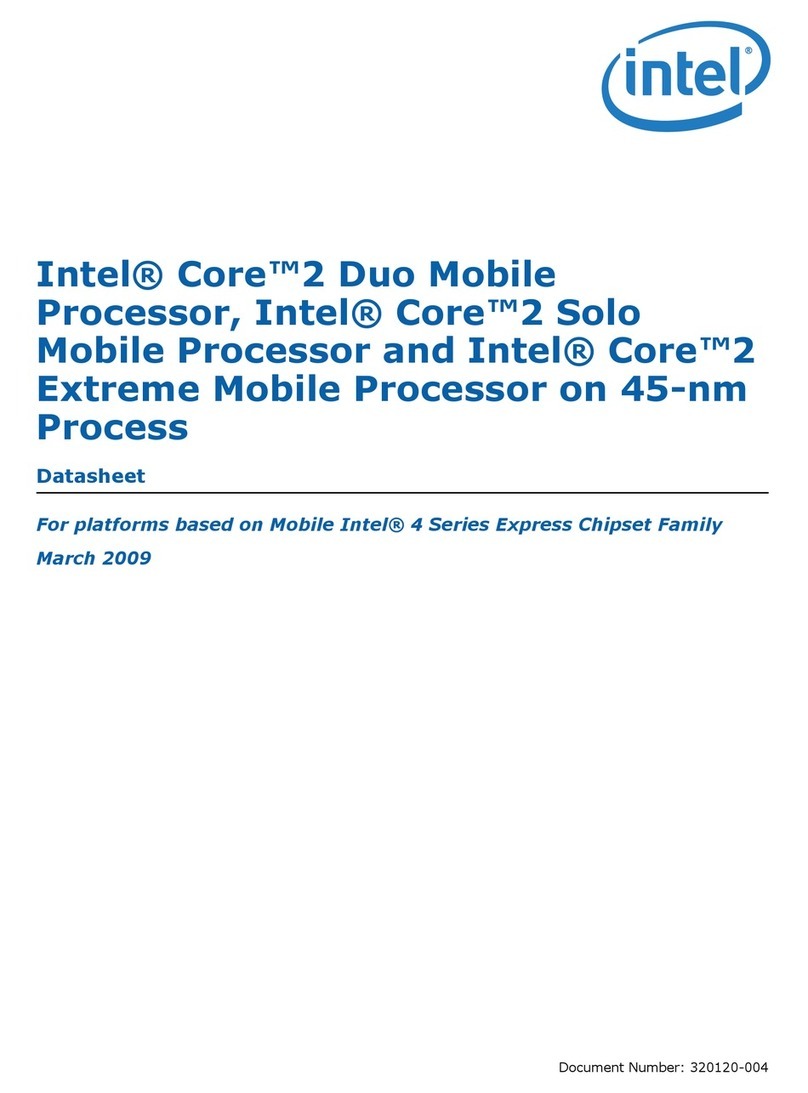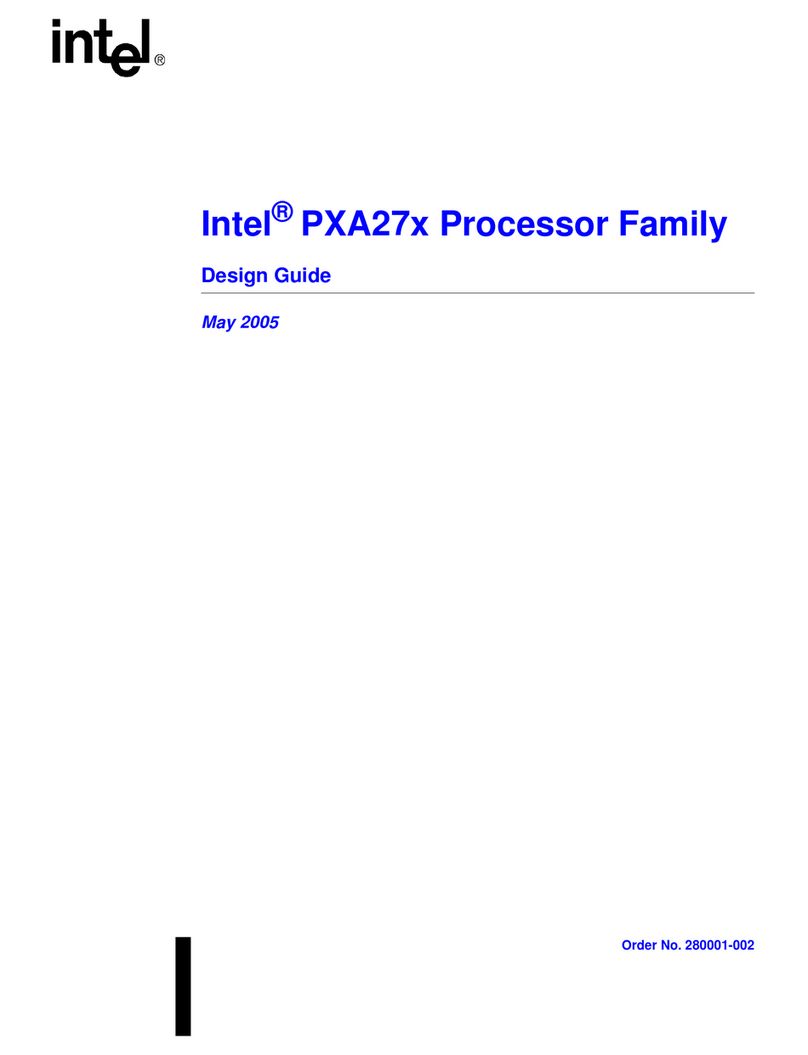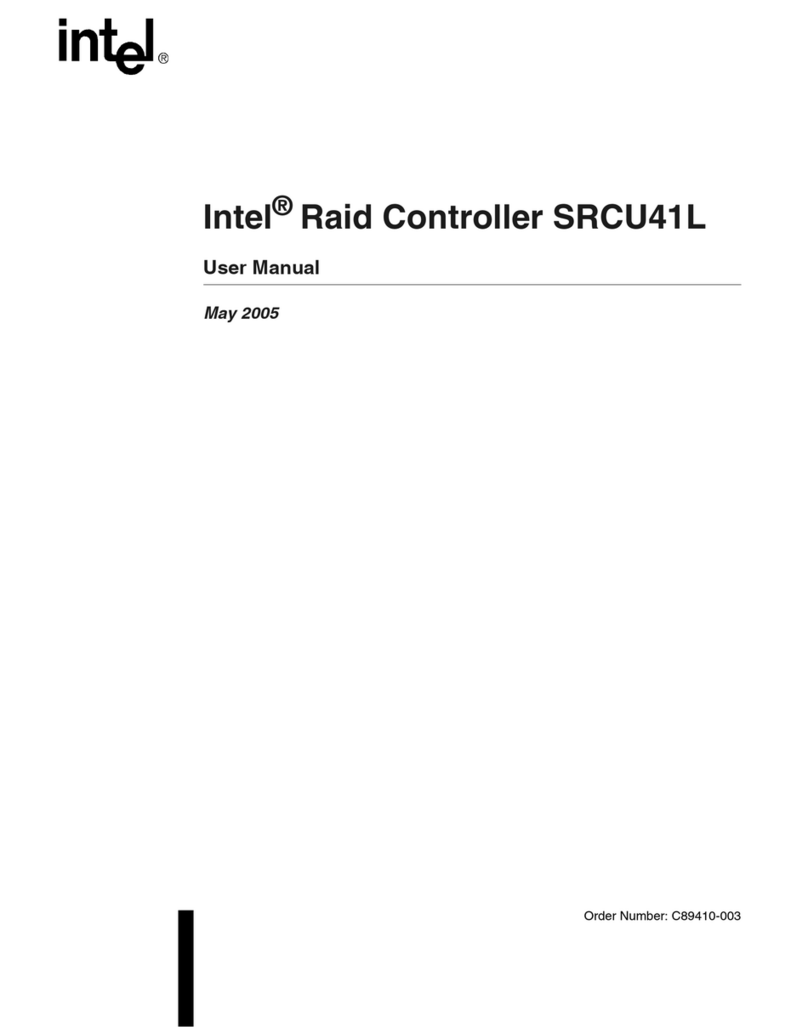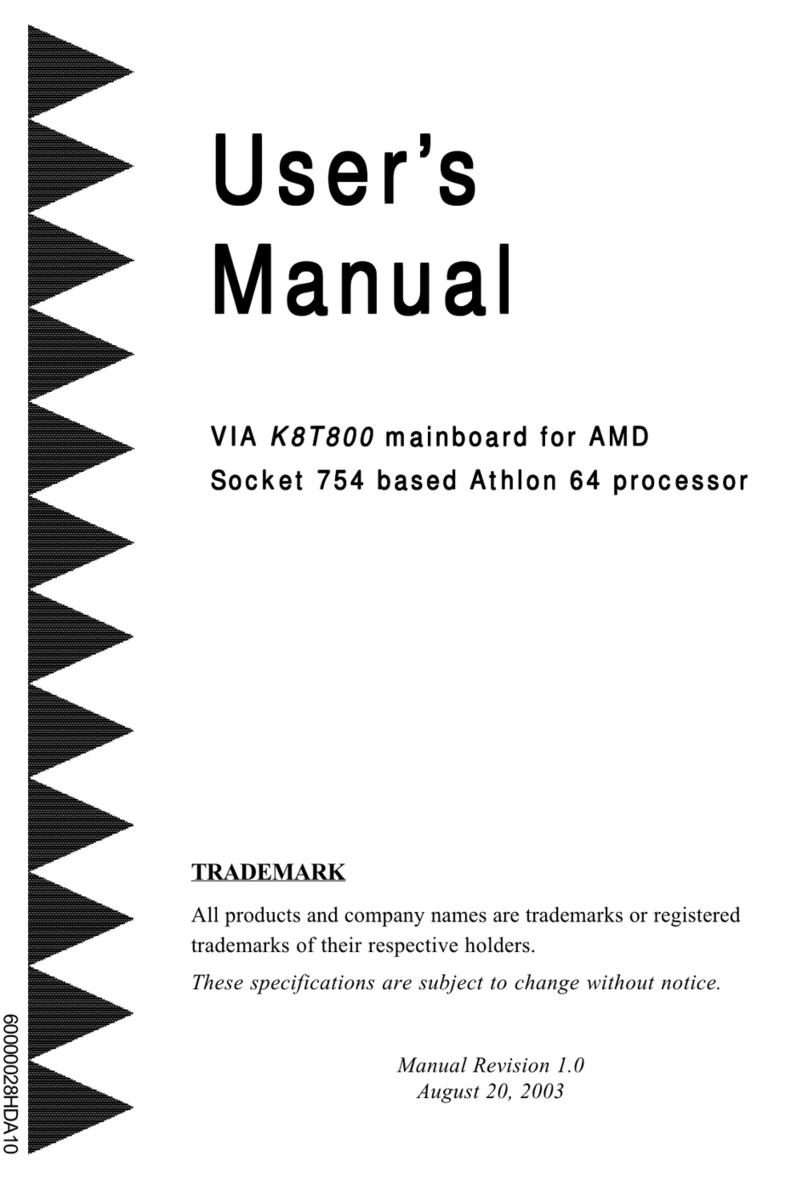CHA TER 2 GUIDE TO THE ICE™ SYSTEM TUTORIAL
_______________
age
Tutorial U se..............................................
..
............
. . .
..............
..........................................................
2-1
Invoking the Tutorial uring Program ebugging
.
......................................................................
2-2
eactivating the Tutorial................................................................................................................... 2-2
Reactivating the Tutorial................................................................................................................... 2-2
Tutorial Screens and Structure............................................................................................................. 2-2
Copies of Selected Tutorial Screens................................................................................................ 2-4
An Overview of the Tutorial Structure............................................................................................ 2-5
List of All Tutorial Screens
.
.............................................................................................................. 2-6
Tutorial Index,
.
..
..
..
............................................................................................................................. 2-13
Tutorial Program Listings..................................................................................................................... 2-16
Overview of the PL/M Tutorial Program........................................................................................ 2-16
PL/M Program Listing for the Two-Bug Version of the Change Maker Program
.....................
2-17
The ASM-86 Listing for the No-Bug Version of the Change Maker Program
...........................
2-21
Sample Programs in C, FORTRAN, and Pascal
...............................................................................
2-30
A Change Maker Program in C
......................................................................................................
2-31
A Change Maker Program in FORTRAN...................................................................................... 2-32
A Change Maker Program in Pascal................................................................................................ 2-33
CHA TER 3 INTRODUCTION TO USING THE ICE™ SYSTEM
__________
Invoking PICE™ Software..................................................................................................................... 3-1
Entering PICE™ System Commands.................................................................................................... 3-3
Extending a Command to Another Line.......................................................................................... 3-3
Aborting Commands......................................................................................................................... 3-3
Multiple Commands on a Line......................................................................................................... 3-4
Comments.......................................................................................................................................... 3-4
The Command Line Editor
......................................................
..
...................................................... 3-4
The PICE™ System Syntax M enu.................................................................................................. 3-4
The PICE™ Command History Buffer............................................................................................ 3-5
String Handling................................................................................................................................... 3-6
Block Commands................................................................................................................................. 3-7
Creating ebug Objects................................................................................................... 3-8
Creating a ebug Procedure............................................................................................................... 3-8
Creating a LITERALLY efinition.................................................................................................. 3-9
Creating a ebug Register................................................................................................................. 3-9
Creating a ebug Variable................................................................................................................. 3-9
The PICE™ Screen Editor................................................................................................................... 3-10
Inserting Text...................................................................................................................................... 3-10
eleting and Moving Text................................................................................................................. 3-11
Viewing Text...................................................................................................................................... 3-11
Overwriting Text................................................................................................................................ 3-11
Editing External Files........................................................................................................................ 3-11
Exiting the Screen E ditor................................................................................................................. 3-12
File Handling.......................................................................................................................................... 3-12
LIST F iles............................................................................................... 3-12
INCLU E Files: The INCLU E, PUT, and APPEN Commands
..........................................
3-13
The LOA and SAVE Commands................................................................................................... 3-14
Memory Types........................................................................................................................................ 3-15
ebug Variables.................................................................................................................................. 3-16
iv Contents