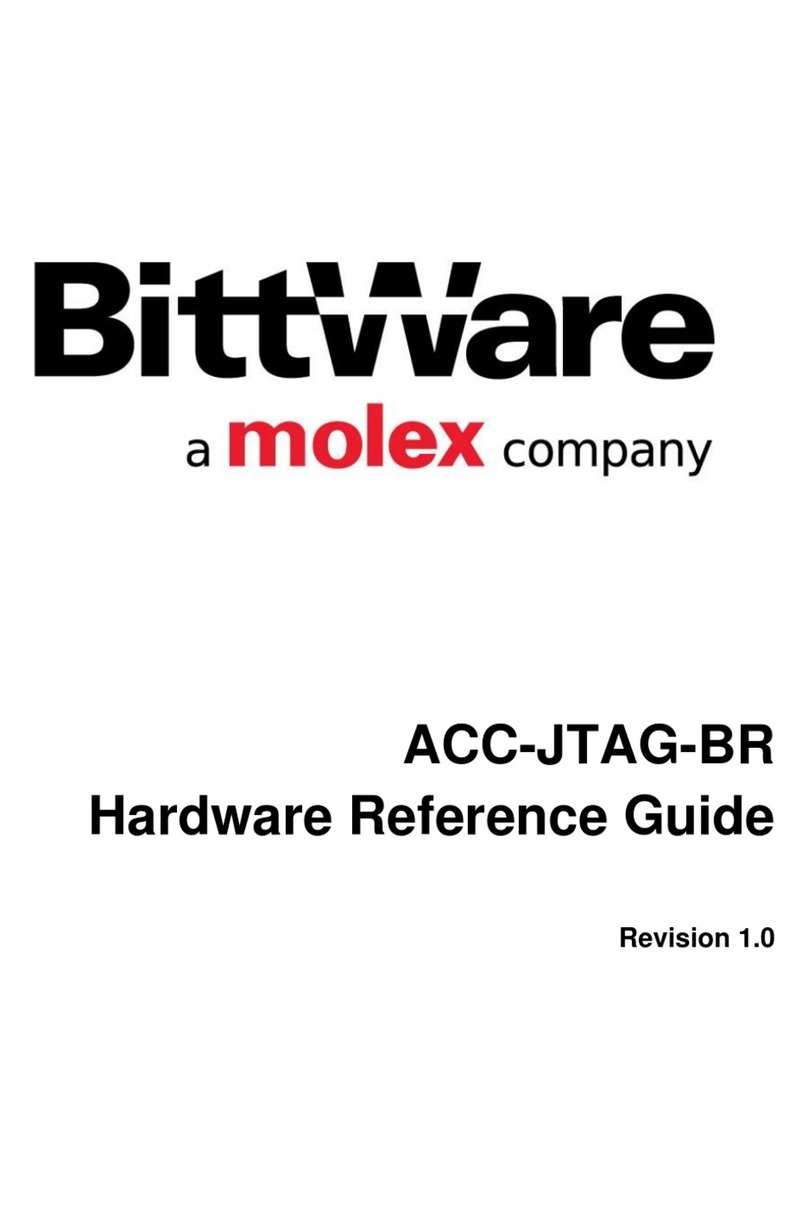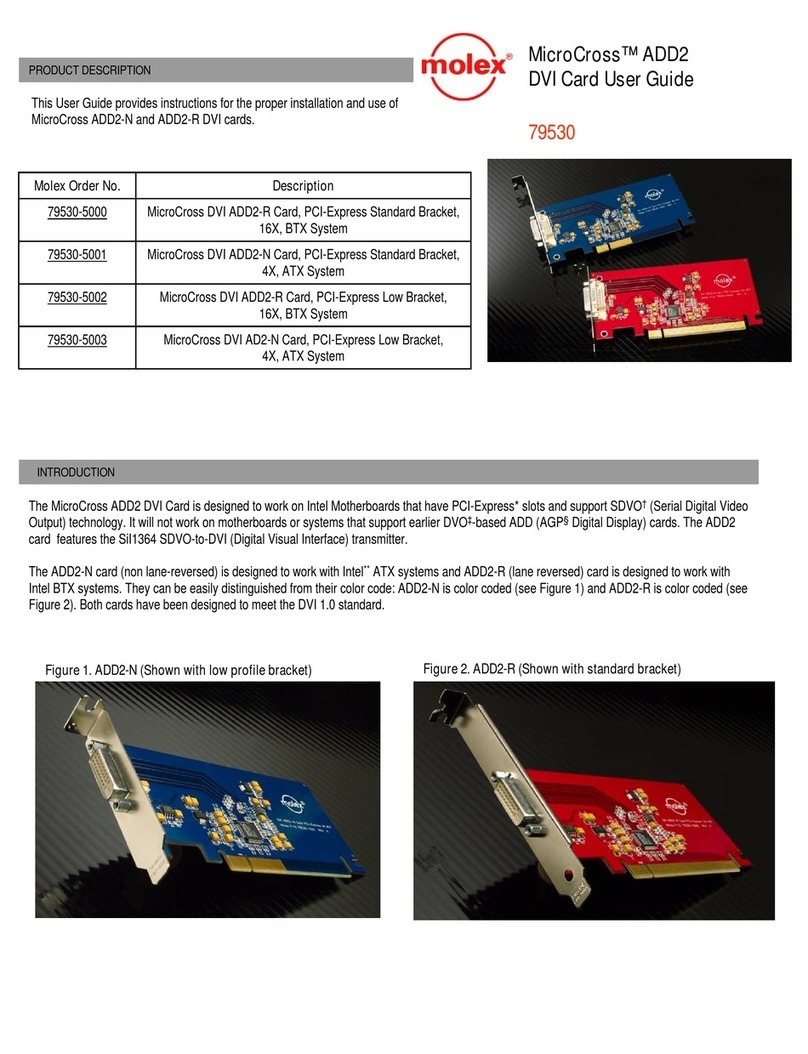Impel™ Backplane and Daughtercard Tooling
Doc. No: TM-62201 99 Release Date: 02-21-14 UNCONTROLLED COPY Page 4 of 25
Revision: A Revision Date: 02-21-14
Table f C ntents
Impel™ Backplane and Daughtercard ..................................................................................................................................................... 1
Document No. 62201- 99...................................................................................................................................................................... 1
Safety Warnings and Information ............................................................................................................................................................ 2
Table of Contents .................................................................................................................................................................................... 4
Section 1 .................................................................................................................................................................................................. 5
General Description ............................................................................................................................................................................. 6
1.1 Description ............................................................................................................................................................................. 6
1.2 Features ................................................................................................................................................................................. 6
1.3 Technical Specifications ......................................................................................................................................................... 6
1.4 Delivery Check ....................................................................................................................................................................... 6
1.5 Tools ...................................................................................................................................................................................... 6
1.6 Press Requirements ............................................................................................................................................................... 6
Section 2 .................................................................................................................................................................................................. 7
Installation and Operation ................................................................................................................................................................... 7
2.1 Printed Circuit Board Support ................................................................................................................................................
2.2 Press Stroke Adjustment ........................................................................................................................................................
2.3 Installation ..............................................................................................................................................................................
2.4 Operation ............................................................................................................................................................................... 9
Section 3 ................................................................................................................................................................................................ 11
Maintenance ...................................................................................................................................................................................... 11
3.1. Cleaning ............................................................................................................................................................................... 12
3.2 Lubrication............................................................................................................................................................................ 12
3.3 Troubleshooting ................................................................................................................................................................... 12
Section 4 ................................................................................................................................................................................................ 13
Available Tools .................................................................................................................................................................................. 13
4.1 Standard Press-In-Tools ...................................................................................................................................................... 14
Table 4-1....................................................................................................................................................................................... 14
Table 4-2....................................................................................................................................................................................... 17
Table 4-3....................................................................................................................................................................................... 17
4.2 Standard Tool Ordering Procedure ...................................................................................................................................... 20
Section 5 ................................................................................................................................................................................................ 21
5.1 Impel™ Backplane Repair Procedure: ................................................................................................................................. 22
5.2 Glossary of Terms: ............................................................................................................................................................... 25