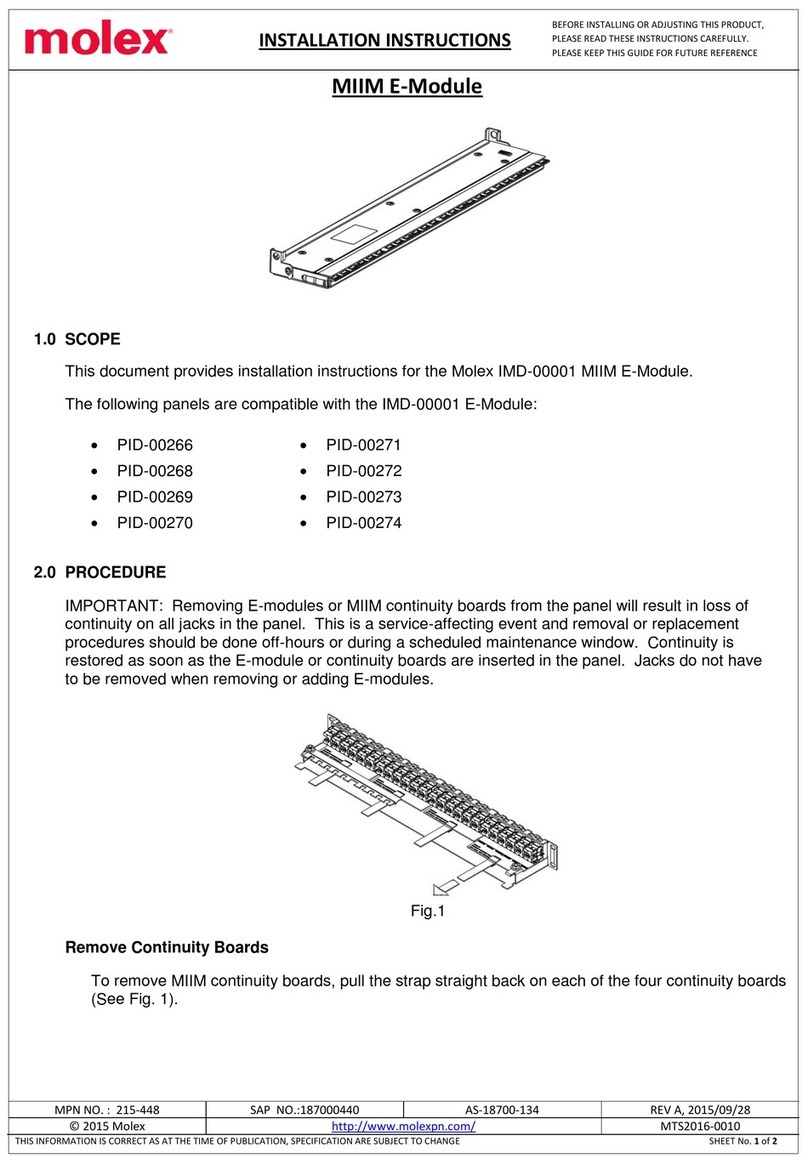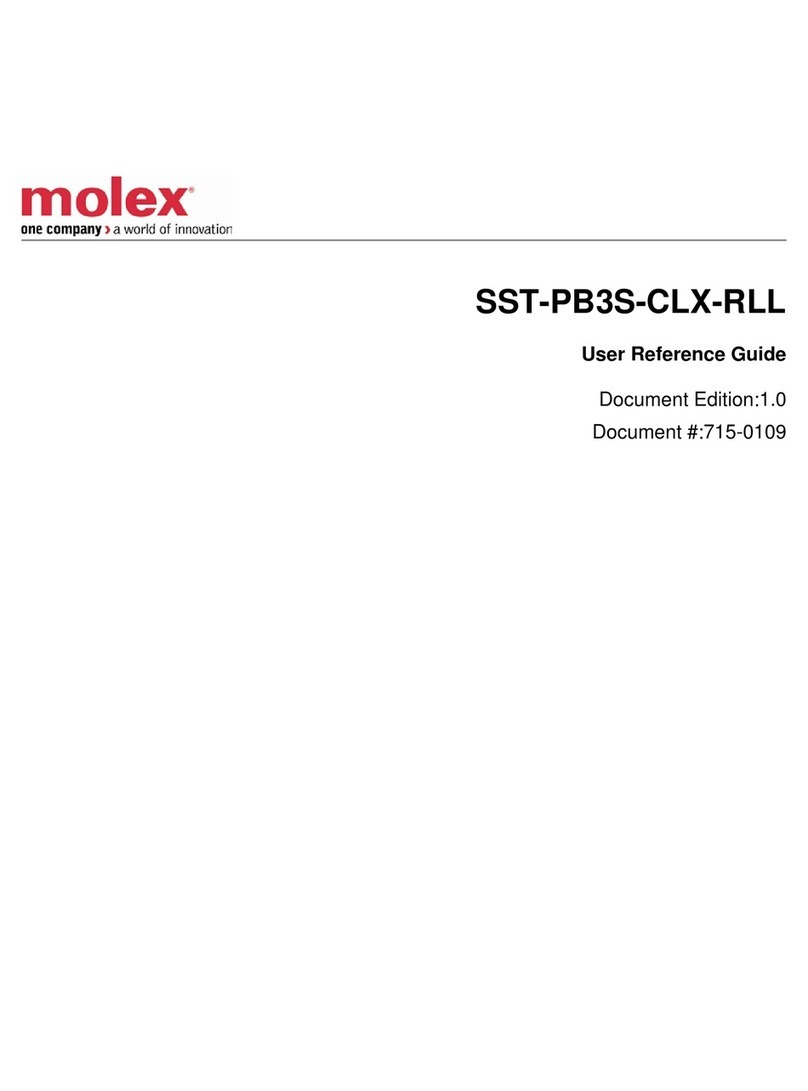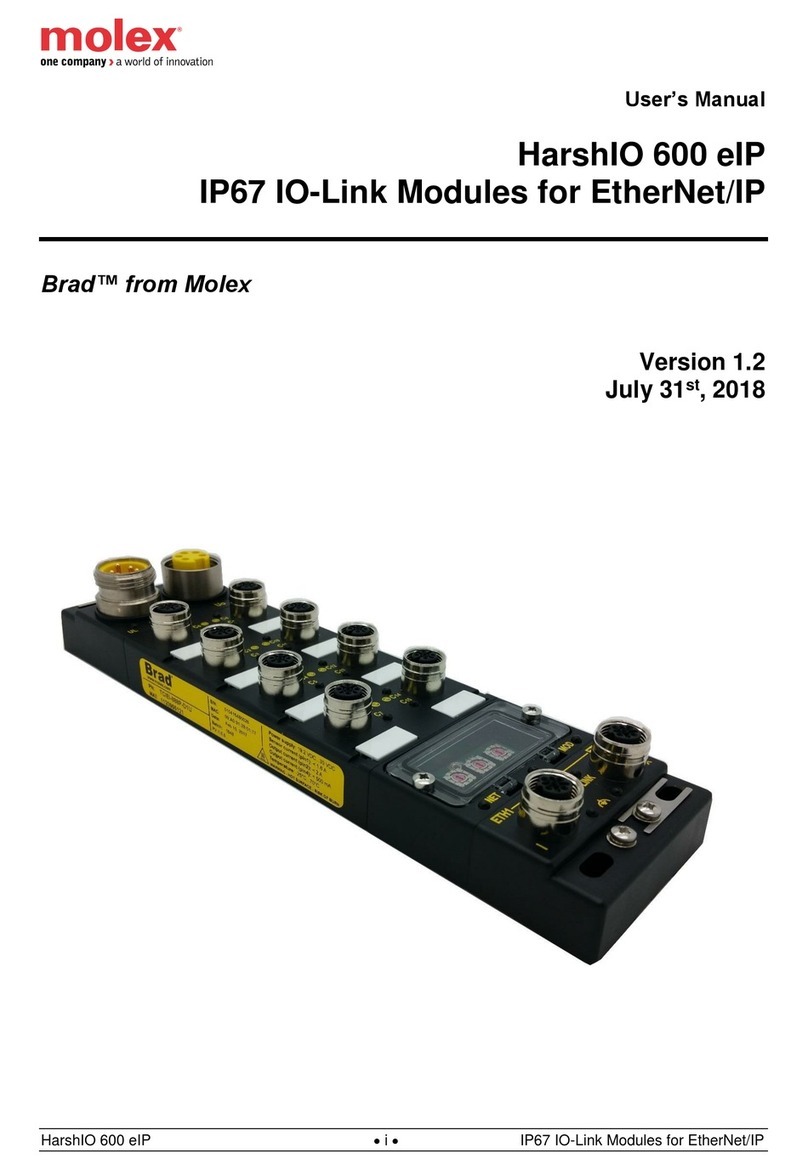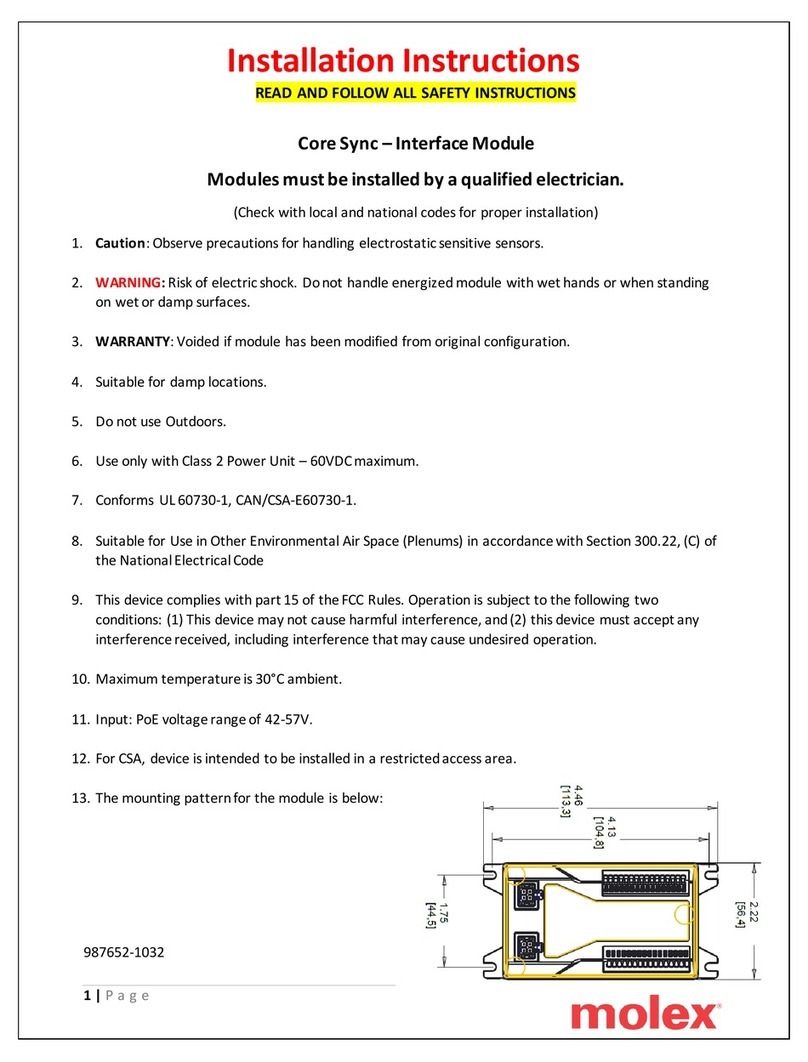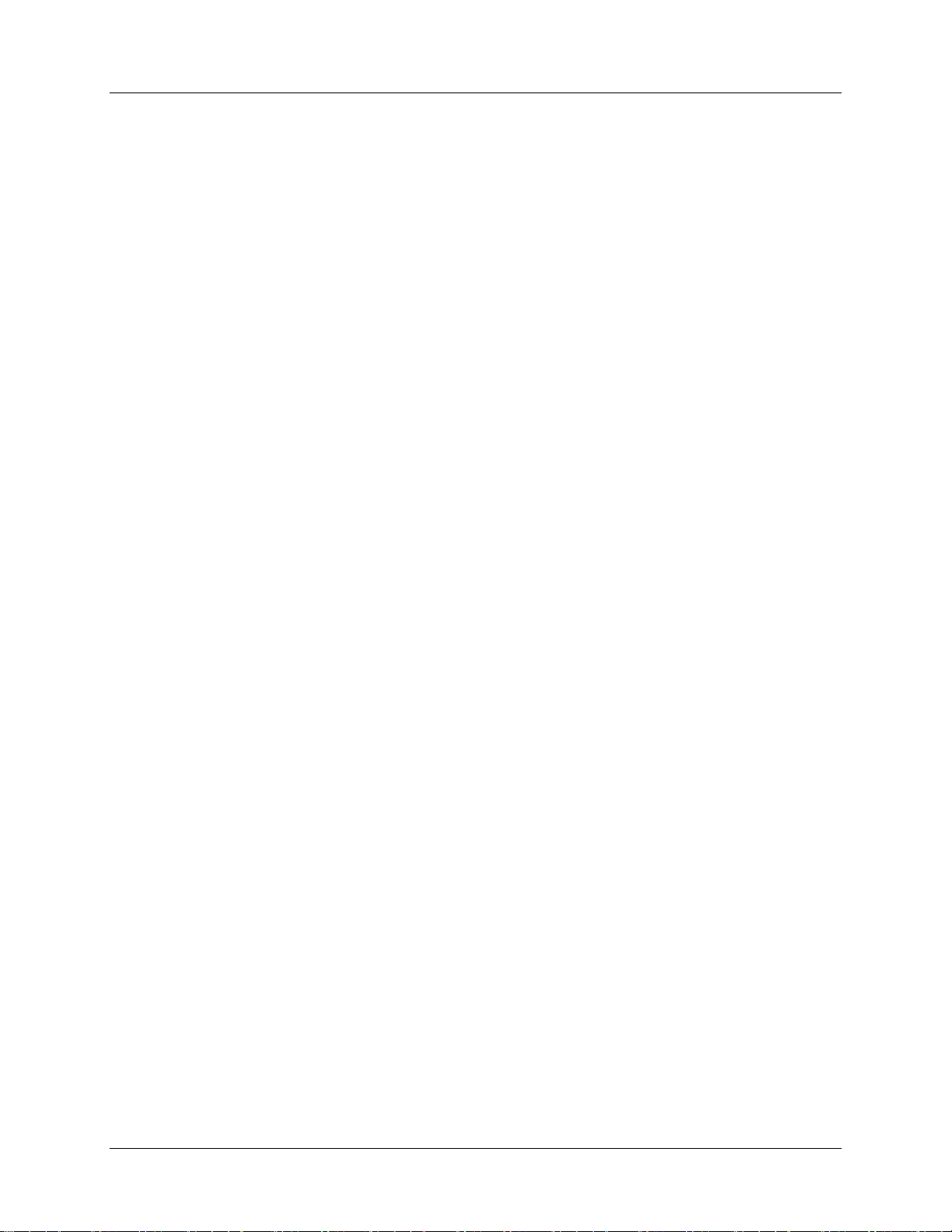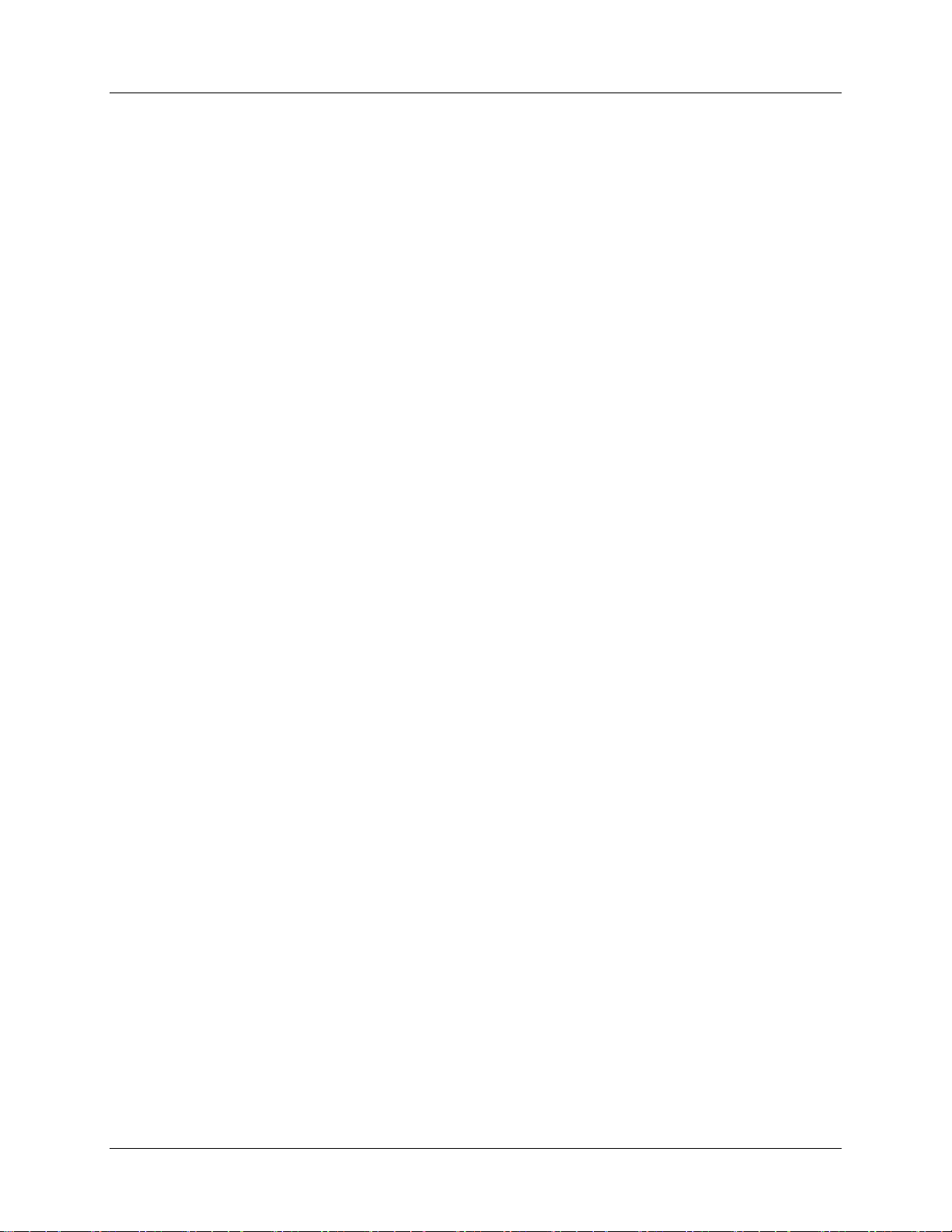User Reference Guide SST-PB3-REM
vi Contents
©2014 Molex Inc.
Document Edition: 1.1.4.0, Document #: 715-0106, Template Edition: 1.1, Template #: QMS-06-045
Use, duplication or disclosure of this document or any of the information contained herein is subject to the restrictions on page ii of this document.
3.10 Electrical Characteristics...............................................................................................44
3.11 Hardware Standards ......................................................................................................45
3.12 Condition of Use ...........................................................................................................46
Software Features....................................................................................................... 47
4.1 Introduction ......................................................................................................................48
4.2 Configuring SST-PB3-REM as a DP-V0 Master.............................................................49
4.2.1 Communication Path Configuration..........................................................................59
4.2.2 Master Parameters Configuration..............................................................................61
4.2.3 Device Data Area Configuration ...............................................................................63
4.2.4 When using raw mode (manually assign) for the REM I/O mapping mode)............67
4.2.5 Device Standard Parameters Configuration...............................................................68
4.2.6 Device Extended Parameters Configuration..............................................................69
4.2.7 Device DP-V1 Configuration ....................................................................................70
4.3 Online Browsing with DP View.......................................................................................71
4.4 Downloading Configuration.............................................................................................73
4.5 Uploading Configuration..................................................................................................75
4.6 Exported L5X File Contents.............................................................................................77
4.6.1 Master Configuration UDT........................................................................................77
4.6.2 AOIs...........................................................................................................................78
4.7 Commands........................................................................................................................80
4.7.1 Print Preview..............................................................................................................80
4.7.2 Get Offset Listing ......................................................................................................80
4.7.3 Save L5X File ............................................................................................................81
4.7.4 Download Firmware ..................................................................................................81
4.7.5 Upload Configuration from Flash..............................................................................82
4.7.6 Erase Configuration ...................................................................................................83
4.7.7 Online.........................................................................................................................83
4.7.8 Offline........................................................................................................................83
4.7.9 Get/Set IP Address.....................................................................................................84
4.7.10 Module Diagnostics................................................................................................85
4.7.11 Export Binary .........................................................................................................89
4.7.12 Import Binary .........................................................................................................89
4.7.13 Device I/O Data......................................................................................................92
4.8 Connecting to Configured Master ....................................................................................92
4.9 Diagnosing Slave Errors...................................................................................................93
4.9.1 Station Non Existent..................................................................................................93
4.9.2 Configuration Data Fault ...........................................................................................94
4.9.3 Station Not Ready......................................................................................................94
4.9.4 Extended Diagnostic Data..........................................................................................94
4.9.5 Function Not Supported.............................................................................................94
4.9.6 Invalid Slave Response..............................................................................................94
4.9.7 Parameter Fault..........................................................................................................94
4.9.8 Master Lock ...............................................................................................................94
4.9.9 Param/Config Required .............................................................................................94
4.9.10 Static Diagnostics...................................................................................................95