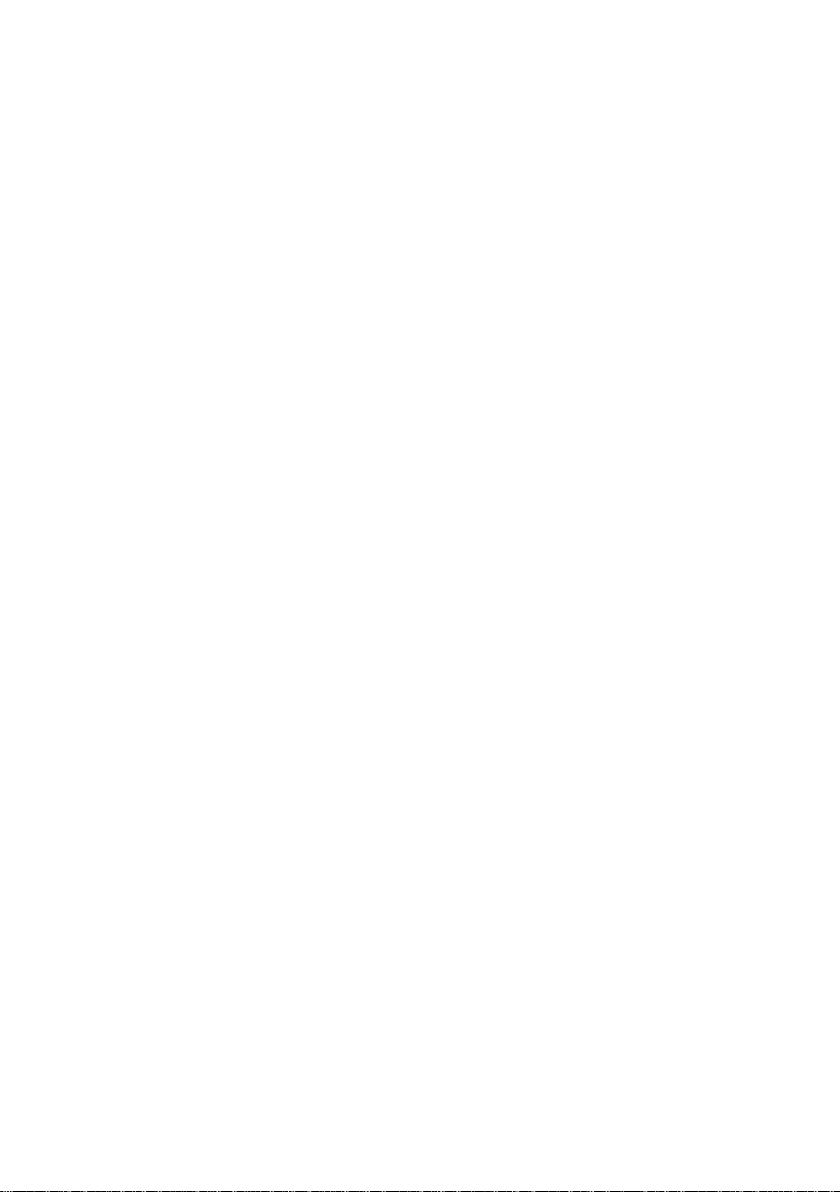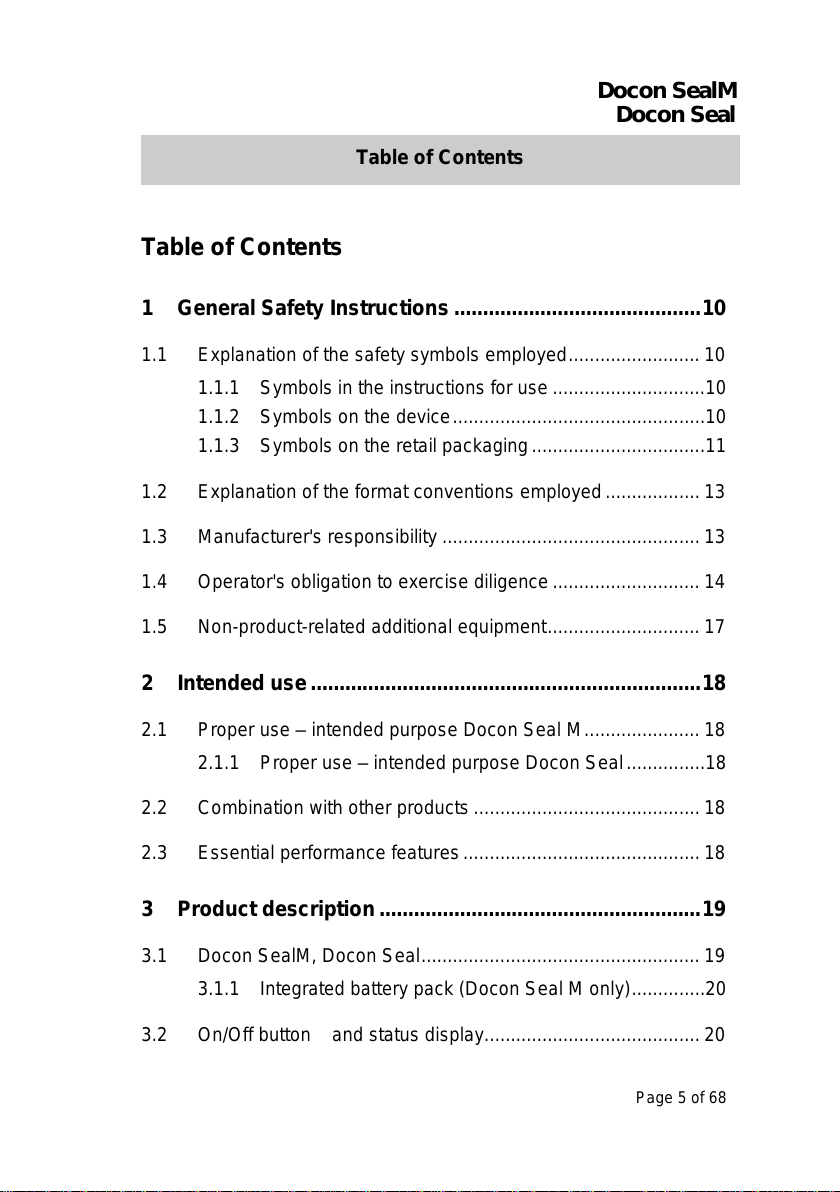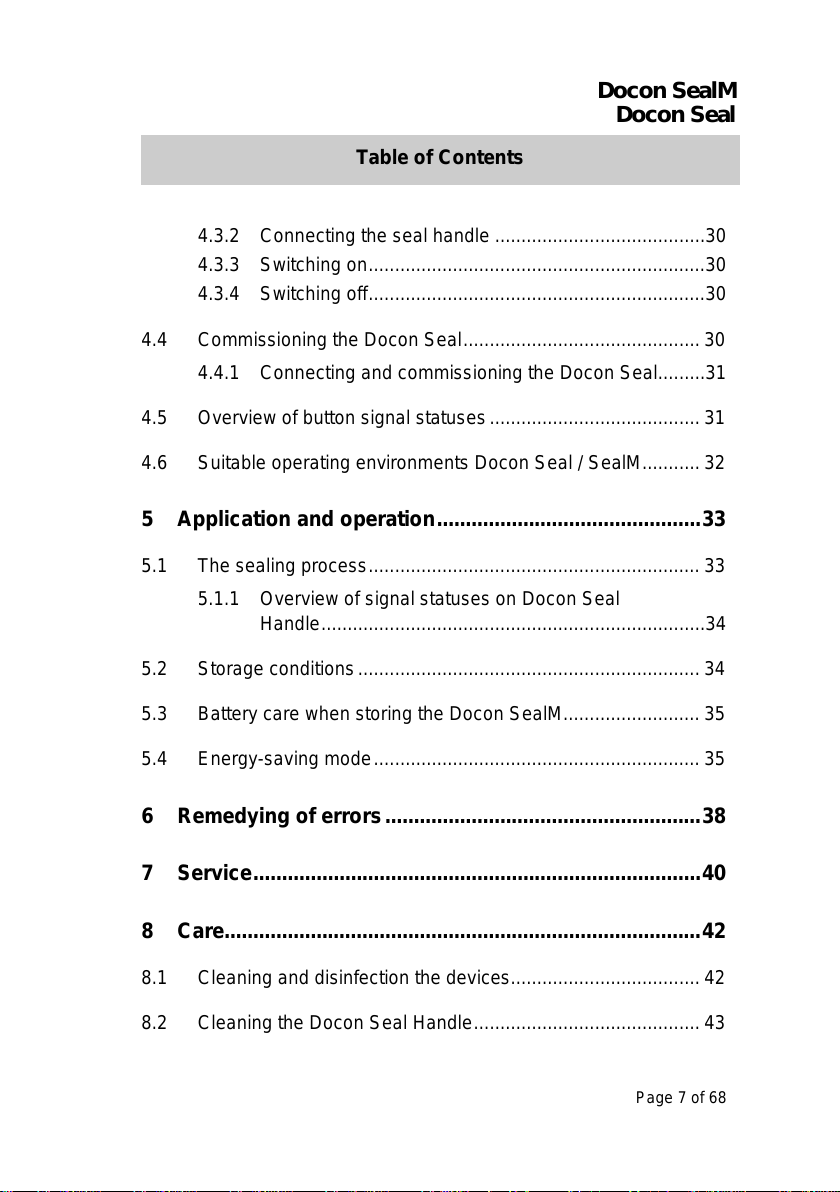Page 6 of 68
3.3 Unit base................................................................................20
3.4 Protective caps.......................................................................21
3.5 Connection options.................................................................21
3.5.1 BNC seal handle connection......................................22
3.5.2 Charger socket Docon SealM (Figure 2, b)................22
3.5.3 Mains connection Docon Seal (Figure 3, c)................22
3.6 Seal handle ............................................................................23
3.7 Welding electrodes.................................................................23
3.8 Lever ......................................................................................23
3.9 Docon Seal Handle ................................................................24
3.10 BNC connecting cable............................................................24
3.11 Accessories............................................................................25
3.11.1 Charger and adapter ..................................................25
3.11.2 Transport case............................................................26
3.11.3 Mains cable ................................................................27
4Setup and commissioning.............................................28
4.1 Transport and storage information.........................................28
4.2 Unpacking the device and checking the scope of supply.......28
4.3 Commissioning the Docon SealM..........................................29
4.3.1 Connecting and charging the Docon SealM
battery.........................................................................29