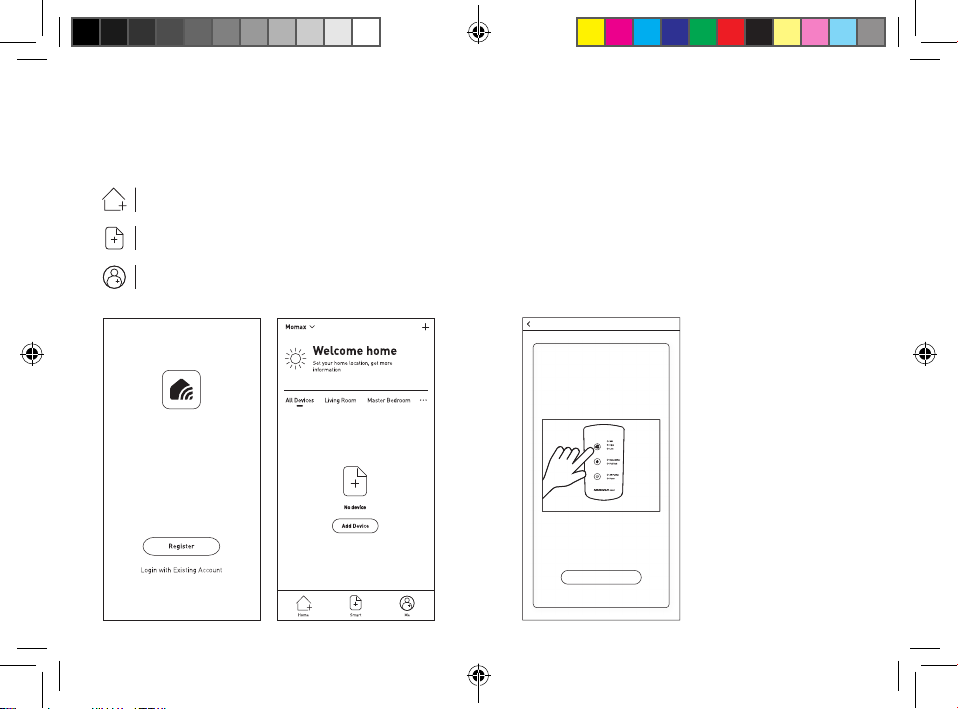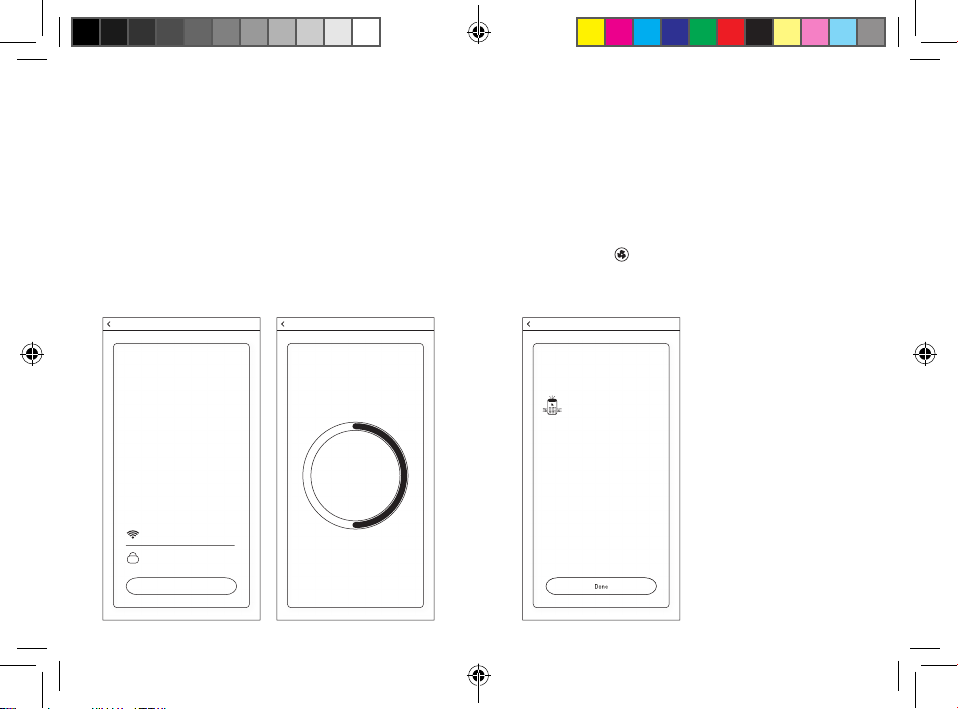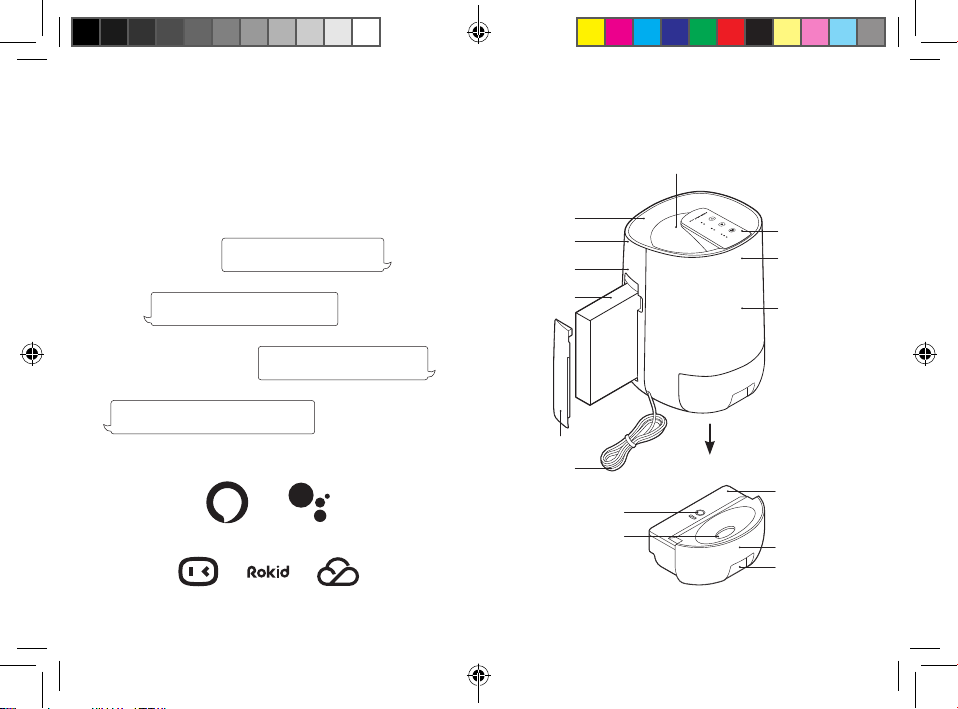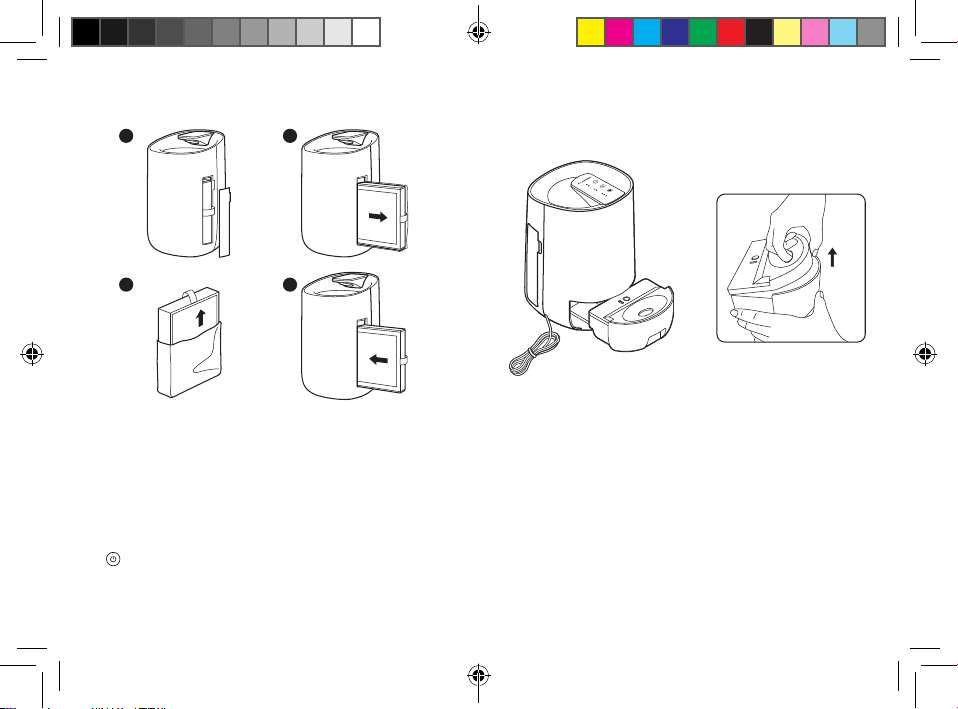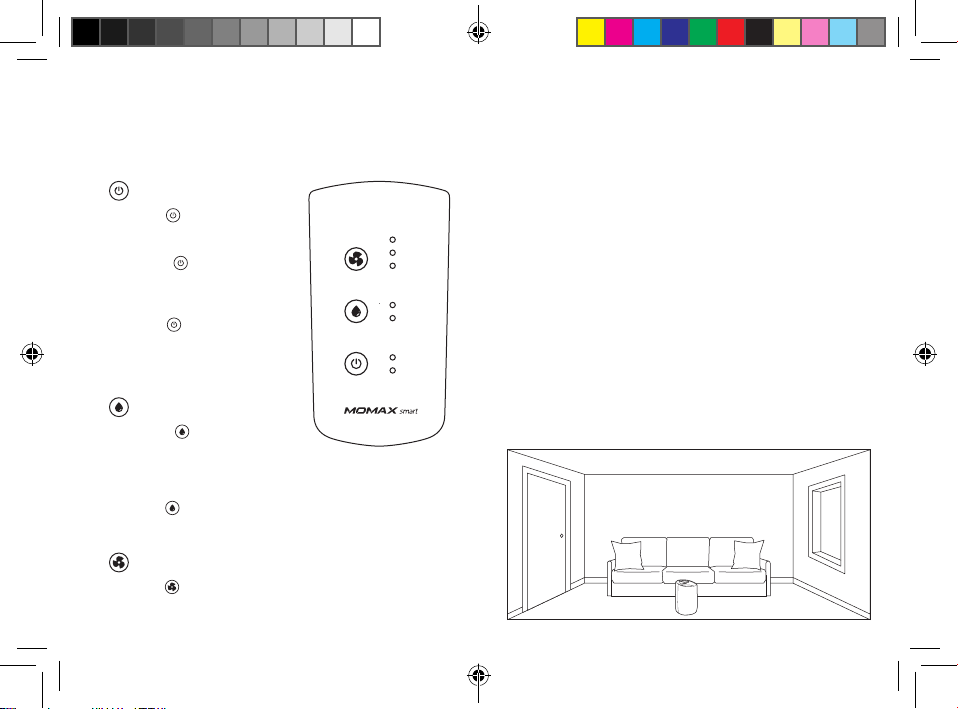Button Instruction
Afterthemachineconnectswithpower,thepowerindicatorwillturnon.
The machine may automatically switch the air volume according to
ambienthumidityandtemperature.
Theunitdrawstheairfromtheroom,coolsitwithitscoolingcoil,causing
themoisturetotransformintowaterdroplets.Thewaterdropletsfallinto
thewatertank.
Dehumidierairisheatedbythere-heatingcoilandthenblownout.The
humidityoftheroomisthusreducedbyrepeatingtheabovesteps.
Ifthesethumiditylevelisreached,sometimestheblowerwillstopoperating.
Control Panel Intelligent Dehumidification & Purification
Dehumidifying:20m2(around215ft2)
AirPurifying :10m2(around107ft2)
Makesuretoleaveacertainamountofspacearoundthemachine.Leave
at least 30cm of space around the product and at least 50cm above.
Insufcientventilationmaycauseoverheatingorrehazards.
Effective Range
1. Power / Air Purifying Button
•Touchthe“ ”once,airpurifying
(withitsindicatorlight)willbeON
inlowfanmode.
•Touch the “ ” for the second
time, the mood light will turn
OFFbutairpurifyingfunctionwill
operatenormally.
•Touchthe“ ”forthethirdtime,
the device stops working with all
lights off to enter standby mode
(onlypowerandWilightup).
2. Dehumidification Button
•Touch the “ ” once will turn
ON the dehumidifying function
(with its indicator light ON) but
air purifying function will operate
Air Purifier
Dehumidifier
Power
Full Tank
Wifi
High
Low
normally.
•Touchthe“ ”twice,toturnOFFthedehumidifyingfunction(withits
indicatorlightOFF).
3. Fan Mode Button
•Touchthe“ ”toswitchbetween“Sleepmode”and“High-Efciency
mode”.
16 17
AP1S_manual_aw.indd 16-17 6/3/2020 ��7:26