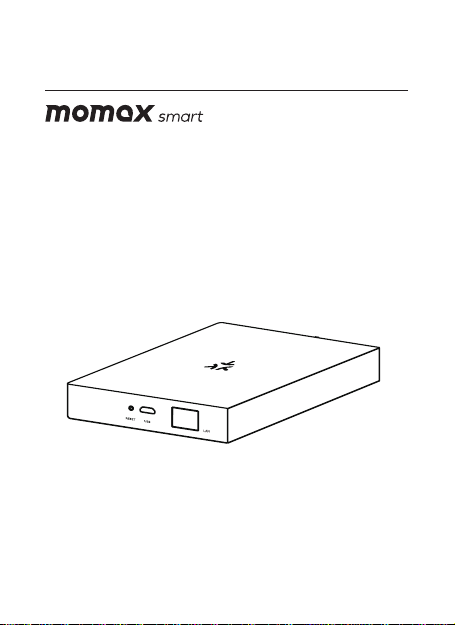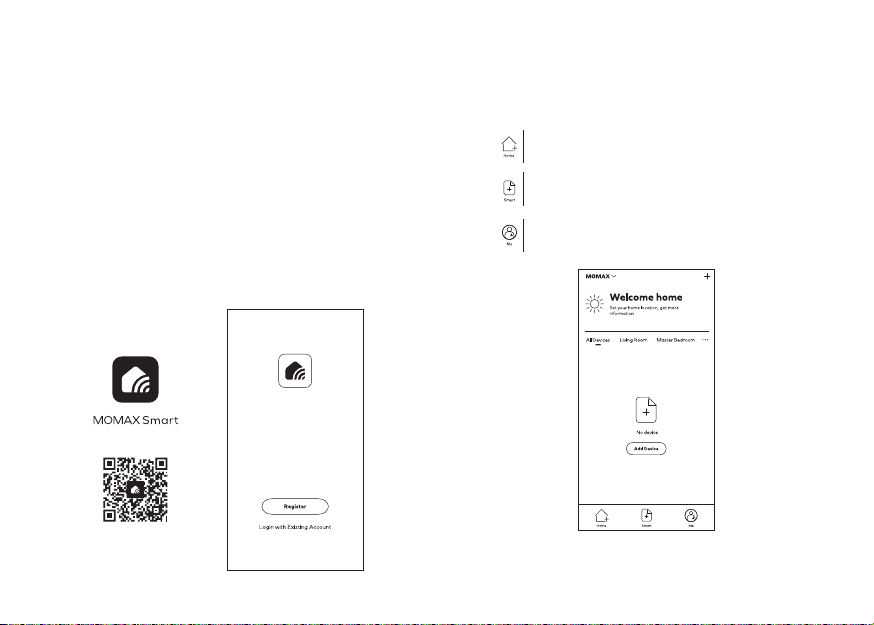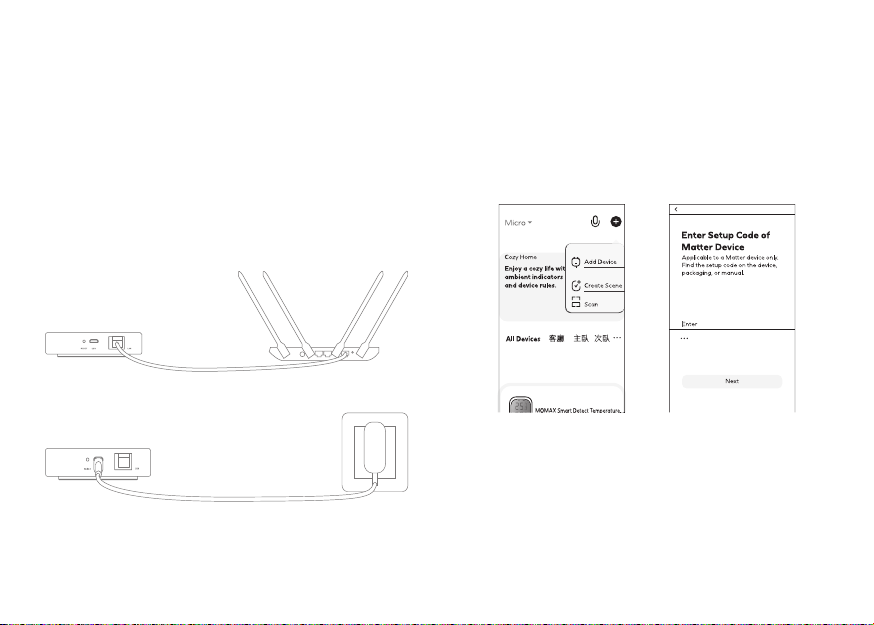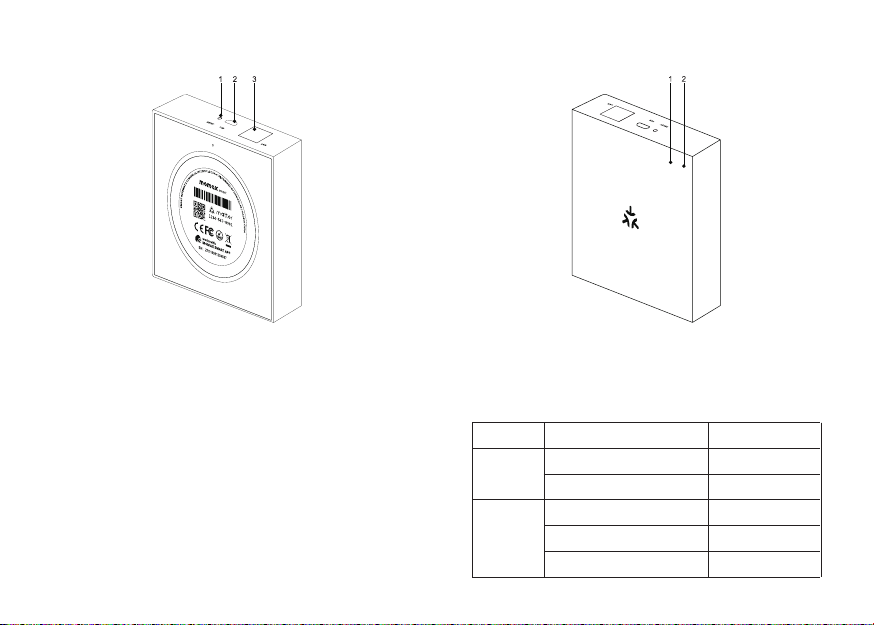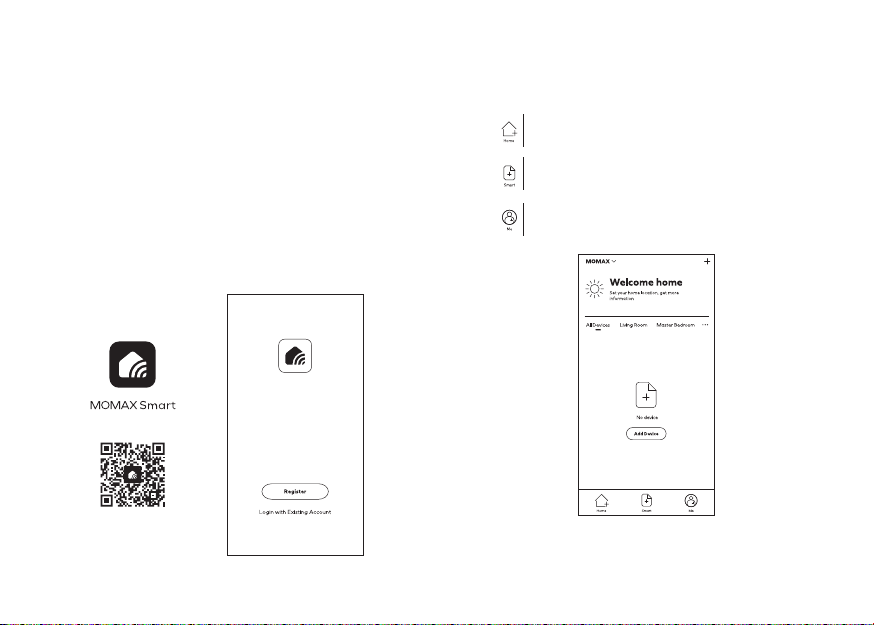SERVICE AGREEMENT OF SMART MOBILE
APPLICATION PLATFORM
Please reference Mobile Apps content: Before accepting the
Agreement, you are supposed to thoroughly read all contents
of the Agreement, and fully know its terms, especially restrictive
clauses or exceptions and Privacy Notice. Restrictive clauses or
exceptions are bold or highlighted in other forms to catch your
attention. In case of any doubt for the terms of the Agreement,
please contact relevant business department of Tuya. You are not
allowed to use the service before you have read and accepted
all terms of the Agreement, relevant agreements and rules, etc.
Once you select "agree and submit the Agreement" (see
registration page for detailed wordings) and complete the
registration procedure, or you use the service in any form, it will
be deemed that you have read and agreed with the restriction
of the Agreement and rules above. In case of any breach of the
Agreement, Tuya has the right to unilaterally restrict, suspend or
terminate the service for you, and has the right to investigate your
relevant responsibilities.
WARNING
1. Do not dismantle or modify the product;
2. Do not store the product in wet conditions;
3. Do not keep or use the product near heat sources;
4. Do not let water or any other liquid flows into the inside part of the
product's interface. This would cause damages to the product.
DISPOSAL OF ELECTRONIC PRODUCTS
1. Do not place the product as household waste;
2. Please dispose of discarded electronic products properly according
to local regulations.
3. MOMAX encourages you to participate in electronics recycling
program.
WARRANTY CONDITIONS
1.
For any defect, in the judgment of our technician,caused under
normal
use, we are responsible for repairing free of charges 12
months commencing from the date of purchase at the discretion
of our company;
2.
A valid warranty card and original purchase invoice must be
presented upon request of warranty service;
3. This warranty card shall not apply to the product if:
(a) it has explicitly modified or repaired in any way by persons other
than technicians of this company, or;
(b)
it has been damaged through misuse, malicious acts, negligence,
inflow of any liquid, or;
(c)
losses or damages are caused by force majeure or natural
disasters.
4. No alteration to this warranty card will be allowed;
5. The warranty terms and conditions are subject to change without
prior notice;
6. Please retain your proof of purchase for warranty service;
7. Please consult the dealer about the product compatibility with your
cell phone / PDA before purchase. Product specifications are
subject to change without prior notice;
8. Please visit www.momax.net for latest product information.
12 13