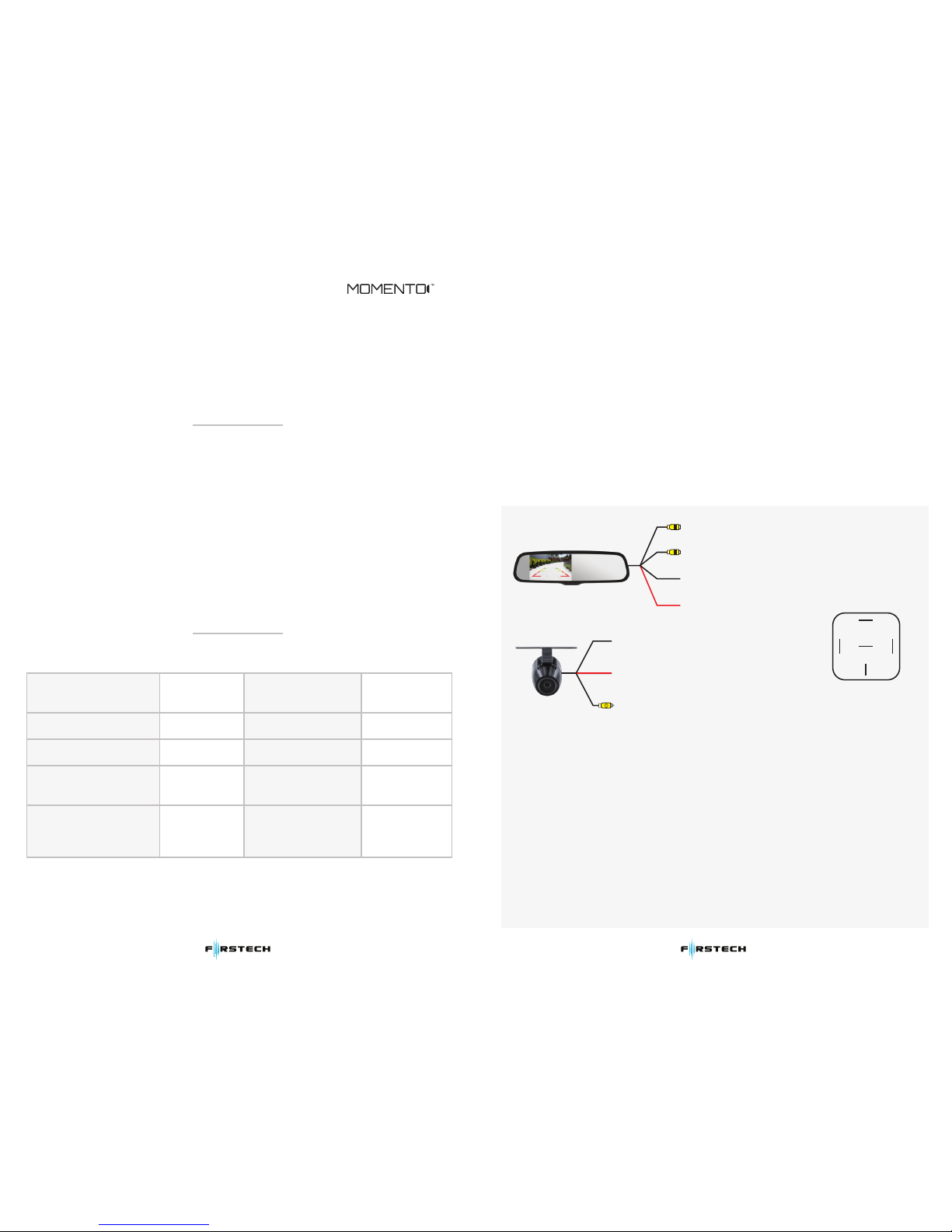1
1. Introduction
Thank you for purchasing your new Momento R1 Rearview Mirror Replacement System for
Backup Camera! The Momento R1 is a premium solution that replaces your vehicle’s
rearview mirror for connecting to a backup camera. The R1 has auto-switching video inputs
that automatically activate when your vehicle is in reverse.
Le R1 de Momento est une solution primée pour le remplacement du rétroviseur de votre véhicule
pour vous raccorder à une caméra de recul. Le R1 est muni d'entrées vidéo à cummutation
automatique, la caméra s'active automatiquement lorsque votre véhicule fait marche arrière.
2. Package Components
• R1 10.5"x3.2" Replacement Mirror w/ Bracket
Rétroviseur de remplacement R1 de 10,5 po x 3,2 po avec fixation
• Front + Rear Auto/Manual-Switch Video Inputs
2 - Entrées vidéo à commutation automatique et manuelle à l'avant et à l'arrière
• R1 Harness Kit & Mounting Tool
Faisceau de conducteurs R1 et outil de fixation
• 4 Mounting Adapters
4 adapteurs de montage
• 3 Year Manufacturer’s Warranty
Garantie de 3 ans du fabricant
3. Specifications
Power Supply
Bloc d’Alimentation
Brightness / Luminosité
OSD Menu
Signal System
Systéme de Détection
Dual Video Inputs
2 Entrées Vidéo
Screen Type
Panneau
LCD Size / Format d’Ecran
Resolution / Résolution
Aspect Ratio
Rapport d’Image
Power Consumption
Consommation d’Énergie
TFT LCD
TFT ACL
4.3 in / pi
480 x 272
16 x 9
3.6W
(Working / en Marche)
0.5W
(Standby / en Attente)
DC 12V
12 V C.C.
1000 cd/m2
Available / Offert
PAL / Auto /
NTSC
AV1 - Video Input
Entrée Supplémentaire
AV2 - Rear Camera
Caméra Arriére
4. Installation
1. Remove OEM rearview mirror. You may need a special removal tool for select vehicles
(e.g. Ford). Visit www.firstechdata.com for more information on mounting.
2. The Momento R1 includes 4 mounting adapters, including one attached to the R1 mirror
out of the box. Determine which adapter is appropriate for mounting the R1 mirror.
Please do so with caution, without damaging the windshield.
3. Make all necessary wiring connections (see diagram below).
1. Retirez le rétroviseur d’origine. Certains véhicules nécessitent un outil spécial pour retirer le \
rétroviseur (ex. Ford). Visitez www.firstechdata.com pour de plus amples informations
concernant l’installation.
2. Le Momento R1 comprend 4 adaptateurs pour l’installation. Déterminez lequel des adaptateurs
est approprié pour l’installation de votre rétroviseur R1.
Veuillez travailler avec prudence pour ne pas endommager le pare-brise.
3. Effectuez toutes les connexions de câblage nécessaires (Voir le schéma de câblage).
Installer Notes
1. The R1 Mirror is signal-sensing, there is no “reverse trigger wire” in the wire harness please
connect to key switched power (ACC B+)
2. Black (Ground) - Find a suitable location to ground the Black wire in the wiring harness.
For example: attach a ring terminal to the black wire and screw into the body of the vehicle. If you choose to screw
into the body, clean the area of any paint or adhesives to allow for good metal-to-metal contact.
1. Le rétroviseur R1 a été conçu pour capter les signaux. Le faisceau de conducteurs ne comprend pas de
câble de marche arrière. Si le câble du voyant de marche arrière du véhicule procure une tension
insuffisante pour alimenter la caméra, assurez-vous d’utiliser un relai supplémentaire (non inclus) tel
que ci-haut mentionné.
2. Noir (Mise à la Terre) – Repérez un endroit propice pour fixer le câble noir de mise à la terre (négatif)
inclus dans le faisceau de conducteurs.
Par exemple: attacher un anneau à l’extrémité du câble noir et le visser au véhicule. Si vous choisissez de le visser au
véhicule, assurez-vous de bien nettoyer l’endroit pour enlever toute trace de peinture ou de substance adhésive pour
permettre un bon contact métal sur métal.
2
R1 Mirror / Rétroviseur
Video 2 Input (To Camera)
Vidéo 2 (Vers la Caméra)
Video 1 Input (Addtl. Video Input)
Vidéo 1 (Sortie Supplémentaire)
Black (Ground)
Noir (Mise à la Terre)
Red (Accessory)
Rouge (Accessoires)
Black (Ground)
Noir (Mise à la Terre)
Red (Reverse Lamp-Wire)
Rouge (Câble du Voyant de Marche Arrière)
RCA Output to R1 Video Input
Sortie RCA à Vidéo
C1/C2/C3 Camera
1
1
2
2
87
85
30
86 87a
NA
To Camera Red
À Caméra Rouge
Vehicle Reverse
Lamp Wire
Câble du Voyant
de Marche Arrière
GND
Acc Input (From Vehicle)
Entrée RVE du Véhicule
Relay / Relai
(Not Included / Non Inclus)
1