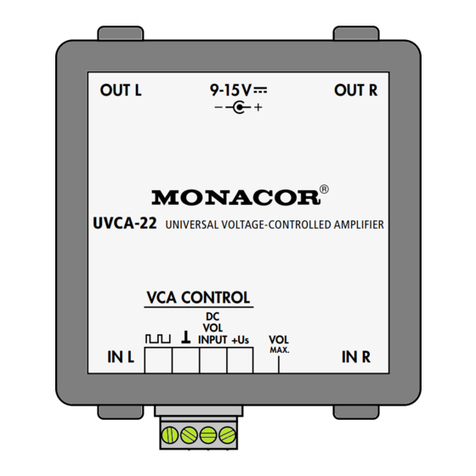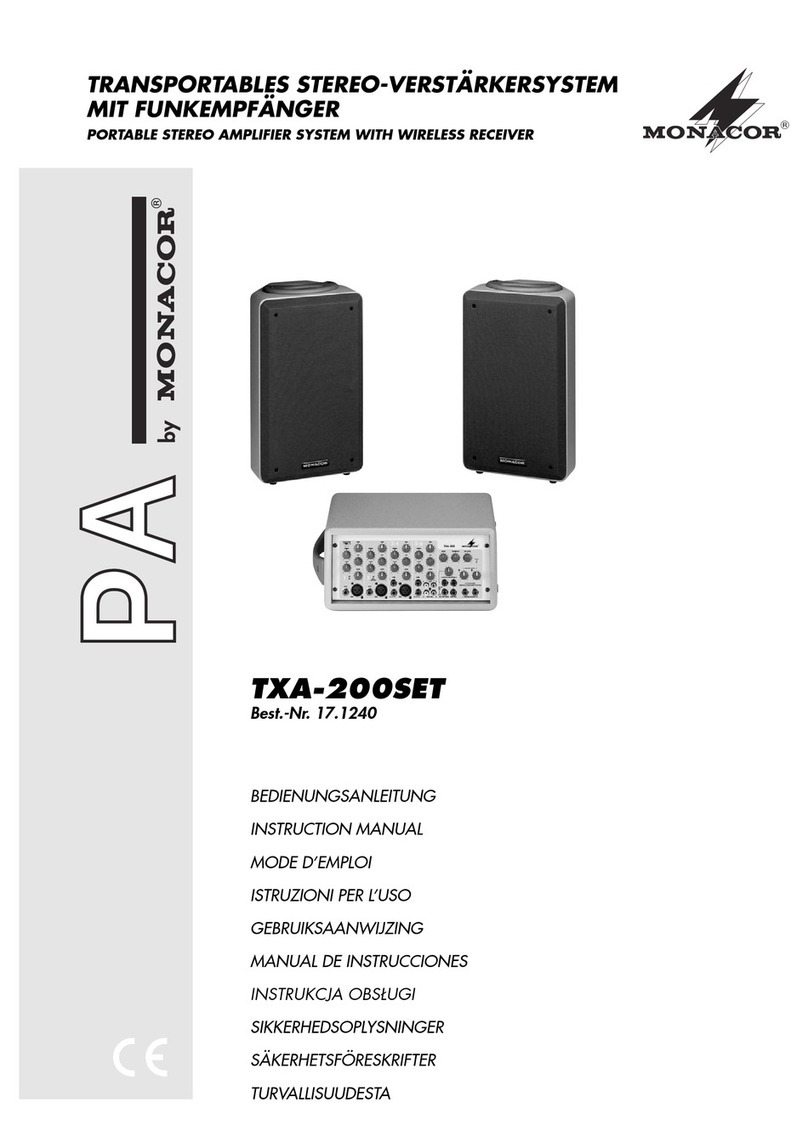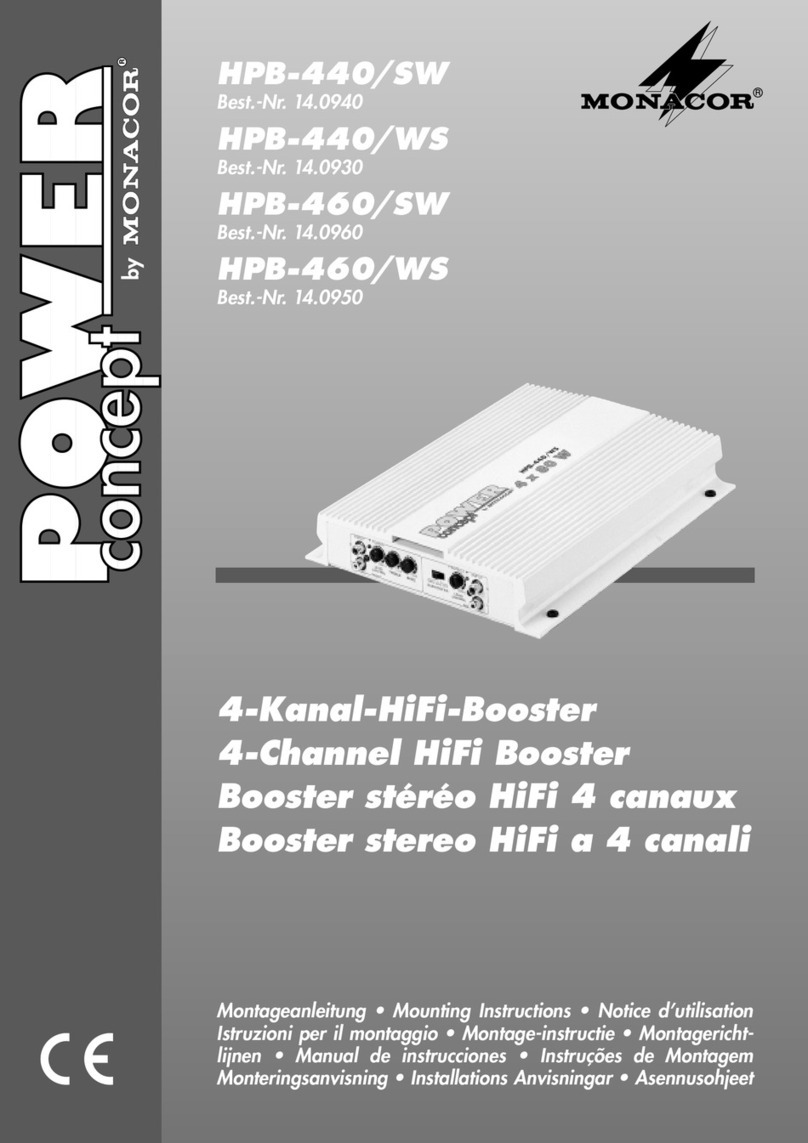10
English
2) To replace a battery, remove the discharged
battery.
3) Insert a new battery (3V button cell of the
type CR2025) into the support, positive pole
facing up. Push the support back into the
remote control.
Never put batteries in the household
waste. Always dispose of the batteries
in accordance with local regulations.
6 Operating the Amplifier
1) To switch on the amplifier, use the POWER
switch (12). The LED POWER (1) will light
up in blue. The operating mode will be in-
dicated by the corresponding LED, lighting
up in green:
– LED LINE IN (2) lights up: The audio source
at the input LINE IN (8) has been selected.
– LED BLUETOOTH (3) lights up: The Blue-
tooth mode has been selected. Information
on operation with a Bluetooth source can
be found in chapter 6.1.
To switch between the operating modes,
press the control knob (5) at the amplifier
or use the corresponding button on the re-
mote control (button AUX = source at the line
input, button = Bluetooth mode).
2)
To adjust the volume, turn the control knob
(5) at the amplifier or use the buttons VOL+
and VOL− on the remote control.
CAUTION
Never adjust a very high vol-
ume. Permanent high volumes
may damage your hearing!
Your ear will get accustomed
to high volumes which do not
seem to be that high after
some time. Therefore, do not
further increase a high volume
after getting used to it.
3)
To mute the sound, press the button MUTE
on the remote control. The LED POWER (1)
will flash while the sound is muted. To un-
mute the sound, press the button again.
4) To switch to the standby mode, press the
button POWER on the remote control. The
LED POWER (1) will light up in red. To switch
on the amplifier, press the button POWER
again.
Auto standby:
– in the operating mode “LINE IN”:
If the amplifier does not receive any audio
signal via the line input, the amplifier will
automatically switch to the standby mode
after 15 minutes. As soon as a signal is
available at the input, the amplifier will be
switched on again.
– in the operating mode “Bluetooth”:
If the amplifier does not receive any audio
signal from a Bluetooth source, the ampli-
fier will automatically switch to the standby
mode after 15 minutes. If the Bluetooth
connection is still available (e.g. because
the source has not been switched off but
set to pause), the amplifier can be switched
on again by starting the replay at the source.
5) To switch off the amplifier, use the POWER
switch (12).
If the amplifier is not used for a longer
time, disconnect the power supply unit from
the mains socket. The power supply unit has
a low power consumption even when the
amplifier is switched off.
6.1 Operation with a Bluetooth source
1)
The amplifier must be in the operating mode
“Bluetooth”, indicated by the LED BLUE-
TOOTH (3). The LED will flash if no Bluetooth
connection has been established.
2) At the Bluetooth source, switch on the Blue-
tooth function. On the display of the Blue-
tooth source, the SA-160BT will be indicated
by “BT Speaker”. Pair the source with the
SA-160BT (please refer to the instruction
manual of the Bluetooth source, if required).
Once the pairing has been made, the LED
BLUETOOTH will light up constantly.
3)
Start the audio replay at the Bluetooth source
and operate the Bluetooth source as desired.
The buttons , and on the remote
control may also be used to operate the Blue-
tooth source (☞chapter 1.1).
Notes:
1. To allow signal transmission, the source must use
the A2DP profile.
2. To ensure the best audio quality, the source should
support the aptX
®technology.