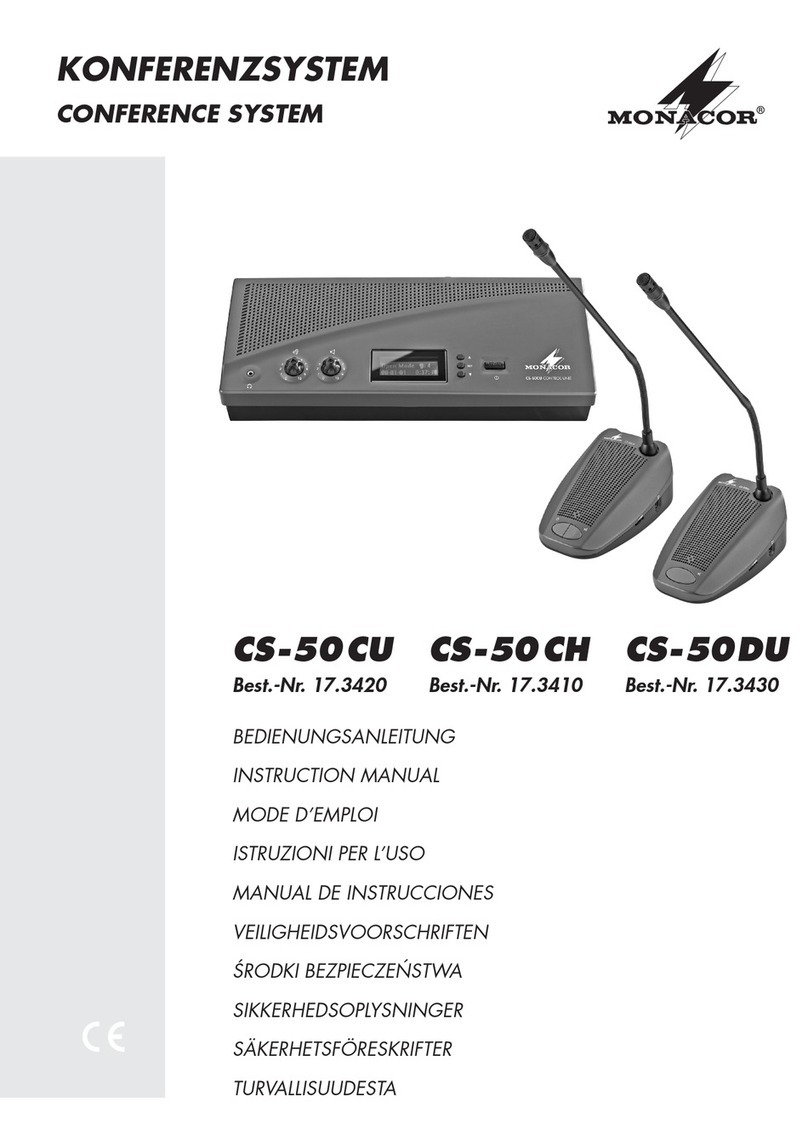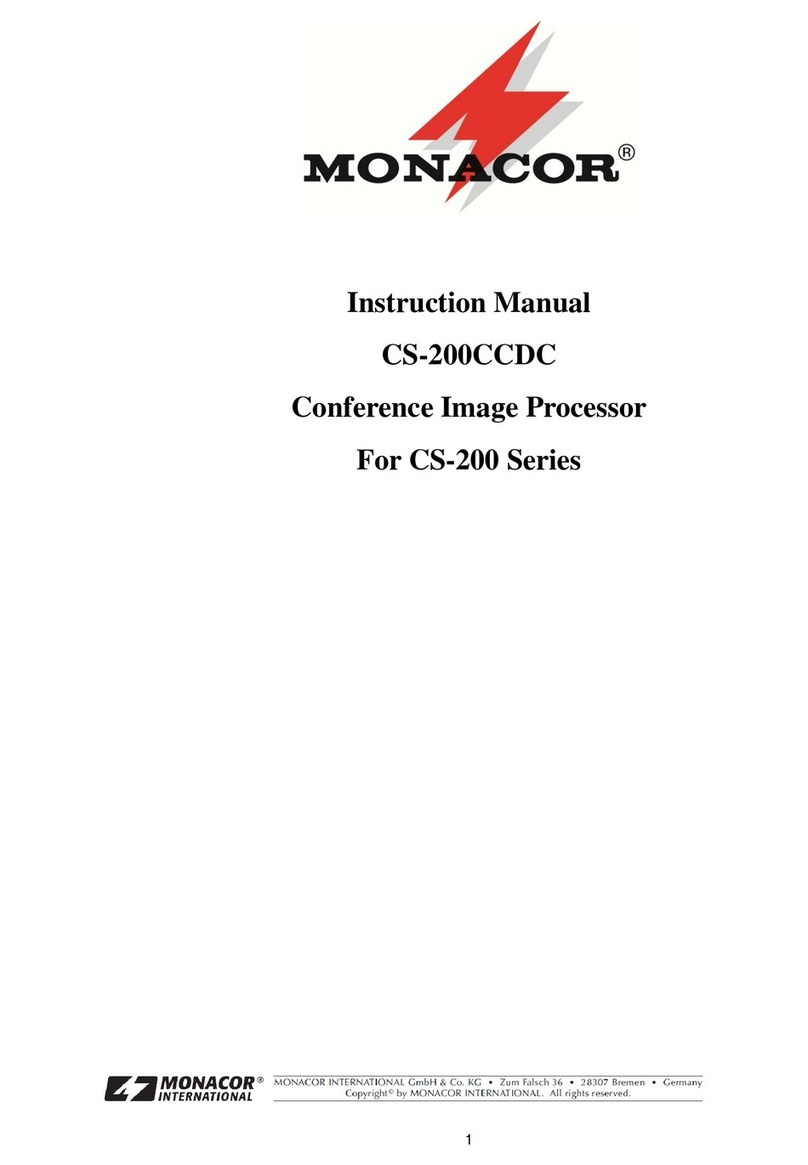5/14
Safety Instructions
1. Please read and observe these instructions before installing and using the apparatus.
2. Use only accessories specified by the manufacturer. The manufacturer is not liable for damage
caused by the use of non-specified accessories.
3. Install the apparatus and its accessories carefully. Strike and fierce shaking may damage the
apparatus.
4. Make sure the power cord is fixed properly.
5. Do not overload wall outlets and extension cords as this can result in a risk of fire or short circuit.
6. To reduce the risk of damage from lightning strikes, it is important that all electric cables should
be bonded to the same grounding point.
7. Do not block any ventilation openings to prevent overheating and malfunction.
8. Do not expose the apparatus to rain or moisture.
Humidity may lead inside components to damage. Appropriate shelter is necessary when
placing it outside (Best working environment: Temperature 0°C ~ 40°C <32°F ~ 104°F>,
humidity below 90%).
9. Please do not switch on and off the apparatus rapidly.
Rapid switch on and off the apparatus should be avoided all the time to prevent inside sensitive
electronic circuits from being damaged by surges.
10.Do not clean the apparatus and its accessories with chemical solvents. Use only a clean,
dry/dampish cloth.
11.Refer to maintenance technician when the apparatus has been damaged in any way, such as:
A• power-supply cord or plug is damaged
B• liquid has been spilled in
C• has been exposed to rain or moisture
D• has been dropped
E• objects have fallen into the apparatus
F•does not operate normally
12.Note: When the printed circuit board is going through electric static treatment, correct ESD
safety precaution and grounding should be assured.
13.Note: Before connecting the apparatus to main AC, please select the supply voltage in
accordance with the wall voltage in your country to prevent damage. Refer to Installation and
Setting (Page 8) for selecting.
14.Warning: Do not disassemble or remodel the product, as these actions may lead to electrical
shock or damage. The guarantee on the product will become null if the product is ever
disassembled.