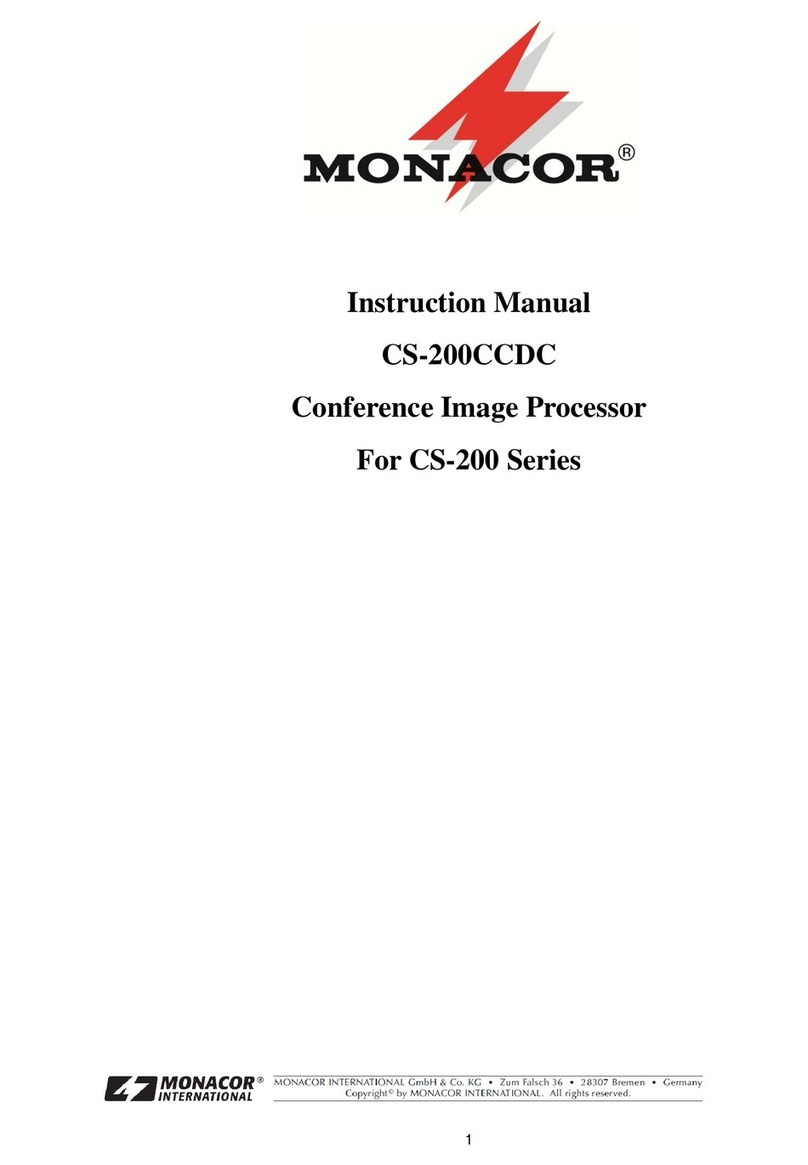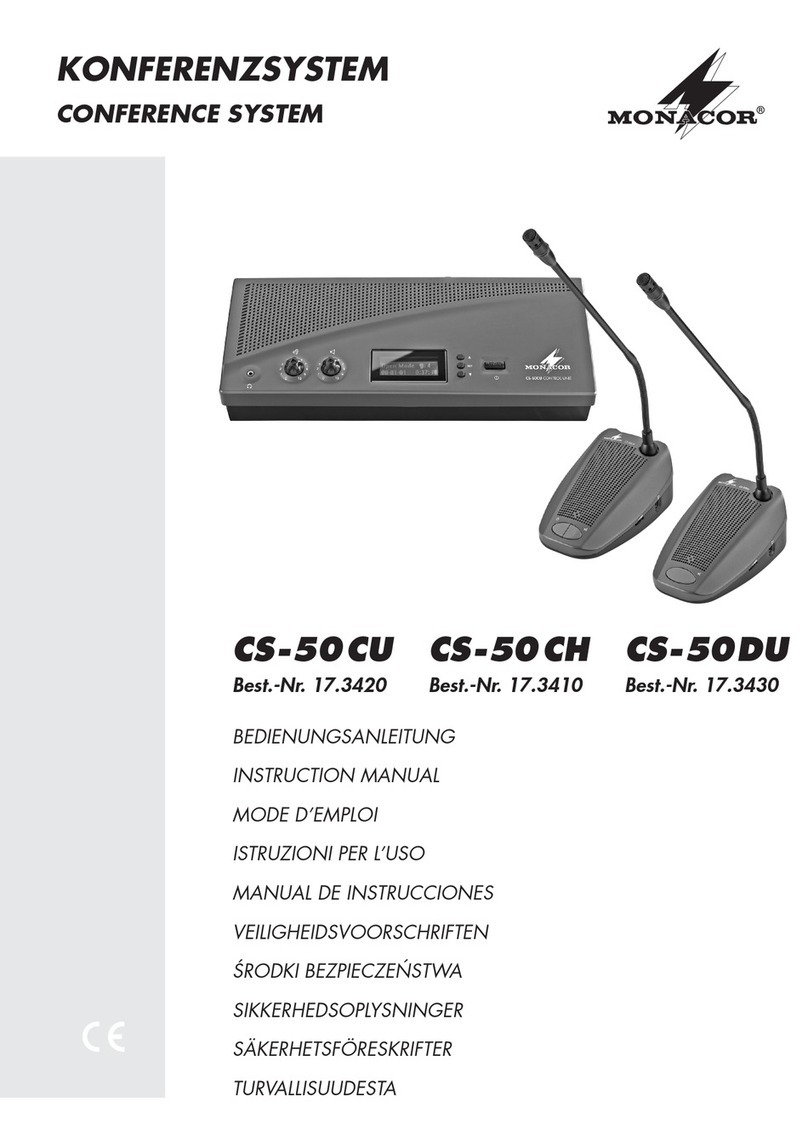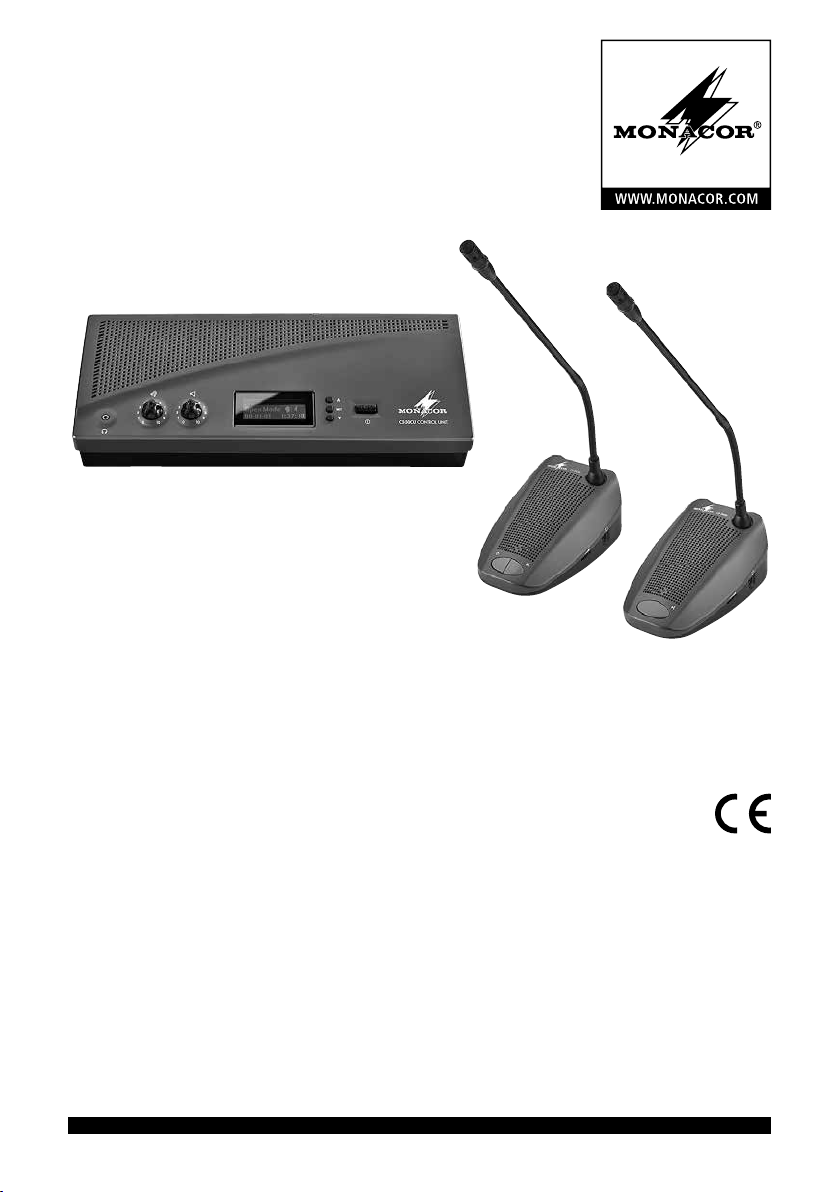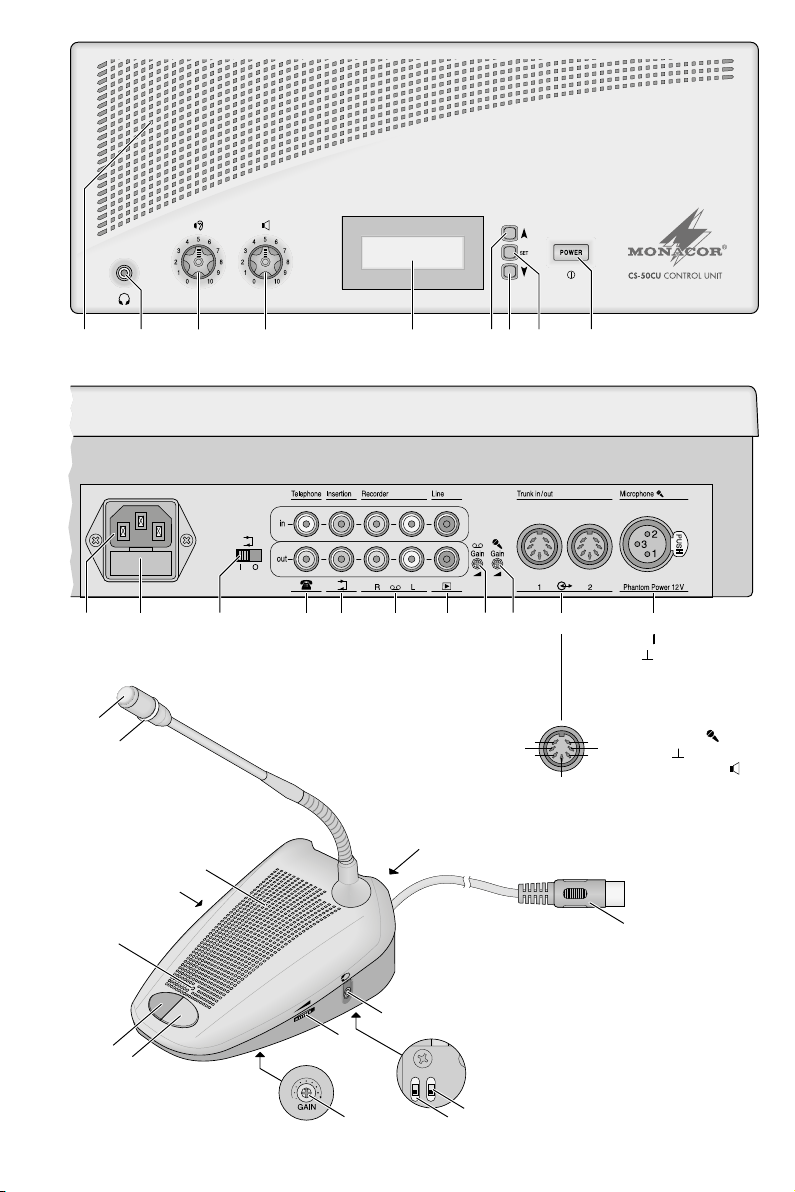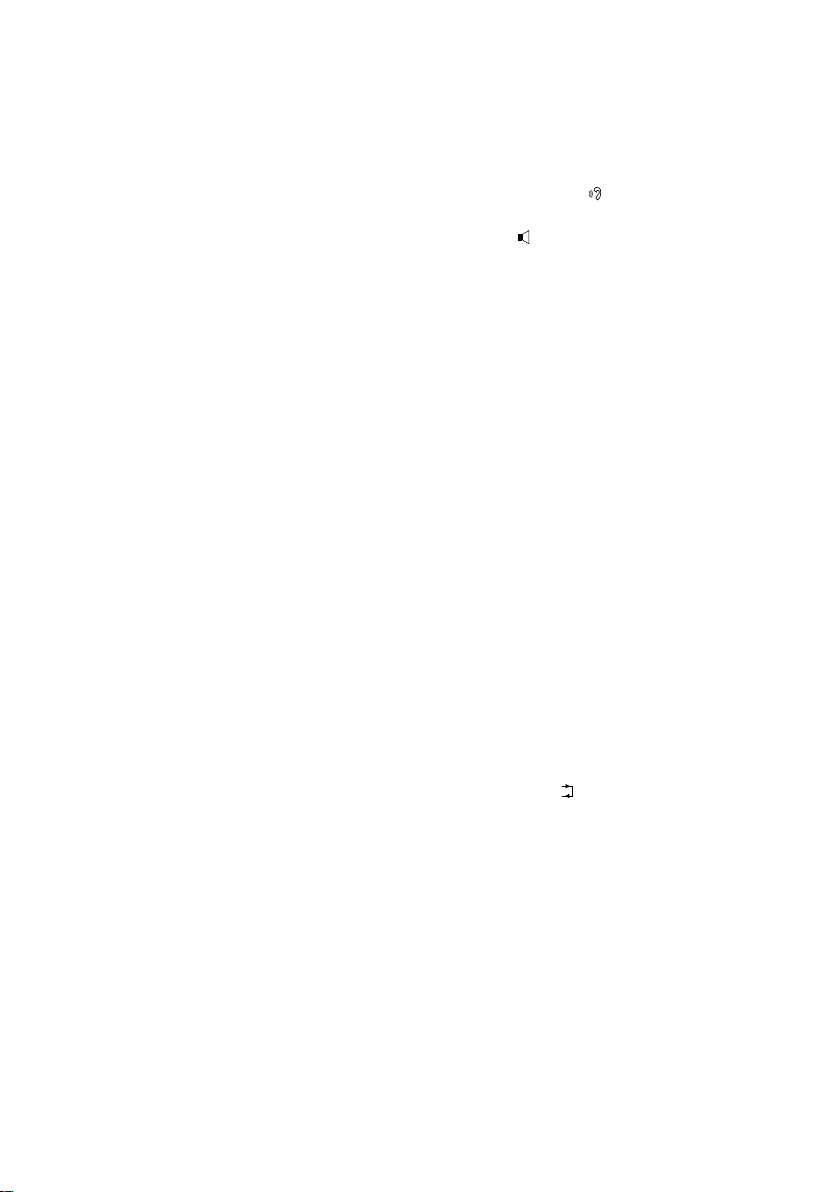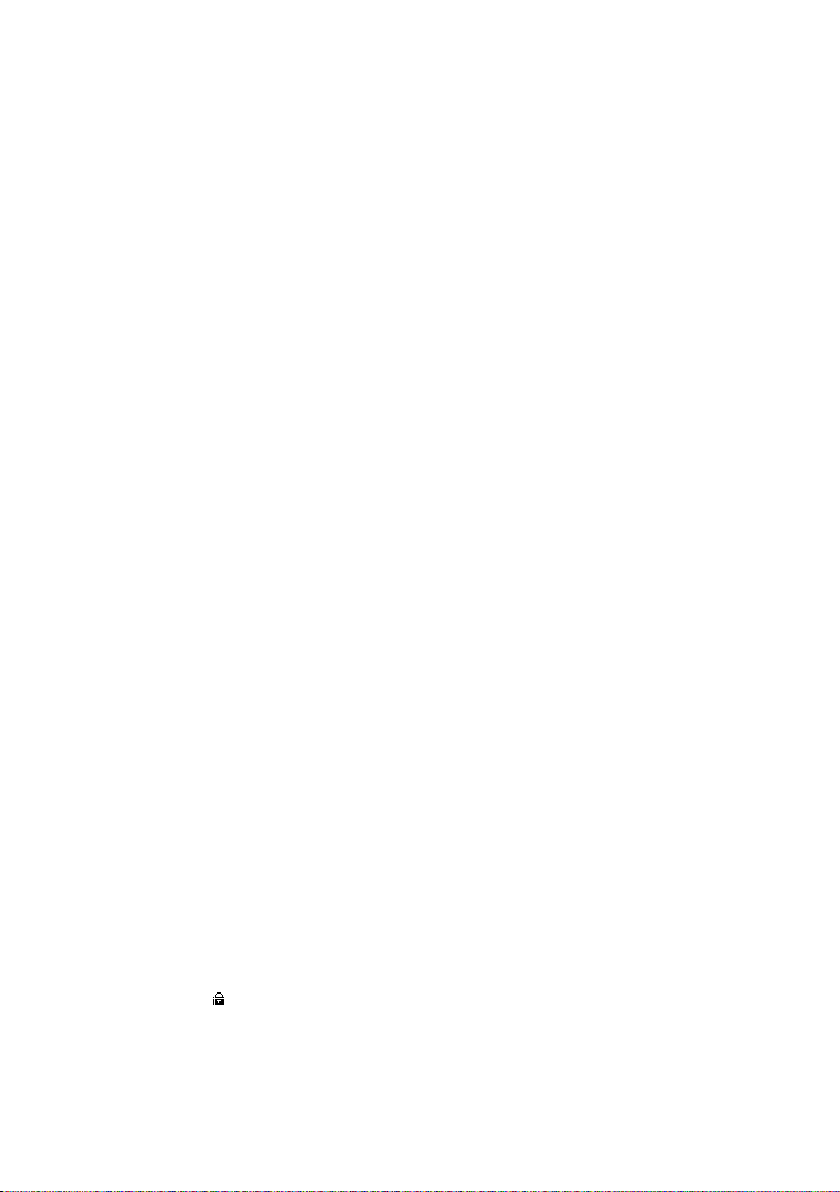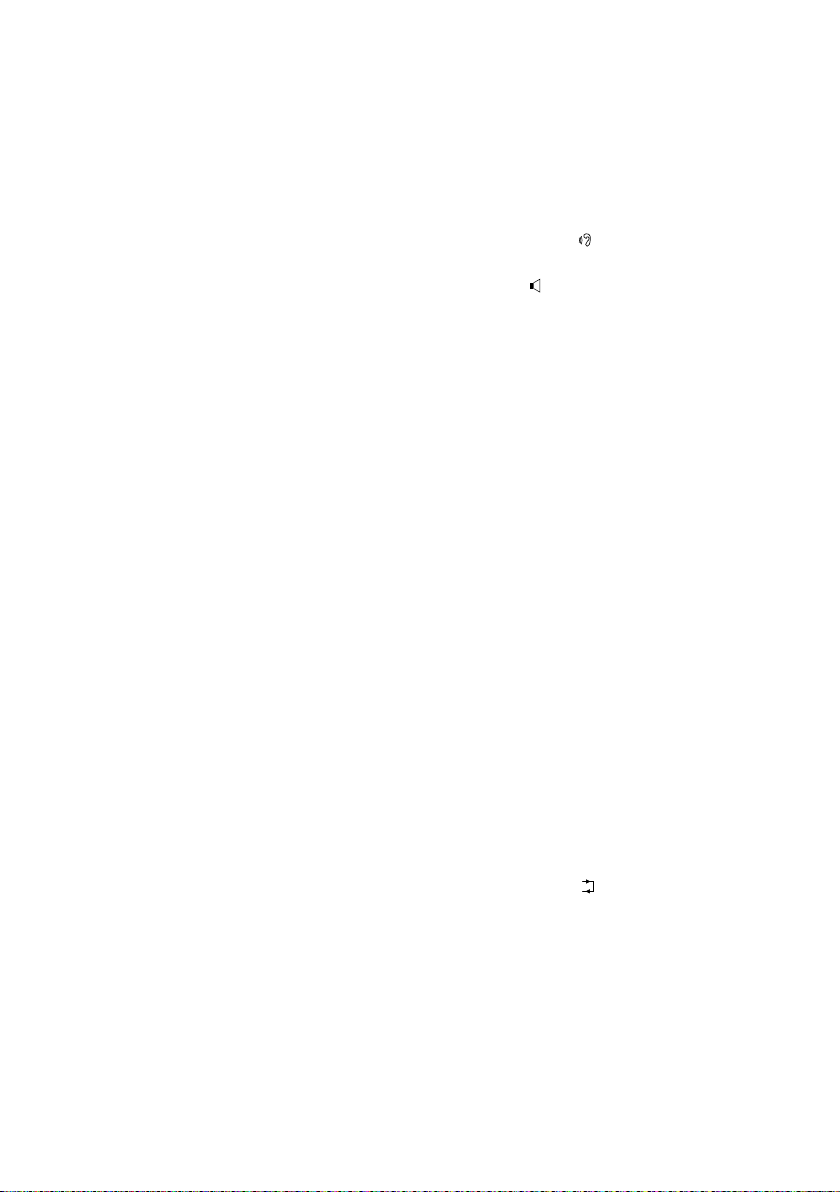6
Deutsch
und keine Garantie für die Geräte übernommen
werden.
Sollen die Geräte endgültig aus dem
Betrieb genommen werden, übergeben
Sie sie zur umweltgerechten Entsorgung
einem örtlichen Recyclingbetrieb.
3 Einsatzmöglichkeiten
Das CS-50-System dient der technischen Unterstüt-
zung von Konferenzen und Diskussionsveranstaltun-
gen mit bis zu 50 Sprechstellen. Über zusätzliche
Audio-Anschlüsse am Steuergerät CS-50CU lassen
sich weitere Geräte (wie z.B. Aufnahmegeräte, Ver-
stärker, Funkmikrofonanlagen, Equalizer, Telekom-
munikation) problemlos integrieren.
Jede Sprechstelle (CS-50DU und CS-50CH) ver-
fügt über eine hochwertige Mikrofonkapsel, einen
Lautsprecher und zwei Kopfhöreranschlüsse mit
einem Lautstärkeregler. Die Sprechstellen für die
Konferenzleitung CS-50CH sind zusätzlich mit einer
Vorrangtaste ausgestattet, die es einem Konferenz-
leiter ermöglicht, die Gespräche anderer Teilnehmer
für eigene Mitteilungen zu unterbrechen.
Verschiedene Diskussionsmodi (z.B. eine wähl-
bare Anzahl gleichzeitiger Sprecher oder eine auto-
matisch begrenzte Sprechzeit), eine Datum- und
Uhrzeitanzeige, eine unabhängige Stoppuhr, eine
Tastensperre der Steuereinheit sowie eine Testfunk-
tion für alle angeschlossenen Sprechstellen ermög-
lichen einen vielseitigen Einsatz des Systems.
4 Anschlüsse herstellen
Die Herstellung oder Änderung von Anschlüssen nur
bei ausgeschalteten Geräten durchführen!
4.1 Sprechstellen
Für den Anschluss der Sprechstellen stehen am Steu-
ergerät die beiden Buchsen „Trunk in/out“ (19) zur
Verfügung. An jede der beiden Buchsen kann eine
Kette von max. 25 Sprechstellen vom Typ CS-50CH
und/oder CS-50DU angeschlossen werden.
1) Den Stecker (29) der ersten Sprechstelle an eine
der Buchsen „Trunk in/out“ (19) anschließen.
2) Den Stecker (29) der zweiten Sprechstelle an die
Buchse (28) auf der Rückseite ersten Sprechstelle
anschließen (oder an die andere Buchse „Trunk
in/out“ am Steuergerät).
3)
Auf die gleiche Weise weitere Sprechstellen
verbinden. Die Reihenfolge von CS-50CH- und
CS-50DU-Geräten kann beliebig sein. Ebenso
kann die Anzahl der an den beiden Buchsen am
Steuergerät angeschlossenen Sprechstellen un-
terschiedlich sein.
4.2 Zusätzliches Mikrofon
Ein zusätzliches Mikrofon oder der Empfänger eines
Funkmikrofons kann über die Buchse „Microphone“
(20) angeschlossen werden. Für Mikrofone, die eine
Phantomspeisung benötigen, liegt an der Buchse
eine Spannung von 12V (⎓) an. Aus diesem Grund
dürfen hier keine Mikrofone oder Funkempfänger
mit asymmetrischem Ausgangssignal angeschlossen
werden, da diese Schaden nehmen könnten.
4.3 Aufnahmegerät
Für den Mitschnitt einer Diskussion den Eingang
eines Aufnahmegerätes an die Cinch-Buchsen
„Recorder out“ (15) anschließen. Der Signalpegel
an den Buchsen ist unabhängig von der eingestellten
Lautsprecherlautstärke.
Für die Wiedergabe einer Aufnahme den Aus-
gang des Aufnahmegerätes an die Cinch-Buchsen
„Recorder in“ anschließen. Die Buchsen sind je-
weils für den linken (L) und rechten (R) Kanal eines
Stereorekorders vorhanden, die Signalverarbeitung
im Konferenzsystem erfolgt jedoch monophon.
4.4 Signalquelle mit Line-Pegel
Eine Mono-Signalquelle mit Line-Pegel (z.B. der Aus-
gang eines Mischpultes) kann an die Cinch-Buchse
„Line in“ (16) angeschlossen werden.
Steht nur eine Stereo-Signalquelle zur Verfügung
und wird der Eingang „Recorder in“ nicht benötigt,
kann diese auch dort angeschlossen werden.
4.5 Verstärkeranlage
Soll die Diskussion über eine Verstärkeranlage wie-
dergegeben werden, den Eingang des Verstärkers
oder Mischpultes mit der Buchse „Line out“ (16)
verbinden.
4.6 Telefonkoppler
Um einen Gesprächspartner per Telefon in eine
Diskussion zu integrieren, kann an die Buchsen
„Telephone“ (13) eine Telefon-Koppeleinrichtung
angeschlossen werden. Dieser Telefonkoppler sorgt
für die nötige elektrische Anpassung zwischen dem
Telefonnetz und dem Konferenzsystem.
Vorsicht: Versuchen Sie nie, eine Telefonleitung direkt an
das Konferenzsystem anzuschließen.
4.7 Externe Signalbearbeitung einschleifen
Zum Einschleifen eines zusätzliche Gerätes zur
Signalbearbeitung (z. B. eines Equalizers zur
Klanganpassung oder eines Kompressors zur
Dynamikbegrenzung) in den Signalweg des Kon-
ferenzsystems, den Eingang des Gerätes mit der