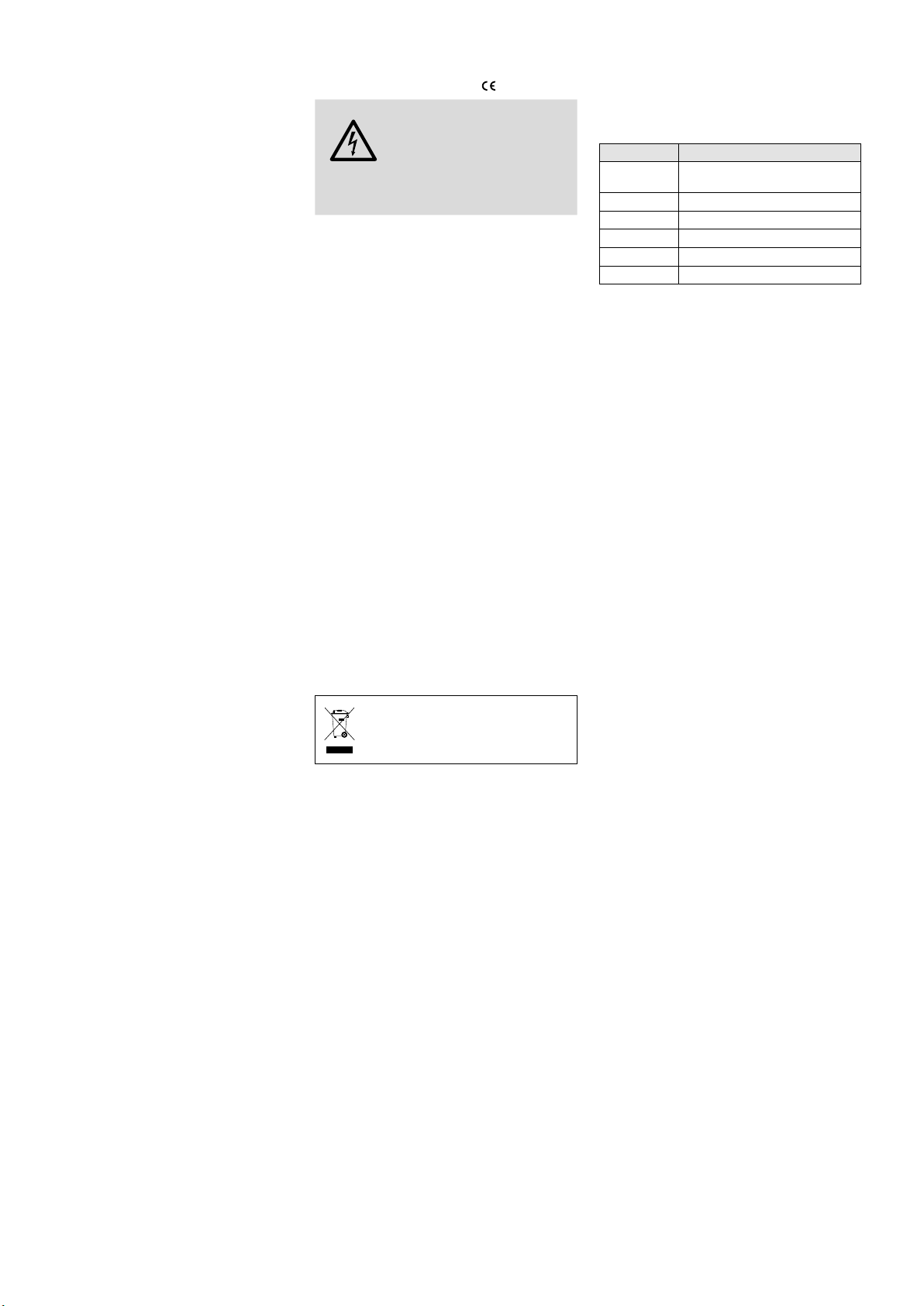5
Deutsch
1.4 Kommandomikrofon PA-4000RC
(separat erhältliches Zubehör)
34
Anzeige POWER/CPU ERROR leuchtet, so-
bald die Versorgungsspannung anliegt, und
blinkt bei einer Fehlfunktion des Mikro-
prozessors im PA-4000RC
35
Anzeige MIC FAULT/LOW VOLTAGE leuchtet
bei einem Ausfall des Mikrofons und blinkt
bei einer zu geringen Versorgungsspannung
36 Anzeige SIGNAL leuchtet, wenn ein Mikro-
fonsignal vorhanden ist
37 Buchse 24V⎓zur zusätzlichen Spannungs-
versorgung über ein Netzgerät mit einem
Kleinspannungsstecker 5,5/2,1 mm (Außen-/
Innendurchmesser) und beliebiger Polung;
ein zusätzliche Netzgerät ist erforderlich,
wenn die Versorgung über den Mischer nicht
ausreicht (z.B. beim Anschluss von mehr als
10 PA-4000RC oder bei einer Kabellänge
>500m)
38 Schalter für die Adresse und den Leitungs-
abschluss
I.D – mit diesen 5 Schaltern müssen an allen
PA-4000RC vor dem Anschluss an den Mi-
scher unterschiedliche Adressen eingestellt
werden (☞Kapitel 5.5.3)
TERMINATION – beim letzten aller zu einer
Kette verbundenen PA-4000RC für das Zu-
schalten des Abschlusswiderstandes den
Schalter in die Position ON stellen
39 Schalter
CHIME – in der Position ON ertönt beim Drü-
cken der Taste TALK (43) zunächst ein Gong
PRIORITY – in der Position ON hat das
PA-4000RC Vorrang vor den anderen, die
diese Funktion nicht eingeschaltet haben,
und kann deren Durchsagen unterbrechen
COMPRESSION – in der Position ON wird
die Dynamik des Mikrofonsignals reduziert
um Verzerrungen bei lautem Sprechen zu
verringern
40 Mikrofonkapsel mit Windschutz
41
Tasten zur Wahl der Durchsagezonen, jeweils
mit den folgenden Statusanzeigen:
BUSY – leuchtet, wenn die Zone für eine
Durchsage angewählt ist; wird gerade über
ein anderes PA-4000RC gesprochen, blinkt
die LED für die betroffenen Zonen
EMER. – ist für die Verwendung mit dem
PA-6040MPX ohne Funktion
42 Taste ALL CALL zum gleichzeitigen An- und
Abwählen aller Zonen für eine Durchsage
43
Sprechtaste TALK; für eine Durchsage die
Taste gedrückt halten und ggf. den Gong
abwarten
Die Kontrollanzeige darüber leuchtet, wäh-
rend die Taste gedrückt ist, und die anderen
Eingangssignale des Mischers (z.B. Musik)
werden für eine bessere Verständlichkeit der
Durchsage ausgeblendet.
44
Regler AUDIO LEVEL zum Einstellen der
Durchsagelautstärke
45
RJ45-Buchse LINK für die Verbindung mit
einer Buchse INPUT (27) des Anschlussmoduls
am Mischer oder der Buchse INPUT (46) eines
anderen PA-4000RC
46
RJ45-Buchse INPUT zum Anschluss eines wei-
teren PA-4000RC
2 Sicherheitshinweise
Das Gerät entspricht allen relevanten Richtlinien
der EU und trägt deshalb das -Zeichen.
WARNUNG
Das Gerät wird mit lebensgefähr-
licher Netzspannung versorgt.
Überlassen Sie die in dieser An-
leitung beschriebenen Eingriffe,
denen das Gerät geöffnet wird, einer qualifi-
zierten Fachkraft! Es besteht die Gefahr eines
elektrischen Schlages.
•
Das Gerät ist nur zur Verwendung im Innen-
bereich geeignet. Schützen Sie es vor Tropf-
und Spritzwasser, hoher Luftfeuchtigkeit und
Hitze (zulässige Einsatztemperatur 0–40 °C).
•
Stellen Sie keine mit Flüssigkeit gefüllten Ge-
fäße, z.B. Trinkgläser, auf das Gerät.
•
Nehmen Sie das Gerät nicht in Betrieb und
trennen Sie es von der Stromversorgung,
wenn:
1.
sichtbare Schäden am Gerät oder am Netz-
kabel vorhanden sind,
2. nach einem Sturz oder Ähnlichem der Ver-
dacht auf einen Defekt besteht,
3. Funktionsstörungen auftreten.
Geben Sie das Gerät in jedem Fall zur Repa-
ratur in eine Fachwerkstatt.
•
Ziehen Sie den Netzstecker nie am Kabel aus
der Steckdose, fassen Sie immer am Stecker
an.
•
Verwenden Sie für die Reinigung nur ein tro-
ckenes, weiches Tuch, niemals Wasser oder
Chemikalien.
•
Wird das Gerät zweckentfremdet, nicht rich-
tig angeschlossen, falsch bedient oder nicht
fachgerecht repariert, kann keine Haftung für
daraus resultierende Sach- oder Personen-
schäden und keine Garantie für das Gerät
übernommen werden.
Soll das Gerät endgültig aus dem Be-
trieb genommen werden, entsorgen
Sie es gemäß den örtlichen Vorschrif-
ten.
3 Einsatzmöglichkeiten und
Zubehör
Dieser Signalmischer ist speziell für den Einsatz
in ELA-Beschallungsanlagen konzipiert. Er wird
vor die ELA-Leistungsverstärker geschaltet und
ermöglicht den Anschluss von bis zu 4 Mikro-
fonen (auch phantomgespeisten). An die Ein-
gänge 1 bis 4 lassen sich alternativ Audiogeräte
mit Line-Pegel-Ausgang anschließen. Weitere
Geräte mit Line-Pegel-Ausgang können an die
Eingänge 5 und 6 angeschlossen werden. Für
jeden Eingang kann gewählt werden, auf welche
der 4 Ausgänge (Beschallungszonen) das Signal
geleitet werden soll. Für ein Durchsagesignal mit
Line-Pegel steht ein zusätzlicher Eingang mit
Steckschraubklemmen zur Verfügung.
Eine Durchsage kann mit einem Gongklang
eingeleitet werden. Für die Kontrolle der Aus-
gänge und zu Aufnahmezwecken steht ein
Monitorausgang zur Verfügung.
Um den Betrieb auch bei Netzausfall sicher-
zustellen kann der Mischer an eine 24-V-Not-
stromversorgung angeschlossen werden.
Zur Erweiterung der Durchsagemöglichkei-
ten können ein Tischmikrofon PA-4000PTT mit
Sprechtaste und bis zu 32 Kommandomikrofone
PA-4000RC mit Zonenwahl und Statusanzeigen
angeschlossen werden.
Eine Priorisierung der Eingänge erhöht die Ver-
ständlichkeit wichtiger Durchsagen. Dabei wer-
den die Signale eines Eingangs mit niedrigerem
Rang automatisch ausgeblendet, wenn eine
Durchsage über einen höherrangigen Eingang
erfolgt. Die Hierarchie ist folgende:
Rang Eingang
1 (hoch) PA-4000PTT, PAGING,
LOCAL INPUT (PRIORITY)
2 PA-4000RC (PRIORITY = ON)
3 PA-4000RC (PRIORITY = OFF)
4 CH1, CH2, CH3, CH4
5 CH5, CH6
6 (gering) LOCAL INPUT (SLAVE)
⑤Priorisierung der Eingänge
4 Aufstellmöglichkeiten
Das Gerät ist für den Einschub in ein Rack
(482mm/19”) vorgesehen, kann aber auch als
Tischgerät verwendet werden. Für den Einbau in
ein Rack werden 2HE (Höheneinheiten) =89 mm
benötigt.
5 Anschlüsse
Vor dem Anschließen von Geräten oder dem Än-
dern bestehender Anschlüsse den PA-6040MPX
von der Spannungsversorgung trennen und die
anzuschließenden Geräte ausschalten.
5.1 Mikrofone
Mikrofone mit einem XLR- oder 6,3-mm-Klin-
kenstecker können an die kombinierten XLR-/
Klinkenbuchsen (22) der Eingänge CH1– CH4
angeschlossen werden.
1)
Den Regler für die Eingangsverstärkung GAIN
(23) in Richtung „MIC“ drehen. Wenn erfor-
derlich, die Einstellung während des Betriebs
korrigieren. (Ist eine Durchsage über diesen
Eingang zu leise, den Regler im Uhrzeigersinn
drehen; klingt die Durchsage verzerrt, den
Regler gegen den Uhrzeigersinn drehen.)
2)
Benötigt ein Mikrofon Phantomspeisung, den
Schalter PHANTOM (21) hineindrücken. Die
Phantomspannung liegt nur an den XLR-Kon-
takten der Buchse an.
VORSICHT!
1. Den Schalter nur bei ausgeschaltetem
Gerät oder stummgeschaltetem Eingang
betätigen (Schaltgeräusche).
2. Bei eingeschalteter Phantomspeisung darf
kein Mikrofon mit asymmetrischer Be-
schaltung angeschlossen sein, weil dieses
beschädigt werden kann.
5.2 Tonquellen mit Line-Pegel
1)
Geräte mit einem Mono-Ausgang an die
kombinierten XLR-/Klinkenbuchsen (22) der
Eingänge CH1–CH4 anschließen. Den Reg-
ler für die Eingangsverstärkung GAIN(23) in
Richtung „LINE“ drehen. Wenn erforderlich,
die Einstellung während des Betriebs korri-
gieren. (Ist das Signal über diesen Eingang
zu leise, den Regler im Uhrzeigersinn drehen;
klingt der Ton verzerrt, den Regler gegen den
Uhrzeigersinn drehen.)
Den Schalter PHANTOM (21) ausrasten,
wenn die Tonquelle nicht ausdrücklich Phan-
tomspeisung benötigt (Phantomspannung
nur an den XLR-Kontakten der Buchse).